本文主要是介绍基于高德 API 的自动获取气候数据的 Python 脚本,希望对大家解决编程问题提供一定的参考价值,需要的开发者们随着小编来一起学习吧!
文章目录
- 高德申请 Key
- 脚本介绍
- 运行结果示例
源代码: https://github.com/ma0513207162/PyPrecip。pyprecip\reading\read_api.py 路径下。
项目介绍:PyPrecip 是一个专注于气候数据处理的 Python 库,旨在为用户提供方便、高效的气候数据处理和分析工具。该库致力于处理各种气候数据,并特别关注于降水数据的处理和分析。
高德申请 Key
地址: https://lbs.amap.com/api/webservice/guide/api/weatherinfo
个人申请 Key 很简单, 按照官方教程即可。
脚本介绍
导入相关的库和模块,用于支持程序的正常运行。包含自定义的异常抛出、警告、request请求、参数检查等。
import json
from requests.exceptions import RequestException
from ..utits.http_ import send_request
from ..utits.sundries import check_param_type
from ..utits.except_ import RaiseException as exc
from ..utits.warn_ import RaiseWarn as warnWEATHER_KEY = ""
__check_weather_key 装饰器:检查全局变量 WEATHER_KEY 是否存在,如果不存在,打印相关提示。
# private decorator
def __check_weather_key(func):def wrapper(*args, **kwargs):"""Check whether the global variable WEATHER_KEY is empty, and if it is, prompt the user to register a Web service API and assign a value."""if not WEATHER_KEY:print("\033[93m- PyPrecip Warning: \033[0mWEATHER_KEY is not set.")print("\033[0m- Please register for a Web Service API at\033[94m https://console.amap.com/dev/key/app.")print("\033[0m- After registering, set the value of the global variable 'read_api.WEATHER_KEY' like this:")print("\033[92m- read_api.WEATHER_KEY = 'your_api_key_here' \033[0m")return; return func(*args, **kwargs)return wrapper
get_address_info 函数:在区域名正确的前提下,用于获取输入区域名来获取该区域的相关信息。
@__check_weather_key
def get_address_info(address: str = "", city: str = None) -> dict:"""The Amap geocoding service API is encapsulated to obtain the region code based on the provided address information.Parameters------------------------------- address (str): The address information to obtain the corresponding region code- city (str): The city name, used to assist in obtaining the region code based on the addressReturns-------------------------------- dict: A dictionary containing the region code information based on the provided address- If the address parameter is empty or invalid, a ValueError exception is raised- If an error occurs during the request, a RequestException is raised"""check_param_type(address, str, "address"); check_param_type(city, str, "city")if address != "":with open("./pyprecip/_constant.json", "r", encoding="utf-8") as file:READ_API_DATA: dict = json.load(file)["READ_API"] GEOCODING_URL: str = READ_API_DATA["GEOCODING_URL"]PARAMS: dict = { "key": WEATHER_KEY, "address": address, "city": city}# 发送 request 请求 response = send_request(GEOCODING_URL, PARAMS) address_info: dict = response.json()if address_info["status"] == "1" and address_info["infocode"] == "10000":if int(address_info["count"]) > 1:warn.raise_warning(f"The place name has multiple regional codes: {address}, the first one is selected by default.")return address_infoelse:except_address_info: str = address_info["info"]; exc.raise_exception(f"An unknown error occurred in the address request. {except_address_info} \Please try again later", RequestException)else:exc.raise_exception("address parameter cannot be null or invalid.", ValueError)
get_weather_data 函数: 输入区域编码或区域名,来获取实时的气候数据。如果指定了 forecasts = True,则获取未来的气候数据。
@__check_weather_key
def get_weather_data(area_code: int = -1, address: str = "", city: str = "", forecasts: bool = False) -> dict:"""The Amap Open Platform weather data API is encapsulated to obtain real-time weather or future weather forecast data for a specified area.Parameters-------------------------------- area_code (int): indicates the region code. If provided, the region code is used to obtain weather data- address (str): indicates the address information. If the region code is provided but not provided, the region code is obtained based on the address- city (str): city name, used to assist in obtaining the area code based on the addressforecasts (bool): Specifies whether to obtain real-time weather data (False) or future weather forecast data (True)Returns-------------------------------- dict: A dictionary containing weather information for the requested area."""check_param_type(area_code, int, "area_code"); check_param_type(address, str, "address")check_param_type(city, str, "city")check_param_type(forecasts, bool, "forecasts")request_result: dict = {}with open("./pyprecip/_constant.json", "r", encoding="utf-8") as file:READ_API_DATA: dict = json.load(file)["READ_API"] # 自动获取当前位置、根据地名获取区域编码 if area_code == -1 and address == "":# 自动获取当前的位置 URL: str = READ_API_DATA["LOCATION_URL"]PARAMS: dict = { "key": WEATHER_KEY }# 发送 request 请求 response = send_request(URL, PARAMS) location_data: dict = response.json()if location_data["status"] == '1' and location_data["infocode"] == "10000":area_code = location_data["adcode"]request_result["area_code"] = location_data["adcode"]else:exc.raise_exception("An unknown error occurred with the ip location request. Please try again later", RequestException)elif area_code == -1 and address != "": address_info = get_address_info(address=address, city=city)area_code = address_info["geocodes"][0]["adcode"]request_result["area_code"] = area_codeelse:if address != "": warn.raise_warning("The area_code parameter overrides the effect of the address parameter.")request_result["area_code"] = area_code# 请求实时/未来的气候数据 WEATHER_URL = READ_API_DATA["WEATHER_URL"]ext_type = "base" if forecasts == False else "all" WEA_PARAMS = {"city": area_code, "key": WEATHER_KEY, "extensions": ext_type}# 发送 http 请求response = send_request(WEATHER_URL, WEA_PARAMS) weather_data = response.json()if weather_data["status"] == '1' and weather_data["infocode"] == '10000':if forecasts: forecasts_or_lives = weather_data["forecasts"][0]else:forecasts_or_lives = weather_data["lives"][0]forecasts_or_lives_copy = forecasts_or_lives.copy()for key_ in ["province", "city", "reporttime", "adcode"]:del forecasts_or_lives_copy[key_]forecasts_or_lives["casts"] = [forecasts_or_lives_copy]request_result["province"] = forecasts_or_lives["province"]request_result["city"] = forecasts_or_lives["city"]request_result["update_time"] = forecasts_or_lives["reporttime"] request_result["casts"] = forecasts_or_lives["casts"]return request_result else:exc.raise_exception("An unknown error occurred in the climate data request. Please try again later", RequestException)
运行结果示例
切换到 pyprecip 项目路径下,运行下面的命令。
python -m pyprecip.reading.read_api
指定区域编码:
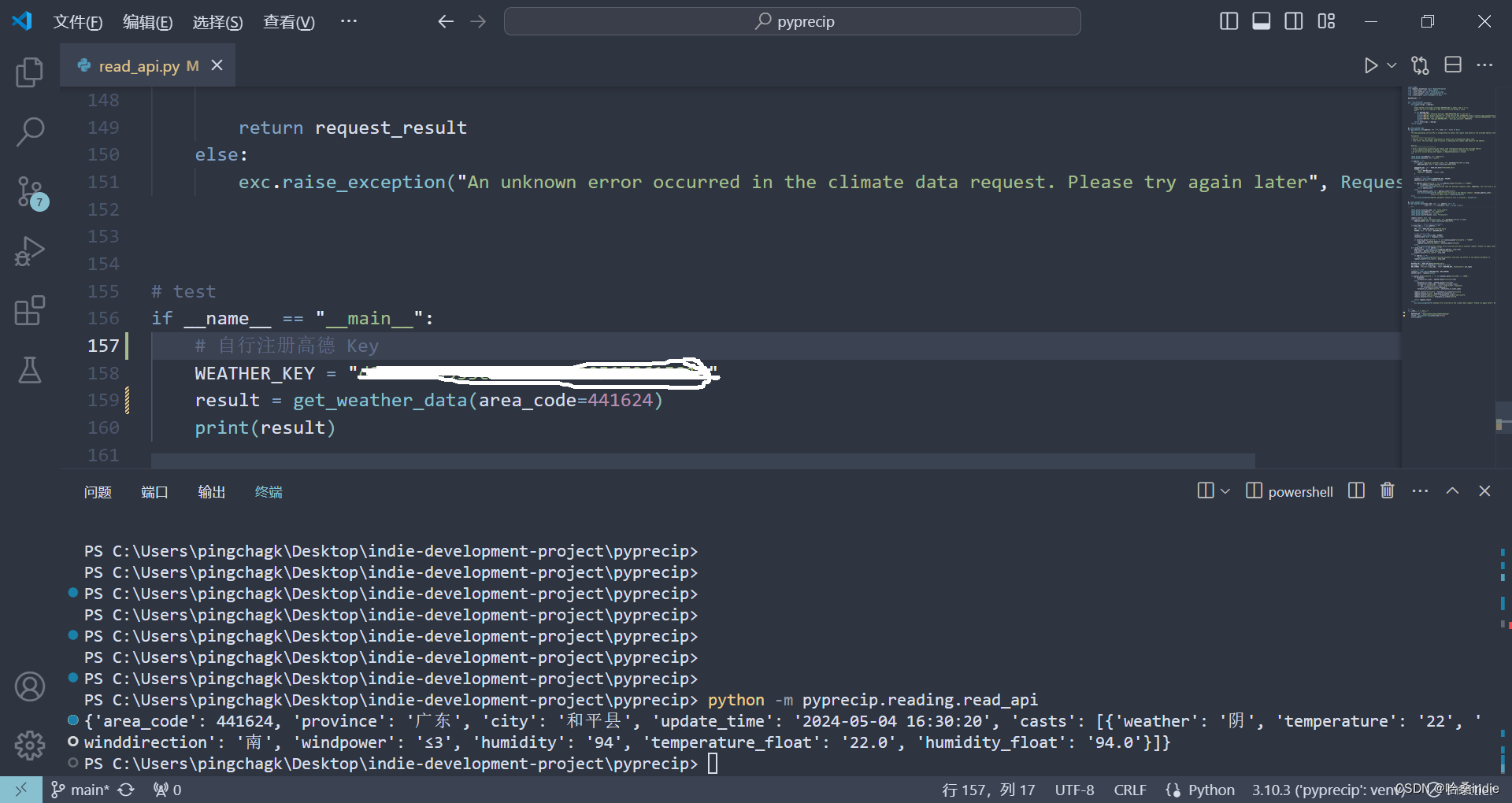
指定区域名:
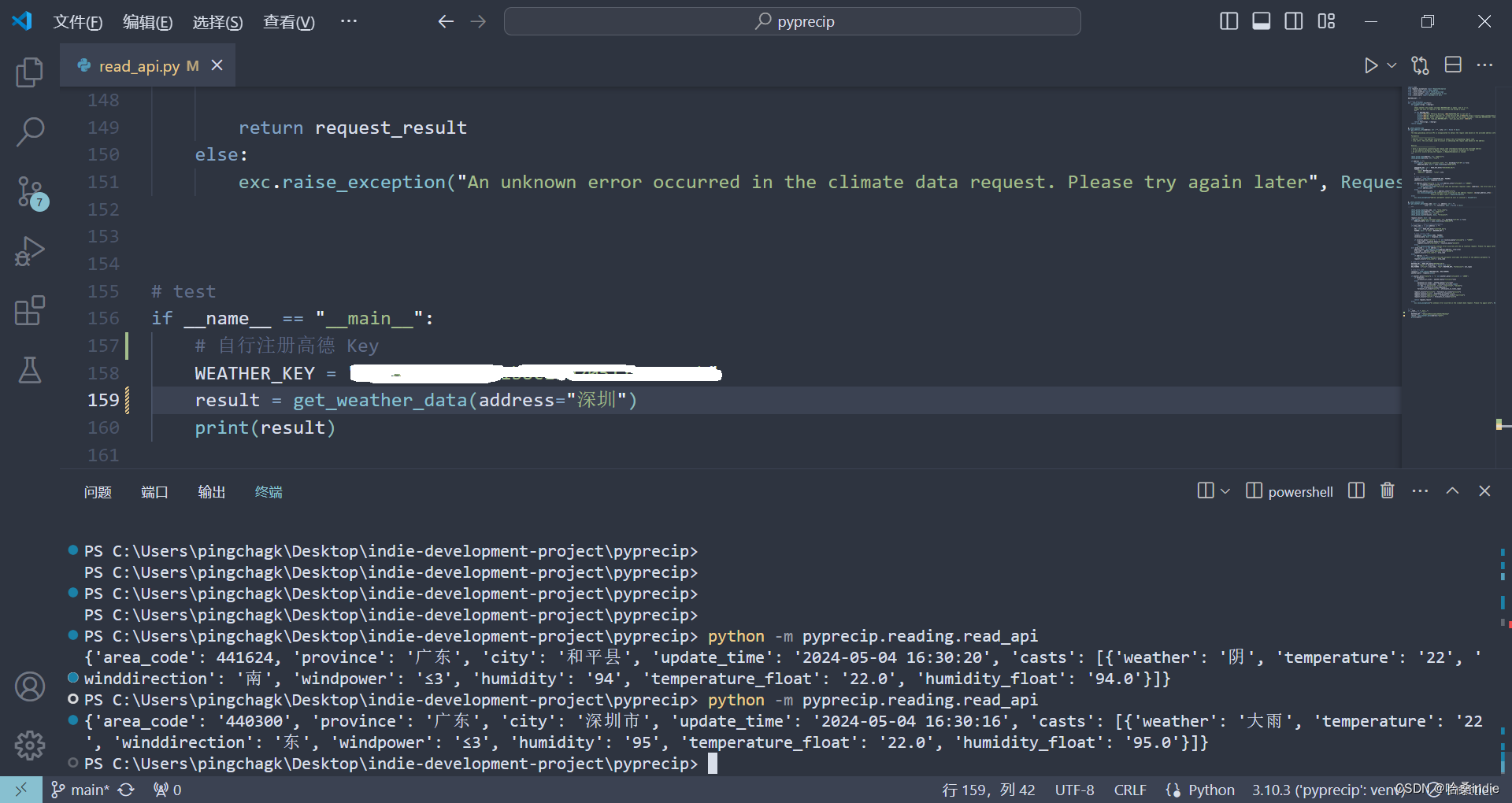
这篇关于基于高德 API 的自动获取气候数据的 Python 脚本的文章就介绍到这儿,希望我们推荐的文章对编程师们有所帮助!



