本文主要是介绍瑞米派实时系统与EtherCAT移植-米尔Remi Pi,希望对大家解决编程问题提供一定的参考价值,需要的开发者们随着小编来一起学习吧!
1.概述
Remi Pi采用瑞萨RZ/G2L作为核心处理器,该处理器搭载双核Cortex-A55@1.2GHz+Cortex-M33@200MHz处理器,其内部集成高性能3D加速引擎Mail-G31 GPU(500MHz)和视频处理单元(支持H.264硬件编解码),16位的DDR4-1600 / DDR3L-1333内存控制器、千兆以太网控制器、USB、CAN、SD卡、MIPI-CSI等外设接口,在工业、医疗、电力等行业都得到广泛的应用。
在开发阶段,建议配合核心板配套的评估套件 MYD-YG2L23-8E1D-120-C-REMI来加速开发。评估套件的详细信息请访问:Remi Pi 瑞米派 - 瑞萨第一款MPU生态板卡 - 深圳市米尔电子有限公司
2.实时内核设计
-
实时补丁我们选择RT-Preempt来实现
2.1. 移植补丁
RT补丁可以从RT官网下载5.10.83对应的补丁
https://cdn.kernel.org/pub/linux/kernel/projects/rt/5.10/older/
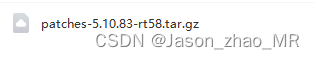
-
把补丁放到自己的工作目录下,然后解压,如图2-1:
hjx@myir-server:~/renesas/04_Sources$ tar -xvf patches-5.10.83-rt58.tar.gz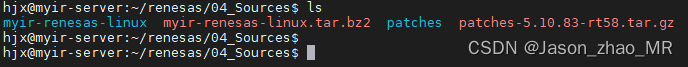
图2-1. 内核源码
-
进入到内核源码打补丁,如图2-2:
hjx@myir-server:~/renesas/04_Sources/myir-renesas-linux$ for p in `ls -1 ../patches/*.patch`; do patch -p1 < $p; done
图2-2. 打实时补丁
-
编译内核源码
hjx@myir-server:~/renesas/04_Sources/myir-renesas-linux$ /opt/remi-sdk/environment-setup-aarch64-poky-linux
hjx@myir-server:~/renesas/04_Sources/myir-renesas-linux$ make ARCH=arm64 mys_g2lx_defconfig
hjx@myir-server:~/renesas/04_Sources/myir-renesas-linux$ make ARCH=arm64 Image dtbs -j16更新编译得到的Image即可
2.2. 其他影响性能的配置
禁用CPU Freq自动调频,并设置主频为最高频率:
cd /sys/devices/system/cpu/cpufreq/policy0
echo userspace > scaling_governor
cat scaling_max_freq > scaling_setspeed(如不禁用cpufreq调频功能,系统会因动态调频产生极大的偶然延迟)
3.实时性测试
-
空载测试
cyclictest -p 99 -t 1 -d 100 -i 1000 -D 24h -m -a -n
图3-1.空载测试
-
CPU&内存满载
cyclictest -p 99 -t 1 -d 100 -i 1000 -D 24h -m -a -n-
增加压力
stress-ng --cpu 4 --cpu-method all --io 4 --vm 50 -d 5 --fork 4 --timeout 36000s
图3-2.满载测试
数据对比:
| 板卡 | MYD-YG2LX-REMI |
| 测试时间 | 120min |
| 指令 | cyclictest &stress-ng |
| 空载 | 平均 8us 最大 24us |
| 满载 | 平均 13us 最大 136us |
表3-1.数据信息
4.EtherCAT IGH移植
4.1. 下载EtherCAT IGH源码
到官网下载1.5版本的EtherCAT源码,如图4-1:
Files · stable-1.5 · EtherLab / EtherCAT Master · GitLab
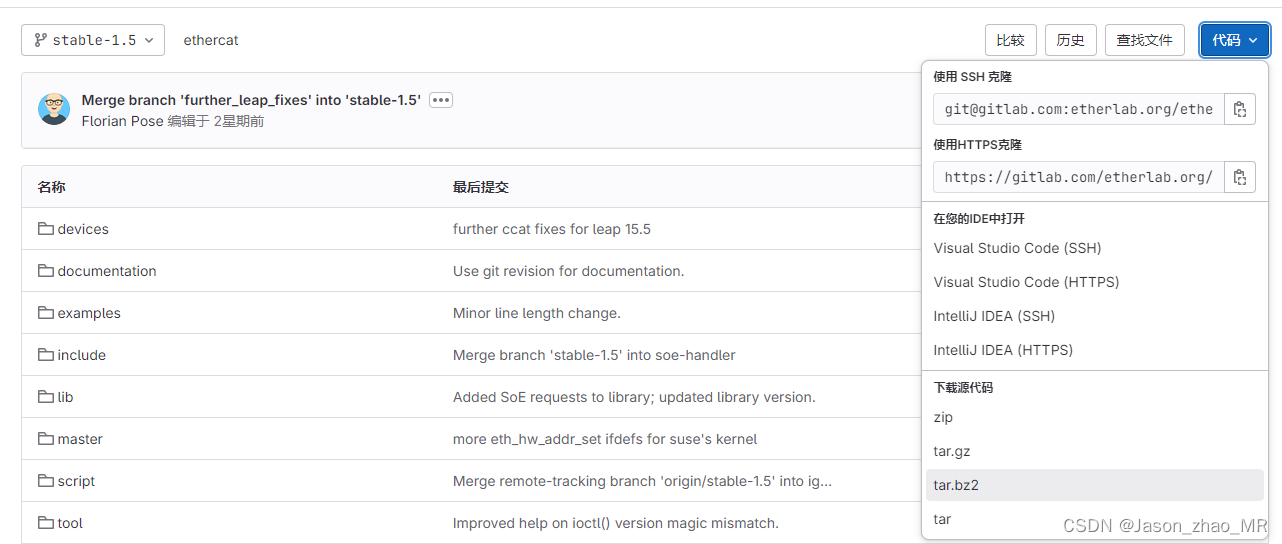
图4-1. 下载源码
-
解压EtherCAT源码
hjx@myir-server:~/renesas/04_Sources$ tar -xvf ethercat-stable-1.5.tar.bz2
hjx@myir-server:~/renesas/04_Sources$ cd ethercat-stable-1.5-
加载sdk环境变量
hjx@myir-server:~/renesas/04_Sources/myir-renesas-linux$ source /opt/remi-sdk/environment-setup-aarch64-poky-linux4.2. 编译EtherCAT源码
-
生成configure文件
hjx@myir-server:~/renesas/04_Sources/ethercat-stable-1.5$ ./bootstrap
+ touch ChangeLog
+ mkdir -p m4
+ autoreconf -i
libtoolize: putting auxiliary files in AC_CONFIG_AUX_DIR, 'autoconf'.
libtoolize: copying file 'autoconf/ltmain.sh'
libtoolize: putting macros in AC_CONFIG_MACRO_DIRS, 'm4'.
libtoolize: copying file 'm4/libtool.m4'
libtoolize: copying file 'm4/ltoptions.m4'
libtoolize: copying file 'm4/ltsugar.m4'
libtoolize: copying file 'm4/ltversion.m4'
libtoolize: copying file 'm4/lt~obsolete.m4'
configure.ac:56: installing 'autoconf/ar-lib'
configure.ac:55: installing 'autoconf/compile'
configure.ac:58: installing 'autoconf/config.guess'
configure.ac:58: installing 'autoconf/config.sub'
configure.ac:42: installing 'autoconf/install-sh'
configure.ac:42: installing 'autoconf/missing'
examples/dc_user/Makefile.am: installing 'autoconf/depcomp'-
configure设置
hjx@myir-server:~/renesas/04_Sources/ethercat-stable-1.5$ mkdir output
hjx@myir-server:~/renesas/04_Sources/ethercat-stable-1.5$ ./configure --prefix=/home/hjx/renesas/04_Sources/ethercat-stable-1.5/output --with-linux-dir=/home/hjx/renesas/04_Sources/myir-renesas-linux --enable-8139too=no --enable-generic=yes --host=aarch64-poky-linux(--prefix=/home/hjx/renesas/04_Sources/output 指定输出目录、--with-linux-dir=/home/hjx/renesas/04_Sources/myir-renesas-linux指定内核源码目录)
configure: loading site script /opt/remi-sdk/site-config-aarch64-poky-linux
checking for a BSD-compatible install... /usr/bin/install -c
checking whether build environment is sane... yes
checking for aarch64-poky-linux-strip... aarch64-poky-linux-strip
checking for a thread-safe mkdir -p... /bin/mkdir -p
checking for gawk... gawk
checking whether make sets $(MAKE)... yes
checking whether make supports nested variables... yes
checking whether make supports nested variables... (cached) yes
checking for a sed that does not truncate output... (cached) sed
checking for aarch64-poky-linux-pkg-config... no
checking for pkg-config... /opt/remi-sdk/sysroots/x86_64-pokysdk-linux/usr/bin/pkg-config
checking pkg-config is at least version 0.9.0... yes
checking whether make supports the include directive... yes (GNU style)
..........
...............
config.status: creating examples/xenomai/Makefile
config.status: creating examples/xenomai_posix/Makefile
config.status: creating include/Makefile
config.status: creating lib/Makefile
config.status: creating lib/libethercat.pcconfig.status: creating master/Kbuild
config.status: creating master/Makefileconfig.status: creating script/Makefile
config.status: creating script/init.d/Makefile
config.status: creating script/init.d/ethercat
config.status: creating script/sysconfig/Makefile
config.status: creating tool/Makefile
config.status: creating tty/Kbuild
config.status: creating tty/Makefile
config.status: creating config.h
config.status: executing depfiles commands
config.status: executing libtool commands-
编译源码
hjx@myir-server:~/renesas/04_Sources/ethercat-stable-1.5$ make
make all-recursive
make[1]: Entering directory '/home/hjx/renesas/04_Sources/ethercat-stable-1.5'
Making all in include
make[2]: Entering directory '/home/hjx/renesas/04_Sources/ethercat-stable-1.5/include'
make[2]: Nothing to be done for 'all'.
make[2]: Leaving directory '/home/hjx/renesas/04_Sources/ethercat-stable-1.5/include'
Making all in script
make[2]: Entering directory '/home/hjx/renesas/04_Sources/ethercat-stable-1.5/script'
Making all in init.d
make[3]: Entering directory '/home/hjx/renesas/04_Sources/ethercat-stable-1.5/script/init.d'
make[3]: Nothing to be done for 'all'.
make[3]: Leaving directory '/home/hjx/renesas/04_Sources/ethercat-stable-1.5/script/init.d'
Making all in sysconfig
make[3]: Entering directory '/home/hjx/renesas/04_Sources/ethercat-stable-1.5/script/sysconfig'
make[3]: Nothing to be done for 'all'.
make[3]: Leaving directory '/home/hjx/renesas/04_Sources/ethercat-stable-1.5/script/sysconfig'
......
......
make[3]: Leaving directory '/home/hjx/renesas/04_Sources/ethercat-stable-1.5/examples/user'
make[3]: Entering directory '/home/hjx/renesas/04_Sources/ethercat-stable-1.5/examples'
make[3]: Nothing to be done for 'all-am'.
make[3]: Leaving directory '/home/hjx/renesas/04_Sources/ethercat-stable-1.5/examples'
make[2]: Leaving directory '/home/hjx/renesas/04_Sources/ethercat-stable-1.5/examples'
make[2]: Entering directory '/home/hjx/renesas/04_Sources/ethercat-stable-1.5'
make[2]: Leaving directory '/home/hjx/renesas/04_Sources/ethercat-stable-1.5'
make[1]: Leaving directory '/home/hjx/renesas/04_Sources/ethercat-stable-1.5'-
编译modules
hjx@myir-server:~/renesas/04_Sources/ethercat-stable-1.5$ make modules
make[1]: Entering directory '/home/hjx/renesas/04_Sources/myir-renesas-linux'
CC [M] /home/hjx/renesas/04_Sources/ethercat-stable-1.5/examples/mini/mini.o
LD [M] /home/hjx/renesas/04_Sources/ethercat-stable-1.5/examples/mini/ec_mini.o
CC [M] /home/hjx/renesas/04_Sources/ethercat-stable-1.5/master/cdev.o
CC [M] /home/hjx/renesas/04_Sources/ethercat-stable-1.5/master/coe_emerg_ring.o
CC [M] /home/hjx/renesas/04_Sources/ethercat-stable-1.5/master/datagram.o
...........
............
make[1]: Leaving directory '/home/hjx/renesas/04_Sources/myir-renesas-linux'编译通过会对应生成ethercat-stable-1.5/devices/ec_generic.ko和ethercat-stable-1.5/master/ec_master.ko
4.3. 安装EtherCAT
安装成功后前面指定/home/hjx/renesas/04_Sources/ethercat-stable-1.5/output目录下有编译生成的各种用户空间的文件。
hjx@myir-server:~/renesas/04_Sources/ethercat-stable-1.5$ make install
Making install in include
make[1]: Entering directory '/home/hjx/renesas/04_Sources/ethercat-stable-1.5/include'
make[2]: Entering directory '/home/hjx/renesas/04_Sources/ethercat-stable-1.5/include'
make[2]: Nothing to be done for 'install-exec-am'.
/bin/mkdir -p '/home/hjx/renesas/04_Sources/ethercat-stable-1.5/output/include'/
usr/bin/install -c -m 644 ecrt.h ectty.h '/home/hjx/renesas/04_Sources/ethercat-stable-1.5/output/include'
make[2]: Leaving directory '/home/hjx/renesas/04_Sources/ethercat-stable-1.5/include'
make[1]: Leaving directory '/home/hjx/renesas/04_Sources/ethercat-stable-1.5/include'
Making install in script
make[1]: Entering directory '/home/hjx/renesas/04_Sources/ethercat-stable-1.5/script'
Making install in init.d
make[2]: Entering directory '/home/hjx/renesas/04_Sources/ethercat-stable-1.5/script/init.d'
make[3]: Entering directory '/home/hjx/renesas/04_Sources/ethercat-stable-1.5/script/init.d'
make[3]: Nothing to be done for 'install-exec-am'
............
..........
make[3]: Leaving directory '/home/hjx/renesas/04_Sources/ethercat-stable-1.5/examples'
make[2]: Leaving directory '/home/hjx/renesas/04_Sources/ethercat-stable-1.5/examples'
make[1]: Leaving directory '/home/hjx/renesas/04_Sources/ethercat-stable-1.5/examples'
make[1]: Entering directory '/home/hjx/renesas/04_Sources/ethercat-stable-1.5'
make[2]: Entering directory '/home/hjx/renesas/04_Sources/ethercat-stable-1.5'
make[2]: Nothing to be done for 'install-exec-am'.
make[2]: Nothing to be done for 'install-data-am'.
make[2]: Leaving directory '/home/hjx/renesas/04_Sources/ethercat-stable-1.5'
make[1]: Leaving directory '/home/hjx/renesas/04_Sources/ethercat-stable-1.5'4.4. 将EtharCAT相关文件打包
在/home/hjx/renesas/04_Sources/ethercat-stable-1.5/output目录下创建modules文件夹,并复制ec_generic.ko和ec_master.ko到modules下
hjx@myir-server:~/renesas/04_Sources/ethercat-stable-1.5$ mkdir -p output/modules
hjx@myir-server:~/renesas/04_Sources/ethercat-stable-1.5$ cp devices/ec_generic.ko output/modules/
hjx@myir-server:~/renesas/04_Sources/ethercat-stable-1.5$ cp master/ec_master.ko output/modules/
hjx@myir-server:~/renesas/04_Sources/ethercat-stable-1.5$ ls output
bin etc include lib modules sbin share-
压缩output输出文件
hjx@myir-server:~/renesas/04_Sources/ethercat-stable-1.5$ tar -jcvf output.tar.bz2
output/
output/etc/
output/etc/ethercat.conf
output/etc/init.d/
output/etc/init.d/ethercat
output/etc/sysconfig/
output/etc/sysconfig/ethercat
output/sbin/
output/sbin/ethercatctl
output/include/
output/include/ectty.h
output/include/ecrt.h
output/modules/
output/modules/ec_master.ko
output/modules/ec_generic.ko
output/share/
output/share/bash-completion/
output/share/bash-completion/completions/
output/share/bash-completion/completions/ethercat
output/bin/
output/bin/ethercat
output/lib/
output/lib/libethercat.so
output/lib/pkgconfig/
output/lib/pkgconfig/libethercat.pc
output/lib/libethercat.so.1.2.0
output/lib/cmake/
output/lib/cmake/ethercat/
output/lib/cmake/ethercat/ethercat-config.cmake
output/lib/libethercat.a
output/lib/libethercat.la
output/lib/libethercat.so.1
hjx@myir-server:~/renesas/04_Sources/ethercat-stable-1.5$ ls output.tar.bz2
output.tar.bz2至此IGH交叉编译完成,下面是在对应arm目标板上的操作。
4.5. 移植EtherCAT相关库到开发板
将上面制作好的output.tar.bz2传到开发板上,然后解压出来。
root@myir-remi-1g:~# tar -xvf output.tar.bz2output/
output/
etc/output/
etc/ethercat.conf
output/etc/init.d/
output/etc/init.d/ethercat
output/etc/sysconfig/
output/etc/sysconfig/ethercat
output/sbin/
output/sbin/ethercatctl
output/include/
output/include/ectty.h
output/include/ecrt.h
output/modules/
output/modules/ec_master.ko
output/modules/ec_generic.ko
output/share/
output/share/bash-completion/
output/share/bash-completion/completions/
output/share/bash-completion/completions/ethercat
output/bin/
output/bin/ethercat
output/lib/
output/lib/libethercat.so
output/lib/pkgconfig/
output/lib/pkgconfig/libethercat.pc
output/lib/libethercat.so.1.2.0
output/lib/cmake/
output/lib/cmake/ethercat/
output/lib/cmake/ethercat/ethercat-config.cmake
output/lib/libethercat.a
output/lib/libethercat.la
output/lib/libethercat.so.1将output目录下各文件目录的内容复制到板子根文件系统根目录下相应目录下,例如:cp bin/ethercat /bin/(include目录不用复制)
root@myir-remi-1g:~/output# ls
bin etc include lib modules sbin share
root@myir-remi-1g:~/output# cp bin/ethercat /bin/
root@myir-remi-1g:~/output# cp etc/ethercat.conf /etc/
root@myir-remi-1g:~/output# cp etc/init.d/* /etc/init.d
root@myir-remi-1g:~/output# cp -r etc/sysconfig/ /etc/
root@myir-remi-1g:~/output# cp lib/libethercat.* /lib64/
root@myir-remi-1g:~/output# cp -r lib/pkgconfig /lib64/
root@myir-remi-1g:~/output# cp modules/ec_master.ko /lib/modules/5.10.83-cip1-yocto-standard/
root@myir-remi-1g:~/output# cp sbin/ethercatctl /sbin/4.6. 启动EtherCAT
4.6.1. 配置主站的MAC地址
root@myir-remi-1g:~# depmod
root@myir-remi-1g:~# modprobe ec_master main_devices=1E:ED:19:27:1A:B34.6.2. 启动EtherCAT
root@myir-remi-1g:~# /etc/init.d/ethercat start
Starting EtherCAT master 1.5.2 done至此所有步骤完成。
米尔瑞米派 Remi Pi
瑞萨第一款MPU生态板卡,兼容树莓派扩展模块
采用瑞萨RZ/G2L工业级处理器,便于企业客户产品开发;
Remi Pi兼容树莓派所有配件,方便产品原型搭建和创新应用;
更多的工业接口,兼顾开发、学习和实际应用;
软件系统丰富,支持Debian/Ubuntu/Linux等。

这篇关于瑞米派实时系统与EtherCAT移植-米尔Remi Pi的文章就介绍到这儿,希望我们推荐的文章对编程师们有所帮助!





