本文主要是介绍原生微信小程AR序实现模型动画播放只播放一次,且停留在最后一秒,希望对大家解决编程问题提供一定的参考价值,需要的开发者们随着小编来一起学习吧!
1.效果展示
0868d9b9f56517a9a07dfc180cddecb2
2.微信小程序AR是2023年初发布,还有很多问提(比如glb模型不能直接播放最后一帧;AR识别不了金属、玻璃材质的模型等…有问题解决了的小伙伴记得告诉我一声)
微信官方文档地址
3.代码展示,我用的是微信官方文档案例 demo框架。官方文档demo

4.代码展示
先创建组件xr-ar-cameraglb
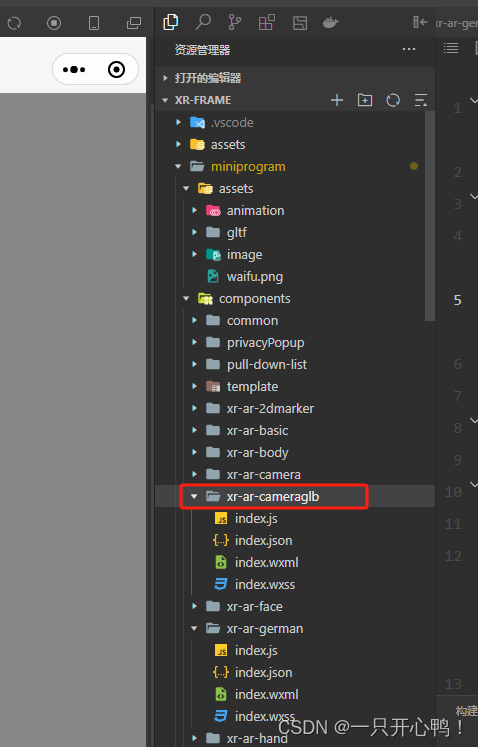
index.wxml代码
<xr-scene id="xr-scenecameraglb" ar-system bind:ready="handleReady" bind:ar-ready="handleARReady" bind:ar-error="handleARError"><!-- 初始化模型 handleAssetsLoaded初始化模型加载完毕 handleAssetsProgress模型加载进度 1是加载完毕--><xr-assets bind:progress="handleAssetsProgress" bind:loaded="handleAssetsLoaded"><!-- <xr-asset-load type="gltf" asset-id="gltf-table" src="glb模型" /> --><xr-asset-load type="gltf" asset-id="gltf-table" src="要呈现的模型glb" /></xr-assets><xr-env env-data="xr-frame-team-workspace-day" /><xr-node><!-- 跟随手机移动 position="0 0 -1" --><xr-node node-id="table-wrap" position="0 0 -1"><!-- 初始化模型 position:位置调整 x y zscale:缩放调整 x y z
--><xr-gltf wx:if="{{modeShow}}" id="wxball-2" bind:touch-shape="handleTouchWXball" bind:gltf-loaded="handleGLTFLoaded" node-id="mesh-gltf-table" scale="0.25 0.25 0.25" position="0.1 -0.5 -2.9" rotation="-355 0 0" model="gltf-table" animation="animation-key" anim-autoplay /></xr-node><!--不跟随手机移动 position="2 1 10" near="0.0001" is-ar-camera--><!-- <xr-camera target="gltf-table" is-ar-camera clear-color="0.925 0.925 0.925 1" background="ar" far="2000" /> --><!-- 跟随手机移动 --><xr-camera clear-color="0.4 0.6 0.7 1"background="ar" target="table-wrap" far="2000"
/></xr-node><xr-node node-id="lights"><!-- 初始化模型 --><xr-light type="ambient" color="1 1 1" intensity="1.5" /><!-- 点光源 --><xr-light type="point" position="0 0 0" color="1 1 1" range="20" intensity="10" /></xr-node>
</xr-scene>
index.json代码
{"component": true,"usingComponents": {},"renderer": "xr-frame"
}
index.js代码
Component({behaviors: [require('../common/share-behavior').default],data: {loaded: false,modeShow: false},lifetimes: {attached() {// console.log('data.a', this.data.a) // expected 123}},methods: {handleGLTFLoaded({detail}) {let that = this;console.log("初始化模型加载结束");this.triggerEvent('changeShow', {isshows: true});},handleTouchWXball: function () {},handleReady({detail}) {// 显示加载中提示wx.showLoading({title: '加载中',mask: true // 是否显示透明蒙层,防止用户点击其他区域})const xrScene = this.scene = detail.value;},handleAssetsProgress: function ({detail}) {if (detail.value.progress == 1) { //组件加载完毕// console.log('初始化模型相机', detail.value.progress);}},handleAssetsLoaded: function ({detail}) {// console.log('模型加载完毕111', detail.value);// 隐藏加载中提示let that = this;wx.hideLoading();setTimeout(res => {this.setData({modeShow: true, //显示模型loaded: true})this.triggerEvent('changeLoaded', {changeLoaded: true});// 4秒后暂停模型setTimeout(() => {// console.log('模型加载完毕111');const animator1 = that.scene.getElementById('wxball-2').getComponent("animator");animator1.pause();this.triggerEvent('changeShow', {isshows: true});}, 10000)}, 100)},handleARReady: function ({detail}) {console.log('ar-ready', this.scene.ar.arModes, this.scene.ar.arVersion);},handleARError: function ({detail}) {console.log('ar-error', detail);},handleLog: function ({detail}) {const {el,value} = detail;console.log('log', detail.value);},}
})
5.在page创建父组件scene-ar-germanBusiness
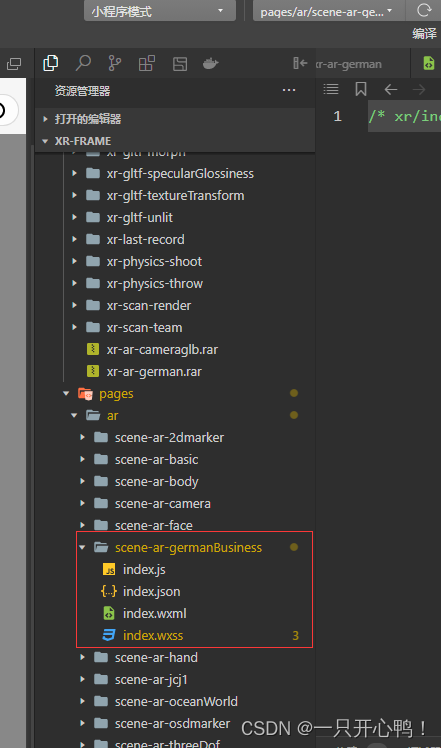
在app.json里注册理由
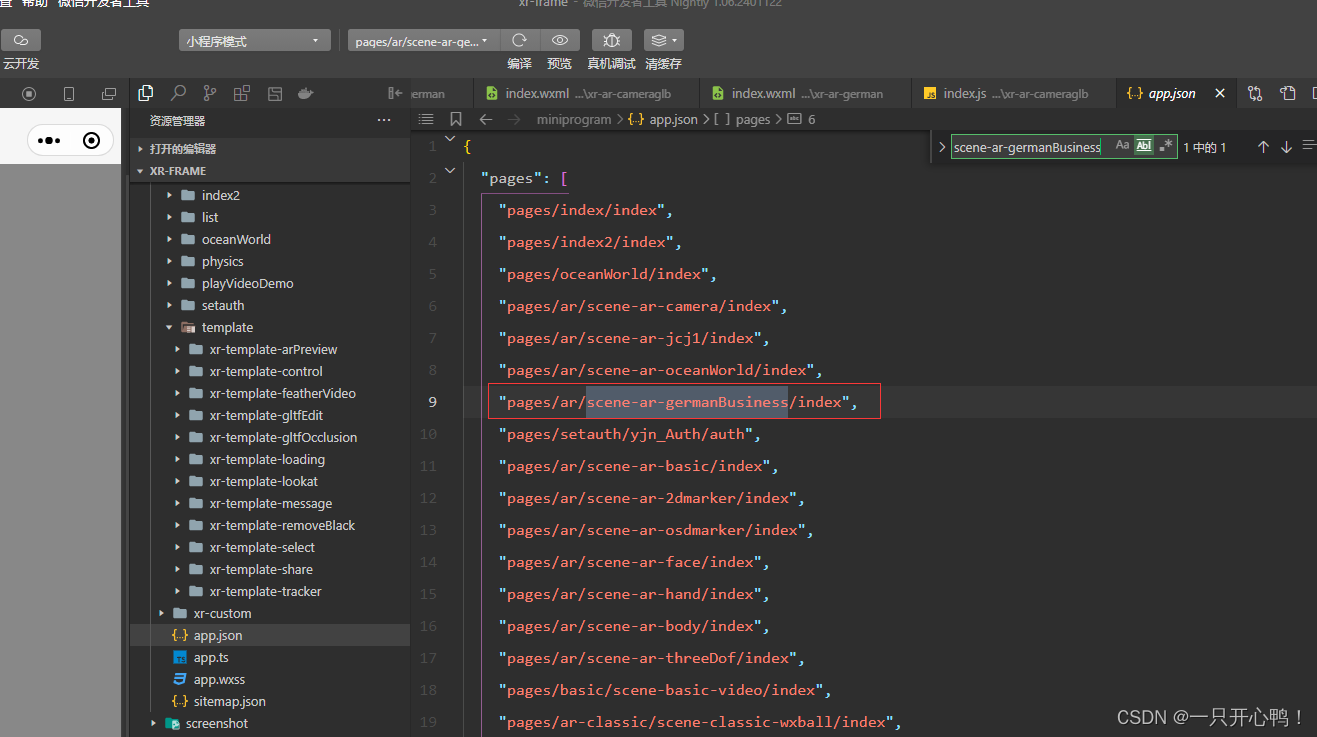
"pages/ar/scene-ar-germanBusiness/index",
index.wxml文件代码
<view><!-- 初始化模型 --><xr-demo-viewer><xr-ar-cameraglbbind:changeShow="changeShow"bind:changeLoaded="changeLoaded"disable-scrollid="main-frame1"width="{{renderWidth}}"height="{{renderHeight}}"style="width:{{width}}px;height:{{height}}px;top:{{top}}px;left:{{left}}px;display:block;"/></xr-demo-viewer>
</view>
index.json代码 子组件地址根据自己的路径来 xr-demo-viewer组件在官方文档demo里面有
{"usingComponents": {"xr-demo-viewer": "../../../components/xr-demo-viewer/index","xr-ar-cameraglb": "../../../components/xr-ar-cameraglb/index"},"disableScroll": true
}
index.js代码
var sceneReadyBehavior = require('../../behavior-scene/scene-ready');
var handleDecodedXML = require('../../behavior-scene/util').handleDecodedXML;
Page({
data:{
musicbg: null,//菜单音乐
},onUnload() {this.musicbg.stop();// 清除video定时器// clearTimeout(this.data.time3);},onHide() {this.musicbg.stop();},onLoad(options) {wx.setNavigationBarTitle({title: "AR"})let that = this;// 背景音乐this.musicbg = wx.createInnerAudioContext()this.musicbg.src = "https://cyvideo.i-oranges.com/ar/ds2024/music-1.mp3";//背景音乐线上地址this.musicbg.volume = 0.6;this.musicbg.loop = true;//初始化如果是视频则显示背景音乐;模型则注释该代码this.musicbg.play();// 关闭主页按钮// wx.hideHomeButton();},//关闭初始化模型changeShow: function (e) {// this.closeMusic.play();if (e.detail.isshows) {setTimeout(res => {// 4秒播放完成后展示菜单和最后一帧this.setData({// video1: true,// gestureShow: 3,// tipsTu: true,// loadMeaunShow: true})// this.firstMusic.pause();//关闭初始化模型音乐}, 10000)}},//初始化模型changeLoaded:function(event){console.log('初始化模型=============',event.value);this.musicbg.play();},
})
以上就是我呕心沥血的橙果,家人们记得点赞收藏呀~
这篇关于原生微信小程AR序实现模型动画播放只播放一次,且停留在最后一秒的文章就介绍到这儿,希望我们推荐的文章对编程师们有所帮助!


