本文主要是介绍SpringData自定义操作,希望对大家解决编程问题提供一定的参考价值,需要的开发者们随着小编来一起学习吧!
一、JPQL和SQL
查询

package com.kuang.repositories;import com.kuang.pojo.Customer;
import org.springframework.data.jpa.repository.Query;
import org.springframework.data.repository.CrudRepository;
import org.springframework.data.repository.PagingAndSortingRepository;
import org.springframework.data.repository.query.Param;import java.util.List;//extends CrudRepository<Customer,Long>
public interface CustomerRepository extends PagingAndSortingRepository<Customer,Long> {//增删查改//查询@Query("from Customer where custName=?1")List<Customer> findCustomerByCustName(String custName);//查询@Query("from Customer where custName=:custName")List<Customer> findCustomerByCustName1(@Param("custName") String custName);}


二、规定方法名


三、自定义操作--Query By Example
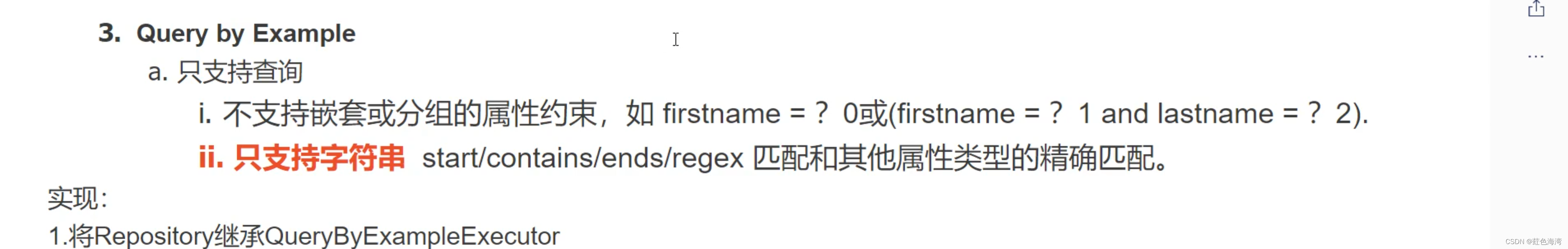
 CustomerQueryByExampleRepository.java
CustomerQueryByExampleRepository.java
package com.kuang.repositories;import com.kuang.pojo.Customer;
import org.springframework.data.repository.PagingAndSortingRepository;
import org.springframework.data.repository.query.QueryByExampleExecutor;import java.util.List;public interface CustomerQueryByExampleRepository extends PagingAndSortingRepository<Customer, Long> , QueryByExampleExecutor<Customer> {}
QueryByExampleTest
package com.kuang.test;import com.kuang.config.ApplicationConfig;
import com.kuang.pojo.Customer;
import com.kuang.repositories.CustomerQueryByExampleRepository;
import com.kuang.repositories.CustomerRepository;
import org.junit.Test;
import org.junit.runner.RunWith;
import org.springframework.beans.factory.annotation.Autowired;
import org.springframework.data.domain.Example;
import org.springframework.data.domain.ExampleMatcher;
import org.springframework.test.context.ContextConfiguration;
import org.springframework.test.context.junit4.SpringJUnit4ClassRunner;import java.util.List;@ContextConfiguration(classes = ApplicationConfig.class)
@RunWith(SpringJUnit4ClassRunner.class)
public class QueryByExampleTest {@Autowiredprivate CustomerQueryByExampleRepository repository;@Testpublic void test01() {Customer customer = new Customer();customer.setCustName("lzl");customer.setCustAddress("为鲁斯");//通过Example构建查询条件 动态查询Example<Customer> of = Example.of(customer);List<Customer> list = (List<Customer>) repository.findAll(of);System.out.println(list);}/*** 通过匹配器 进行条件的限制* 简单实例 客户名称 客户地址动态查询**/@Testpublic void test02() {Customer customer = new Customer();customer.setCustName("徐庶");customer.setCustAddress("斯");//通过Example构建查询条件 动态查询ExampleMatcher matching = ExampleMatcher.matching().withIgnorePaths("custName").withMatcher("custAddress", ExampleMatcher.GenericPropertyMatchers.endsWith());//针对单个条件进行设置
// .withMatcher("custAddress", new ExampleMatcher.MatcherConfigurer<ExampleMatcher.GenericPropertyMatcher>() {
// @Override
// public void configureMatcher(ExampleMatcher.GenericPropertyMatcher matcher) {
// matcher.endsWith();
// }
// });// .withStringMatcher(ExampleMatcher.StringMatcher.ENDING);//对所有条件字符串进行结尾匹配Example<Customer> of = Example.of(customer,matching);List<Customer> list = (List<Customer>) repository.findAll(of);System.out.println(list);}
}
四、自定义操作--QueryDSL 操作方便 第三方 支持JDBC mongoDB 很多

需要导入依赖整合前面的springdata-jpa
<!-- querydsl-jpa --><dependency><groupId>com.querydsl</groupId><artifactId>querydsl-jpa</artifactId><version>4.4.0</version></dependency>完整maven依赖还需要配置插件
<?xml version="1.0" encoding="UTF-8"?>
<project xmlns="http://maven.apache.org/POM/4.0.0"xmlns:xsi="http://www.w3.org/2001/XMLSchema-instance"xsi:schemaLocation="http://maven.apache.org/POM/4.0.0 http://maven.apache.org/xsd/maven-4.0.0.xsd"><parent><artifactId>springdata</artifactId><groupId>com.kuang</groupId><version>1.0-SNAPSHOT</version></parent><modelVersion>4.0.0</modelVersion><artifactId>02-springdata-jpa</artifactId><properties><maven.compiler.source>8</maven.compiler.source><maven.compiler.target>8</maven.compiler.target><querydsl.version>4.4.0</querydsl.version><apt.version>1.1.3</apt.version></properties><dependencies><!-- Junit --><dependency><groupId>junit</groupId><artifactId>junit</artifactId><version>4.12</version><scope>test</scope></dependency><!-- hibernate --><dependency><groupId>org.hibernate</groupId><artifactId>hibernate-entitymanager</artifactId><version>5.4.32.Final</version></dependency><!-- mysql --><dependency><groupId>mysql</groupId><artifactId>mysql-connector-java</artifactId><version>5.1.47</version></dependency><!-- jpa --><dependency><groupId>org.springframework.data</groupId><artifactId>spring-data-jpa</artifactId></dependency><!-- 连接池 --><dependency><groupId>com.alibaba</groupId><artifactId>druid</artifactId><version>1.2.8</version></dependency><!-- spring - test --><dependency><groupId>org.springframework</groupId><artifactId>spring-test</artifactId><version>5.3.10</version><scope>test</scope></dependency><!-- querydsl-jpa --><dependency><groupId>com.querydsl</groupId><artifactId>querydsl-jpa</artifactId><version>${querydsl.version}</version></dependency></dependencies><!-- 这个插件是为了让程序自动生成query type (查询实体,命名方式为:"Q"+对应实体名) maven插件 --><build><plugins><plugin><groupId>com.mysema.maven</groupId><artifactId>apt-maven-plugin</artifactId><version>${apt.version}</version><dependencies><dependency><groupId>com.querydsl</groupId><artifactId>querydsl-apt</artifactId><version>${querydsl.version}</version></dependency></dependencies><executions><execution><phase>generate-sources</phase><goals><goal>process</goal></goals><configuration><outputDirectory>target/generated-sources/queries</outputDirectory><processor>com.querydsl.apt.jpa.JPAAnnotationProcessor</processor><logOnlyOnError>true</logOnlyOnError></configuration></execution></executions></plugin></plugins></build></project>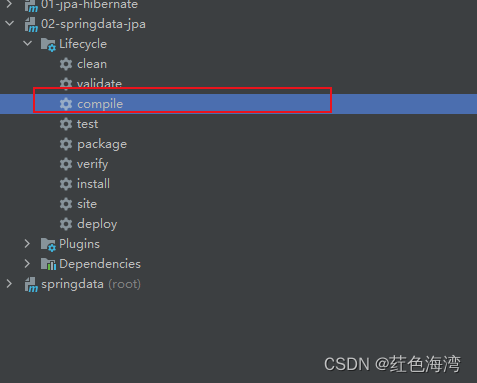
 编译一下,就出来了
编译一下,就出来了
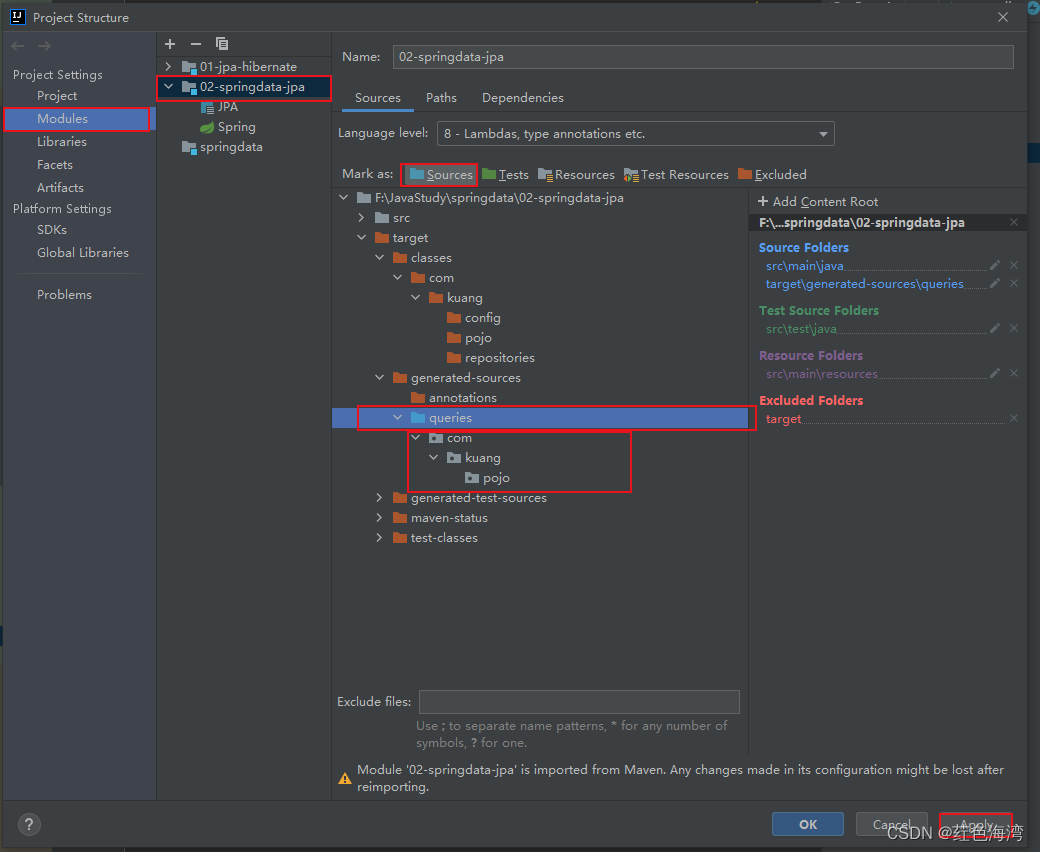 需要设置为代码文件夹,才能够编译
需要设置为代码文件夹,才能够编译
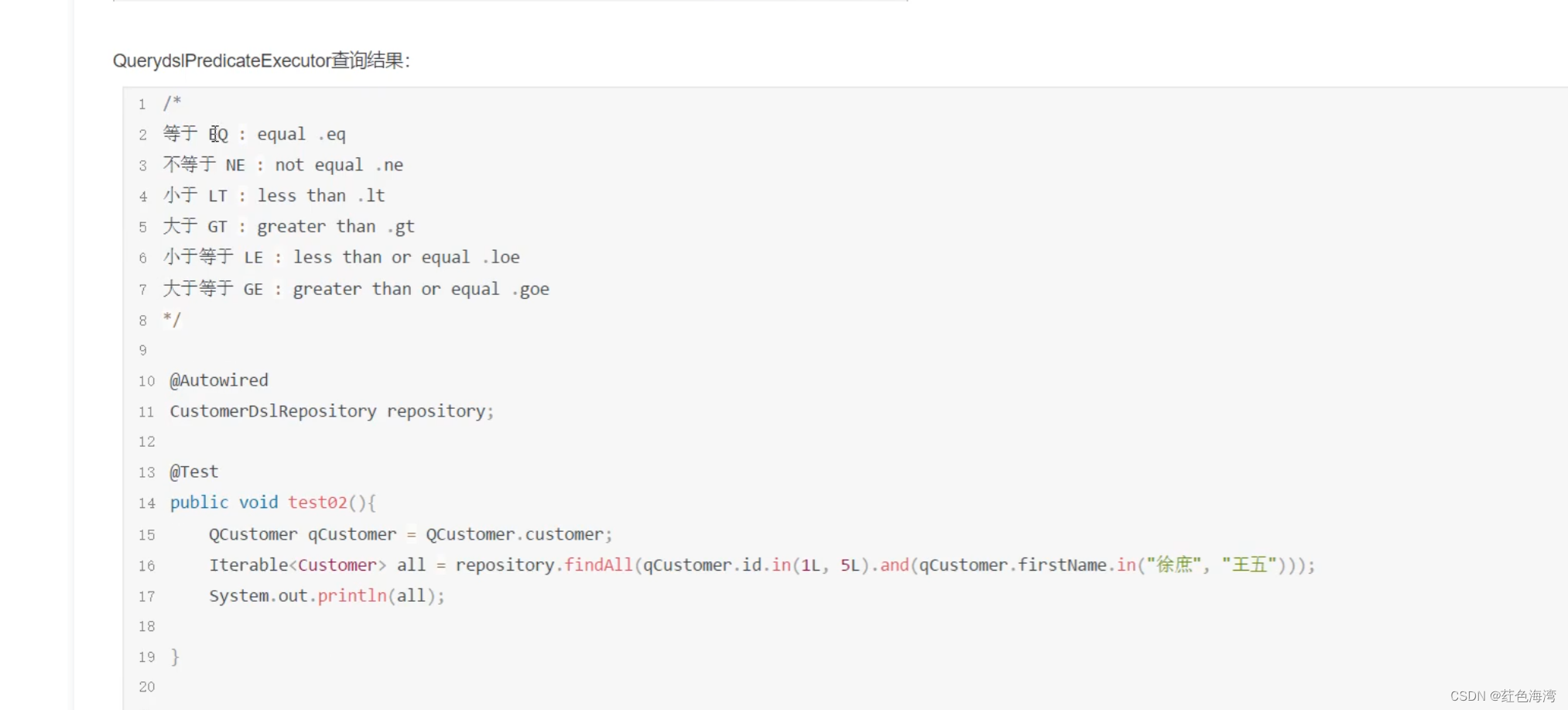
定义接口
package com.kuang.repositories;import com.kuang.pojo.Customer;
import org.springframework.data.querydsl.QuerydslPredicateExecutor;
import org.springframework.data.repository.PagingAndSortingRepository;
import org.springframework.data.repository.query.QueryByExampleExecutor;public interface CustomerQueryDSLRepository extends PagingAndSortingRepository<Customer, Long> , QuerydslPredicateExecutor<Customer> {}
测试类
package com.kuang.test;import com.kuang.config.ApplicationConfig;
import com.kuang.pojo.Customer;
import com.kuang.pojo.QCustomer;
import com.kuang.repositories.CustomerQueryDSLRepository;
import com.kuang.repositories.CustomerRepository;
import com.querydsl.core.types.dsl.BooleanExpression;
import org.junit.Test;
import org.junit.runner.RunWith;
import org.springframework.beans.factory.annotation.Autowired;
import org.springframework.test.context.ContextConfiguration;
import org.springframework.test.context.junit4.SpringJUnit4ClassRunner;import java.util.List;@ContextConfiguration(classes = ApplicationConfig.class)
@RunWith(SpringJUnit4ClassRunner.class)
public class QueryDslTest {@Autowiredprivate CustomerQueryDSLRepository customerQueryDSLRepository;@Testpublic void name() {QCustomer customer = QCustomer.customer;//通过ID查找BooleanExpression eq = customer.custId.eq(5L);System.out.println(customerQueryDSLRepository.findOne(eq));}/*** 查询客户名称范围* id > 大于* 地址精确*/@Testpublic void test02() {QCustomer customer = QCustomer.customer;BooleanExpression be = customer.custName.in("忽忽", "刘备").and(customer.custId.gt(0L)).and(customer.custAddress.eq("杭州"));System.out.println(customerQueryDSLRepository.findOne(be));}
}
五、自定义操作-Specifications
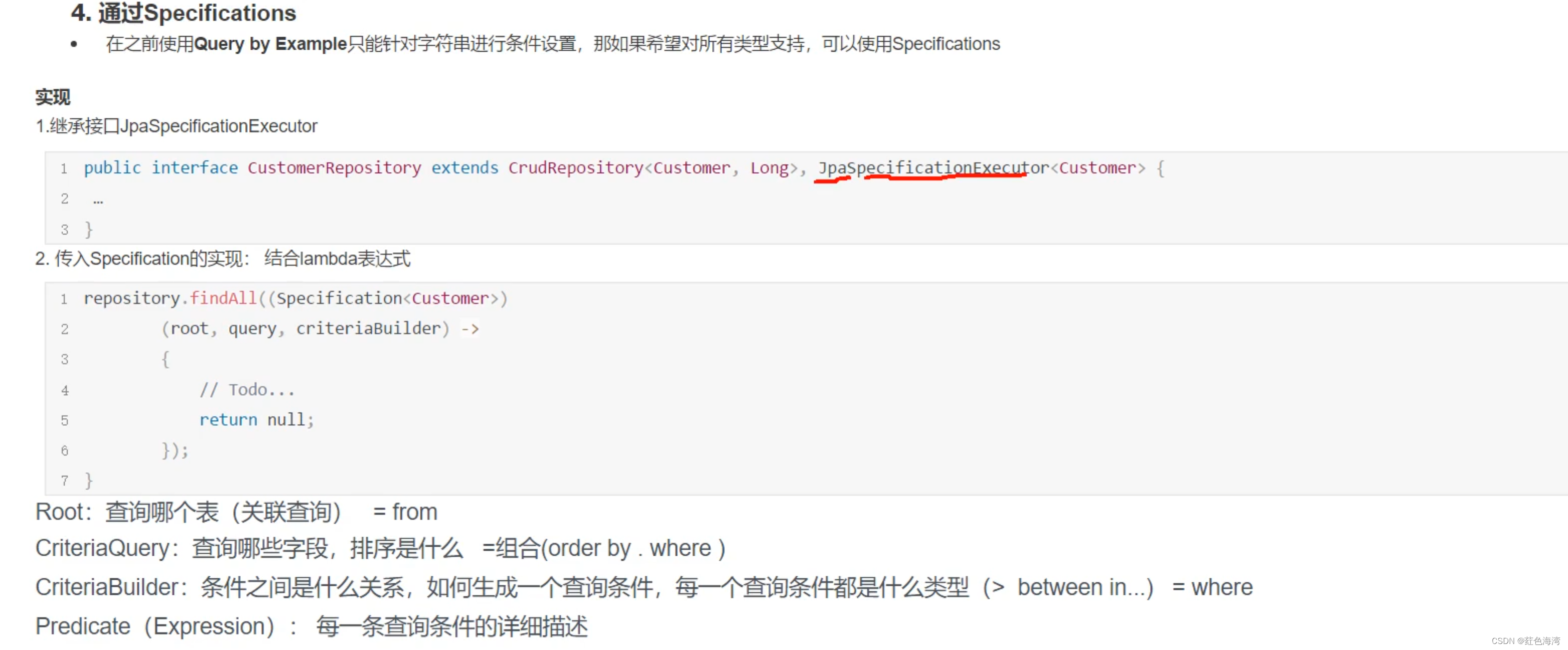
package com.kuang.repositories;import com.kuang.pojo.Customer;
import org.springframework.data.jpa.repository.JpaSpecificationExecutor;
import org.springframework.data.querydsl.QuerydslPredicateExecutor;
import org.springframework.data.repository.PagingAndSortingRepository;public interface CustomerSpecificationsRepository extends PagingAndSortingRepository<Customer, Long>, JpaSpecificationExecutor<Customer> {}
package com.kuang.test;import com.kuang.config.ApplicationConfig;
import com.kuang.pojo.Customer;
import com.kuang.repositories.CustomerRepository;
import com.kuang.repositories.CustomerSpecificationsRepository;
import org.junit.Test;
import org.junit.runner.RunWith;
import org.springframework.beans.factory.annotation.Autowired;
import org.springframework.data.jpa.domain.Specification;
import org.springframework.test.context.ContextConfiguration;
import org.springframework.test.context.junit4.SpringJUnit4ClassRunner;import javax.persistence.criteria.*;
import java.util.List;@ContextConfiguration(classes = ApplicationConfig.class)
@RunWith(SpringJUnit4ClassRunner.class)
public class SpecificaTest {@Autowiredprivate CustomerSpecificationsRepository repository;@Testpublic void name() {List<Customer> all = repository.findAll(new Specification<Customer>() {@Overridepublic Predicate toPredicate(Root<Customer> root, CriteriaQuery<?> query, CriteriaBuilder criteriaBuilder) {//root from Customer //获取列// CriteriaBuilder where 设置各种条件(> < in ..)//query 组合 (order by , where )return null;}});}/*** 查询客户范围(in)* id > 大于* 地址 精确*/@Testpublic void select() {List<Customer> all = repository.findAll(new Specification<Customer>() {@Overridepublic Predicate toPredicate(Root<Customer> root, CriteriaQuery<?> query, CriteriaBuilder cb) {//root from Customer //获取列// CriteriaBuilder where 设置各种条件(> < in ..)//query 组合 (order by , where )Path<Long> custID = root.get("custId");Path<String> custName = root.get("custName");Path<String> custAddress = root.get("custAddress");//参数1:为那个字段设置条件 参数2 :值Predicate custNameP = cb.equal(custName, "刘备");Predicate custIDP = cb.greaterThan(custID,0L);CriteriaBuilder.In<String> in = cb.in(custAddress);in.value("叙述").value("wangwu");Predicate and = cb.and(custIDP,custNameP,in);return and;}});System.out.println(all);}@Testpublic void dongtaiSQL() {Customer customer = new Customer();customer.setCustName("老六");customer.setCustId(0L);customer.setCustAddress("徐庶,王五");}
}
这篇关于SpringData自定义操作的文章就介绍到这儿,希望我们推荐的文章对编程师们有所帮助!



