本文主要是介绍swagger下载文件名中文乱码、swagger导出文件名乱码、swagger文件导出名称乱码、解决swagger中文下载乱码bug,希望对大家解决编程问题提供一定的参考价值,需要的开发者们随着小编来一起学习吧!
文章目录
- 一、场景描述:swagger导出文件名称乱码
- 二、乱码原因
- 三、解决方法
- 3.1、方法一、在浏览器中输入地址下载
- 3.2、方法二、swagger升级为2.10.0及以上
- 四、可能遇到的问题
- 4.1、DocumentationPluginsManager.java:152
一、场景描述:swagger导出文件名称乱码
场景描述:springboot项目集成swagger2.9.2后,下载文件时若文件名有中文则乱码。
(1)依赖如下:
<!--swagger2-->
<dependency><groupId>io.springfox</groupId><artifactId>springfox-swagger2</artifactId><version>2.9.2</version>
</dependency>
<dependency><groupId>io.springfox</groupId><artifactId>springfox-swagger-ui</artifactId><version>2.9.2</version>
</dependency>
(2)下载文件乱码如下:
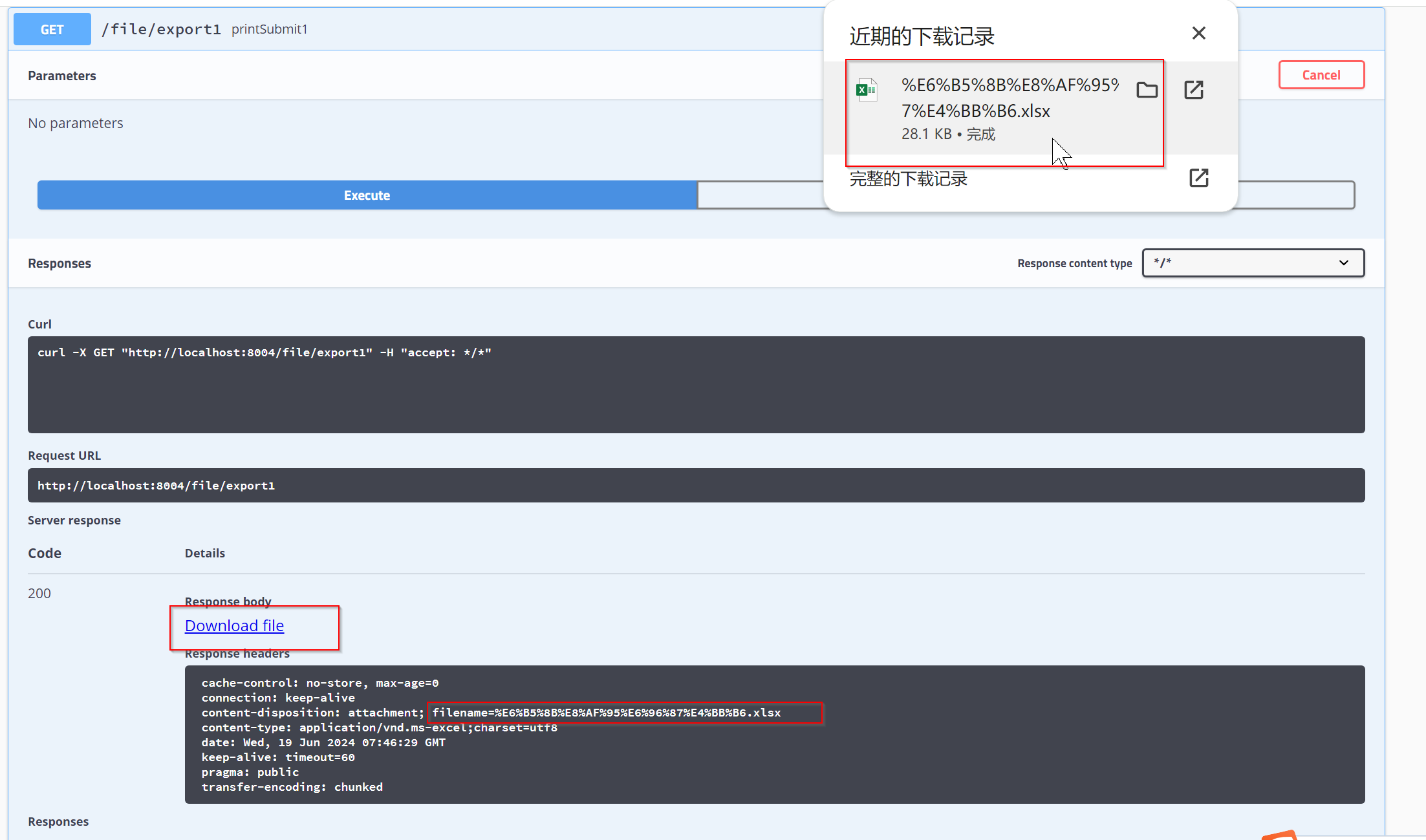
(3)java代码如下:
@Controller
@RequestMapping("/file")
public class FileController {@GetMapping("/export1")public void printSubmit1( HttpServletResponse response) throws Exception {//获取模板位置InputStream templateFileName = getClass().getResourceAsStream("/template/dataSourceDetailExport.xlsx");String fileName = "测试文件";List<List<String>> dataList = new ArrayList<>();for(int i=0;i<3;i++){List<String> data = new ArrayList<>();for(int j=1;j<10;j++){data.add(i+""+j);}dataList.add(data);}try {//对文件名进行编码,防止中文乱码fileName = URLEncoder.encode(fileName, "UTF-8");response.setContentType("application/vnd.ms-excel");response.setCharacterEncoding("utf8");response.setHeader("Content-Disposition", "attachment; filename=" + fileName + ".xlsx");response.setHeader("Pragma", "public");response.setHeader("Cache-Control", "no-store");response.addHeader("Cache-Control", "max-age=0");OutputStream os = response.getOutputStream();EasyExcel.write(os).withTemplate(templateFileName).sheet().doWrite(dataList);;} catch (IOException e) {throw new Exception("导出excel表格失败!", e);}}
}
二、乱码原因
这是由于sweagger2.9.2版本问题导致的,在swagger2.9.2中下载是乱码的,但是直接在浏览器中输入请求下载就是正常的。
三、解决方法
3.1、方法一、在浏览器中输入地址下载
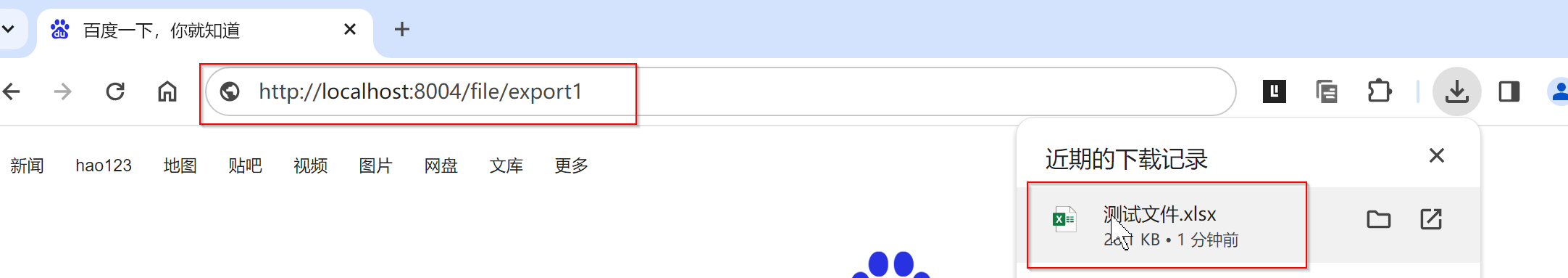
3.2、方法二、swagger升级为2.10.0及以上
需要将swagger升级为2.10.0及以上
重点:需要swagger包含的spring-plugin-core包是2.0.0.RELEASE版本,swagger包含的spring-plugin-metadata包是2.0.0.RELEASE版本
(1)依赖如下
<!--swagger2-->
<dependency><groupId>io.springfox</groupId><artifactId>springfox-spring-webmvc</artifactId><version>2.10.0</version>
</dependency>
<dependency><groupId>io.springfox</groupId><artifactId>springfox-swagger2</artifactId><version>2.10.0</version>
</dependency>
<dependency><groupId>io.springfox</groupId><artifactId>springfox-swagger-ui</artifactId><version>2.10.0</version>
</dependency>
(2)swagger配置如下:
package com.demo.config;import org.springframework.context.annotation.Bean;
import org.springframework.context.annotation.Configuration;
import springfox.documentation.builders.ApiInfoBuilder;
import springfox.documentation.builders.PathSelectors;
import springfox.documentation.builders.RequestHandlerSelectors;
import springfox.documentation.service.ApiInfo;
import springfox.documentation.spi.DocumentationType;
import springfox.documentation.spring.web.plugins.Docket;
import springfox.documentation.swagger2.annotations.EnableSwagger2WebMvc;import java.text.SimpleDateFormat;
import java.util.Date;@Configuration
@EnableSwagger2WebMvc
public class SwaggerConfig
{@Beanpublic Docket createRestApi() {return new Docket(DocumentationType.SWAGGER_2).apiInfo(apiInfo()).select().apis(RequestHandlerSelectors.basePackage("com.demo")) //你自己的package.paths(PathSelectors.any()).build();}public ApiInfo apiInfo() {return new ApiInfoBuilder().title("小工具"+"\t"+new SimpleDateFormat("yyyy-MM-dd").format(new Date())).description("docker-compose").version("1.0").termsOfServiceUrl("").build();}
}
(3)下载结果如下图
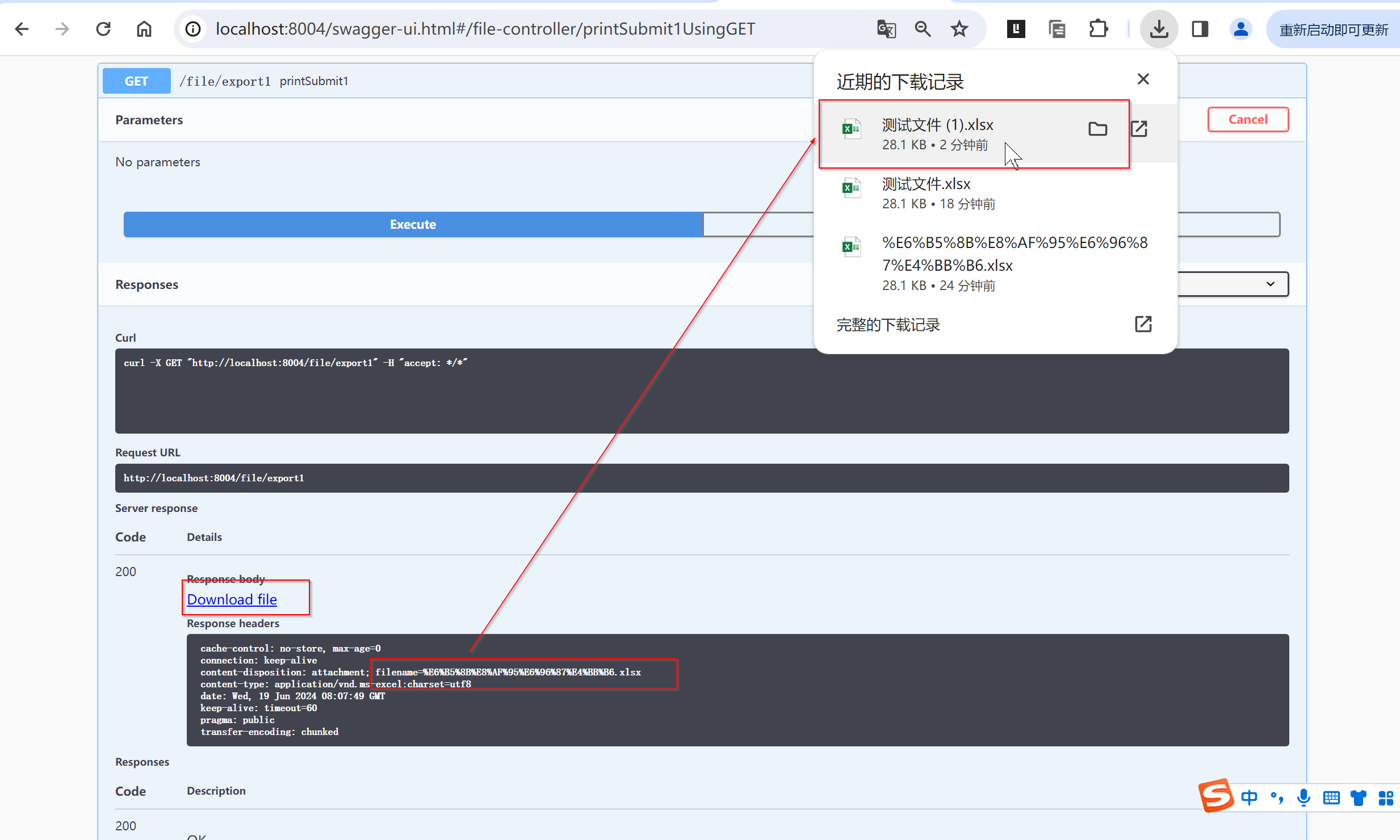
四、可能遇到的问题
4.1、DocumentationPluginsManager.java:152
Description:
An attempt was made to call a method that does not exist. The attempt was made from the following location:
springfox.documentation.spring.web.plugins.DocumentationPluginsManager.createContextBuilder(DocumentationPluginsManager.java:152)
The following method did not exist:
org.springframework.plugin.core.PluginRegistry.getPluginFor(Ljava/lang/Object;Lorg/springframework/plugin/core/Plugin;)Lorg/springframework/plugin/core/Plugin;
The method's class, org.springframework.plugin.core.PluginRegistry, is available from the following locations:
jar:file:/D:/maven/MavenRepository/org/springframework/plugin/spring-plugin-core/2.0.0.RELEASE/spring-plugin-core-2.0.0.RELEASE.jar!/org/springframework/plugin/core/PluginRegistry.class
The class hierarchy was loaded from the following locations:
org.springframework.plugin.core.PluginRegistry: file:/D:/maven/MavenRepository/org/springframework/plugin/spring-plugin-core/2.0.0.RELEASE/spring-plugin-core-2.0.0.RELEASE.jar
Action:
Correct the classpath of your application so that it contains a single, compatible version of org.springframework.plugin.core.PluginRegistry
若遇到以上问题,则先在swagger中排除以下依赖,并手动引入以下版本的依赖
<dependency><artifactId>spring-plugin-core</artifactId><groupId>org.springframework.plugin</groupId><version>2.0.0.RELEASE</version>
</dependency>
<dependency><artifactId>spring-plugin-metadata</artifactId><groupId>org.springframework.plugin</groupId><version>2.0.0.RELEASE</version>
</dependency>
注意: spring-plugin-core-2.0.0.RELEASE版本需要与swagger2.10.0及以上版本配合使用。若swagger版本为2.9.2及以下,需要用低版本的spring-plugin-core-1.2.0.RELEASE版本
这篇关于swagger下载文件名中文乱码、swagger导出文件名乱码、swagger文件导出名称乱码、解决swagger中文下载乱码bug的文章就介绍到这儿,希望我们推荐的文章对编程师们有所帮助!









