本文主要是介绍Spring AI教程(二)Chat API之Prompts模板语法,希望对大家解决编程问题提供一定的参考价值,需要的开发者们随着小编来一起学习吧!
Prompts 模板语法
上节我们介绍了提示词工程,并通过设定SystemMessage获得了一个会骂人的AI。而本节介绍的内容仍然与提示词有关。
Spring AI为我们提供了提示词模板,允许我们通过一些模板,快速地动态生成提示词并发起提问。除此之外,我们还能使用Spring AI为我们提供的输出解析器将AI回复的内容解析为Bean对象。
5.1 PromptTemplate
PromptTemplate能够帮助我们创建结构化提示词,是Spring AI提示词工程中的关键组件,该类实现了三个接口:PromptTemplateStringActions、PromptTemplateActions和PromptTemplateMessageActions,这些接口的主要功能也有所不同:
PromptTemplateStringActions: 主要用于创建和渲染提示词字符串,接口的返回值类型均是String类型,这是提示词的基本形式。PromptTemplateActions: 主要用于创建Prompt对象,该对象可直接传递给ChatClient以生成响应。PromptTemplateMessageActions:主要用于创建Message对象,这允许我们针对Message对象进行其他的相关操作。
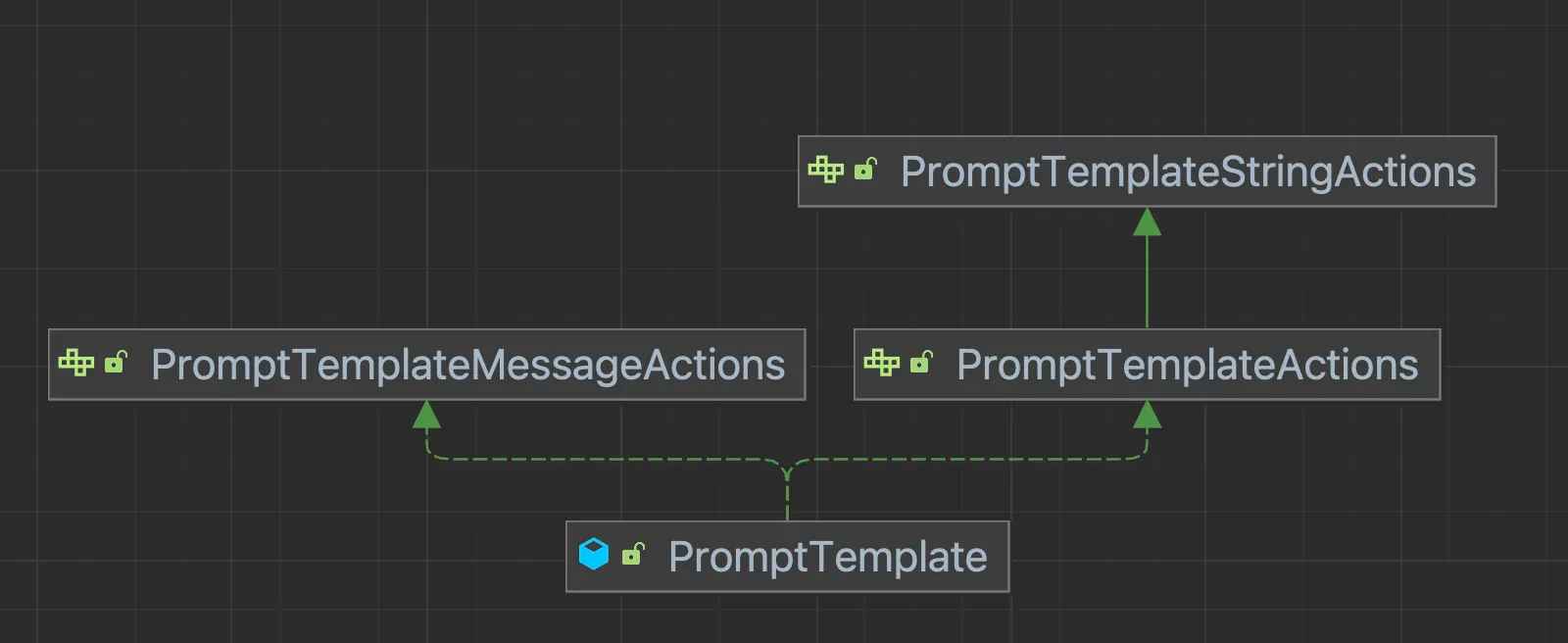
例如,我们想定义一个这样的提示词:提供作者姓名,返回该作者最受欢迎的书,出版时间和书的内容概述。
@GetMapping("/template")public String promptTemplate(String author){// 提示词final String template = "请问{author}最受欢迎的书是哪本书?什么时候发布的?书的内容是什么?";PromptTemplate promptTemplate = new PromptTemplate(template);// 动态地将author填充进去Prompt prompt = promptTemplate.create(Map.of("author", author));ChatResponse chatResponse = chatClient.call(prompt);AssistantMessage assistantMessage = chatResponse.getResult().getOutput();return assistantMessage.getContent();}
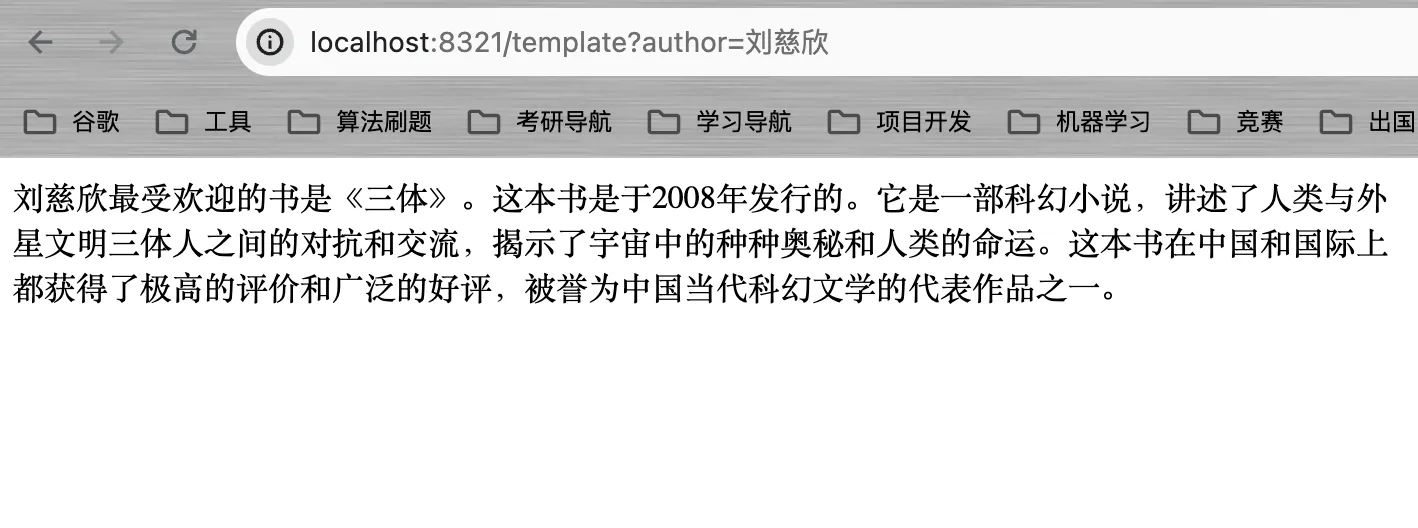
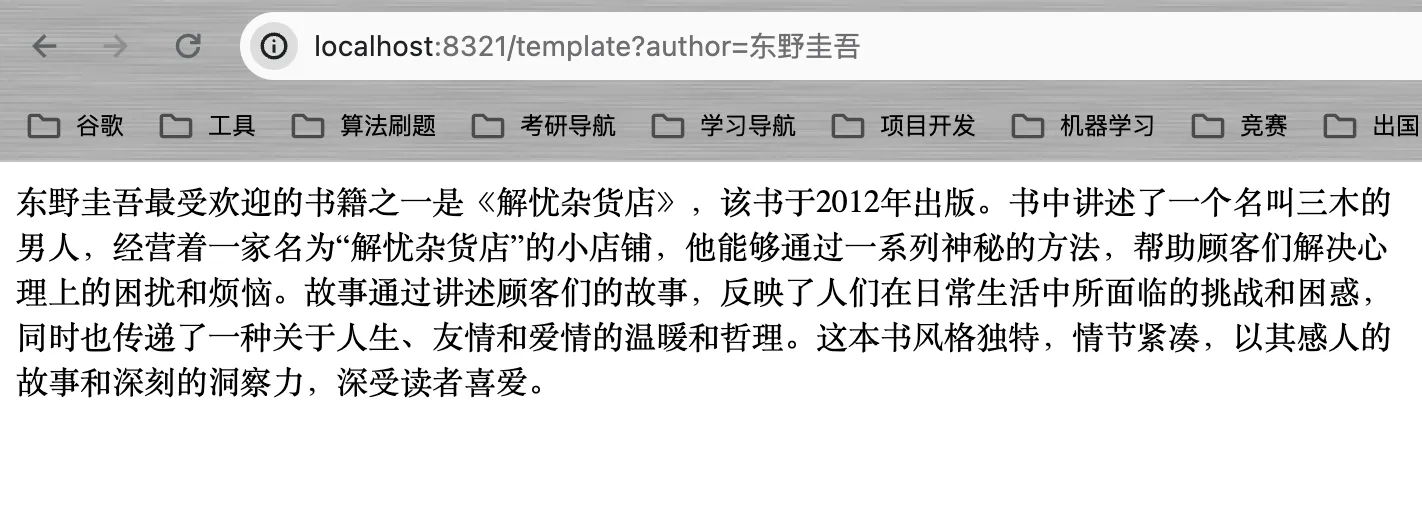
我们除了可以通过定义字符串加载Template以外,我们还可以以Resource的形式加载Template,例如,我们在resouces下创建prompt.st(文件后缀名合理即可),将刚刚的提示词模板写入到该文件中。
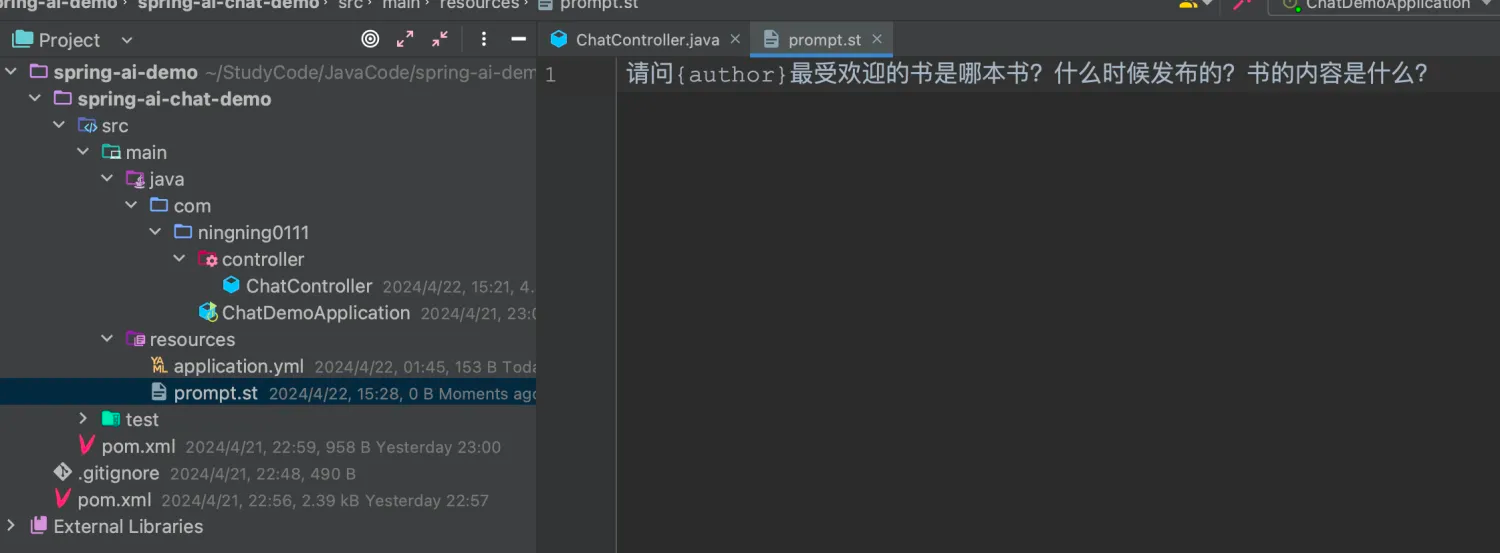
package com.ningning0111.controller;import org.springframework.ai.chat.ChatClient;
import org.springframework.ai.chat.ChatResponse;
import org.springframework.ai.chat.messages.AssistantMessage;
import org.springframework.ai.chat.prompt.Prompt;
import org.springframework.ai.chat.prompt.PromptTemplate;
import org.springframework.beans.factory.annotation.Value;
import org.springframework.core.io.Resource;
import org.springframework.web.bind.annotation.GetMapping;
import org.springframework.web.bind.annotation.RestController;import java.util.Map;@RestController
public class ChatController {private final ChatClient chatClient;@Value("classpath:prompt.st")private Resource templateResource;public ChatController(ChatClient chatClient) {this.chatClient = chatClient;}@GetMapping("/template")public String promptTemplate(String author){// 提示词PromptTemplate promptTemplate = new PromptTemplate(templateResource);// 动态地将author填充进去Prompt prompt = promptTemplate.create(Map.of("author", author));ChatResponse chatResponse = chatClient.call(prompt);AssistantMessage assistantMessage = chatResponse.getResult().getOutput();return assistantMessage.getContent();}}5.2 实现代码生成器
上面已经将Prompt的使用介绍得比较清楚了,接着我们可以使用Prompt来创建一个代码生成器的接口,通过传入描述消息、语言信息和方法名称来得到响应代码。提示词模板code.st文件内容如下:
/*** @language {language}* @method {methodName}* @describe {description}**/
接口代码如下:
@Value("classpath:code.st")private Resource codeTemplate;@GetMapping("/code")public String generateCode(@RequestParam String description, @RequestParam String language, @RequestParam String methodName) {PromptTemplate promptTemplate = new PromptTemplate(codeTemplate);Prompt prompt = promptTemplate.create(Map.of("description", description, "language", language, "methodName", methodName));ChatResponse chatResponse = chatClient.call(prompt);AssistantMessage assistantMessage = chatResponse.getResult().getOutput();return assistantMessage.getContent();}
效果如下:
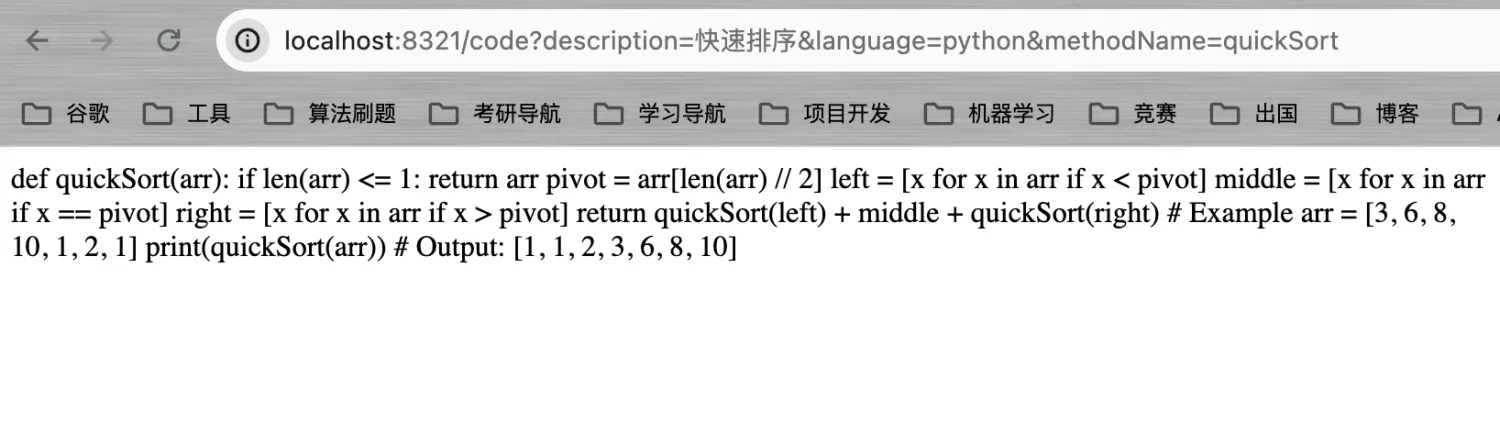
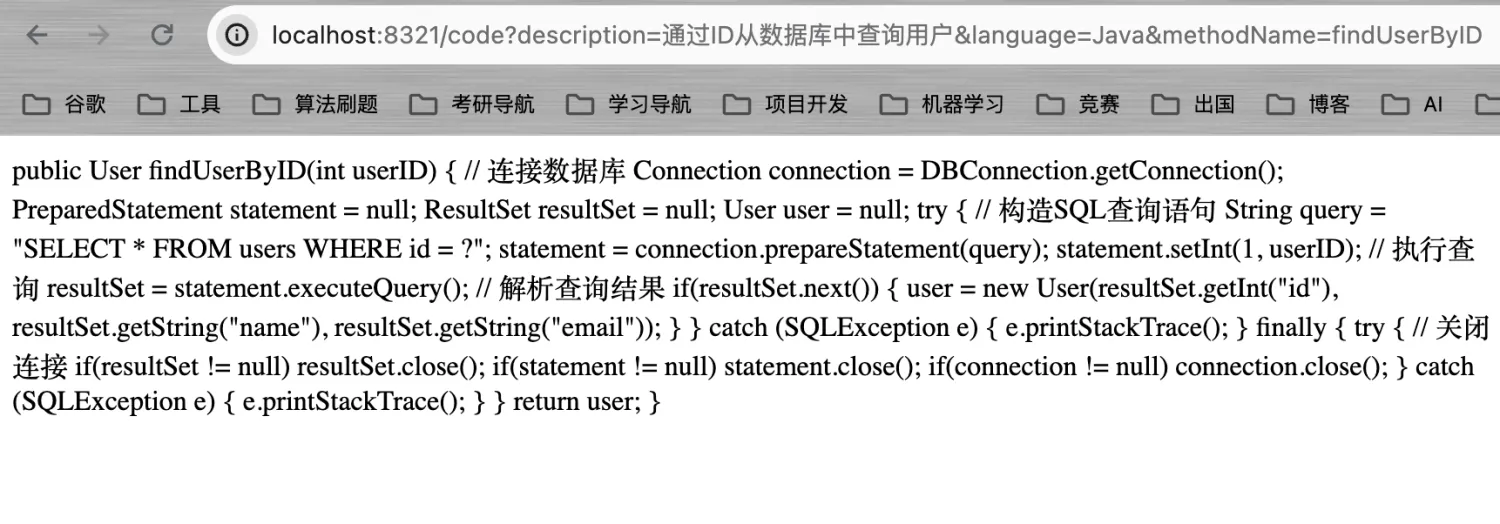
在设计代码生成器接口时,我们还可以提供我们项目代码的上下文信息,这样,AI就能根据我们项目里的代码信息,更加准确的生成我们可使用的业务代码了。
5.3 OutputParser 生成解析器
Spring AI不仅为我们提供了PromptTemplate让我们快速的构建用于输入AI的提示词,还为我们提供了OutputParser解析器,该解析器可以将AI生成的内容解析为Java Bean对象。该解析器类似于ORM框架中的Mapper,将AI的生成内容映射为Java对象。
OutputParser结合了Parser<T>和FormatProvider。
FormatProvider接口用于提供一些文本指令,来限制AI的输出格式,这里就用到了提示词,我们可以通过阅读源码来查看Spring AI内部设定的相关提示词:
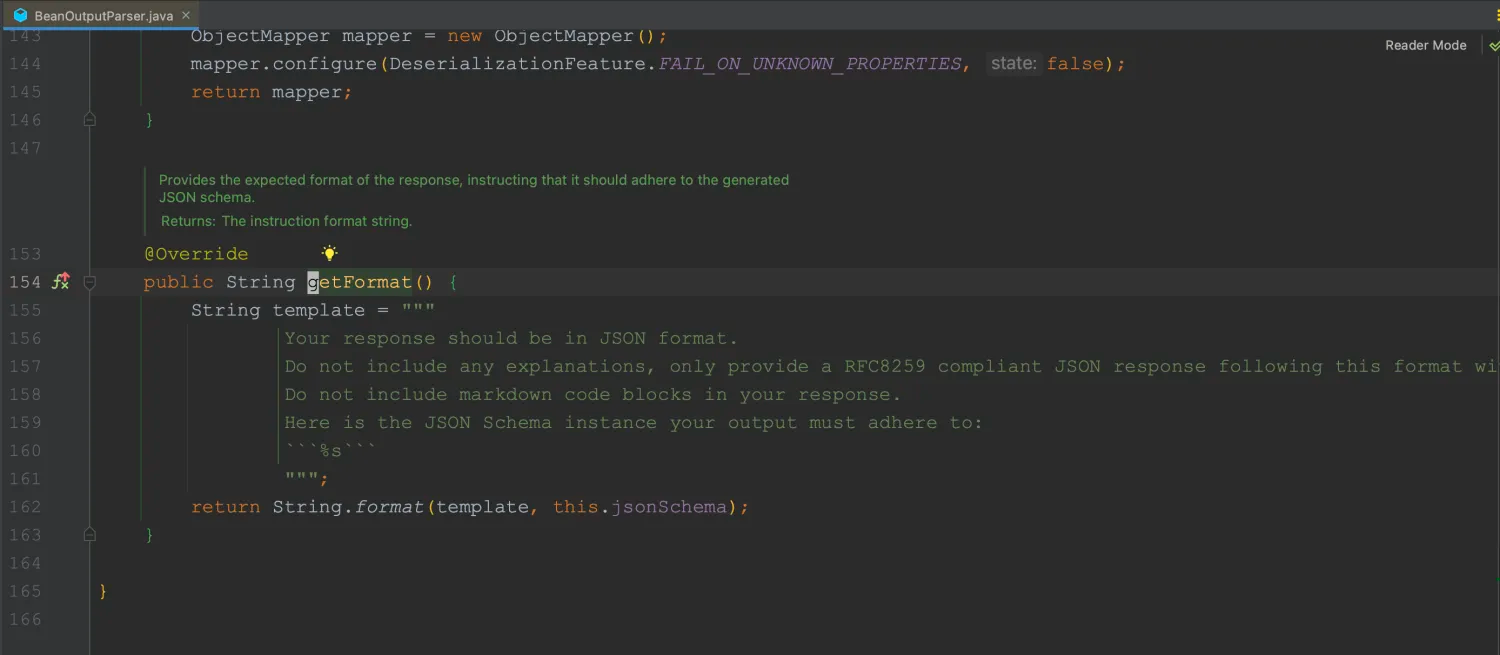
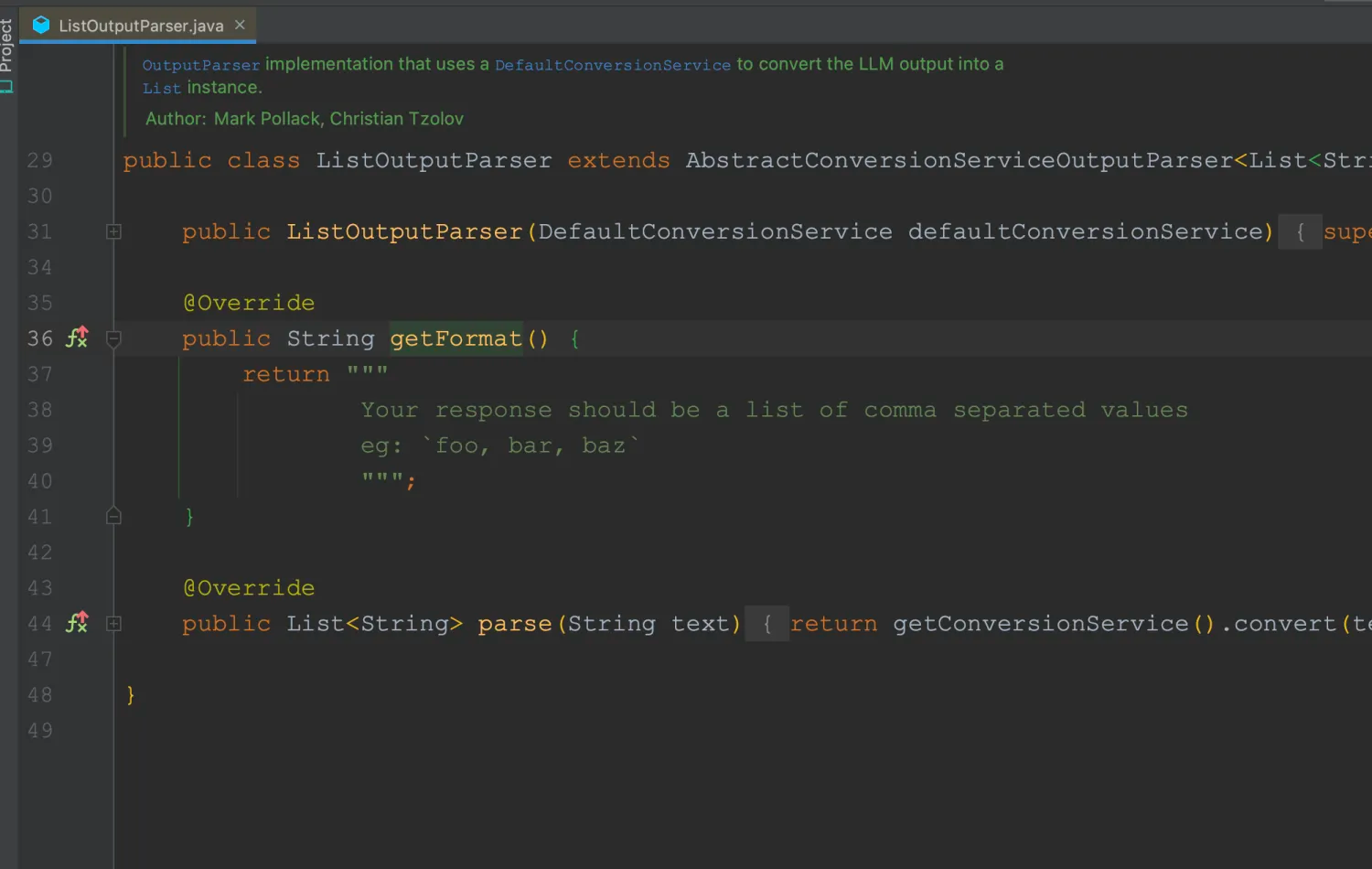
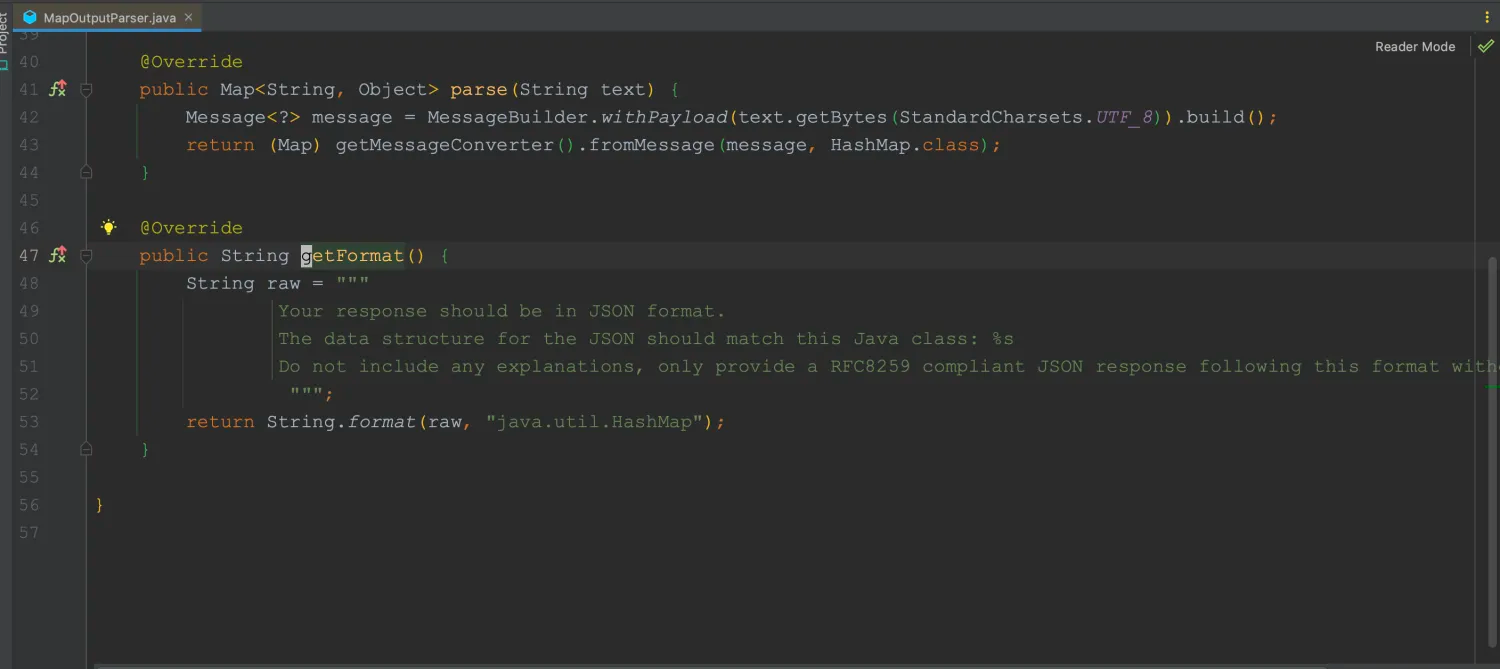
Parser<T>接口用于解析AI生成的内容并将其转换为Java对象返回。
在Spring AI中,OutputParser接口有三个具体的实现类:
BeanOutputParser: 通过让AI生成JSON格式的文本,然后通过JSON反序列化为Java对象返回;MapOutputParser: 与BeanOutputParser的功能类似,但会将JSON反序列化为Map对象;ListOutputParser: 让AI生成以逗号分隔的列表;
一般的,我们会先使用**FormatProvider**获取输出限制的提示词对AI生成的文本格式进行限制,然后用**Parser<T>**来解析我们生成的内容作为一个Bean对象。
接下来将主要演示下BeanOutputParser解析器的使用。
5.4 OutputParser解析器示例
功能描述:通过传入作者名称,返回包含作者名、该作者最受欢迎的书的名称,出版时间以及书中内容描述的Java对象。
定义一个Book类,创建构造器和相关Get、Set方法:
package com.ningning0111.model;public class Book {private String author;private String bookName;private String publishedDate;private String description;public Book(){};public String getBookName() {return bookName;}public void setBookName(String bookName) {this.bookName = bookName;}public Book(String author, String publishedDate, String description, String bookName) {this.author = author;this.publishedDate = publishedDate;this.description = description;this.bookName = bookName;}public String getAuthor() {return author;}public String getPublishedDate() {return publishedDate;}public String getDescription() {return description;}public void setAuthor(String author) {this.author = author;}public void setPublishedDate(String publishedDate) {this.publishedDate = publishedDate;}public void setDescription(String description) {this.description = description;}
}接口代码:
@GetMapping("/bean")public Book getBookByAuthor(String author) {final String template = """请告诉我{author}最受欢迎的书是哪本?什么时间出版的?书的内容描述了什么?{format}""";// 定义一个输出解析器OutputParser<Book> bookParser = new BeanOutputParser<>(Book.class);PromptTemplate promptTemplate = new PromptTemplate(template);Prompt prompt = promptTemplate.create(Map.of("author", author, "format", bookParser.getFormat()));ChatResponse chatResponse = chatClient.call(prompt);AssistantMessage assistantMessage = chatResponse.getResult().getOutput();// 解析为一个Bean对象Book book = bookParser.parse(assistantMessage.getContent());return book;}
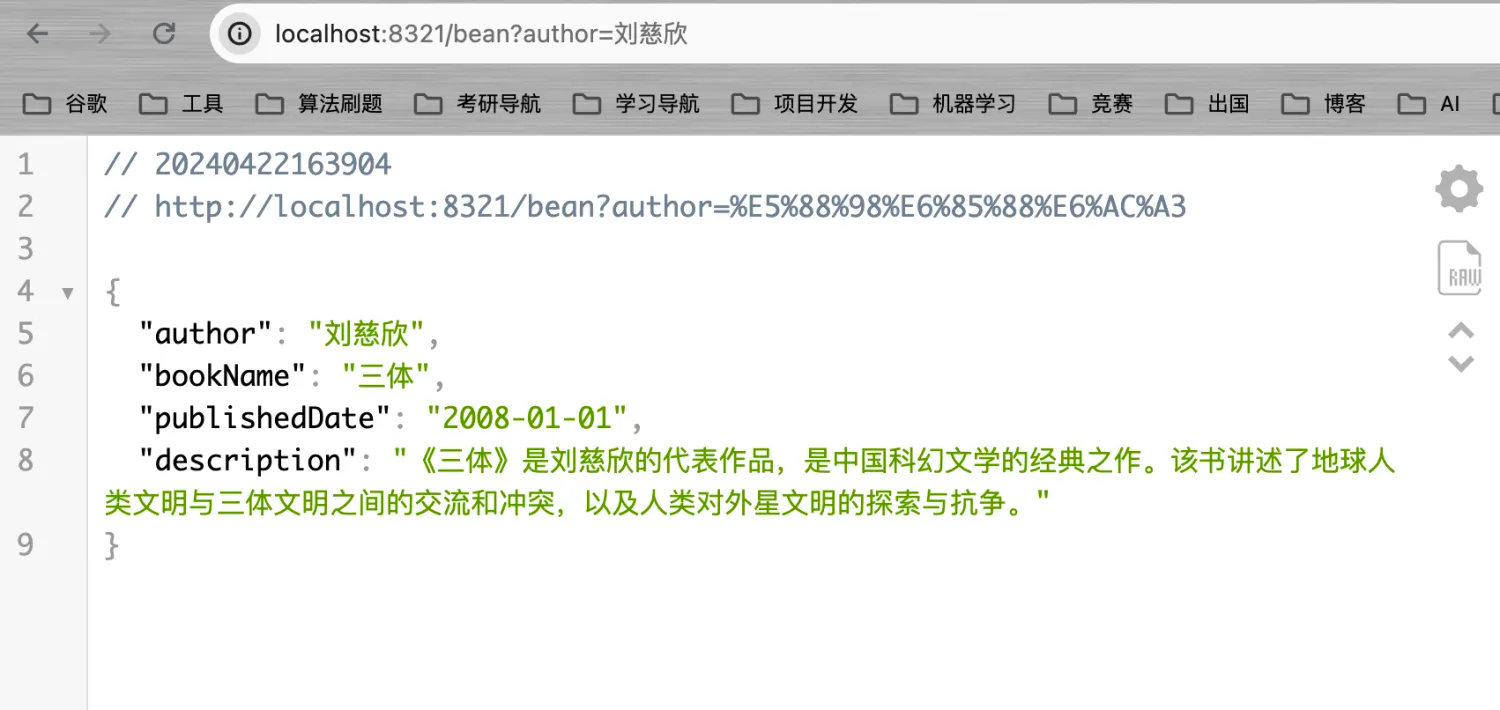
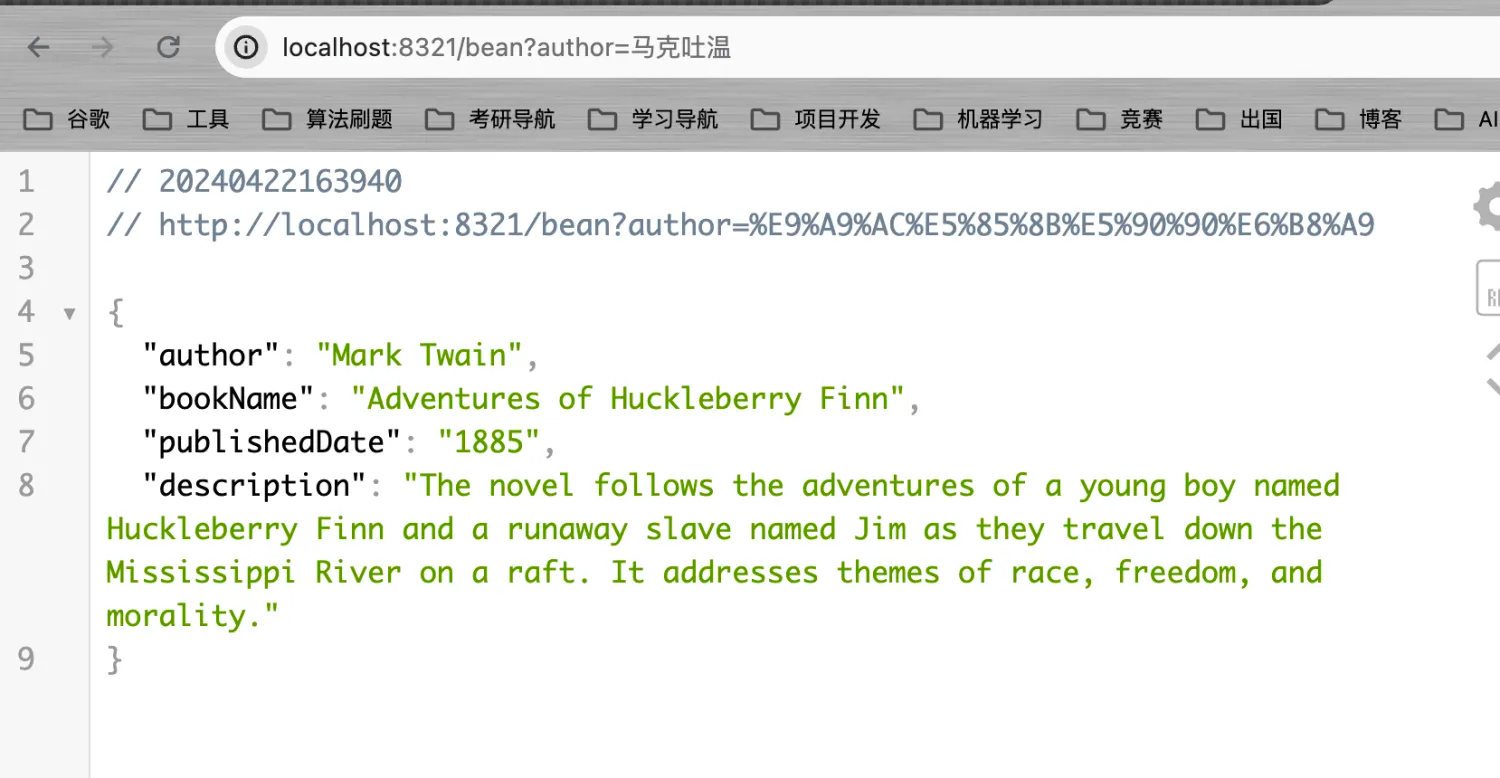
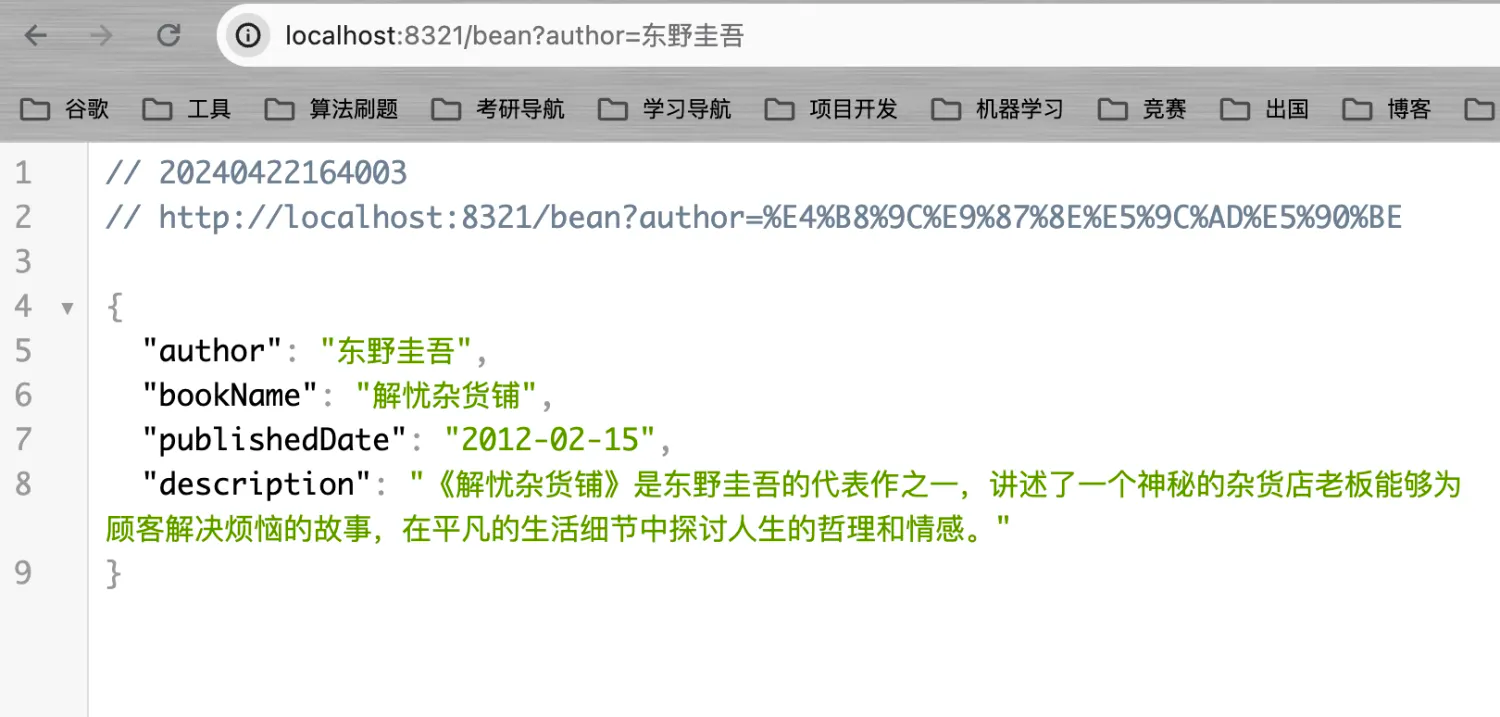
可以看到,我们通过提示词对AI生成的内容格式进行限制后,就能很轻松地将输出内容转换为Java对象供我们使用了。
这篇关于Spring AI教程(二)Chat API之Prompts模板语法的文章就介绍到这儿,希望我们推荐的文章对编程师们有所帮助!







