本文主要是介绍基于nginx实现web服务器的双机热备,希望对大家解决编程问题提供一定的参考价值,需要的开发者们随着小编来一起学习吧!
一、nginx.conf配置:
#user nobody;
worker_processes 4;#error_log logs/error.log;
#error_log logs/error.log notice;
#error_log logs/error.log info;#pid logs/nginx.pid;events {worker_connections 1024;
}http {include mime.types;default_type application/octet-stream;#log_format main '$remote_addr - $remote_user [$time_local] "$request" '# '$status $body_bytes_sent "$http_referer" '# '"$http_user_agent" "$http_x_forwarded_for"';#access_log logs/access.log main;sendfile on;#tcp_nopush on;#keepalive_timeout 0;keepalive_timeout 65;#连接超时时间,默认为75s,可以在http,server,location块。#gzip on;#服务器的集群 upstream netitcast.com { #服务器集群名字 server 172.18.9.166:9001 weight=2 max_fails=3 fail_timeout=600s;#服务器配置 #weight是权重的意思,权重越大,分配的概率越大。 server 172.18.47.173:9001 weight=1;#server 172.18.47.173:9001 backup;#备用} server {listen 8888;server_name xiaobu2019.com;#域名可以有多个,用空格隔开和使用通配符 eg:*.xiaobu.comserver_name www.ha97.com ha97.com;#charset koi8-r;#access_log logs/host.access.log main;location / {proxy_pass http://netitcast.com;proxy_redirect default;proxy_connect_timeout 1;}#error_page 404 /404.html;# redirect server error pages to the static page /50x.html#error_page 500 502 503 504 /50x.html;location = /50x.html {root html;}# proxy the PHP scripts to Apache listening on 127.0.0.1:80##location ~ \.php$ {# proxy_pass http://127.0.0.1; #请求转向mysvr 定义的服务器列表#}# pass the PHP scripts to FastCGI server listening on 127.0.0.1:9000##location ~ \.php$ {# root html;#根目录# fastcgi_pass 127.0.0.1:9000;# fastcgi_index index.php;# fastcgi_param SCRIPT_FILENAME /scripts$fastcgi_script_name;# include fastcgi_params;#}# deny access to .htaccess files, if Apache's document root# concurs with nginx's one##location ~ /\.ht {# deny all;#拒绝的ip#allow 172.18.5.54; #允许的ip #}}# another virtual host using mix of IP-, name-, and port-based configuration##server {# listen 8000;# listen somename:8080;# server_name somename alias another.alias;# location / {# root html;# index index.html index.htm;# }#}# HTTPS server##server {# listen 443 ssl;# server_name localhost;# ssl_certificate cert.pem;# ssl_certificate_key cert.key;# ssl_session_cache shared:SSL:1m;# ssl_session_timeout 5m;# ssl_ciphers HIGH:!aNULL:!MD5;# ssl_prefer_server_ciphers on;# location / {# root html;# index index.html index.htm;# }#}}
二、两个server程序代码:
@GetMapping("demo")public String demo(){Emp emp = new Emp();emp.setId(UUIDUtils.getUUID());emp.setName("admin2018-12-25");emp.setCreateTime(LocalDateTime.now());empMapper.insertSelective(emp);System.out.println("emp = " + emp);return "server 1 成功插入数据";}
@GetMapping("demo")public String demo(){Emp emp = new Emp();emp.setId(UUIDUtils.getUUID());emp.setName("admin2018-12-25");emp.setCreateTime(LocalDateTime.now());empMapper.insertSelective(emp);System.out.println("emp = " + emp);return "server 2 成功插入数据";}三、结果
强行断掉第一个服务,执行结果只会出现备用服务执行。
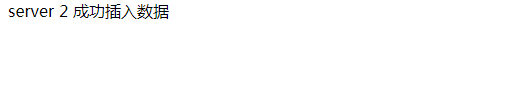
主机ip域名映射 C:\Windows\System32\drivers\etc\HOST文件
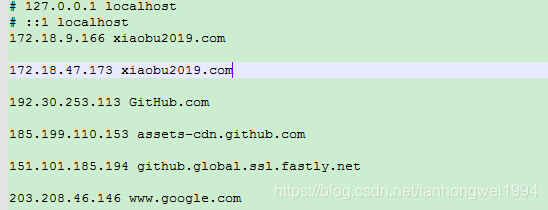
#连接到后台(tomcat X)的连接如果超过1秒,则视为连接失败
proxy_connect_timeout 1;
#服务器配置 当分配三次失败之后,600s内不会分配请求给这个server
server 172.18.9.166:8080 max_fails=3 fail_timeout=600s ;
参考:https://www.cnblogs.com/knowledgesea/p/5175711.html
这篇关于基于nginx实现web服务器的双机热备的文章就介绍到这儿,希望我们推荐的文章对编程师们有所帮助!


