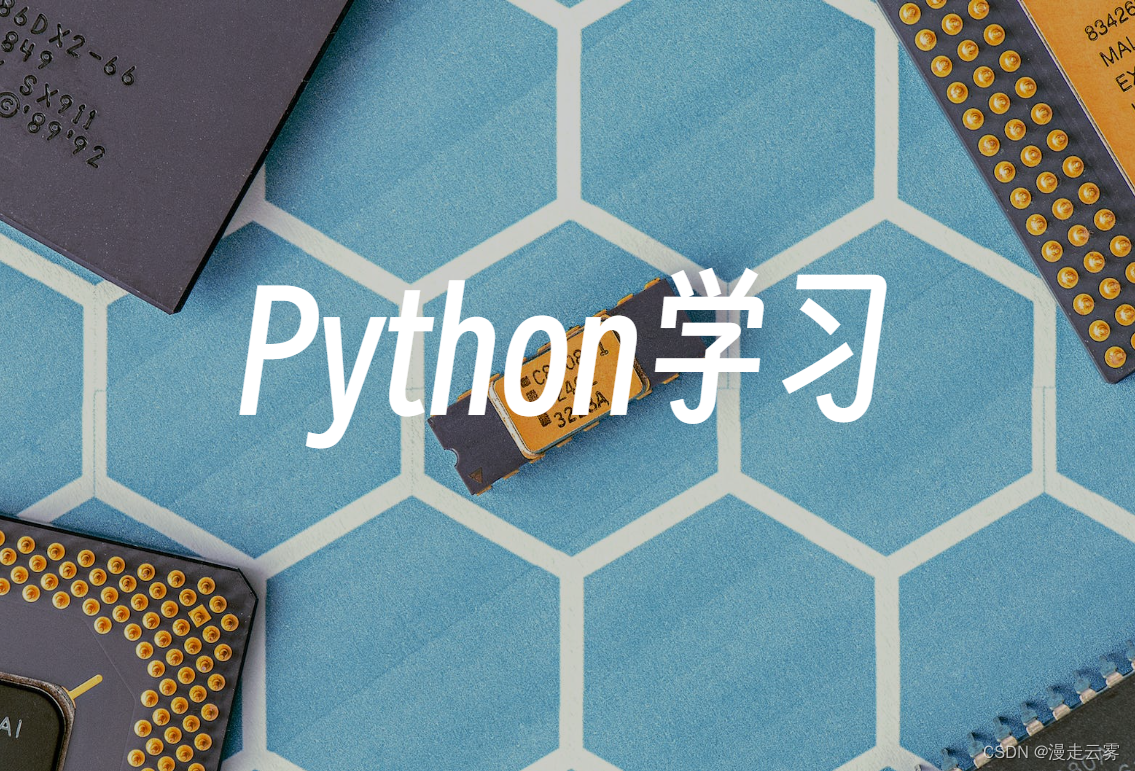本文主要是介绍Python 多线程编程实战:threading 模块的最佳实践,希望对大家解决编程问题提供一定的参考价值,需要的开发者们随着小编来一起学习吧!
前些天发现了一个巨牛的人工智能学习网站,通俗易懂,风趣幽默,忍不住分享一下给大家。点击跳转到网站AI学习网站。
目录
前言
线程的创建
1. 继承 threading.Thread 类
2. 使用 threading.Thread 对象
线程的同步
使用锁
线程的通信
使用队列
线程池
使用 concurrent.futures.ThreadPoolExecutor
最佳实践总结
1. 使用适当数量的线程
2. 使用线程安全的数据结构
3. 使用上下文管理器简化线程的管理
总结
前言
Python 中的 threading 模块提供了一种简单而强大的多线程编程方式,可以在程序中同时执行多个任务,从而提高程序的效率和性能。本文将详细介绍如何使用 threading 模块进行多线程编程的最佳实践,包括线程的创建、同步、通信、线程池等内容,并提供丰富的示例代码帮助更好地理解和应用这些技术。
线程的创建
在 Python 中,可以通过继承 threading.Thread 类或使用 threading.Thread 对象的方式来创建线程。下面分别介绍这两种方式。
1. 继承 threading.Thread 类
import threading
import timeclass MyThread(threading.Thread):def __init__(self, name):super().__init__()self.name = namedef run(self):print(f"Thread {self.name} is running")time.sleep(2)print(f"Thread {self.name} is finished")# 创建并启动线程
thread1 = MyThread("Thread 1")
thread2 = MyThread("Thread 2")thread1.start()
thread2.start()# 等待线程结束
thread1.join()
thread2.join()print("All threads are finished")
2. 使用 threading.Thread 对象
import threading
import timedef thread_function(name):print(f"Thread {name} is running")time.sleep(2)print(f"Thread {name} is finished")# 创建并启动线程
thread1 = threading.Thread(target=thread_function, args=("Thread 1",))
thread2 = threading.Thread(target=thread_function, args=("Thread 2",))thread1.start()
thread2.start()# 等待线程结束
thread1.join()
thread2.join()print("All threads are finished")
线程的同步
在多线程编程中,线程的同步是一个重要的概念,可以确保多个线程按照特定的顺序执行,避免出现竞争条件和数据不一致等问题。常见的线程同步机制包括锁、信号量、事件等。
使用锁
import threadingshared_resource = 0
lock = threading.Lock()def increment():global shared_resourcefor _ in range(100000):with lock:shared_resource += 1def decrement():global shared_resourcefor _ in range(100000):with lock:shared_resource -= 1thread1 = threading.Thread(target=increment)
thread2 = threading.Thread(target=decrement)thread1.start()
thread2.start()thread1.join()
thread2.join()print("Shared resource:", shared_resource)
线程的通信
在多线程编程中,线程之间的通信是一种重要的机制,可以实现数据的共享和交换。常见的线程通信方式包括队列、事件、条件变量等。
使用队列
import threading
import queue
import timedef producer(q):for i in range(5):print("Producing", i)q.put(i)time.sleep(1)def consumer(q):while True:item = q.get()if item is None:breakprint("Consuming", item)time.sleep(2)q = queue.Queue()
thread1 = threading.Thread(target=producer, args=(q,))
thread2 = threading.Thread(target=consumer, args=(q,))thread1.start()
thread2.start()thread1.join()
q.put(None)
thread2.join()
线程池
线程池是一种常见的线程管理方式,可以提前创建一组线程,并且复用它们来执行任务,从而避免频繁创建和销毁线程的开销。
使用 concurrent.futures.ThreadPoolExecutor
import concurrent.futures
import timedef task(name):print(f"Task {name} is running")time.sleep(2)return f"Task {name} is finished"with concurrent.futures.ThreadPoolExecutor(max_workers=3) as executor:results = [executor.submit(task, i)for i in range(5)]for future in concurrent.futures.as_completed(results):print(future.result())
最佳实践总结
在使用 threading 模块进行多线程编程时,有一些最佳实践可以编写出高效可靠的多线程应用。
1. 使用适当数量的线程
在设计多线程应用时,需要根据任务的性质和系统的资源情况来选择适当的线程数量。过多的线程可能导致资源竞争和上下文切换的开销,降低系统的性能,而过少的线程则可能无法充分利用系统的资源。因此,需要根据具体情况合理设置线程池的大小。
import concurrent.futures
import timedef task(name):print(f"Task {name} is running")time.sleep(2)return f"Task {name} is finished"# 使用ThreadPoolExecutor创建线程池,指定最大线程数为3
with concurrent.futures.ThreadPoolExecutor(max_workers=3) as executor:results = [executor.submit(task, i) for i in range(5)]for future in concurrent.futures.as_completed(results):print(future.result())
2. 使用线程安全的数据结构
在多线程环境中,同时访问共享数据可能导致数据不一致的问题。因此,需要使用线程安全的数据结构来保证数据的一致性和可靠性。例如,可以使用 queue.Queue 来实现线程安全的队列。
import threading
import queue
import timedef producer(q):for i in range(5):print("Producing", i)q.put(i)time.sleep(1)def consumer(q):while True:item = q.get()if item is None:breakprint("Consuming", item)time.sleep(2)# 创建线程安全的队列
q = queue.Queue()# 创建生产者线程和消费者线程
thread1 = threading.Thread(target=producer, args=(q,))
thread2 = threading.Thread(target=consumer, args=(q,))# 启动线程
thread1.start()
thread2.start()# 等待线程结束
thread1.join()
q.put(None)
thread2.join()
3. 使用上下文管理器简化线程的管理
在 Python 中,可以使用 with 语句和上下文管理器来简化线程的管理,确保线程在使用完毕后能够正确地关闭和释放资源,避免资源泄漏和异常情况。
import concurrent.futures
import timedef task(name):print(f"Task {name} is running")time.sleep(2)return f"Task {name} is finished"# 使用ThreadPoolExecutor创建线程池,指定最大线程数为3
with concurrent.futures.ThreadPoolExecutor(max_workers=3) as executor:results = [executor.submit(task, i) for i in range(5)]for future in concurrent.futures.as_completed(results):print(future.result())
总结
在 Python 多线程编程中,使用 threading 模块是一种强大的工具,能够提高程序的并发性和性能。本文详细介绍了线程的创建、同步、通信和线程池的最佳实践。通过合理设置线程数量、使用线程安全的数据结构以及简化线程管理,可以编写出高效可靠的多线程应用,充分利用多核处理器的优势,提升程序的性能和效率。通过本文的指导,可以更加深入地理解和应用 Python 中的多线程编程技术,从而开发出更加健壮和高效的应用程序。
这篇关于Python 多线程编程实战:threading 模块的最佳实践的文章就介绍到这儿,希望我们推荐的文章对编程师们有所帮助!