本文主要是介绍unity发布webGL压缩方式的gzip,使用nginx作为web服务器时的配置文件,希望对大家解决编程问题提供一定的参考价值,需要的开发者们随着小编来一起学习吧!
unity发布webGL压缩方式的gzip,使用nginx作为web服务器时的配置文件
Unity版本是:2021.3
nginx的版本是:nginx-1.25.4
Unity发布webgl时的测试
设置压缩方式是gzip
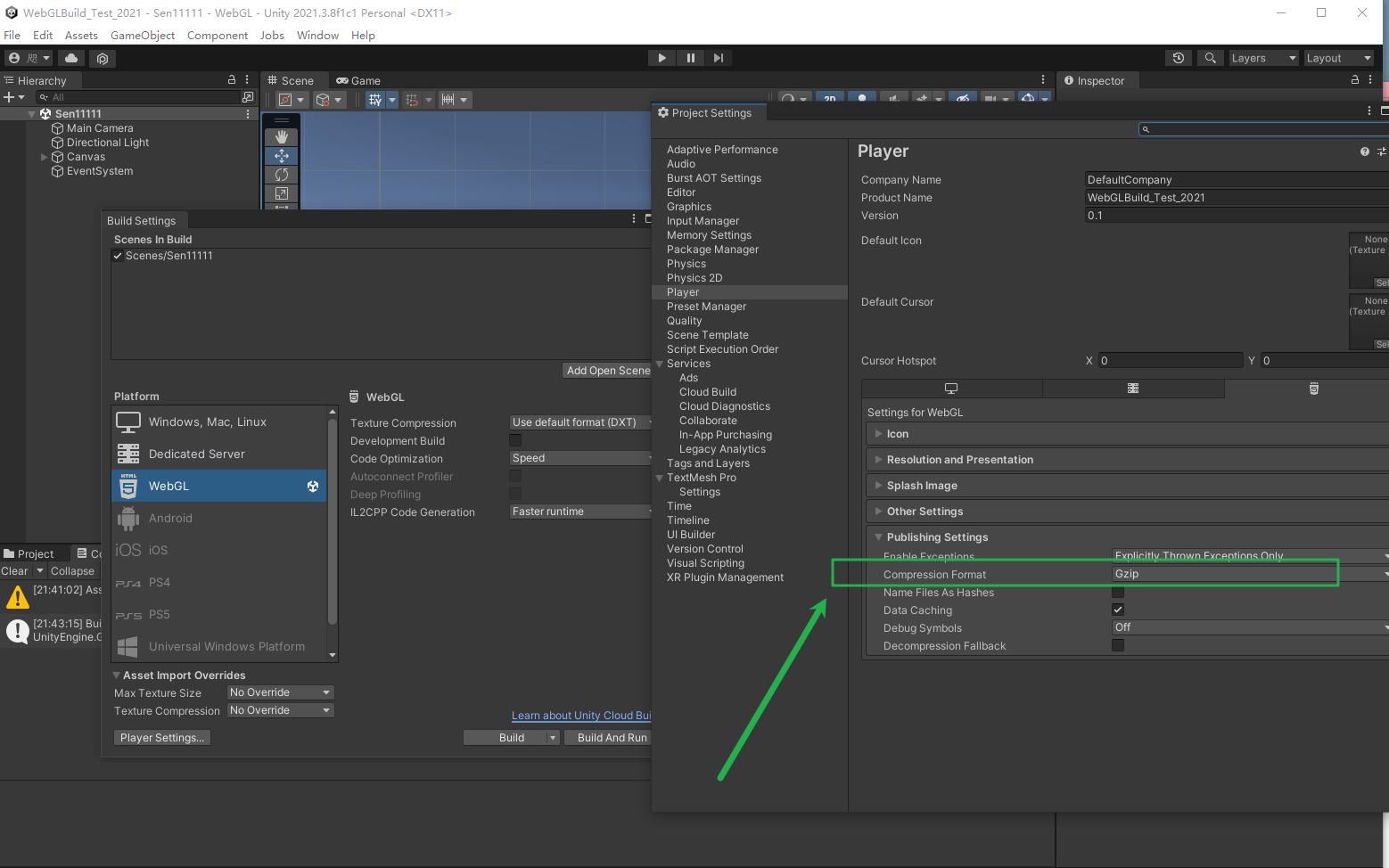
nginx配置文件
worker_processes 1;events {worker_connections 1024;
}http {include mime.types;default_type application/octet-stream;sendfile on;keepalive_timeout 65;server {listen 7963;server_name localhost;location / {root html;index index.html index.htm;add_header Access-Control-Allow-Origin *;add_header Access-Control-Allow-Methods 'GET, POST, OPTIONS';add_header Access-Control-Allow-Headers 'DNT,X-Mx-ReqToken,Keep-Alive,User-Agent,X-Requested-With,If-Modified-Since,Cache-Control,Content-Type,Authorization';}# On-disk Brotli-precompressed data files should be served with compression enabled:location ~ .+\.(data|symbols\.json)\.br$ {# Because this file is already pre-compressed on disk, disable the on-demand compression on it.# Otherwise nginx would attempt double compression.gzip off;add_header Content-Encoding br;default_type application/octet-stream;}# On-disk Brotli-precompressed JavaScript code files:location ~ .+\.js\.br$ {gzip off; # Do not attempt dynamic gzip compression on an already compressed fileadd_header Content-Encoding br;default_type application/javascript;}# On-disk Brotli-precompressed WebAssembly files:location ~ .+\.wasm\.br$ {gzip off; # Do not attempt dynamic gzip compression on an already compressed fileadd_header Content-Encoding br;# Enable streaming WebAssembly compilation by specifying the correct MIME type for# Wasm files.default_type application/wasm;}# On-disk gzip-precompressed data files should be served with compression enabled:location ~ .+\.(data|symbols\.json)\.gz$ {gzip off; # Do not attempt dynamic gzip compression on an already compressed fileadd_header Content-Encoding gzip;default_type application/octet-stream;}# On-disk gzip-precompressed JavaScript code files:location ~ .+\.js\.gz$ {gzip off; # Do not attempt dynamic gzip compression on an already compressed fileadd_header Content-Encoding gzip;default_type application/javascript;}# On-disk gzip-precompressed WebAssembly files:location ~ .+\.wasm\.gz$ {gzip off; # Do not attempt dynamic gzip compression on an already compressed fileadd_header Content-Encoding gzip;# Enable streaming WebAssembly compilation by specifying the correct MIME type for# Wasm files.default_type application/wasm;}error_page 500 502 503 504 /50x.html;location = /50x.html {root html;}}
}
参考文档有:
文档链接:WebGL:压缩构建和服务器配置:https://docs.unity.cn/cn/2020.3/Manual/webgl-deploying.html
文档链接:WebGL:服务器配置代码示例:https://docs.unity.cn/cn/2020.3/Manual/webgl-server-configuration-code-samples.html
Enjoy
看不懂或者其他的欢迎私信评论
这篇关于unity发布webGL压缩方式的gzip,使用nginx作为web服务器时的配置文件的文章就介绍到这儿,希望我们推荐的文章对编程师们有所帮助!



