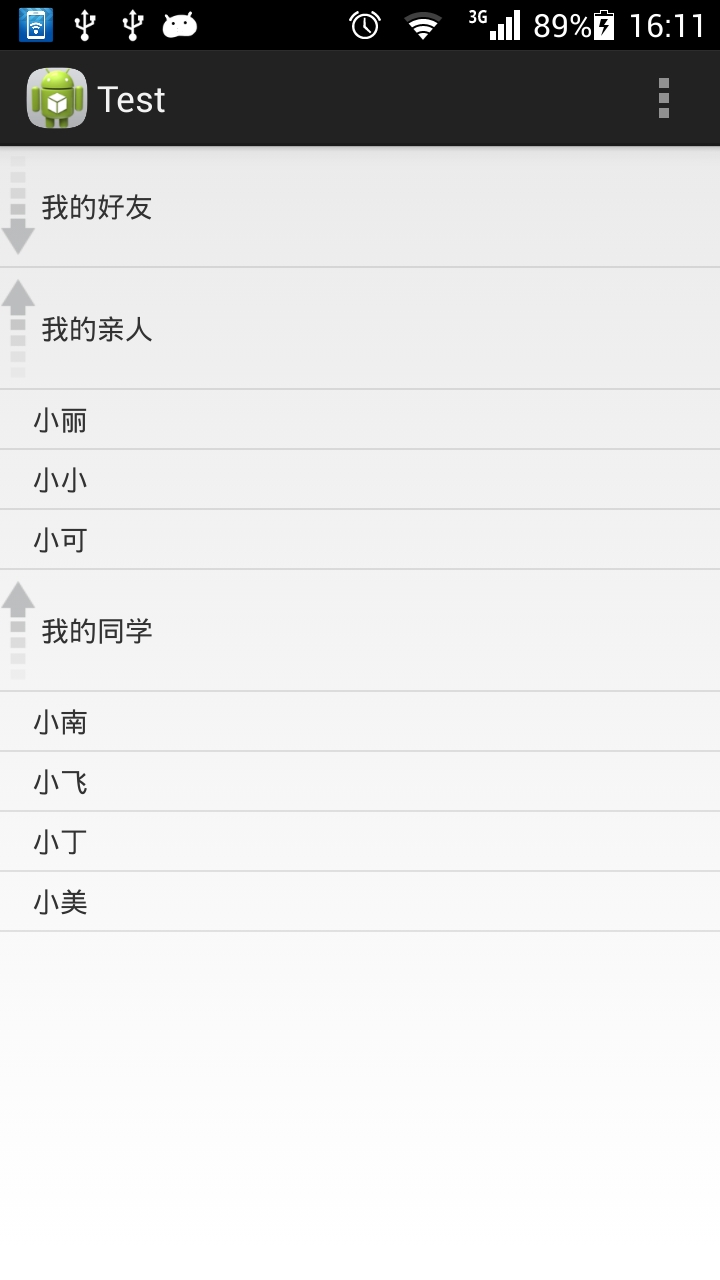本文主要是介绍[Android]BaseExpandableListAdapter实现可折叠的列表,希望对大家解决编程问题提供一定的参考价值,需要的开发者们随着小编来一起学习吧!
使用BaseExpandableListAdapter 可以实现所谓的可折叠的列表,例如QQ里好友的分组的功能。
基于基于BaseExpandableListAdapter扩展的ExpandableList用法,现在网上流行的主要有两种:第一种是向BaseExpandableListAdapter传入两个数组,第一个是表示Group(目录头)信息的一维数组,第二个是表示Child(目录子项)的二维数组数组;第二种是构建两个类,一个是表示目录信息的GroupInfo类,另一个是表示子项信息的ChildInfo类,然后传入BaseExpandableListAdapter。通过对比发现,第一种方法由于数组是固定的,而实际项目中往往需要动态变化的目录和子项,因此用处不大,第二种方法文件太多,实现复杂。这里提供一种方法,传递两个个动态的二维数组来实现目录结构。
package com.example.test;import java.util.ArrayList;import android.os.Bundle;
import android.app.Activity;
import android.graphics.Color;
import android.graphics.drawable.ColorDrawable;
import android.view.Gravity;
import android.view.Menu;
import android.view.View;
import android.view.ViewGroup;
import android.widget.BaseExpandableListAdapter;
import android.widget.ExpandableListAdapter;
import android.widget.ExpandableListView;
import android.widget.ImageView;
import android.widget.LinearLayout;
import android.widget.TextView;
import android.view.View.OnClickListener;public class MainActivity extends Activity {@Overrideprotected void onCreate(Bundle savedInstanceState) {super.onCreate(savedInstanceState);//Group数据ArrayList<String> groupList = new ArrayList<String>();groupList.add("我的好友");groupList.add("我的亲人");groupList.add("我的同学");//Child数据ArrayList<String> itemList1 = new ArrayList<String>();itemList1.add("小米");itemList1.add("小李");ArrayList<String> itemList2 = new ArrayList<String>();itemList2.add("小丽");itemList2.add("小小");itemList2.add("小可");ArrayList<String> itemList3 = new ArrayList<String>();itemList3.add("小南");itemList3.add("小飞");itemList3.add("小丁");itemList3.add("小美");ArrayList<ArrayList<String>> childList = new ArrayList<ArrayList<String>>();childList.add(itemList1);childList.add(itemList2);childList.add(itemList3);//可折叠ListExpandableListView list = new ExpandableListView(this);ExpandableListAdapter mAdapter = new MyExpandableListAdapter(groupList, childList);list.setAdapter(mAdapter);list.setCacheColorHint(0x00000000);list.setSelector(new ColorDrawable(Color.TRANSPARENT));list.setGroupIndicator(null);for (int i = 0; i < mAdapter.getGroupCount(); i++) {list.expandGroup(i);}setContentView(list);}//Adapterprivate class MyExpandableListAdapter extends BaseExpandableListAdapter {private ArrayList<String> groupList;private ArrayList<ArrayList<String>> childList;MyExpandableListAdapter(ArrayList<String> groupList, ArrayList<ArrayList<String>> childList) {this.groupList = groupList;this.childList = childList;}public Object getChild(int groupPosition, int childPosition) {return childList.get(groupPosition).get(childPosition);}private int selectedGroupPosition = -1;private int selectedChildPosition = -1;public void setSelectedPosition(int selectedGroupPosition, int selectedChildPosition) {this.selectedGroupPosition = selectedGroupPosition;this.selectedChildPosition = selectedChildPosition;}public long getChildId(int groupPosition, int childPosition) {return childPosition;}public int getChildrenCount(int groupPosition) {return childList.get(groupPosition).size();}public View getChildView(final int groupPosition, final int childPosition, boolean isLastChild, View convertView, ViewGroup parent) {TextView textView = null;if (convertView == null) {textView = new TextView(MainActivity.this);textView.setPadding(32, 10, 0, 10);convertView = textView;} else {textView = (TextView) convertView;}textView.setText(getChild(groupPosition, childPosition).toString());if (groupPosition == selectedGroupPosition) {if (childPosition == selectedChildPosition) {textView.setBackgroundColor(0xffb6ddee);} else {textView.setBackgroundColor(Color.TRANSPARENT);}}textView.setOnClickListener(new OnClickListener() {public void onClick(View v) {setSelectedPosition(groupPosition, childPosition);notifyDataSetChanged();}});return textView;}public Object getGroup(int groupPosition) {return groupList.get(groupPosition);}public int getGroupCount() {return groupList.size();}public long getGroupId(int groupPosition) {return groupPosition;}public View getGroupView(int groupPosition, boolean isExpanded, View convertView, ViewGroup parent) {LinearLayout cotain = new LinearLayout(MainActivity.this);cotain.setPadding(0, 10, 0, 10);cotain.setGravity(Gravity.CENTER_VERTICAL);ImageView imgIndicator = new ImageView(MainActivity.this);TextView textView = new TextView(MainActivity.this);textView.setText(getGroup(groupPosition).toString());textView.setPadding(5, 0, 0, 0);if (isExpanded) {imgIndicator.setBackgroundResource(R.drawable.bg_arrow_up);} else {imgIndicator.setBackgroundResource(R.drawable.bg_arrow_down);}cotain.addView(imgIndicator);cotain.addView(textView);return cotain;}public boolean hasStableIds() {return true;}public boolean isChildSelectable(int groupPosition, int childPosition) {return true;}}@Overridepublic boolean onCreateOptionsMenu(Menu menu) {getMenuInflater().inflate(R.menu.main, menu);return true;}
}
groupList 用于组名(类似QQ的好友、同学、朋友),
childList 每个元素都是一组子数据(类似QQ同学中的张三,李四的集合)
这篇关于[Android]BaseExpandableListAdapter实现可折叠的列表的文章就介绍到这儿,希望我们推荐的文章对编程师们有所帮助!