本文主要是介绍7.12--SSH学习之Struts上传和下载和Ajax,Json,希望对大家解决编程问题提供一定的参考价值,需要的开发者们随着小编来一起学习吧!
上传和下载
描述:表单提交上传文件,通过action上传到tomcat下本项目的指定文件夹中;下载时,再从其中罗列出所有文件,进行下载。
1. 上传表单:
<body><form action="upfile" method="post" enctype="multipart/form-data">文件:<input type="file" name="upfile"><input type="submit" value="上传"></form></body>
2. struts.xml配置文件
<struts><!-- 动态方法盗用 --><constant name="struts.enable.DynamicMethodInvocation" value="true" /><constant name="struts.devMode" value="true" /><package name="default" namespace="/" extends="struts-default"><action name="upfile" class="com.su.web.action.UpLoadAction"><result name="success">/success.jsp</result></action><action name="filelist" class="com.su.web.action.FileListAction"><result name="success">/downfile.jsp</result></action><action name="downfile" class="com.su.web.action.DownLoadAction"><result name="success" type="stream"><!-- 运行下载的文件的类型:指定为所有二进制文件类型 --><param name="contentType">application/octet-stream</param><!-- 对应的Action的中流属性 --><param name="inputName">currInputStream</param><!-- 下载头及文件名--><param name="contentDisposition">attachment;fileName=${fileName}</param><!-- 缓冲区大小设置--><param name="bufferSize">1024</param> </result></action> </package>
</struts>
3. 上传的action
public class UpLoadAction extends ActionSupport {private File upfile;private String upfileFileName;private String upfileContentType;public File getUpfile() {return upfile;}public void setUpfile(File upfile) {this.upfile = upfile;}public String getUpfileFileName() {return upfileFileName;}public void setUpfileFileName(String upfileFileName) {this.upfileFileName = upfileFileName;}public String getUpfileContentType() {return upfileContentType;}public void setUpfileContentType(String upfileContentType) {this.upfileContentType = upfileContentType;}public String execute() throws Exception{System.out.println("in UpLoadAction method execute()");String path = ServletActionContext.getServletContext().getRealPath("/file/"+upfileFileName);System.out.println(path);File file = new File(path);FileUtils.copyFile(upfile, file);return "success";}}
4. 上传成功的表单:
<body>You have uploaded finished!<br>Now,you can <a href="filelist" style="color: red">download</a>!</body>
5. 列出文件夹中所有的文件,等待下载,action中的代码如下:
public class FileListAction extends ActionSupport implements RequestAware{private Map<String,Object> request;@Overridepublic void setRequest(Map<String, Object> request) {// TODO Auto-generated method stubthis.request = request;}public String execute() throws Exception{System.out.println("in FileListAction method execute()");String path = ServletActionContext.getServletContext().getRealPath("/file");System.out.println("文件列表路径:"+path);File file = new File(path);String[] fileNames = file.list();request.put("fileNames", fileNames);return "success";}}
6. 下载文件的表单:
<body><table border="1" cellpadding="0" cellspacing="0" align="center" width="600px"><tr><td>文件序号</td><td>文件名</td><td colspan="2">操作</td></tr><s:iterator value="#request.fileNames" var="fileName" status="status"><tr><td><s:property value="#status.count"/></td><td><s:property value="#fileName"/></td><s:url var="url" value="downfile"><s:param name="fileName" value="#fileName"></s:param></s:url><td><s:a href="%{url}">downLoad1</s:a></td><td><a href="downfile?fileName=<s:property value='#fileName'/>">downLoad2</a></td></tr></s:iterator> </table></body>
7. 下载文件的action
public class DownLoadAction extends ActionSupport {private String fileName;private InputStream currInputStream;public String getFileName() {try{fileName = URLEncoder.encode(fileName,"utf-8");}catch(Exception e){e.printStackTrace();}return fileName;}public void setFileName(String fileName) {try{fileName = new String(fileName.getBytes("iso-8859-1"),"utf-8");}catch(Exception e){e.printStackTrace();}this.fileName = fileName;}public InputStream getCurrInputStream() {currInputStream = ServletActionContext.getServletContext().getResourceAsStream("/file/"+fileName);return currInputStream;}public void setCurrInputStream(InputStream currInputStream) {this.currInputStream = currInputStream;}public String execute() throws Exception{System.out.println("in DownLoadAction method execute()");System.out.println(fileName);return "success";}
}Ajax和Json
- Ajax的异步请求:参考http://www.cnblogs.com/simpleZone/p/5113534.html
- 示例代码:
<html><head><base href="<%=basePath%>"><title>My JSP 'index.jsp' starting page</title><meta http-equiv="pragma" content="no-cache"><meta http-equiv="cache-control" content="no-cache"><meta http-equiv="expires" content="0"> <meta http-equiv="keywords" content="keyword1,keyword2,keyword3"><meta http-equiv="description" content="This is my page"><!--<link rel="stylesheet" type="text/css" href="styles.css">--><script type="text/javascript">function checkLogin(userName){var userId = userName.value;if(userId == ""){alert("用户名不能为空");userName.focus();return ;}//获取xmlHttpRequest对象createXmlHttpRequest();//拼写访问服务器的urlvar url = "servlet/CheckUserExistServlet?userId="+userId;//xmlHttpRequest对象设置回掉函数xmlHttpRequest.onreadystatechange=checkUserExistCallBack;//设置请求参数xmlHttpRequest.open("GET",url,true);//发送请求xmlHttpRequest.send(null);}function createXmlHttpRequest(){if(window.XMLHttpRequest){ //判断当前浏览器是不是支持xmlHttpRequest对象,支持返回truexmlHttpRequest = new XMLHttpRequest(); //浏览器支持xmlHttpRequest对象,并创建xmlHttpRequest对象}else{xmlHttpRequest = new ActiveXObject("Microsoft.XMLHTTP");//浏览器不支持xmlHttpRequest对象,并创建代理xmlHttpRequest对象}}function checkUserExistCallBack(){//请求完成并成功返回,等于4和200if(xmlHttpRequest.readyState==4 && xmlHttpRequest.status==200){var result = xmlHttpRequest.responseText;if(result == "true"){document.getElementById("userInfo").innerHTML="该用户名已被占用";}else{document.getElementById("userInfo").innerHTML="该用户名可以使用";}}}function clearInfo(){document.getElementById("userInfo").innerHTML="";}</script></head><body><form action="" method="post">用户名:<input type="text" name="loginId" id="loginId" onblur="checkLogin(this)" onfocus="clearInfo()"><span id="userInfo" style="color: red;font-size: 12px"></span><br>密码:<input type="password" id="loginPwd"><br><input type="submit" value="注册"><input type="reset" value="重置"></form></body>
</html>
3. servlet中,判断用户是否已存在
public class CheckUserExistServlet extends HttpServlet {public void doGet(HttpServletRequest request, HttpServletResponse response)throws ServletException, IOException {doPost(request,response);} public void doPost(HttpServletRequest request, HttpServletResponse response)throws ServletException, IOException {System.out.println("in CheckUserExistServlet");String name = request.getParameter("userId");PrintWriter pw = response.getWriter();boolean flag = false;if(name.equals("Tom")){flag = true;}pw.print(flag);pw.flush();pw.close(); }
}
运行结果示意:
1. 当输入“Tom”时,表单未提交,通过ajax的异步请求,访问servlet验证用户是否已存在
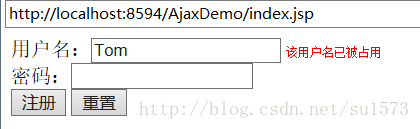
2. 当输入其他用户时,以同样方式访问servlet验证用户是否合理
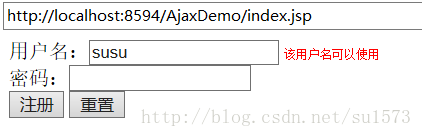
另一个由jquery发起的ajax请求,然后的访问action
<html><head><base href="<%=basePath%>"><title>My JSP 'index.jsp' starting page</title><meta http-equiv="pragma" content="no-cache"><meta http-equiv="cache-control" content="no-cache"><meta http-equiv="expires" content="0"> <meta http-equiv="keywords" content="keyword1,keyword2,keyword3"><meta http-equiv="description" content="This is my page"><!--<link rel="stylesheet" type="text/css" href="styles.css">--><script type="text/javascript" src="js/jquery-1.9.1.min.js"></script><script type="text/javascript">$(function(){ //$(function(){});在页面加载时自动触发$.ajax({ //$.ajax({});一个由jquery发起的ajax请求url:"findall", //action名type:"POST", //提交类型success:function(msg){ //success代表readyState==4&&Status==200,请求完成并成功返回for(var i = 0;i< msg.length;i++){var newRow = "<tr><td>"+msg[i].stuId+"</td><td>"+msg[i].stuName+"</td><td>"+msg[i].stuGender+"</td><td>"+msg[i].stuAge+"</td><tr>";$("#stulist").append(newRow);//完成ajax请求需要对页面重新绘制}}});});$(function(){//$("#searchButton")相当于document.getElementById("searchButton");.bind添加单击事件$("#searchButton").bind("click",function(){ //,function()匿名函数响应单击事件var stuName = $("#stuName").val();var stuGender = $("#stuGender").val();$.ajax({url:"search",type:"POST",data:{"stuName":stuName,"stuGender":stuGender},dataType:"json",success:function(msg){//清除列表,tr行,eq(0).nextAll(),从第一行往后var x = $("#stulist tr").eq(0).nextAll().remove();alert(x);for(var i = 0;i<msg.length;i++){var newRow = "<tr><td>"+msg[i].stuId+"</td><td>"+msg[i].stuName+"</td><td>"+msg[i].stuGender+"</td><td>"+msg[i].stuAge+"</td><tr>";$("#stulist").append(newRow);}}});});});</script></head><body>按姓名检索:<input type="text" name="stuName" id="stuName"> 按性别检索: <input type="text" name="stuGender" id="stuGender"> <input type="button" id="searchButton" value="检索"><br><table border="1" width="600" id="stulist"><tr><td width="150">ID</td><td width="150">姓名</td><td width="150">性别</td><td width="150">年龄</td></tr></table></body>
</html>这篇关于7.12--SSH学习之Struts上传和下载和Ajax,Json的文章就介绍到这儿,希望我们推荐的文章对编程师们有所帮助!





