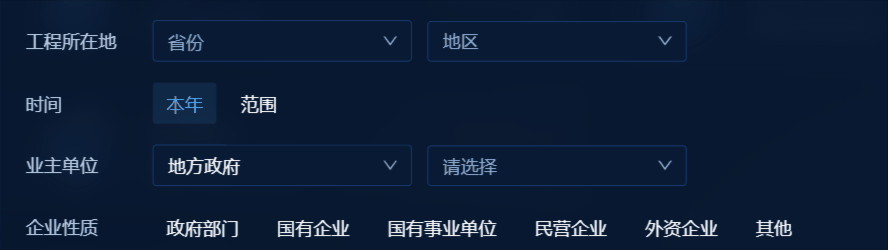本文主要是介绍React+Antd实现省、市区级联下拉多选组件(支持只选省不选市),希望对大家解决编程问题提供一定的参考价值,需要的开发者们随着小编来一起学习吧!
1、效果
是你要的效果,咱们继续往下看,搜索面板实现省市区下拉,原本有antd的Cascader组件,但是级联组件必须选到子节点,不能只选省,满足不了页面的需求
2、环境准备
1、react18
2、antd 4+
3、功能实现
原理:封装一个受控组件,该组件就是两select基本组件
1、首先,导入需要的组件:
import { Select, Space, Tag } from 'antd';2、定义2个状态变量来存储选中省和市的下拉枚举
const [firstOptions, setFirstOptions] = useState<any>([]);const [secondOptions, setSecondOptions] = useState<any>([]);3、组件可接收的props子属性 如下:
- options: 省市级联数据
- value: 已选中的值
- width:slect框的宽度
- firstPlaceholder 第一个select框的placeholder
- secondPlaceholder第二个select框的placeholder
- onChange: 选中的值发生变化时回调
4、创建handleFirstChange函数来处理第一个select框的change事件,更新第二个select框的下拉项和值
// 第一个select生变化const handleFirstChange = (data: any) => {if (!isEmpty(data) && data.value) {let insertIndex = (options || []).findIndex((item: any) => {return item?.value === data?.value;});setSecondOptions(options?.[insertIndex]?.children || []);onChange({ first: [data] });} else {setSecondOptions([]);onChange(null);}};5、创建onSecondChange 函数来处理第二个select框的change事件,将选中的值回传给父组件
// 第二个select发生变化const onSecondChange = (data: any) => {if (!isEmpty(value) && value.first) {if (!isEmpty(data)) {onChange({...value,second: mode === 'multiple' ? (data || []).filter((item: any) => !isNil(item?.label)) : [data],});} else {onChange({ first: value.first, second: null });}} else {onChange(null);}}; 6、最后,使用2个select组件渲染,并将选中状态和change事件绑定到对应的属性上:
return (<><Space wrap={false} direction="horizontal" size={12}><SelectdefaultValue={firstOptions[0]}style={{ width: width }}onChange={handleFirstChange}placeholder={firstPlaceholder || '请选择'}value={value?.first}options={firstOptions}labelInValueallowClear/><Selectstyle={{ width: width }}value={value?.second || []}onChange={onSecondChange}placeholder={secondPlaceholder || '请选择'}options={secondOptions}{...mode === "multiple" ? { mode: "multiple", maxTagCount: 'responsive', tagRender: tagRender } : {}}labelInValueallowClear/></Space></>
)7、完整代码如下:
import { Select, Space, Tag } from 'antd';
import clsx from 'clsx';
import { isEmpty, isNil } from 'lodash';
import { useEffect, useState } from 'react';
import './index.less';const MultipleCascaderSelect = (props: any) => {const {options,value,onChange,width = 160,firstPlaceholder,secondPlaceholder,mode = 'multiple'} = props;const [firstOptions, setFirstOptions] = useState<any>([]);const [secondOptions, setSecondOptions] = useState<any>();useEffect(() => {setFirstOptions(options || []);if (Array.isArray(value?.first) && value.first.length) {let findIndex = (options || []).findIndex((item: any) => {return item.value === value.first?.[0].value;});setSecondOptions(options[findIndex]?.children || []);} else {setSecondOptions([]);}}, [options, value]);// 第一个select生变化const handleFirstChange = (data: any) => {if (!isEmpty(data) && data.value) {let insertIndex = (options || []).findIndex((item: any) => {return item?.value === data?.value;});setSecondOptions(options?.[insertIndex]?.children || []);onChange({ first: [data] });} else {setSecondOptions([]);onChange(null);}};// 第二个select发生变化const onSecondChange = (data: any) => {if (!isEmpty(value) && value.first) {if (!isEmpty(data)) {onChange({...value,second: mode === 'multiple' ? (data || []).filter((item: any) => !isNil(item?.label)) : [data],});} else {onChange({ first: value.first, second: null });}} else {onChange(null);}};const tagRender = ({ label, closable, onClose }: any) => {const isLongTag = `${label}`.length > 4;return (<Tagcolor={label.props?.color}closable={closable}onClose={onClose}className={clsx(['text-sky-400 bg-sky-400/10 text-sm font-normal leading-5',// 'border border-solid border-sky-400/50','max-w-[110px] border-none',// 'whitespace-nowrap text-ellipsis overflow-hidden'])}><span>{isLongTag ? `${label.slice(0, 4)}...` : label}</span>{/* {isLongTag ? (<Tooltiptitle={label}key={label}rootClassName={clsx('toolTipCard')}placement="top"><span>{label.slice(0, 4)}...</span></Tooltip>) : (<span>{label}</span>)} */}</Tag>);};return (<><Space wrap={false} direction="horizontal" size={12}><SelectdefaultValue={firstOptions[0]}style={{ width: width }}onChange={handleFirstChange}placeholder={firstPlaceholder || '请选择'}value={value?.first}options={firstOptions}labelInValueallowClear/><Selectstyle={{ width: width }}value={value?.second || []}onChange={onSecondChange}placeholder={secondPlaceholder || '请选择'}options={secondOptions}{...mode === "multiple" ? { mode: "multiple", maxTagCount: 'responsive', tagRender: tagRender } : {}}labelInValueallowClear/></Space></>);
};export default MultipleCascaderSelect;
组件调用
<MultipleCascaderSelectwidth={162}options={enumData|| []}firstPlaceholder="请选择"secondPlaceholder="请选择"/>这篇关于React+Antd实现省、市区级联下拉多选组件(支持只选省不选市)的文章就介绍到这儿,希望我们推荐的文章对编程师们有所帮助!