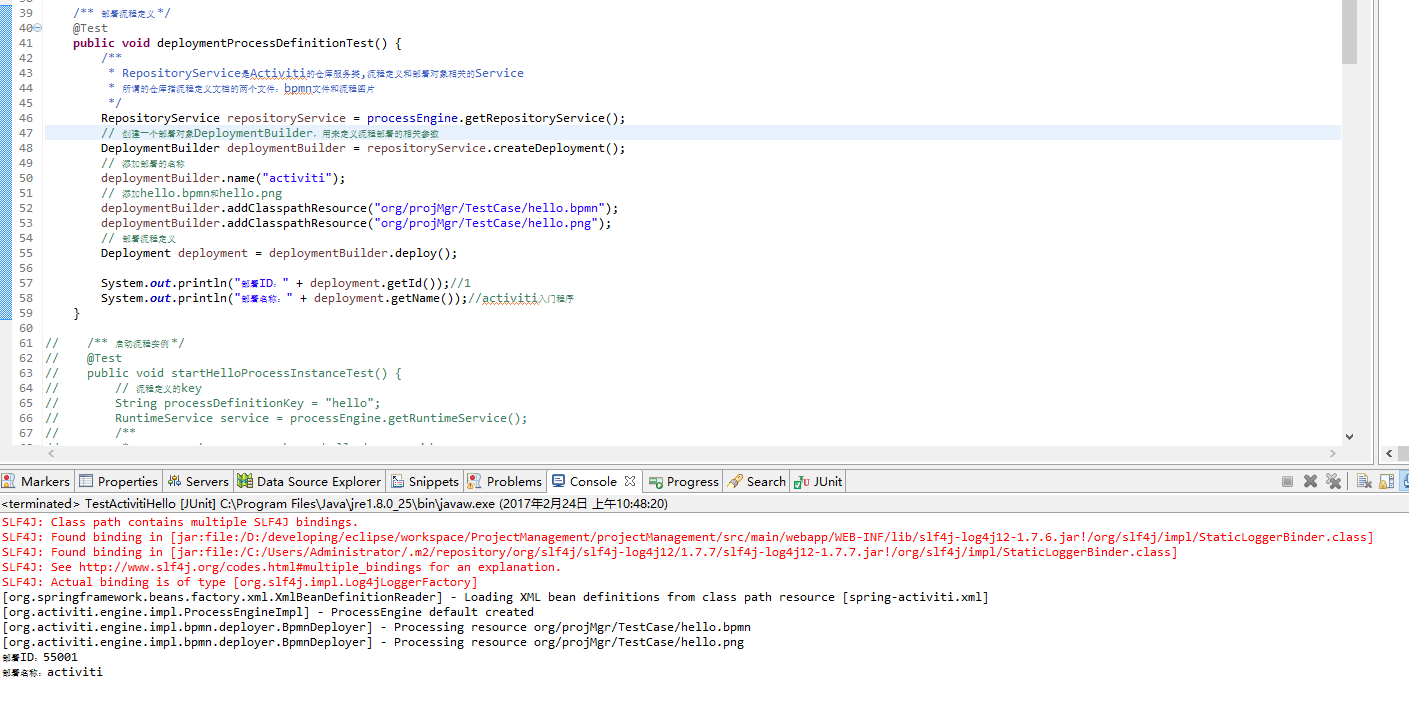activiti部署流程定义时出错
1 // 部署流程定义 Deployment deployment = deploymentBuilder.deploy();
错误信息:(有乱码的...没留下截图...)
1 SLF4J: Class path contains multiple SLF4J bindings. 2 SLF4J: Found binding in [jar:file:/D:/developing/eclipse/workspace/ProjectManagement/projectManagement/src/main/webapp/WEB-INF/lib/slf4j-log4j12-1.7.6.jar!/org/slf4j/impl/StaticLoggerBinder.class] 3 SLF4J: Found binding in [jar:file:/C:/Users/Administrator/.m2/repository/org/slf4j/slf4j-log4j12/1.7.7/slf4j-log4j12-1.7.7.jar!/org/slf4j/impl/StaticLoggerBinder.class] 4 SLF4J: See http://www.slf4j.org/codes.html#multiple_bindings for an explanation. 5 SLF4J: Actual binding is of type [org.slf4j.impl.Log4jLoggerFactory] 6 [org.springframework.beans.factory.xml.XmlBeanDefinitionReader] - Loading XML bean definitions from class path resource [spring-activiti.xml] 7 [org.springframework.context.support.GenericApplicationContext] - Refreshing org.springframework.context.support.GenericApplicationContext@6b09bb57: startup date [Thu Feb 23 13:33:02 CST 2017]; root of context hierarchy 8 [org.springframework.beans.factory.annotation.AutowiredAnnotationBeanPostProcessor] - JSR-330 'javax.inject.Inject' annotation found and supported for autowiring 9 [org.activiti.engine.impl.ProcessEngineImpl] - ProcessEngine default created 10 [org.springframework.test.context.transaction.TransactionalTestExecutionListener] - Began transaction (1) for test context [DefaultTestContext@192d74fb testClass = BpmDefinitionTest, testInstance = org.projMgr.TestCase.BpmDefinitionTest@4bef0fe3, testMethod = deploymentProcessDefinition@BpmDefinitionTest, testException = [null], mergedContextConfiguration = [MergedContextConfiguration@62ea3440 testClass = BpmDefinitionTest, locations = '{classpath:spring-activiti.xml}', classes = '{}', contextInitializerClasses = '[]', activeProfiles = '{}', contextLoader = 'org.springframework.test.context.support.DelegatingSmartContextLoader', parent = [null]]]; transaction manager [org.springframework.jdbc.datasource.DataSourceTransactionManager@27953a83]; rollback [false] 11 [org.springframework.beans.factory.xml.XmlBeanDefinitionReader] - Loading XML bean definitions from class path resource [spring-activiti.xml] 12 [org.activiti.engine.impl.ProcessEngineImpl] - ProcessEngine default created 13 [org.activiti.engine.impl.bpmn.deployer.BpmnDeployer] - Processing resource org/projMgr/TestCase/MyProcess.png 14 [org.activiti.engine.impl.bpmn.deployer.BpmnDeployer] - Processing resource org/projMgr/TestCase/MyProcess.bpmn 15 [org.activiti.engine.impl.interceptor.CommandContext] - Error while closing command context 16 org.apache.ibatis.exceptions.PersistenceException: 17 ### Error updating database. Cause: java.sql.SQLException: Column count doesn't match value count at row 1 18 ### The error may involve org.activiti.engine.impl.persistence.entity.ResourceEntity.bulkInsertResource-Inline 19 ### The error occurred while setting parameters 20 ### SQL: INSERT INTO ACT_GE_BYTEARRAY(ID_, REV_, NAME_, BYTES_, DEPLOYMENT_ID_, GENERATED_) VALUES (?, 1, ?, ?, ?, ?) , (?, 1, ?, ?, ?, ?) 21 ### Cause: java.sql.SQLException: Column count doesn't match value count at row 1 22 at org.apache.ibatis.exceptions.ExceptionFactory.wrapException(ExceptionFactory.java:30) 23 at org.apache.ibatis.session.defaults.DefaultSqlSession.update(DefaultSqlSession.java:172) 24 at org.apache.ibatis.session.defaults.DefaultSqlSession.insert(DefaultSqlSession.java:157) 25 at org.activiti.engine.impl.db.DbSqlSession.flushBulkInsert(DbSqlSession.java:847) 26 at org.activiti.engine.impl.db.DbSqlSession.flushPersistentObjects(DbSqlSession.java:817) 27 at org.activiti.engine.impl.db.DbSqlSession.flushInserts(DbSqlSession.java:794) 28 at org.activiti.engine.impl.db.DbSqlSession.flush(DbSqlSession.java:615) 29 at org.activiti.engine.impl.interceptor.CommandContext.flushSessions(CommandContext.java:212) 30 at org.activiti.engine.impl.interceptor.CommandContext.close(CommandContext.java:138) 31 at org.activiti.engine.impl.interceptor.CommandContextInterceptor.execute(CommandContextInterceptor.java:66) 32 at org.activiti.engine.impl.interceptor.LogInterceptor.execute(LogInterceptor.java:31) 33 at org.activiti.engine.impl.cfg.CommandExecutorImpl.execute(CommandExecutorImpl.java:40) 34 at org.activiti.engine.impl.cfg.CommandExecutorImpl.execute(CommandExecutorImpl.java:35) 35 at org.activiti.engine.impl.RepositoryServiceImpl.deploy(RepositoryServiceImpl.java:79) 36 at org.activiti.engine.impl.repository.DeploymentBuilderImpl.deploy(DeploymentBuilderImpl.java:156) 37 at org.projMgr.TestCase.BpmDefinitionTest.deploymentProcessDefinition(BpmDefinitionTest.java:35) 38 at sun.reflect.NativeMethodAccessorImpl.invoke0(Native Method) 39 at sun.reflect.NativeMethodAccessorImpl.invoke(Unknown Source) 40 at sun.reflect.DelegatingMethodAccessorImpl.invoke(Unknown Source) 41 at java.lang.reflect.Method.invoke(Unknown Source) 42 at org.junit.runners.model.FrameworkMethod$1.runReflectiveCall(FrameworkMethod.java:47) 43 at org.junit.internal.runners.model.ReflectiveCallable.run(ReflectiveCallable.java:12) 44 at org.junit.runners.model.FrameworkMethod.invokeExplosively(FrameworkMethod.java:44) 45 at org.junit.internal.runners.statements.InvokeMethod.evaluate(InvokeMethod.java:17) 46 at org.springframework.test.context.junit4.statements.RunBeforeTestMethodCallbacks.evaluate(RunBeforeTestMethodCallbacks.java:74) 47 at org.springframework.test.context.junit4.statements.RunAfterTestMethodCallbacks.evaluate(RunAfterTestMethodCallbacks.java:83) 48 at org.springframework.test.context.junit4.statements.SpringRepeat.evaluate(SpringRepeat.java:72) 49 at org.springframework.test.context.junit4.SpringJUnit4ClassRunner.runChild(SpringJUnit4ClassRunner.java:232) 50 at org.springframework.test.context.junit4.SpringJUnit4ClassRunner.runChild(SpringJUnit4ClassRunner.java:89) 51 at org.junit.runners.ParentRunner$3.run(ParentRunner.java:238) 52 at org.junit.runners.ParentRunner$1.schedule(ParentRunner.java:63) 53 at org.junit.runners.ParentRunner.runChildren(ParentRunner.java:236) 54 at org.junit.runners.ParentRunner.access$000(ParentRunner.java:53) 55 at org.junit.runners.ParentRunner$2.evaluate(ParentRunner.java:229) 56 at org.springframework.test.context.junit4.statements.RunBeforeTestClassCallbacks.evaluate(RunBeforeTestClassCallbacks.java:61) 57 at org.springframework.test.context.junit4.statements.RunAfterTestClassCallbacks.evaluate(RunAfterTestClassCallbacks.java:71) 58 at org.junit.runners.ParentRunner.run(ParentRunner.java:309) 59 at org.springframework.test.context.junit4.SpringJUnit4ClassRunner.run(SpringJUnit4ClassRunner.java:175) 60 at org.eclipse.jdt.internal.junit4.runner.JUnit4TestReference.run(JUnit4TestReference.java:50) 61 at org.eclipse.jdt.internal.junit.runner.TestExecution.run(TestExecution.java:38) 62 at org.eclipse.jdt.internal.junit.runner.RemoteTestRunner.runTests(RemoteTestRunner.java:459) 63 at org.eclipse.jdt.internal.junit.runner.RemoteTestRunner.runTests(RemoteTestRunner.java:675) 64 at org.eclipse.jdt.internal.junit.runner.RemoteTestRunner.run(RemoteTestRunner.java:382) 65 at org.eclipse.jdt.internal.junit.runner.RemoteTestRunner.main(RemoteTestRunner.java:192) 66 Caused by: java.sql.SQLException: Column count doesn't match value count at row 1 67 at com.mysql.jdbc.SQLError.createSQLException(SQLError.java:1084) 68 at com.mysql.jdbc.MysqlIO.checkErrorPacket(MysqlIO.java:4232) 69 at com.mysql.jdbc.MysqlIO.checkErrorPacket(MysqlIO.java:4164) 70 at com.mysql.jdbc.MysqlIO.sendCommand(MysqlIO.java:2615) 71 at com.mysql.jdbc.MysqlIO.sqlQueryDirect(MysqlIO.java:2776) 72 at com.mysql.jdbc.ConnectionImpl.execSQL(ConnectionImpl.java:2838) 73 at com.mysql.jdbc.PreparedStatement.executeInternal(PreparedStatement.java:2082) 74 at com.mysql.jdbc.PreparedStatement.execute(PreparedStatement.java:1307) 75 at org.apache.commons.dbcp.DelegatingPreparedStatement.execute(DelegatingPreparedStatement.java:172) 76 at org.apache.commons.dbcp.DelegatingPreparedStatement.execute(DelegatingPreparedStatement.java:172) 77 at org.apache.ibatis.executor.statement.PreparedStatementHandler.update(PreparedStatementHandler.java:45) 78 at org.apache.ibatis.executor.statement.RoutingStatementHandler.update(RoutingStatementHandler.java:73) 79 at org.apache.ibatis.executor.SimpleExecutor.doUpdate(SimpleExecutor.java:49) 80 at org.apache.ibatis.executor.BaseExecutor.update(BaseExecutor.java:115) 81 at org.apache.ibatis.executor.CachingExecutor.update(CachingExecutor.java:75) 82 at org.apache.ibatis.session.defaults.DefaultSqlSession.update(DefaultSqlSession.java:170) 83 ... 42 more 84 [org.springframework.test.context.transaction.TransactionalTestExecutionListener] - Committed transaction after test execution for test context [DefaultTestContext@192d74fb testClass = BpmDefinitionTest, testInstance = org.projMgr.TestCase.BpmDefinitionTest@4bef0fe3, testMethod = deploymentProcessDefinition@BpmDefinitionTest, testException = org.apache.ibatis.exceptions.PersistenceException: 85 ### Error updating database. Cause: java.sql.SQLException: Column count doesn't match value count at row 1 86 ### The error may involve org.activiti.engine.impl.persistence.entity.ResourceEntity.bulkInsertResource-Inline 87 ### The error occurred while setting parameters 88 ### SQL: INSERT INTO ACT_GE_BYTEARRAY(ID_, REV_, NAME_, BYTES_, DEPLOYMENT_ID_, GENERATED_) VALUES (?, 1, ?, ?, ?, ?) , (?, 1, ?, ?, ?, ?) 89 ### Cause: java.sql.SQLException: Column count doesn't match value count at row 1, mergedContextConfiguration = [MergedContextConfiguration@62ea3440 testClass = BpmDefinitionTest, locations = '{classpath:spring-activiti.xml}', classes = '{}', contextInitializerClasses = '[]', activeProfiles = '{}', contextLoader = 'org.springframework.test.context.support.DelegatingSmartContextLoader', parent = [null]]] 90 [org.springframework.test.context.transaction.TransactionalTestExecutionListener] - Began transaction (2) for test context [DefaultTestContext@192d74fb testClass = BpmDefinitionTest, testInstance = org.projMgr.TestCase.BpmDefinitionTest@733c423e, testMethod = test@BaseTestCase, testException = [null], mergedContextConfiguration = [MergedContextConfiguration@62ea3440 testClass = BpmDefinitionTest, locations = '{classpath:spring-activiti.xml}', classes = '{}', contextInitializerClasses = '[]', activeProfiles = '{}', contextLoader = 'org.springframework.test.context.support.DelegatingSmartContextLoader', parent = [null]]]; transaction manager [org.springframework.jdbc.datasource.DataSourceTransactionManager@27953a83]; rollback [false] 91 通导test 92 [org.springframework.test.context.transaction.TransactionalTestExecutionListener] - Committed transaction after test execution for test context [DefaultTestContext@192d74fb testClass = BpmDefinitionTest, testInstance = org.projMgr.TestCase.BpmDefinitionTest@733c423e, testMethod = test@BaseTestCase, testException = [null], mergedContextConfiguration = [MergedContextConfiguration@62ea3440 testClass = BpmDefinitionTest, locations = '{classpath:spring-activiti.xml}', classes = '{}', contextInitializerClasses = '[]', activeProfiles = '{}', contextLoader = 'org.springframework.test.context.support.DelegatingSmartContextLoader', parent = [null]]] 93 [org.springframework.context.support.GenericApplicationContext] - Closing org.springframework.context.support.GenericApplicationContext@6b09bb57: startup date [Thu Feb 23 13:33:02 CST 2017]; root of context hierarchy
主要是
### SQL: INSERT INTO ACT_GE_BYTEARRAY(ID_, REV_, NAME_, BYTES_, DEPLOYMENT_ID_, GENERATED_) VALUES (?, 1, ?, ?, ?, ?) , (?, 1, ?, ?, ?, ?) ### Cause: java.sql.SQLException: Column count doesn't match value count at row 1
网上查询后,认为是数据库编码的问题。
查询后发现character_set_server编码是GBK,修改为gb2312后解决问题
查看、修改数据库(MySQL)编码参考:
http://www.2cto.com/database/201310/248493.html
MySQL数据库出现中文乱码的原因,往往是以下以下客户端、服务器、结果集、数据库的字符集不统一造成的,可以通过:
1 show variables like "%char%";
语句查询自己数据库当前字符集的配置。
对于数据库字符集,可以通过这个命令更改:
1 ALTER DATABASE `db_name` CHARACTER SET utf8;
其他的也可以通过这条语句修改:
1 set character_set_client='utf8';
但是,character_set_server如果默认为latin1,要永久更改,用set命令是行不通的,而更改my.ini文件,也没有效果。
正解是:
在MySQL的安装文件中进入bin目录下,双击MySQLInstanceConfig.exe,重新走一遍server的配置,但需要注意的是,在Character Set环节,要选择第三项,character选择gb2312,(第一项是默认server字符集为latin1)。
修改后查询编码:
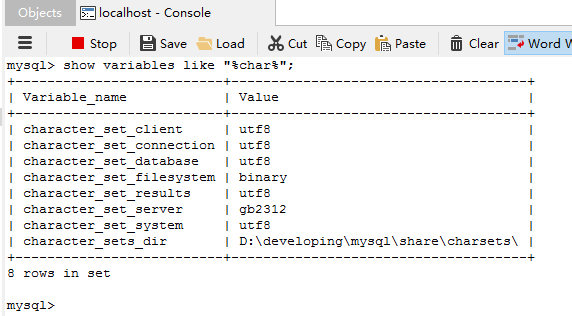
activiti流程部署启动: