本文主要是介绍从零开始手写mmo游戏从框架到爆炸(二)— 核心组件抽离与工厂模式创建,希望对大家解决编程问题提供一定的参考价值,需要的开发者们随着小编来一起学习吧!
上一章我们已经完成了一个基本netty的通信,但是netty的启动很多代码都是重复的,所以我们使用工厂模式来生成不同的ServerBootstrap。
首先创建一个新的组件core组件,和common组件,主要用于netty通信和工具类,从server中分离出来没有本质的区别,就是希望可以把功能分散在不同的组件中,后续方便多人进行协同开发(如果有多人的话)。
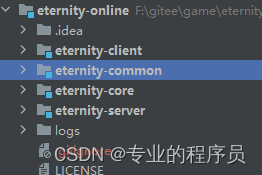
eternity-server的pom文件中增加依赖:
<dependencies><dependency><groupId>com.loveprogrammer</groupId><artifactId>eternity-core</artifactId><version>1.0-SNAPSHOT</version></dependency></dependencies>eternity-core的pom文件中增加依赖:
<dependencies><dependency><groupId>com.loveprogrammer</groupId><artifactId>eternity-common</artifactId><version>1.0-SNAPSHOT</version></dependency></dependencies>公共变量
ConstantValue.java common:src/../constants
package com.loveprogrammer.constants;/*** @ClassName ConstantValue* @Description 静态数据类* @Author admin* @Date 2024/1/30 10:01* @Version 1.0*/
public class ConstantValue {public static final String CHANNEL_TYPE_NIO = "NIO";public static final String CHANNEL_TYPE_OIO = "OIO";public static final String PROTOCOL_TYPE_HTTP = "HTTP";public static final String PROTOCOL_TYPE_HTTPS = "HTTPS";public static final String PROTOCOL_TYPE_TCP = "TCP";public static final String PROTOCOL_TYPE_PROTOBUF = "PROTOBUF";public static final String PROTOCOL_TYPE_WEBSOCKET = "WEBSOCKET";public static final String MESSAGE_TYPE_STRING = "STRING";public static final String MESSAGE_TYPE_BYTE = "BYTE";public static final String PROJECT_CHARSET = "UTF-8";public static final int MESSAGE_CODEC_MAX_FRAME_LENGTH = 1024 * 1024;public static final int MESSAGE_CODEC_LENGTH_FIELD_LENGTH = 4;public static final int MESSAGE_CODEC_LENGTH_FIELD_OFFSET = 2;public static final int MESSAGE_CODEC_LENGTH_ADJUSTMENT = 0;public static final int MESSAGE_CODEC_INITIAL_BYTES_TO_STRIP = 0;/*** 登录和下线队列*/public static final int QUEUE_LOGIN_LOGOUT = 1;/*** 业务队列*/public static final int QUEUE_LOGIC = 2;private ConstantValue() {}}
ServerException.java common:src/../exception
public class ServerException extends Exception{private String errMsg;public ServerException(String errMsg) {super(errMsg);this.errMsg = errMsg;}public ServerException(Throwable cause) {super(cause);}
}下面是core中的新增代码
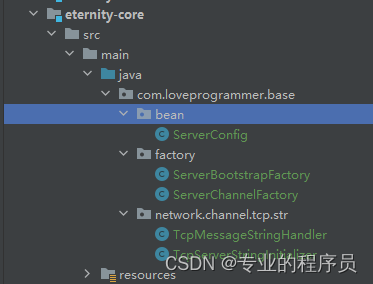
ServerConfig.java
/*** @ClassName ServerConfig* @Description 服务基本配置类* @Author admin* @Date 2024/2/4 15:12* @Version 1.0*/
public class ServerConfig {private static final Logger logger = LoggerFactory.getLogger(ServerConfig.class);private Integer port;private String channelType;private String protocolType;private static ServerConfig instance = null;private ServerConfig() {}public static ServerConfig getInstance() {if (instance == null) {instance = new ServerConfig();instance.init();instance.printServerInfo();}return instance;}private void init() {port = 8088;channelType = "NIO";protocolType = "TCP";}public void printServerInfo() {logger.info("**************Server INFO******************");logger.info("protocolType : " + protocolType);logger.info("port : " + port);logger.info("channelType : " + channelType);logger.info("**************Server INFO******************");}public Integer getPort() {return port;}public void setPort(Integer port) {this.port = port;}public String getChannelType() {return channelType;}public void setChannelType(String channelType) {this.channelType = channelType;}public String getProtocolType() {return protocolType;}public void setProtocolType(String protocolType) {this.protocolType = protocolType;}
}
ServerBootstrapFactory.java
package com.loveprogrammer.base.factory;import com.loveprogrammer.base.bean.ServerConfig;
import com.loveprogrammer.constants.ConstantValue;
import com.loveprogrammer.exception.ServerException;
import io.netty.bootstrap.ServerBootstrap;
import io.netty.channel.EventLoopGroup;
import io.netty.channel.nio.NioEventLoopGroup;
import io.netty.channel.oio.OioEventLoopGroup;
import io.netty.channel.socket.nio.NioServerSocketChannel;
import io.netty.channel.socket.oio.OioServerSocketChannel;/*** @ClassName ServerBootstrapFactory* @Description Bootstrap工厂类* @Author admin* @Date 2024/2/4 15:13* @Version 1.0*/
public class ServerBootstrapFactory {private ServerBootstrapFactory() {}public static ServerBootstrap createServerBootstrap() throws ServerException {ServerBootstrap serverBootstrap = new ServerBootstrap();switch (ServerConfig.getInstance().getChannelType()) {case ConstantValue.CHANNEL_TYPE_NIO:EventLoopGroup bossGroup = new NioEventLoopGroup();EventLoopGroup workerGroup = new NioEventLoopGroup();serverBootstrap.group(bossGroup, workerGroup);serverBootstrap.channel(NioServerSocketChannel.class);return serverBootstrap;case ConstantValue.CHANNEL_TYPE_OIO:serverBootstrap.group(new OioEventLoopGroup());serverBootstrap.channel(OioServerSocketChannel.class);return serverBootstrap;default:throw new ServerException("Failed to create ServerBootstrap, " +ServerConfig.getInstance().getChannelType() + " not supported!");}}
}
ServerChannelFactory.java
package com.loveprogrammer.base.factory;import com.loveprogrammer.base.bean.ServerConfig;
import com.loveprogrammer.base.network.channel.tcp.str.TcpServerStringInitializer;
import com.loveprogrammer.constants.ConstantValue;
import com.loveprogrammer.exception.ServerException;
import io.netty.bootstrap.ServerBootstrap;
import io.netty.channel.Channel;
import io.netty.channel.ChannelFuture;
import io.netty.channel.ChannelInitializer;
import io.netty.channel.socket.SocketChannel;
import org.slf4j.Logger;
import org.slf4j.LoggerFactory;/*** @ClassName ServerChannelFactory* @Description channel工厂类* @Author admin* @Date 2024/2/4 15:13* @Version 1.0*/
public class ServerChannelFactory {private static final Logger logger = LoggerFactory.getLogger(ServerChannelFactory.class);public static Channel createAcceptorChannel() throws ServerException {Integer port = ServerConfig.getInstance().getPort();final ServerBootstrap serverBootstrap = ServerBootstrapFactory.createServerBootstrap();serverBootstrap.childHandler(getChildHandler());logger.info("创建Server...");try {ChannelFuture channelFuture = serverBootstrap.bind(port).sync();channelFuture.awaitUninterruptibly();if(channelFuture.isSuccess()) {return channelFuture.channel();}else{String errMsg = "Failed to open socket! Cannot bind to port: " + port + "!";logger.error(errMsg);throw new ServerException(errMsg);}} catch (Exception e) {logger.debug(port + "is bind");throw new ServerException(e);}}private static ChannelInitializer<SocketChannel> getChildHandler() throws ServerException {String protocolType = ServerConfig.getInstance().getProtocolType();if (ConstantValue.PROTOCOL_TYPE_HTTP.equals(protocolType) || ConstantValue.PROTOCOL_TYPE_HTTPS.equals(protocolType)) {} else if (ConstantValue.PROTOCOL_TYPE_TCP.equals(protocolType)) {return new TcpServerStringInitializer();} else if (ConstantValue.PROTOCOL_TYPE_WEBSOCKET.equals(protocolType)) {} else if (ConstantValue.PROTOCOL_TYPE_PROTOBUF.equals(protocolType)) {} else {}String errMsg = "undefined protocol:" + protocolType + "!";throw new ServerException(errMsg);}}
TcpMessageStringHandler.java
package com.loveprogrammer.base.network.channel.tcp.str;import io.netty.channel.ChannelHandlerContext;
import io.netty.channel.SimpleChannelInboundHandler;
import org.slf4j.Logger;
import org.slf4j.LoggerFactory;/*** @ClassName TcpMessageStringHandler* @Description tcp消息处理类* @Author admin* @Date 2024/2/4 15:16* @Version 1.0*/
public class TcpMessageStringHandler extends SimpleChannelInboundHandler<String> {private static final Logger logger = LoggerFactory.getLogger(TcpMessageStringHandler.class);@Overridepublic void exceptionCaught(ChannelHandlerContext ctx, Throwable throwable) {logger.debug("异常发生", throwable);}@Overridepublic void channelRead(ChannelHandlerContext ctx, Object msg) throws Exception {super.channelRead(ctx, msg);}@Overrideprotected void channelRead0(ChannelHandlerContext ctx, String msg) {logger.info("数据内容:data=" + msg);String result = "我是服务器,我收到了你的信息:" + msg;result += "\r\n";ctx.writeAndFlush(result);}@Overridepublic void channelActive(ChannelHandlerContext ctx) throws Exception {logger.info("建立连接");super.channelActive(ctx);}@Overridepublic void channelInactive(ChannelHandlerContext ctx) throws Exception {logger.info("连接断开");super.channelInactive(ctx);}
}
TcpServerStringInitializer.java
package com.loveprogrammer.base.network.channel.tcp.str;import io.netty.channel.ChannelInitializer;
import io.netty.channel.ChannelPipeline;
import io.netty.channel.socket.SocketChannel;
import io.netty.handler.codec.DelimiterBasedFrameDecoder;
import io.netty.handler.codec.Delimiters;
import io.netty.handler.codec.string.StringDecoder;
import io.netty.handler.codec.string.StringEncoder;/*** @ClassName TcpServerStringInitializer* @Description TODO* @Author admin* @Date 2024/2/4 15:15* @Version 1.0*/
public class TcpServerStringInitializer extends ChannelInitializer<SocketChannel> {@Overrideprotected void initChannel(SocketChannel ch) {ChannelPipeline pipeline = ch.pipeline();pipeline.addLast("framer",new DelimiterBasedFrameDecoder(8192, Delimiters.lineDelimiter()));pipeline.addLast("decoder", new StringDecoder());pipeline.addLast("encoder", new StringEncoder());pipeline.addLast(new TcpMessageStringHandler());}}修改启动类EternityServerMain :
package com.loveprogrammer;import com.loveprogrammer.base.factory.ServerBootstrapFactory;
import com.loveprogrammer.base.factory.ServerChannelFactory;
import com.loveprogrammer.exception.ServerException;
import com.loveprogrammer.netty.simple.SocketServer;
import io.netty.bootstrap.ServerBootstrap;
import io.netty.channel.Channel;
import org.slf4j.Logger;
import org.slf4j.LoggerFactory;/*** Hello world!**/
public class EternityServerMain
{// 为了保证使用时,不需要每次都去创建logger 对象,我们声明静态常量public static final Logger LOGGER = LoggerFactory.getLogger(EternityServerMain.class);public static void main( String[] args ){LOGGER.info( "Hello World!" );// 最基本的启动方法
// try {
// LOGGER.info("开始启动Socket服务器...");
// new SocketServer().run();
// } catch (Exception e) {
// LOGGER.error( "服务器启动失败",e);
// }// 工厂模式启动方法try {Channel channel = ServerChannelFactory.createAcceptorChannel();channel.closeFuture().sync();} catch (Exception e) {LOGGER.error( "服务器启动失败",e);}}
}全部源码详见:
gitee : eternity-online: 多人在线mmo游戏 - Gitee.com
分支:step-02
上一章:
从零开始手写mmo游戏从框架到爆炸(一)— 开发环境-CSDN博客
下一章:从零开始手写mmo游戏从框架到爆炸(三)— 服务启动接口与网络事件监听器-CSDN博客
参考:
java游戏服务器开发: https://blog.csdn.net/cmqwan/category_7690685.html
这篇关于从零开始手写mmo游戏从框架到爆炸(二)— 核心组件抽离与工厂模式创建的文章就介绍到这儿,希望我们推荐的文章对编程师们有所帮助!





