本文主要是介绍uniapp微信小程序投票系统实战 (SpringBoot2+vue3.2+element plus ) -投票帖子详情实现,希望对大家解决编程问题提供一定的参考价值,需要的开发者们随着小编来一起学习吧!
锋哥原创的uniapp微信小程序投票系统实战:
uniapp微信小程序投票系统实战课程 (SpringBoot2+vue3.2+element plus ) ( 火爆连载更新中... )_哔哩哔哩_bilibiliuniapp微信小程序投票系统实战课程 (SpringBoot2+vue3.2+element plus ) ( 火爆连载更新中... )共计21条视频,包括:uniapp微信小程序投票系统实战课程 (SpringBoot2+vue3.2+element plus ) ( 火爆连载更新中... )、第2讲 投票项目后端架构搭建、第3讲 小程序端 TabBar搭建等,UP主更多精彩视频,请关注UP账号。![]() https://www.bilibili.com/video/BV1ea4y137xf/
https://www.bilibili.com/video/BV1ea4y137xf/


后端,根据id查询投票帖子信息:
/*** 根据id查询* @param id* @return*/
@GetMapping("/{id}")
public R findById(@PathVariable(value = "id")Integer id){Vote vote = voteService.getById(id);WxUserInfo wxUserInfo = wxUserInfoService.getOne(new QueryWrapper<WxUserInfo>().eq("openid", vote.getOpenid()));vote.setWxUserInfo(wxUserInfo);List<VoteItem> voteItemList = voteItemService.list(new QueryWrapper<VoteItem>().eq("vote_id", id));vote.setVoteItemList(voteItemList);Map<String,Object> map=new HashMap<>();map.put("vote",vote);return R.ok(map);
}映射加下:
registry.addResourceHandler("/image/coverImgs/**").addResourceLocations("file:D:\\uniapp\\coverImgs\\");
registry.addResourceHandler("/image/voteItemImgs/**").addResourceLocations("file:D:\\uniapp\\voteItemImgs\\");新建帖子页面
{"path": "pages/vote/vote","style": {"navigationBarTitleText": ""}},投票列表页面投票项 加下onclick点击跳转帖子页面
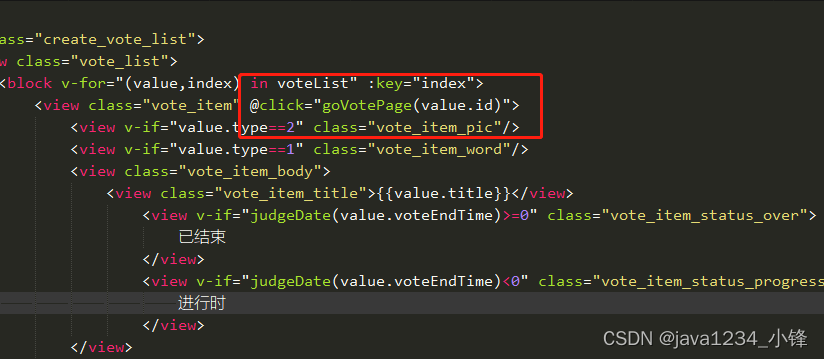
goVotePage:function(voteId){uni.navigateTo({url:"/pages/vote/vote?id="+voteId})}vote.vue
<template><view class="promoter_info"><view class="promoter"><view class="user_image"><image :src="this.baseUrl+'/image/userAvatar/'+vote.wxUserInfo.avatarUrl" ></image></view><view class="user_name_wrap"><text class="nick_name">{{vote.wxUserInfo.nickName}}</text><text class="info">投票发起人</text></view></view><view class="share"><button open-type="share" size="mini"> 分享 </button></view></view><view class="vote"><view class="cover_title"><view class="cover" v-if="vote.coverImage!=''"><image :src="this.baseUrl+'/image/coverImgs/'+vote.coverImage" ></image></view><view class="title_wrap"><view class="title">{{vote.title}}</view><view class="explanation" v-if="vote.explanation!=''">{{vote.explanation}}</view></view><view class="explain"><view class="item">1, 本次投票为单选投票,实名投票</view><br/><view class="item">2, 本次投票 {{vote.voteEndTime}} 后截止</view></view></view></view><view class="action"><view class="item" @click="goHomePage()"><view class="voteManageItem"></view><text class="text" >首页</text></view><view class="item" @click="goCustomerPage()"><view class="voteManageItem"></view><text class="text">客服</text></view><view class="item" v-if="vote.openid==currentUserOpenId" @click="actionSet()"><view class="voteManageItem"></view><text class="text">管理</text></view><view class="item" @click="goVoteDetailPage()"><view class="voteManageItem"></view><text class="text" >明细</text></view><view class="item" @click="goRankPage(vote.id)"><view class="voteManageItem"></view><text class="text">排行</text></view></view><view class="options" v-if="vote.type==1"><radio-group @change="radioChange"><view class="option" v-for="item in vote.voteItemList"><view class="name_vote_number"><text class="name">{{item.name}}</text><view class="number">共 {{item.number}} 票</view></view><view><radio :value="item.id"></radio></view></view></radio-group></view><view class="options" v-if="vote.type==2"><radio-group @change="radioChange"><view class="option" v-for="item in vote.voteItemList"><view class="name_vote_number"><text class="name">{{item.name}}</text><view class="img"><image :src="this.baseUrl+'/image/voteItemImgs/'+item.image" ></image></view><view class="number">共 {{item.number}} 票</view></view><view><radio :value="item.id"></radio></view></view></radio-group></view><view class="vote_btn" ><view class="btn1"><button type="primary" @click="submitVote" v-if="judgeDate(vote.voteEndTime)<0 && sItem>0">立即提交投票</button><button type="default" disabled="true" v-if="judgeDate(vote.voteEndTime)<0 && sItem==-1">请选择投票项</button><button type="default" disabled="true" v-if="judgeDate(vote.voteEndTime)>=0">该投票已截止</button></view></view>
</template><script>import {getBaseUrl, requestUtil} from "../../utils/requestUtil.js"import {isEmpty} from "../../utils/stringUtil.js"import {judgeDate} from "../../utils/dateUtil.js"export default{data(){return{vote:{},baseUrl:'',currentUserOpenId:'',sItem:-1}},onLoad(e) {console.log(e.id);this.baseUrl=getBaseUrl();// 通过id获取实体信息,渲染页面this.getVoteInfo(e.id)this.currentUserOpenId=uni.getStorageSync("openid");console.log("currentUserOpenId="+this.currentUserOpenId)},methods:{getVoteInfo:async function(id){const result=await requestUtil({url:"/vote/"+id,method:"get"});console.log(result)this.vote=result.vote;},judgeDate:function(toDate){return judgeDate(toDate);},radioChange: function(evt) {console.log(evt.detail.value)this.sItem=evt.detail.value;}}}
</script><style lang="scss">@import "/common/css/iconfont.css";.promoter_info{padding: 15px;display: flex;justify-content: space-between;background-color: white;.promoter{display: flex;flex-direction: row;.user_image{width: 100rpx;height: 100rpx;text-align: center;padding: 0rpx;margin: 0rpx;image{width: 90rpx;height: 90rpx;}}.user_name_wrap{display: flex;flex-direction: column;padding-left: 10px;.nick_name{}.info{padding-top: 10rpx;font-size: 25rpx;}}}button{border-radius: 15px;background-color: lightblue;}}.vote{padding: 10px;margin-bottom: 0px;.cover_title{background-color: white;border-radius: 10px;padding-bottom: 10px;.cover{padding: 10px;padding-bottom: 0px;text-align: center;image{width: 650rpx;height: 300rpx;border-radius: 10px;}}.title_wrap{padding-top: 10px;margin-left: 15px;margin-right: 15px;padding-bottom: 15px;border-bottom: 1px solid #e4e4e4;.title{font-size: 20px;font-weight: bolder;}.explanation{padding-top: 10px;}}.explain{padding: 15px;padding-bottom: 5px;.item{font-size: 13px;height: 20px;}}}}.action{margin: 10px;margin-top: 0px;padding: 10px;border-radius: 10px;background-color: white;display: flex;text-align: center;.item{flex:1;text-align: center;font-size: 12px;}}.options{margin-top: 0px;padding: 10px;padding-top: 0px;padding-bottom: 70px;.option{margin-top: 10px;display: flex;justify-content: space-between;padding: 15px;border-radius: 10px;background-color: white;.name_vote_number{.name{padding-left: 2px;font-weight: bolder;}.number{margin-top: 10px;padding: 5px;border-radius: 10px;background-color: #e6eeff;font-size: 12px;width: 55px;text-align: center;}.img{padding: 5px;padding-left: 0px;image{border-radius: 10px;width: 450rpx;height: 300rpx;}}}}}.vote_btn{height: 120rpx;width: 100%;background-color: white;position: fixed;bottom: 0;border-top: 1px solid #e4e4e4;display: flex;button{margin: 10px;}.btn1{flex: 1;}}
</style>这篇关于uniapp微信小程序投票系统实战 (SpringBoot2+vue3.2+element plus ) -投票帖子详情实现的文章就介绍到这儿,希望我们推荐的文章对编程师们有所帮助!





