本文主要是介绍ABAP--一个极好的调用外部java程序的Search Help Exit的实例(RFC好例子),希望对大家解决编程问题提供一定的参考价值,需要的开发者们随着小编来一起学习吧!
分享一下我老师大神的人工智能教程!零基础,通俗易懂!http://blog.csdn.net/jiangjunshow
也欢迎大家转载本篇文章。分享知识,造福人民,实现我们中华民族伟大复兴!
Connecting to an external source via Java Connector
(By Bob Billings)
Overview... 1
1st. The Collective Search Help. 2
2nd. The Elementary Search Help. 3
3rd. The View that supports the Elementary Search Help. 3
4th. The SM59 transaction defining the RFC destination connection.4
5th. ABAP. 4
6th. JAVA.. 6
Overview
In the process of SAP Order Entry (VA01) it became necessary to provide a “fuzzy” search help from an external source using the Java Connector for a material lookup. I.e. SAP does not store all the possible search options to return a material number. Additional searchable fields related to a material are maintained in an external system and we want to search on these fields.
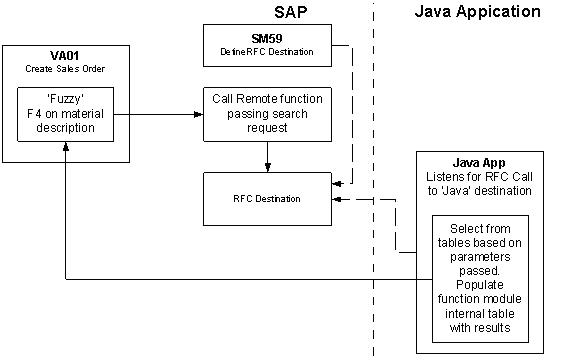
The way this was accomplished was through an Elementary search help that used the search help exit to connect via a remote function call to the Java Connector. The Elementary search help was then added to a Collective search help via the Included search help list and connected using the parameter assignment button.
Three code snippets follow:
- The function call which accepts the request and processes the results,
- the remote function which is merely a conduit to and from the remote destination, and
- a part of the Java code that accepts input from SAP and returns an internal table of results.
1st. The Collective Search Help
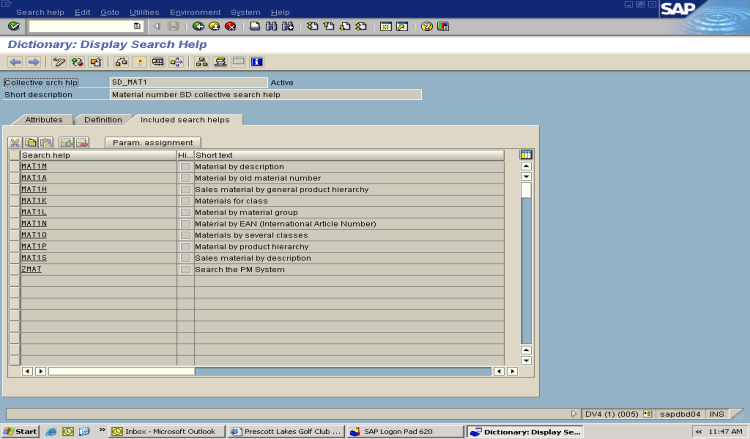
2nd. The Elementary Search Help
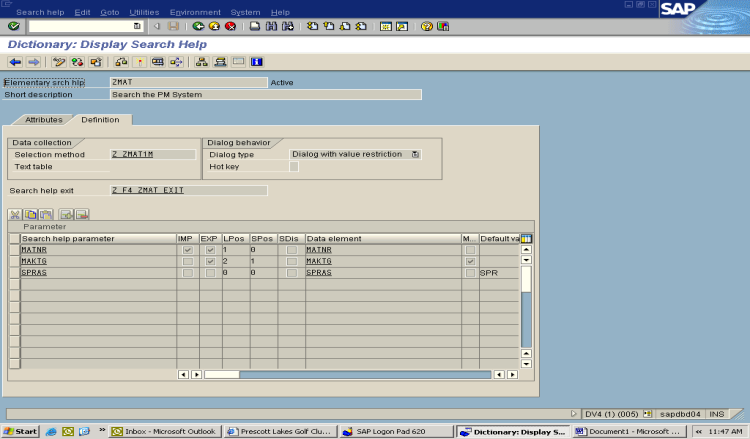
3rd. The View that supports the Elementary Search Help
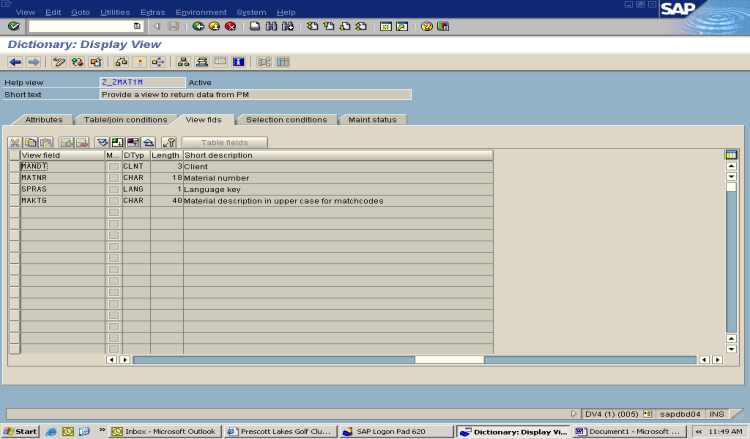
4th. The SM59 transaction defining the RFC destination connection.

5th. ABAP
The global data top include for the actual exit contains the following:
type-pools shlp.
type-pools f4typ. "Brücke zu alten F4-Bausteinen
tables: ddshdefsh. "Tabelle der Default-Suchhilfen
data %shlpname like dd30v-shlpname.
constants: par%domname like ddshfprop-fieldname value 'DOMNAME',
par%value like ddshfprop-fieldname value 'VALUE',
par%text like ddshfprop-fieldname value 'TEXT',
par%_low like ddshfprop-fieldname value'_LOW',
par%_high like ddshfprop-fieldname value'_HIGH',
par%_text like ddshfprop-fieldname value'_TEXT',
par%rollname like ddshfprop-fieldname value 'ROLLNAME',
par%tabname like ddshfprop-fieldname value 'TABNAME'.
Search help exit definition:
FUNCTION Z_F4_ZMAT_EXIT.
*"----------------------------------------------------------------------
*"*"Local interface:
*" TABLES
*" SHLP_TAB TYPE SHLP_DESCR_TAB_T
*" RECORD_TAB STRUCTURE SEAHLPRES
*" CHANGING
*" VALUE(SHLP) TYPE SHLP_DESCR_T
*" VALUE(CALLCONTROL) LIKE DDSHF4CTRL STRUCTURE DDSHF4CTRL
*"----------------------------------------------------------------------
data: matnr like mara-matnr,
maktx like makt-maktx,
desc like makt-maktx,
recs_to_return like lfa1-bbsnr,
recs_returned like lfa1-bbsnr,
is_selopt like DDSHSELOPT,
is_shlp_tab like line of shlp_tab,
is_interface like line of shlp_tab-interface.
data: begin of it_return occurs 0.
include structure ZPM_RETURN.
data: end of it_return.
data: begin of is_disp,
filler type char005,
matnr like mara-matnr,
maktx like makt-maktx,
end of is_disp.
data: is_return like line of it_return.
*************************************************************
Case callcontrol-step.
*************************************************************
when 'SELONE' or 'PRESEL1' or 'PRESEL' or 'DISP'.
exit.
when 'SELECT'.
clear: is_disp.
refresh: record_tab.
** Find the search item & number of lines to return
read table shlp_tab index 1 into is_shlp_tab.
read table is_shlp_tab-interface index 1 into is_interface.
if not is_interface-value is initial.
maktx = is_interface-value.
else.
read table shlp-selopt index 1 into is_selopt.
maktx = is_selopt-low.
endif.
recs_to_return = callcontrol-maxrecords.
** call dummy FM that is remotely enabled. The Java listener
** is looking for destination SAP_JAVA
CALL FUNCTION 'Z_RFC_TO_PM'
DESTINATION 'SAP_JAVA'
EXPORTING
MAKTG = maktx
max_lines = recs_to_return
IMPORTING
COUNT = recs_returned
TABLES
RESULT_TAB = it_return.
if recs_returned > 0.
** put the return table into search help display table
loop at it_return into is_return.
is_disp-matnr = is_return-matnr.
is_disp-maktx = is_return-maktx.
append is_disp to record_tab.
endloop.
else.
is_disp-matnr = '*************'.
is_disp-maktx = 'Nothing returned'.
append is_disp to record_tab.
endif.
callcontrol-step = 'DISP'.
exit.
when others.
exit.
endcase.
ENDFUNCTION.
** Remotely enabled function module
FUNCTION Z_RFC_TO_PM.
*"----------------------------------------------------------------------
*"*"Local interface:
*" IMPORTING
*" VALUE(MAKTG) LIKE MAKT-MAKTG
*" VALUE(MAX_LINES) LIKE LFA1-BBSNR
*" EXPORTING
*" VALUE(COUNT) LIKE LFA1-BBSNR
*" TABLES
*" RESULT_TAB STRUCTURE ZPM_RETURN
*"----------------------------------------------------------------------
ENDFUNCTION.
6th. JAVA
This is the method in server class that handles incoming RFC calls:
public void handleRequest(JCO.Function pFunction) throws java.lang.Exception
{
String className = resolveClassName(pFunction.getName());
{
String className = resolveClassName(pFunction.getName());
if (className != null)
{
IMethod method = (IMethod) Class.forName(className).newInstance();
method.execute(pFunction.getImportParameterList(),
pFunction.getExportParameterList(),
pFunction.getTableParameterList());
} else
{
//Throw JCO.AbapException if we don't handle Function.
throw new NotSupportedException();
}
}
{
IMethod method = (IMethod) Class.forName(className).newInstance();
method.execute(pFunction.getImportParameterList(),
pFunction.getExportParameterList(),
pFunction.getTableParameterList());
} else
{
//Throw JCO.AbapException if we don't handle Function.
throw new NotSupportedException();
}
}
And this one does the work:
public void execute(JCO.ParameterList pImportParameters,
JCO.ParameterList pExportParameters,
JCO.ParameterList pTableParameters) throws PMVSException
{
JCO.Table table = pTableParameters.getTable("RESULT_TAB");
String searchString = pImportParameters.getString("MAKTG");
int maxReturn = new Integer(pImportParameters.getString("MAX_LINES")).intValue();
JCO.ParameterList pExportParameters,
JCO.ParameterList pTableParameters) throws PMVSException
{
JCO.Table table = pTableParameters.getTable("RESULT_TAB");
String searchString = pImportParameters.getString("MAKTG");
int maxReturn = new Integer(pImportParameters.getString("MAX_LINES")).intValue();
try
{
ValuesCollection[] results = search(searchString, maxReturn);
{
ValuesCollection[] results = search(searchString, maxReturn);
if (results != null)
{
String count = "" + results.length;
pExportParameters.setValue(count, "COUNT");
for (int i = 0; i<results.length; i++)
{
DisplayAttrValue[] vals;
String partnum;
String desc;
{
String count = "" + results.length;
pExportParameters.setValue(count, "COUNT");
for (int i = 0; i<results.length; i++)
{
DisplayAttrValue[] vals;
String partnum;
String desc;
//Get part num
vals = results[i].get("A-ManufacturerPartNumber");
partnum = vals.length > 0 ? vals[0].getDisplayString() : "null";
vals = results[i].get("A-ManufacturerPartNumber");
partnum = vals.length > 0 ? vals[0].getDisplayString() : "null";
//Get description
vals = results[i].get("A-Description");
desc = vals.length > 0 ? vals[0].getDisplayString() : "null";
vals = results[i].get("A-Description");
desc = vals.length > 0 ? vals[0].getDisplayString() : "null";
if (partnum.length() > 18)
{
partnum = partnum.substring(0,18);
}
if (desc.length() > 40)
{
desc = desc.substring(0,40);
}
table.appendRow();
table.setValue(partnum, "MATNR");
table.setValue(desc, "MAKTX");
}
pTableParameters.setValue(table, "RESULT_TAB");
} else
{
pExportParameters.setValue("0", "COUNT");
}
} catch (Exception exc)
{
exc.printStackTrace();
}
}
{
partnum = partnum.substring(0,18);
}
if (desc.length() > 40)
{
desc = desc.substring(0,40);
}
table.appendRow();
table.setValue(partnum, "MATNR");
table.setValue(desc, "MAKTX");
}
pTableParameters.setValue(table, "RESULT_TAB");
} else
{
pExportParameters.setValue("0", "COUNT");
}
} catch (Exception exc)
{
exc.printStackTrace();
}
}
url: http://www.erpgenie.com/sapgenie/docs/search%20help%20to%20java.doc
给我老师的人工智能教程打call!http://blog.csdn.net/jiangjunshow

这篇关于ABAP--一个极好的调用外部java程序的Search Help Exit的实例(RFC好例子)的文章就介绍到这儿,希望我们推荐的文章对编程师们有所帮助!





