本文主要是介绍Asp .Net Core 集成 FluentValidation 强类型验证规则库,希望对大家解决编程问题提供一定的参考价值,需要的开发者们随着小编来一起学习吧!
文章目录
- 入门程序
- 安装
- 案例:登录
- 验证器
- 内置验证器
- 自定义验证器
- 编写自定义验证器
- 可重复使用的属性验证器
- 本地化
- DI
- 自动验证
官网:https://docs.fluentvalidation.net/en/latest/index.html
入门程序
安装
使用 Visual Studio 中的 NuGet 包管理器控制台运行以下命令:
Install-Package FluentValidation
或者从终端窗口使用 .net core CLI:
dotnet add package FluentValidation
案例:登录
编写通用返回类
namespace FluentValidationTest
{public class Result{public string Message { get; set; }public int Code { get; set; }public dynamic Data { get; set; }public static Result Success(dynamic data = null){Result result = new Result();result.Data = data;result.Code = 1;result.Message = "success.";return result;}public static Result Fail(string message){Result result = new Result();result.Code = 0;result.Message = message;return result;}}
}
编写登录请求类
using System.ComponentModel;namespace FluentValidationTest
{public class LoginRequest{[Description("用户名")]public string UserName { get; set; }[Description("密码")]public string Password { get; set; }}
}
编写登录请求验证类
using FluentValidation;namespace FluentValidationTest
{public class LoginRequestValidator : AbstractValidator<LoginRequest>{public LoginRequestValidator(){RuleFor(x => x.UserName).NotEmpty().WithMessage("用户名不能为空");RuleFor(x => x.Password).NotEmpty().WithMessage("密码不能为空");RuleFor(x => x.Password).MinimumLength(6).MaximumLength(20).WithErrorCode("-200").WithMessage("密码长度在6-20");}}
}
编写用户控制器
using FluentValidation.Results;
using Microsoft.AspNetCore.Mvc;namespace FluentValidationTest.Controllers
{[ApiController][Route("[controller]/[action]")]public class UserController : ControllerBase{[HttpPost]public async Task<Result> Login(LoginRequest request){LoginRequestValidator validations = new LoginRequestValidator();//验证ValidationResult validationResult = validations.Validate(request);if (!validationResult.IsValid){return Result.Fail(validationResult.Errors[0].ErrorMessage);}return Result.Success();}}
}
测试
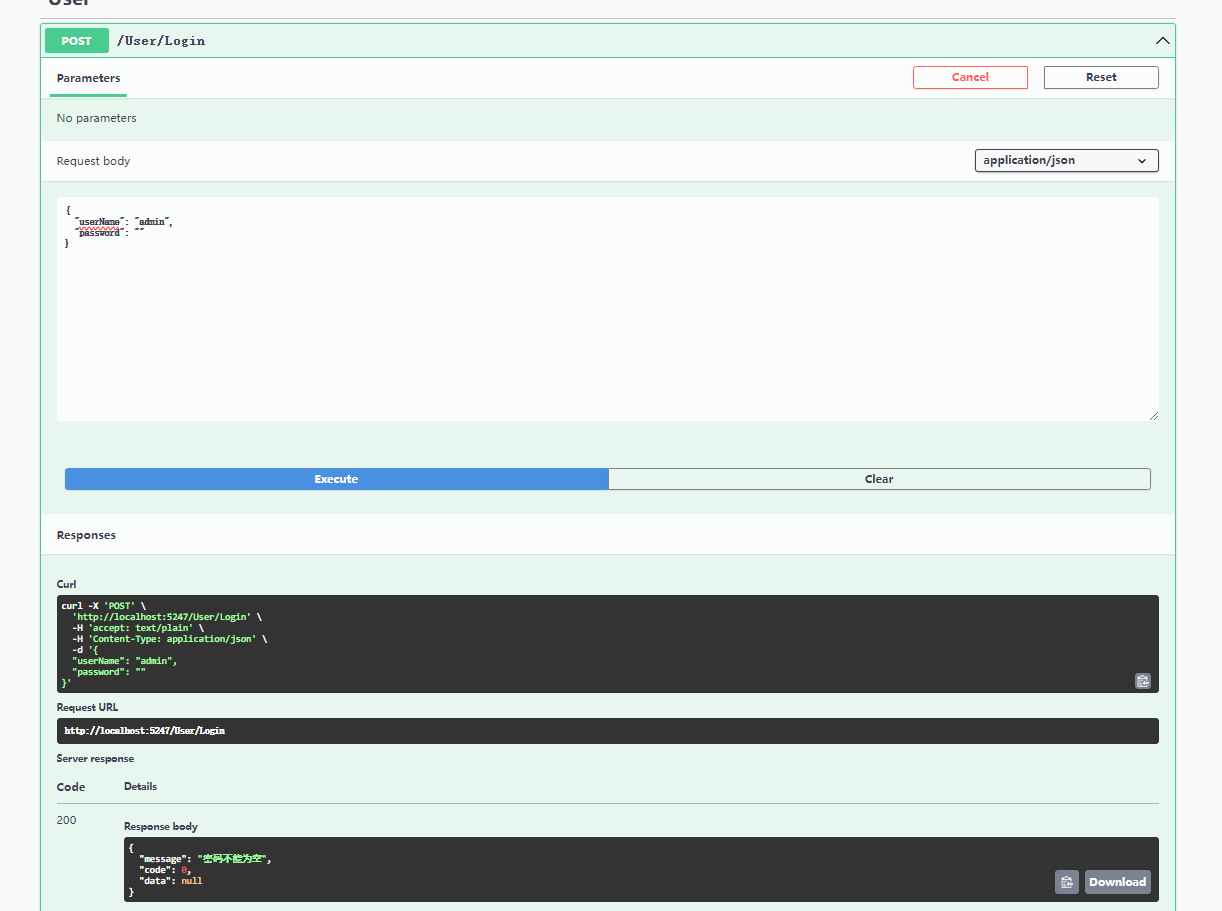
验证器
内置验证器
网站:https://docs.fluentvalidation.net/en/latest/built-in-validators.html
- NotNull Validator
- NotEmpty Validator
- NotEqual Validator
- Equal Validator
- Length Validator
- MaxLength Validator
- MinLength Validator
- Less Than Validator
- Less Than Or Equal Validator
- Greater Than Validator
- Greater Than Or Equal Validator
- Predicate Validator
- Regular Expression Validator
- Email Validator
- Credit Card Validator
- Enum Validator
- Enum Name Validator
- Empty Validator
- Null Validator
- ExclusiveBetween Validator
- InclusiveBetween Validator
- PrecisionScale Validator
自定义验证器
编写自定义验证器
RuleFor(x => x.UserName).Custom((userName, context) =>{if (!userName.Contains("admin")){context.AddFailure("not amdin.");}});
可重复使用的属性验证器
在某些情况下,您的自定义逻辑非常复杂,您可能希望将自定义逻辑移至单独的类中。这可以通过编写一个继承抽象类的类来完成 PropertyValidator<T,TProperty>(这是 FluentValidation 的所有内置规则的定义方式)。
using FluentValidation.Validators;
using FluentValidation;namespace FluentValidationTest
{/// <summary>/// 条件验证器/// </summary>/// <typeparam name="T"></typeparam>/// <typeparam name="TProperty"></typeparam>public class ConditionValidator<T, TProperty> : PropertyValidator<T, TProperty>{Func<T, TProperty, bool> _func;string _message;/// <summary>////// </summary>/// <param name="func">委托</param>/// <param name="message">提示消息</param>public ConditionValidator(Func<T, TProperty, bool> func, string message){_func = func;_message = message;}public override string Name => "ConditionValidator";public override bool IsValid(ValidationContext<T> context, TProperty value){return _func.Invoke(context.InstanceToValidate, value);}protected override string GetDefaultMessageTemplate(string errorCode)=> _message;}/// <summary>/// 扩展类/// </summary>public static class ValidatorExtensions{public static IRuleBuilderOptions<T, TElement> Condition<T, TElement>(this IRuleBuilder<T, TElement> ruleBuilder, Func<T, TElement, bool> func, string message){return ruleBuilder.SetValidator(new ConditionValidator<T, TElement>(func, message));}}
}
使用
RuleFor(x => x.UserName).Condition((a, b) => a.UserName.Contains("admin"),"不符合条件");
本地化
如果您想替换 FluentValidation 的全部(或部分)默认消息,则可以通过实现接口的自定义版本来实现 ILanguageManager。
例如,NotNull 验证器的默认消息是。如果您想为应用程序中验证器的所有使用替换此消息,您可以编写一个自定义语言管理器:‘{PropertyName}’ must not be empty.
using FluentValidation.Resources;
using FluentValidation.Validators;namespace FluentValidationTest
{public class CustomLanguageManager : LanguageManager{public CustomLanguageManager(){AddTranslation("en", "NotEmptyValidator", "{PropertyName} 值为空");AddTranslation("en", "MinimumLengthValidator", "{PropertyName} {PropertyValue} 小于 {MinLength}");}}
}
Program 类
ValidatorOptions.Global.LanguageManager = new CustomLanguageManager();
DI
https://docs.fluentvalidation.net/en/latest/di.html
Install-Package FluentValidation.DependencyInjectionExtensions
Program.cs添加
builder.Services.AddValidatorsFromAssemblyContaining<LoginRequestValidator>();//builder.Services.AddValidatorsFromAssembly(Assembly.Load("FluentValidationTest"));
控制器实现
public class UserController : ControllerBase{private LoginRequestValidator _loginRequestValidator;public UserController(LoginRequestValidator loginRequestValidator){_loginRequestValidator = loginRequestValidator;}}
自动验证
https://github.com/SharpGrip/FluentValidation.AutoValidation
安装 nuget 包
Install-Package SharpGrip.FluentValidation.AutoValidation.Mvc
配置
using SharpGrip.FluentValidation.AutoValidation.Mvc.Extensions;builder.Services.AddFluentValidationAutoValidation(configuration =>
{// Disable the built-in .NET model (data annotations) validation.configuration.DisableBuiltInModelValidation = true;// Only validate controllers decorated with the `FluentValidationAutoValidation` attribute.configuration.ValidationStrategy = ValidationStrategy.Annotation;// Enable validation for parameters bound from `BindingSource.Body` binding sources.configuration.EnableBodyBindingSourceAutomaticValidation = true;// Enable validation for parameters bound from `BindingSource.Form` binding sources.configuration.EnableFormBindingSourceAutomaticValidation = true;// Enable validation for parameters bound from `BindingSource.Query` binding sources.configuration.EnableQueryBindingSourceAutomaticValidation = true;// Enable validation for parameters bound from `BindingSource.Path` binding sources.configuration.EnablePathBindingSourceAutomaticValidation = true;// Enable validation for parameters bound from 'BindingSource.Custom' binding sources.configuration.EnableCustomBindingSourceAutomaticValidation = true;// Replace the default result factory with a custom implementation.configuration.OverrideDefaultResultFactoryWith<CustomResultFactory>();
});
自定义返回结果
using Microsoft.AspNetCore.Mvc;
using Microsoft.AspNetCore.Mvc.Filters;
using SharpGrip.FluentValidation.AutoValidation.Mvc.Results;namespace FluentValidationTest
{public class CustomResultFactory : IFluentValidationAutoValidationResultFactory{public IActionResult CreateActionResult(ActionExecutingContext context, ValidationProblemDetails? validationProblemDetails){return new JsonResult(Result.Fail(validationProblemDetails.Errors.Values.FirstOrDefault()[0]));}}
}这篇关于Asp .Net Core 集成 FluentValidation 强类型验证规则库的文章就介绍到这儿,希望我们推荐的文章对编程师们有所帮助!





