本文主要是介绍DataWhale-(scikit-learn教程)-Task04(决策树)-202112,希望对大家解决编程问题提供一定的参考价值,需要的开发者们随着小编来一起学习吧!
一、决策树基本算法
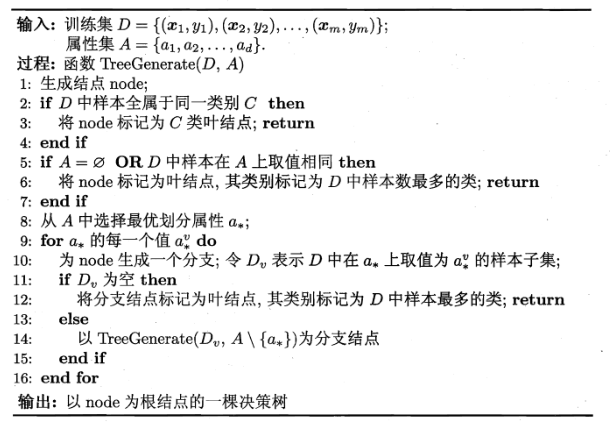
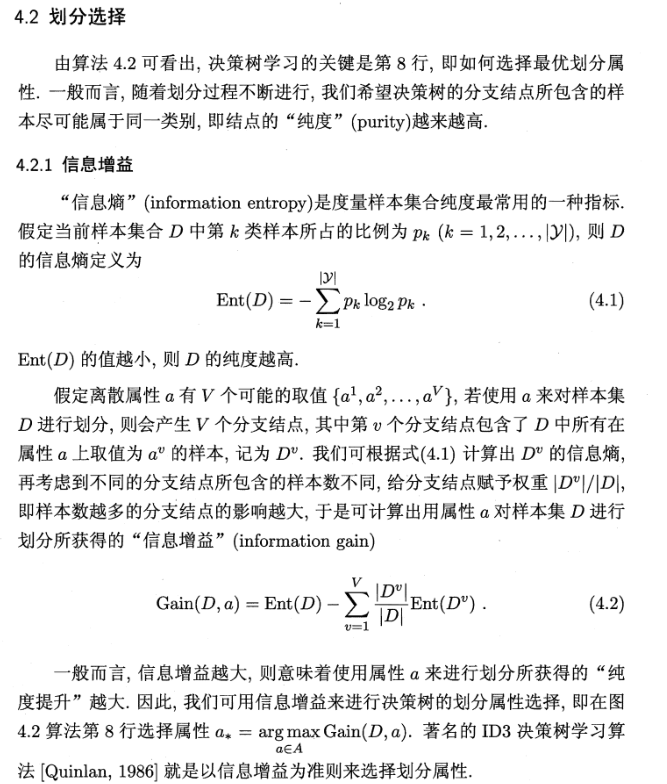
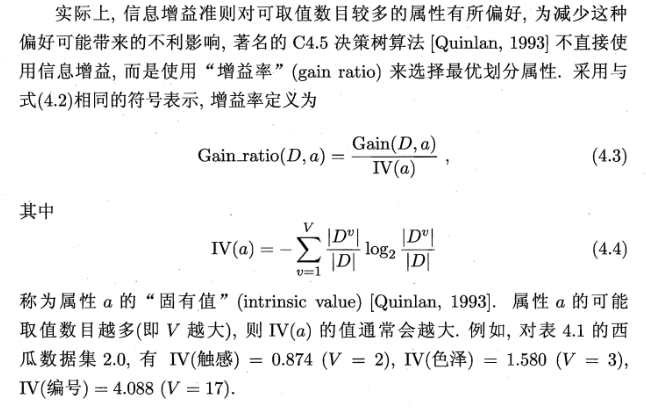
二、基于sklearn的算法实现
https://github.com/datawhalechina/machine-learning-toy-code/tree/main/ml-with-sklearn
import seaborn as sns
from pandas import plotting
import pandas as pd
import numpy as np
import matplotlib.pyplot as plt
from sklearn.tree import DecisionTreeClassifier
from sklearn.datasets import load_iris
from sklearn.model_selection import train_test_split
from sklearn import treedata = load_iris()
# 转换成.DataFrame形式
df = pd.DataFrame(data.data, columns = data.feature_names)
# 添加品种列
df['Species'] = data.target
# 查看数据集信息
print(f"数据集信息:\n{df.info()}")
# 查看前5条数据
print(f"前5条数据:\n{df.head()}")
# 查看各特征列的摘要信息
df.describe()
# 设置颜色主题
antV = ['#1890FF', '#2FC25B', '#FACC14', '#223273', '#8543E0', '#13C2C2', '#3436c7', '#F04864']
# 绘制violinplot
f, axes = plt.subplots(2, 2, figsize=(8, 8), sharex=True)
sns.despine(left=True) # 删除上方和右方坐标轴上不需要的边框,这在matplotlib中是无法通过参数实现的
sns.violinplot(x='Species', y=df.columns[0], data=df, palette=antV, ax=axes[0, 0])
sns.violinplot(x='Species', y=df.columns[1], data=df, palette=antV, ax=axes[0, 1])
sns.violinplot(x='Species', y=df.columns[2], data=df, palette=antV, ax=axes[1, 0])
sns.violinplot(x='Species', y=df.columns[3], data=df, palette=antV, ax=axes[1, 1])
plt.show()
# 绘制pointplot
f, axes = plt.subplots(2, 2, figsize=(8, 6), sharex=True)
sns.despine(left=True)
sns.pointplot(x='Species', y=df.columns[0], data=df, color=antV[1], ax=axes[0, 0])
sns.pointplot(x='Species', y=df.columns[1], data=df, color=antV[1], ax=axes[0, 1])
sns.pointplot(x='Species', y=df.columns[2], data=df, color=antV[1], ax=axes[1, 0])
sns.pointplot(x='Species', y=df.columns[3], data=df, color=antV[1], ax=axes[1, 1])
plt.show()
# g = sns.pairplot(data=df, palette=antV, hue= 'Species')
# 安德鲁曲线
plt.subplots(figsize = (8,6))
plotting.andrews_curves(df, 'Species', colormap='cool')plt.show()
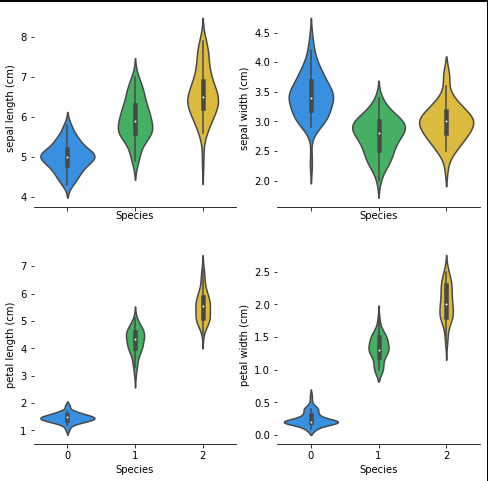
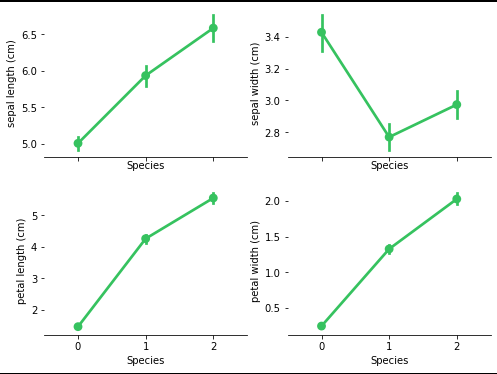
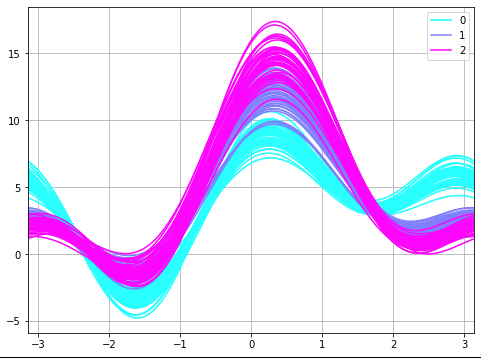
# 加载数据集
data = load_iris()
# 转换成.DataFrame形式
df = pd.DataFrame(data.data, columns = data.feature_names)
# 添加品种列
df['Species'] = data.target# 用数值替代品种名作为标签
target = np.unique(data.target)
target_names = np.unique(data.target_names)
targets = dict(zip(target, target_names))
df['Species'] = df['Species'].replace(targets)# 提取数据和标签
X = df.drop(columns="Species")
y = df["Species"]
feature_names = X.columns
labels = y.unique()X_train, test_x, y_train, test_lab = train_test_split(X,y,test_size = 0.4,random_state = 42)
model = DecisionTreeClassifier(max_depth =3, random_state = 42)
model.fit(X_train, y_train)
# 以文字形式输出树
text_representation = tree.export_text(model)
print(text_representation)
# 用图片画出
plt.figure(figsize=(30,10), facecolor ='g') #
a = tree.plot_tree(model,feature_names = feature_names,class_names = labels,rounded = True,filled = True,fontsize=14)
plt.show()

这篇关于DataWhale-(scikit-learn教程)-Task04(决策树)-202112的文章就介绍到这儿,希望我们推荐的文章对编程师们有所帮助!







