本文主要是介绍轻量封装WebGPU渲染系统示例<52>- Json数据描述材质、纹理等3D渲染场景信息,希望对大家解决编程问题提供一定的参考价值,需要的开发者们随着小编来一起学习吧!
当前示例源码github地址:
https://github.com/vilyLei/voxwebgpu/blob/feature/material/src/voxgpu/sample/DataDrivenScene3.ts
当前示例运行效果:
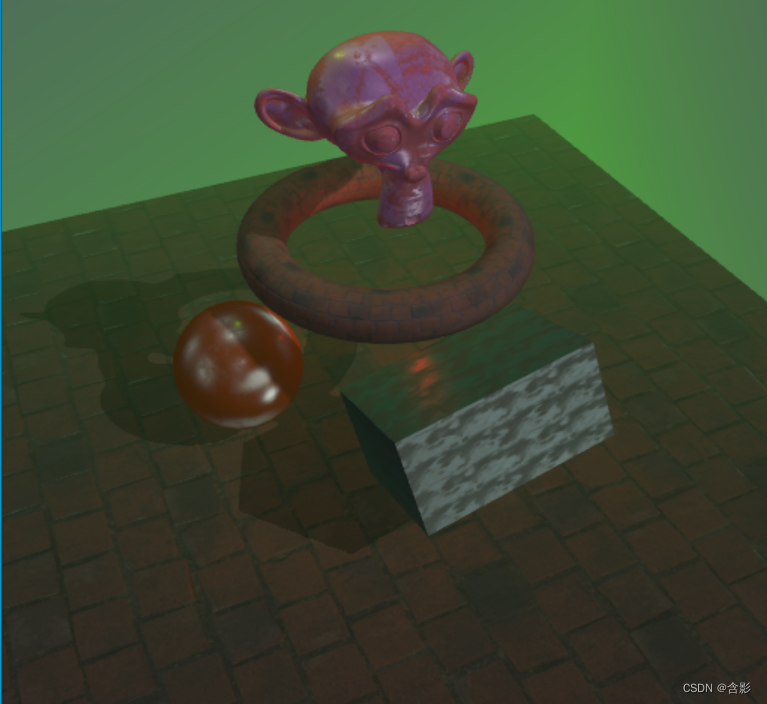
Json数据:
{"renderer": {"mtplEnabled": true,"camera": {"eye": [1100,1100,500],"up": [0,1,0]}},"resource": {"textures": [{"name": "plastic","list": [{"albedo": {"url": "static/assets/pbr/plastic/albedo.jpg"}},{"normal": {"url": "static/assets/pbr/plastic/normal.jpg"}},{"ao": {"url": "static/assets/pbr/plastic/ao.jpg"}},{"roughness": {"url": "static/assets/pbr/plastic/roughness.jpg"}},{"metallic": {"url": "static/assets/pbr/plastic/metallic.jpg"}},{"specularEnv": {}}]},{"name": "rusted_iron","list": [{"albedo": {"url": "static/assets/pbr/rusted_iron/albedo.jpg"}},{"normal": {"url": "static/assets/pbr/rusted_iron/normal.jpg"}},{"ao": {"url": "static/assets/pbr/rusted_iron/ao.jpg"}},{"roughness": {"url": "static/assets/pbr/rusted_iron/roughness.jpg"}},{"metallic": {"url": "static/assets/pbr/rusted_iron/metallic.jpg"}},{"specularEnv": {}}]},{"name": "wall","list": [{"albedo": {"url": "static/assets/pbr/wall/albedo.jpg"}},{"normal": {"url": "static/assets/pbr/wall/normal.jpg"}},{"ao": {"url": "static/assets/pbr/wall/ao.jpg"}},{"roughness": {"url": "static/assets/pbr/wall/roughness.jpg"}},{"metallic": {"url": "static/assets/pbr/wall/metallic.jpg"}},{"specularEnv": {}}]}]},"scene": {"light": {"pointLights": [{"position": [0,190,0],"color": [5,0,0],"factor1": 0.00001,"factor2": 0.00002}],"directionLights": [{"direction": [-1,-1,0],"color": [0.5,0.5,0.5]}],"spotLights": [{"position": [-200,600,100],"direction": [2,-1,-0.5],"color": [5,10,0],"degree": 50,"factor1": 0.00001,"factor2": 0.00002}]},"shadow": {"intensity": 0.4,"radius": 4},"fog": {"color": [0.3,0.7,0.2]}},"entities": [{"plane": {"entity": {"axisType": 1,"extent": [-600,-600,1200,1200],"transform": {"position": [0,0,0]},"materials": [{"type": "default","lighting": true,"shadow": false,"shadowReceived": true,"fogging": true,"arms": [1,0.8,0.2],"albedo": [0.7,0.6,0.5],"uvParam": [3,3,0,0],"textures": 2}]}}},{"sphere": {"entity": {"radius": 80,"transform": {"position": [0,100,200]},"materials": [{"type": "default","lighting": true,"shadow": true,"shadowReceived": true,"fogging": true,"arms": [1,0.9,0.2],"albedo": [0.7,0.8,0.5],"emissive": [0.5,0.5,0.5],"textures": 0}]}}},{"cube": {"entity": {"size": 80,"transform": {"position": [220,130,-10],"scale": [2,1.5,3],"rotation": [-190,0,200]},"materials": [{"type": "default","lighting": true,"shadow": true,"shadowReceived": true,"fogging": true,"arms": [1,0.4,0.2],"albedo": [0.3,0.7,0.8],"uvParam": [2,2,0,0],"textures": 1}]}}},{"torus": {"entity": {"radius": 150,"axisType": 1,"rings": 50,"segments": 30,"transform": {"position": [0,230,0]},"materials": [{"type": "default","lighting": true,"shadow": true,"shadowReceived": true,"fogging": true,"arms": [1,0.6,0.2],"albedo": [1.3,0.9,1.3],"uvParam": [8,2,0,0],"textures": 2}]}}},{"model": {"entity": {"url": "static/assets/draco/monkey.drc","transform": {"position": [0,380,0],"scale": [100,100,100],"rotation": [0,90,0]},"materials": [{"type": "default","lighting": true,"shadow": true,"shadowReceived": true,"fogging": true,"arms": [1,0.5,0.2],"albedo": [1.6,0.9,1.8],"textures": 1}]}}},{"cube": {"entity": {"size": 2050,"normalScale": -1,"materials": [{"type": "default","lighting": true,"fogging": true,"arms": [1,0.3,0.2],"albedo": [0.3,0.3,0.7],"faceCullMode": "front"}]}}},{"gltf": {"entity": {}}},{"usd": {"entity": {}}}]
}此示例基于此渲染系统实现,当前示例TypeScript源码如下:
export class DataDrivenScene3 {private mScene = new DataDrivenRScene();initialize(): void {console.log("DataDrivenScene3::initialize() ...");let url = "static/assets/scene/sceneData03.json";new HttpFileLoader().loadJson(url,(json: object, url: string): void => {console.log("json: ", json);this.initScene(json);});}private initScene(json: object): void {this.mScene.initialize(json);this.initEvent();}private initEvent(): void {const rc = this.mScene;new MouseInteraction().initialize(rc.rscene, 0, false).setAutoRunning(true);}run(): void {this.mScene.run();}
}
这篇关于轻量封装WebGPU渲染系统示例<52>- Json数据描述材质、纹理等3D渲染场景信息的文章就介绍到这儿,希望我们推荐的文章对编程师们有所帮助!




