本文主要是介绍json Deserialization of Python Objects,希望对大家解决编程问题提供一定的参考价值,需要的开发者们随着小编来一起学习吧!
openweathermap.json
{"coord": {"lon": 114.0683, "lat":22.5455},"weather":[ {"id": 803, "main":"Clouds", "description":"多云", "icon":"04d"}],"base":"stations","main": {"temp": 299.1, "feels_like":299.1, "temp_min":296.39, "temp_max":300.29, "pressure":1018, "humidity":79, "sea_level":1018, "grnd_level":1017},"visibility":10000,"wind": {"speed": 2.73, "deg":137, "gust":3.32},"clouds": {"all": 82},"dt":1702530001,"sys": {"type": 2, "id":2031340, "country":"CN", "sunrise":1702508106, "sunset":1702546869},"timezone":28800,"id":1795565,"name":"Shenzhen","cod":200
}
# encoding: utf-8
# 版权所有 2023 涂聚文有限公司
# 许可信息查看:
# 描述:
# Author : geovindu,Geovin Du 涂聚文.
# IDE : PyCharm 2023.1 python 3.11
# Datetime : 2023/12/14 22:14
# User : geovindu
# Product : PyCharm
# Project : pyBaiduAi
# File : Clouds.py
# explain : 学习import json
import pickle
from typing import List
from typing import Any
from dataclasses import dataclass@dataclass
class Clouds:all: int@staticmethoddef from_dict(obj: Any) -> 'Clouds':_all = int(obj.get("all"))return Clouds(_all)@dataclass
class Coord:lon: float"""经度"""lat: float"""纬度"""@staticmethoddef from_dict(obj: Any) -> 'Coord':_lon = float(obj.get("lon"))_lat = float(obj.get("lat"))return Coord(_lon, _lat)@dataclass
class Main:""""""temp: float"""温度 """feels_like: floattemp_min: float"""最低温"""temp_max: float"""最高温"""pressure: inthumidity: int"""湿魔"""sea_level: intgrnd_level: int@staticmethoddef from_dict(obj: Any) -> 'Main':_temp = float(obj.get("temp"))_feels_like = float(obj.get("feels_like"))_temp_min = float(obj.get("temp_min"))_temp_max = float(obj.get("temp_max"))_pressure = int(obj.get("pressure"))_humidity = int(obj.get("humidity"))_sea_level = int(obj.get("sea_level"))_grnd_level = int(obj.get("grnd_level"))return Main(_temp, _feels_like, _temp_min, _temp_max, _pressure, _humidity, _sea_level, _grnd_level)@dataclass
class Sys:"""系统信息"""type: intid: intcountry: str"""所属国家"""sunrise: int"""日出时间戳"""sunset: int"""日落时间戳"""@staticmethoddef from_dict(obj: Any) -> 'Sys':_type = int(obj.get("type"))_id = int(obj.get("id"))_country = str(obj.get("country"))_sunrise = int(obj.get("sunrise"))_sunset = int(obj.get("sunset"))return Sys(_type, _id, _country, _sunrise, _sunset)@dataclass
class Weather:"""天气情况"""id: intmain: strdescription: str"""天气"""icon: str"""图标ID"""@staticmethoddef from_dict(obj: Any) -> 'Weather':_id = int(obj.get("id"))_main = str(obj.get("main"))_description = str(obj.get("description"))_icon = str(obj.get("icon"))return Weather(_id, _main, _description, _icon)@dataclass
class Wind:"""风况"""speed: float"""风速"""deg: intgust: float@staticmethoddef from_dict(obj: Any) -> 'Wind':_speed = float(obj.get("speed"))_deg = int(obj.get("deg"))_gust = float(obj.get("gust"))return Wind(_speed, _deg, _gust)@dataclass
class OpenWeather:""""天气类"""coord: Coordweather: List[Weather]base: strmain: Mainvisibility: intwind: Windclouds: Cloudsdt: intsys: Systimezone: intid: intname: strcod: int@staticmethoddef from_dict(obj: Any) -> 'OpenWeather':_coord = Coord.from_dict(obj.get("coord"))_weather = [Weather.from_dict(y) for y in obj.get("weather")]_base = str(obj.get("base"))_main = Main.from_dict(obj.get("main"))_visibility = int(obj.get("visibility"))_wind = Wind.from_dict(obj.get("wind"))_clouds = Clouds.from_dict(obj.get("clouds"))_dt = int(obj.get("dt"))_sys = Sys.from_dict(obj.get("sys"))_timezone = int(obj.get("timezone"))_id = int(obj.get("id"))_name = str(obj.get("name"))_cod = int(obj.get("cod"))return OpenWeather(_coord, _weather, _base, _main, _visibility, _wind, _clouds, _dt, _sys, _timezone, _id, _name, _cod)调用:
import Model.Cloudsdef print_hi(name):# Use a breakpoint in the code line below to debug your script.print(f'Hi, {name} world,geovindu,涂聚文') # Press Ctrl+F8 to toggle the breakpoint.# Press the green button in the gutter to run the script.
if __name__ == '__main__':print_hi('PyCharm,geovindu')#deserialization process:with open('openweathermap.json',encoding='utf-8') as json_file:data = json.load(json_file)print("data from file:")print(type(data))root=Model.Clouds.OpenWeather.from_dict(data)print(root)print("湿度",root.main.humidity)print("天气:", root.weather[0].description)
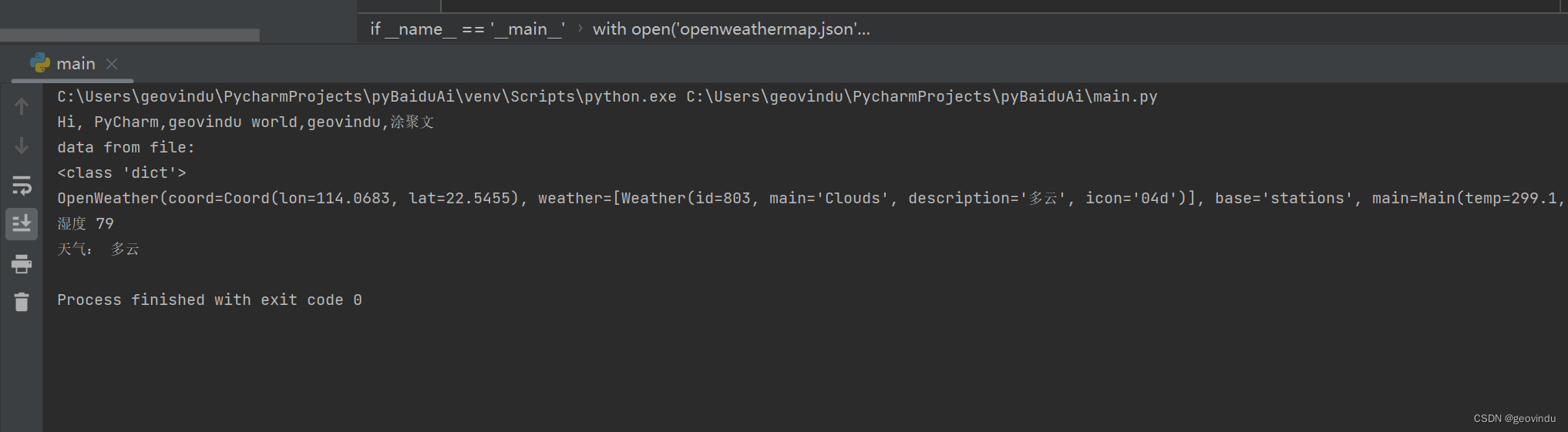
这篇关于json Deserialization of Python Objects的文章就介绍到这儿,希望我们推荐的文章对编程师们有所帮助!






