本文主要是介绍ROS2+发布者+订阅者示例,希望对大家解决编程问题提供一定的参考价值,需要的开发者们随着小编来一起学习吧!
Writing a simple publisher and subscriber (C++)
Goal: Create and run a publisher and subscriber node using C++.
Tutorial level: Beginner
Time: 20 minutes
Background
Nodes are executable processes that communicate over the ROS graph. In this tutorial, the nodes will pass information in the form of string messages to each other over a topic. The example used here is a simple “talker” and “listener” system; one node publishes data and the other subscribes to the topic so it can receive that data.
The code used in these examples can be found here.
Prerequisites
In previous tutorials, you learned how to create a workspace and create a package.
Tasks
1 Create a package
Open a new terminal and source your ROS 2 installation so that ros2 commands will work.
Navigate into the ros2_ws directory created in a previous tutorial.
Recall that packages should be created in the src directory, not the root of the workspace. So, navigate into ros2_ws/src, and run the package creation command:
ros2 pkg create --build-type ament_cmake cpp_pubsub
Your terminal will return a message verifying the creation of your package cpp_pubsub and all its necessary files and folders.
Navigate into ros2_ws/src/cpp_pubsub/src. Recall that this is the directory in any CMake package where the source files containing executables belong.
2 Write the publisher node
Download the example talker code by entering the following command:
LinuxmacOSWindows
wget -O publisher_member_function.cpp https://raw.githubusercontent.com/ros2/examples/humble/rclcpp/topics/minimal_publisher/member_function.cpp
Now there will be a new file named publisher_member_function.cpp. Open the file using your preferred text editor.
#include <chrono>
#include <functional>
#include <memory>
#include <string>#include "rclcpp/rclcpp.hpp"
#include "std_msgs/msg/string.hpp"using namespace std::chrono_literals;/* This example creates a subclass of Node and uses std::bind() to register a
* member function as a callback from the timer. */class MinimalPublisher : public rclcpp::Node
{public:MinimalPublisher(): Node("minimal_publisher"), count_(0){publisher_ = this->create_publisher<std_msgs::msg::String>("topic", 10);timer_ = this->create_wall_timer(500ms, std::bind(&MinimalPublisher::timer_callback, this));}private:void timer_callback(){auto message = std_msgs::msg::String();message.data = "Hello, world! " + std::to_string(count_++);RCLCPP_INFO(this->get_logger(), "Publishing: '%s'", message.data.c_str());publisher_->publish(message);}rclcpp::TimerBase::SharedPtr timer_;rclcpp::Publisher<std_msgs::msg::String>::SharedPtr publisher_;size_t count_;
};int main(int argc, char * argv[])
{rclcpp::init(argc, argv);rclcpp::spin(std::make_shared<MinimalPublisher>());rclcpp::shutdown();return 0;
}

2.1 Examine the code
The top of the code includes the standard C++ headers you will be using. After the standard C++ headers is the rclcpp/rclcpp.hpp include which allows you to use the most common pieces of the ROS 2 system. Last is std_msgs/msg/string.hpp, which includes the built-in message type you will use to publish data.
#include <chrono> #include <functional> #include <memory> #include <string>#include "rclcpp/rclcpp.hpp" #include "std_msgs/msg/string.hpp"using namespace std::chrono_literals;

These lines represent the node’s dependencies. Recall that dependencies have to be added to package.xml and CMakeLists.txt, which you’ll do in the next section.
The next line creates the node class MinimalPublisher by inheriting from rclcpp::Node. Every this in the code is referring to the node.
class MinimalPublisher : public rclcpp::Node
The public constructor names the node minimal_publisher and initializes count_ to 0. Inside the constructor, the publisher is initialized with the String message type, the topic name topic, and the required queue size to limit messages in the event of a backup. Next, timer_ is initialized, which causes the timer_callback function to be executed twice a second.
public:MinimalPublisher(): Node("minimal_publisher"), count_(0){publisher_ = this->create_publisher<std_msgs::msg::String>("topic", 10);timer_ = this->create_wall_timer(500ms, std::bind(&MinimalPublisher::timer_callback, this));}

The timer_callback function is where the message data is set and the messages are actually published. The RCLCPP_INFO macro ensures every published message is printed to the console.
private:void timer_callback(){auto message = std_msgs::msg::String();message.data = "Hello, world! " + std::to_string(count_++);RCLCPP_INFO(this->get_logger(), "Publishing: '%s'", message.data.c_str());publisher_->publish(message);}

Last is the declaration of the timer, publisher, and counter fields.
rclcpp::TimerBase::SharedPtr timer_; rclcpp::Publisher<std_msgs::msg::String>::SharedPtr publisher_; size_t count_;

Following the MinimalPublisher class is main, where the node actually executes. rclcpp::init initializes ROS 2, and rclcpp::spin starts processing data from the node, including callbacks from the timer.
int main(int argc, char * argv[])
{rclcpp::init(argc, argv);rclcpp::spin(std::make_shared<MinimalPublisher>());rclcpp::shutdown();return 0;
}
2.2 Add dependencies
Navigate one level back to the ros2_ws/src/cpp_pubsub directory, where the CMakeLists.txt and package.xml files have been created for you.
Open package.xml with your text editor.
As mentioned in the previous tutorial, make sure to fill in the <description>, <maintainer> and <license> tags:
<description>Examples of minimal publisher/subscriber using rclcpp</description> <maintainer email="you@email.com">Your Name</maintainer> <license>Apache License 2.0</license>

Add a new line after the ament_cmake buildtool dependency and paste the following dependencies corresponding to your node’s include statements:
<depend>rclcpp</depend> <depend>std_msgs</depend>
This declares the package needs rclcpp and std_msgs when its code is built and executed.
Make sure to save the file.
2.3 CMakeLists.txt
Now open the CMakeLists.txt file. Below the existing dependency find_package(ament_cmake REQUIRED), add the lines:
find_package(rclcpp REQUIRED) find_package(std_msgs REQUIRED)
After that, add the executable and name it talker so you can run your node using ros2 run:
add_executable(talker src/publisher_member_function.cpp) ament_target_dependencies(talker rclcpp std_msgs)
Finally, add the install(TARGETS...) section so ros2 run can find your executable:
install(TARGETStalkerDESTINATION lib/${PROJECT_NAME})

You can clean up your CMakeLists.txt by removing some unnecessary sections and comments, so it looks like this:
cmake_minimum_required(VERSION 3.5)
project(cpp_pubsub)# Default to C++14
if(NOT CMAKE_CXX_STANDARD)set(CMAKE_CXX_STANDARD 14)
endif()if(CMAKE_COMPILER_IS_GNUCXX OR CMAKE_CXX_COMPILER_ID MATCHES "Clang")add_compile_options(-Wall -Wextra -Wpedantic)
endif()find_package(ament_cmake REQUIRED)
find_package(rclcpp REQUIRED)
find_package(std_msgs REQUIRED)add_executable(talker src/publisher_member_function.cpp)
ament_target_dependencies(talker rclcpp std_msgs)install(TARGETStalkerDESTINATION lib/${PROJECT_NAME})ament_package()
You could build your package now, source the local setup files, and run it, but let’s create the subscriber node first so you can see the full system at work.
3 Write the subscriber node
Return to ros2_ws/src/cpp_pubsub/src to create the next node. Enter the following code in your terminal:
LinuxmacOSWindows
wget -O subscriber_member_function.cpp https://raw.githubusercontent.com/ros2/examples/humble/rclcpp/topics/minimal_subscriber/member_function.cpp
Check to ensure that these files exist:
publisher_member_function.cpp subscriber_member_function.cpp

Open the subscriber_member_function.cpp with your text editor.
#include <memory>#include "rclcpp/rclcpp.hpp"
#include "std_msgs/msg/string.hpp"
using std::placeholders::_1;class MinimalSubscriber : public rclcpp::Node
{public:MinimalSubscriber(): Node("minimal_subscriber"){subscription_ = this->create_subscription<std_msgs::msg::String>("topic", 10, std::bind(&MinimalSubscriber::topic_callback, this, _1));}private:void topic_callback(const std_msgs::msg::String & msg) const{RCLCPP_INFO(this->get_logger(), "I heard: '%s'", msg.data.c_str());}rclcpp::Subscription<std_msgs::msg::String>::SharedPtr subscription_;
};int main(int argc, char * argv[])
{rclcpp::init(argc, argv);rclcpp::spin(std::make_shared<MinimalSubscriber>());rclcpp::shutdown();return 0;
}

3.1 Examine the code
The subscriber node’s code is nearly identical to the publisher’s. Now the node is named minimal_subscriber, and the constructor uses the node’s create_subscription class to execute the callback.
There is no timer because the subscriber simply responds whenever data is published to the topic topic.
public:MinimalSubscriber(): Node("minimal_subscriber"){subscription_ = this->create_subscription<std_msgs::msg::String>("topic", 10, std::bind(&MinimalSubscriber::topic_callback, this, _1));}

Recall from the topic tutorial that the topic name and message type used by the publisher and subscriber must match to allow them to communicate.
The topic_callback function receives the string message data published over the topic, and simply writes it to the console using the RCLCPP_INFO macro.
The only field declaration in this class is the subscription.
private:void topic_callback(const std_msgs::msg::String & msg) const{RCLCPP_INFO(this->get_logger(), "I heard: '%s'", msg.data.c_str());}rclcpp::Subscription<std_msgs::msg::String>::SharedPtr subscription_;

The main function is exactly the same, except now it spins the MinimalSubscriber node. For the publisher node, spinning meant starting the timer, but for the subscriber it simply means preparing to receive messages whenever they come.
Since this node has the same dependencies as the publisher node, there’s nothing new to add to package.xml.
3.2 CMakeLists.txt
Reopen CMakeLists.txt and add the executable and target for the subscriber node below the publisher’s entries.
add_executable(listener src/subscriber_member_function.cpp)
ament_target_dependencies(listener rclcpp std_msgs)install(TARGETStalkerlistenerDESTINATION lib/${PROJECT_NAME})

Make sure to save the file, and then your pub/sub system should be ready.
4 Build and run
You likely already have the rclcpp and std_msgs packages installed as part of your ROS 2 system. It’s good practice to run rosdep in the root of your workspace (ros2_ws) to check for missing dependencies before building:
LinuxmacOSWindows
rosdep install -i --from-path src --rosdistro humble -y
Still in the root of your workspace, ros2_ws, build your new package:
LinuxmacOSWindows
colcon build --packages-select cpp_pubsub
Open a new terminal, navigate to ros2_ws, and source the setup files:
LinuxmacOSWindows
. install/setup.bash
Now run the talker node:
ros2 run cpp_pubsub talker

The terminal should start publishing info messages every 0.5 seconds, like so:
[INFO] [minimal_publisher]: Publishing: "Hello World: 0" [INFO] [minimal_publisher]: Publishing: "Hello World: 1" [INFO] [minimal_publisher]: Publishing: "Hello World: 2" [INFO] [minimal_publisher]: Publishing: "Hello World: 3" [INFO] [minimal_publisher]: Publishing: "Hello World: 4"
Open another terminal, source the setup files from inside ros2_ws again, and then start the listener node:
ros2 run cpp_pubsub listener
The listener will start printing messages to the console, starting at whatever message count the publisher is on at that time, like so:
[INFO] [minimal_subscriber]: I heard: "Hello World: 10" [INFO] [minimal_subscriber]: I heard: "Hello World: 11" [INFO] [minimal_subscriber]: I heard: "Hello World: 12" [INFO] [minimal_subscriber]: I heard: "Hello World: 13" [INFO] [minimal_subscriber]: I heard: "Hello World: 14"

Enter Ctrl+C in each terminal to stop the nodes from spinning.
Summary
You created two nodes to publish and subscribe to data over a topic. Before compiling and running them, you added their dependencies and executables to the package configuration files.
Next steps
Next you’ll create another simple ROS 2 package using the service/client model. Again, you can choose to write it in either C++ or Python.
Related content
There are several ways you could write a publisher and subscriber in C++; check out the minimal_publisher and minimal_subscriber packages in the ros2/examples repo.
这篇关于ROS2+发布者+订阅者示例的文章就介绍到这儿,希望我们推荐的文章对编程师们有所帮助!



