本文主要是介绍LevelDB 源码层次看写数据时的过程,希望对大家解决编程问题提供一定的参考价值,需要的开发者们随着小编来一起学习吧!
文章目录
- Write写入流程
- 1)封装WriteBatch和Writer对象
- 2)Writer串行化入队
- 3)确认写入空间足够
- 4)批量取任务,进行合并写
- 批量取任务
- 写入日志
- 数据写入Memtable
- 5)唤醒正在等待的线程
- 总结
- 参考文献
Write写入流程
LevelDB对外提供的写入接口有Put、Delete两种,这两种操作都会向Memtable和Log文件中追加一条新纪录。
同时LevelDB支持调用端使用多线程并发写入数据,并且会使用写队列+合并写 &WAL机制,将批量随机写转化成一次顺序写。
1)封装WriteBatch和Writer对象
DB::Put会把key、value对象封装到WriteBatch之中,之后DBImpl::方法会把WriteBatch对象封装到Writer对象中。
/*** @brief 存放key、value* * @param opt 写选项信息* @param key key* @param value value* @return Status 执行状态信息*/
Status DB::Put(const WriteOptions& opt, const Slice& key, const Slice& value) {//创建批处理写 WriteBatchWriteBatch batch;batch.Put(key, value);return Write(opt, &batch);
}Status DBImpl::Write(const WriteOptions& options, WriteBatch* updates) {Writer w(&mutex_);w.batch = updates;w.sync = options.sync;w.done = false;...
}
WriteBatch本质上其实就是一个String对象,假设我们写入的key="leveldb",value="cpp"。其就会往这个string对象中写入如下信息:
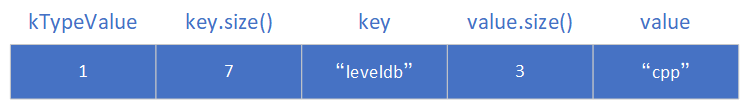
/*** @brief 将key、value写入writebatch* * @param key key* @param value value*/
void WriteBatch::Put(const Slice& key, const Slice& value) {//写入数+1WriteBatchInternal::SetCount(this, WriteBatchInternal::Count(this) + 1);//写入type信息rep_.push_back(static_cast<char>(kTypeValue));//key加入前缀信息key.size()PutLengthPrefixedSlice(&rep_, key);PutLengthPrefixedSlice(&rep_, value);
}
之后,这个WriteBatch会被封装成Writer对象,Writer对象还会封装mutex,条件变量等用来实现等待通知。
struct DBImpl::Writer {explicit Writer(port::Mutex* mu): batch(nullptr), sync(false), done(false), cv(mu) {}Status status;WriteBatch* batch;bool sync;bool done;port::CondVar cv;
};
2)Writer串行化入队
多个线程并行的写入操作,会通过争用锁来实现串行化,线程将Writer放入写队列之后,会进入等待状态,直到满足如下两个条件:
- 其他线程把Writer写入
- 征用到锁并且是写队列的首节点
Status DBImpl::Write(const WriteOptions& options, WriteBatch* updates) {Writer w(&mutex_);w.batch = updates;w.sync = options.sync;w.done = false;MutexLock l(&mutex_); //征用锁writers_.push_back(&w); //该writer入队//如果当前的writer还没有做完工作,且不是队首就一直等待while (!w.done && &w != writers_.front()) {w.cv.Wait();}if (w.done) {return w.status;}...
}
3)确认写入空间足够
处于写队列头部的线程会调用MakeRoomForWrite的方法,这个方法会检查Memtable是否有足够的空间写入,其会将内存占用过高的MemTable转换成Immutable,并构造一个新的Memtable进行写入,刚刚形成的Immutable则交由后台线程dump到level0层。
// REQUIRES: mutex_ is held
// REQUIRES: this thread is currently at the front of the writer queue
Status DBImpl::MakeRoomForWrite(bool force) {...// Attempt to switch to a new memtable and trigger compaction of oldassert(versions_->PrevLogNumber() == 0);//创建新的日志文件uint64_t new_log_number = versions_->NewFileNumber();WritableFile* lfile = nullptr;s = env_->NewWritableFile(LogFileName(dbname_, new_log_number), &lfile);if (!s.ok()) {// Avoid chewing through file number space in a tight loop.versions_->ReuseFileNumber(new_log_number);break;}delete log_;delete logfile_;logfile_ = lfile;logfile_number_ = new_log_number;log_ = new log::Writer(lfile);imm_ = mem_;has_imm_.store(true, std::memory_order_release);//申请新的memtablemem_ = new MemTable(internal_comparator_);mem_->Ref();force = false; // Do not force another compaction if have room//触发合并操作MaybeScheduleCompaction();}}return s;
}
4)批量取任务,进行合并写
处于写队列头部的线程进行MakeRoomForWrite的空间检查之后,就会从writers队列中取出头部任务,同时会遍历队列中后面的Writer合并到自身进行批量写,从而提高写入效率。最终多个Writer任务会被写入Log文件,然后被写入内存的MemTable。
Status DBImpl::Write(const WriteOptions& options, WriteBatch* updates) {...if (status.ok() && updates != nullptr) { // nullptr batch is for compactions//从队列中批量取出任务WriteBatch* write_batch = BuildBatchGroup(&last_writer);WriteBatchInternal::SetSequence(write_batch, last_sequence + 1);last_sequence += WriteBatchInternal::Count(write_batch);// Add to log and apply to memtable. We can release the lock// during this phase since &w is currently responsible for logging// and protects against concurrent loggers and concurrent writes// into mem_.{mutex_.Unlock();//任务写入Log文件status = log_->AddRecord(WriteBatchInternal::Contents(write_batch));bool sync_error = false;if (status.ok() && options.sync) {status = logfile_->Sync();if (!status.ok()) {sync_error = true;}}if (status.ok()) {//任务写入MemTablestatus = WriteBatchInternal::InsertInto(write_batch, mem_);}mutex_.Lock();if (sync_error) {// The state of the log file is indeterminate: the log record we// just added may or may not show up when the DB is re-opened.// So we force the DB into a mode where all future writes fail.RecordBackgroundError(status);}}if (write_batch == tmp_batch_) tmp_batch_->Clear();versions_->SetLastSequence(last_sequence);}...
}
批量取任务
这一步会把writers队列中的任务挨个取出来,将其中的数据都添加至第一个Writer的WriteBatch之中。
/*** @brief 将writers的front后面的所有数据取出来,添加至front的数据里面* * @param[out] last_writer 游标,会指向这个队列的上一个被取出数据的last_writer* @return WriteBatch* 合并数据之后的WriterBatch*/
WriteBatch* DBImpl::BuildBatchGroup(Writer** last_writer) {...Writer* first = writers_.front();WriteBatch* result = first->batch;...*last_writer = first;std::deque<Writer*>::iterator iter = writers_.begin();++iter; // Advance past "first"for (; iter != writers_.end(); ++iter) {Writer* w = *iter;...WriteBatchInternal::Append(result, w->batch);}*last_writer = w;}return result;
}
写入日志
写入日志的过程中首先会进行一个块检查,如果当前块的容量不够,他就会开启一个新块写入这个数据。
//块容量检查,每个块的前七位都是 0x00 const int leftover = kBlockSize - block_offset_;assert(leftover >= 0);if (leftover < kHeaderSize) {// Switch to a new blockif (leftover > 0) {// Fill the trailer (literal below relies on kHeaderSize being 7)static_assert(kHeaderSize == 7, "");dest_->Append(Slice("\x00\x00\x00\x00\x00\x00", leftover));}block_offset_ = 0; //重置当前块偏移
当块检查完毕的时候,就会调用EmitPhysicalRecord函数写日志了:
const size_t avail = kBlockSize - block_offset_ - kHeaderSize; //计算剩余容量const size_t fragment_length = (left < avail) ? left : avail; //计算要添加的字节数//写入日志s = EmitPhysicalRecord(type, ptr, fragment_length);ptr += fragment_length;left -= fragment_length;begin = false;
这个函数会添加CRC等校验信息,之后把数据Append到可写文件之中:
Status Writer::EmitPhysicalRecord(RecordType t, const char* ptr,size_t length) {...// Format the headerchar buf[kHeaderSize];buf[4] = static_cast<char>(length & 0xff);buf[5] = static_cast<char>(length >> 8);buf[6] = static_cast<char>(t);// Compute the crc of the record type and the payload.uint32_t crc = crc32c::Extend(type_crc_[t], ptr, length);crc = crc32c::Mask(crc); // Adjust for storageEncodeFixed32(buf, crc);// Write the header and the payloadStatus s = dest_->Append(Slice(buf, kHeaderSize));if (s.ok()) {s = dest_->Append(Slice(ptr, length));if (s.ok()) {s = dest_->Flush();}}block_offset_ += kHeaderSize + length;return s;
}
数据写入Memtable
数据写入则是会构建一个MemTableInserter,这个类会将每个key都调用memtable.Add方法添加至memtable表中。
Status WriteBatchInternal::InsertInto(const WriteBatch* b, MemTable* memtable) {MemTableInserter inserter;inserter.sequence_ = WriteBatchInternal::Sequence(b);inserter.mem_ = memtable;//这个迭代器会调用inserter的Put方法,把每个key都调用memtable.Add方法添加至表中return b->Iterate(&inserter);
}
5)唤醒正在等待的线程
线程写入完成后,会对写完的Writer出队,并唤醒正在等待的线程,同时也会唤醒写队列中新的头部Writer对应的线程。
Status DBImpl::Write(const WriteOptions& options, WriteBatch* updates) {// last_writer在BuildBatchGroup被改变了,会指向队列中最后一个被写入的writerwhile (true) {//弹出队头元素Writer* ready = writers_.front();writers_.pop_front();if (ready != &w) {ready->status = status;ready->done = true;`在这里插入代码片`ready->cv.Signal();}if (ready == last_writer) break;}// 唤醒队列未写入的第一个Writerif (!writers_.empty()) {writers_.front()->cv.Signal();}
}
总结
最后对写入步骤进行简单总结,如下图所示,三个写线程同时调用 LevelDB 的 Put 接口并发写入,三个线程首先会通过抢锁将构造的 Writer 对象串行的放入 writers写队列,这时 Writer1 处于写队列头部,thread1 会执行批量写操作,不仅会把自己构造的 Writer 写入,还会从队列中取出 thread2、thread3 对应的 Writer,最后将三者一起写入 Log 文件及内存 Memtable,thread2、thread3 在 push 完之后则会进入等待状态。thread1 写入完成之后,会唤醒处于等待状态的 thread2 和 thread3。

参考文献
[1] LevelDB 原理解析:数据的读写与合并是怎样发生的?(在原文基础上增添内容)
这篇关于LevelDB 源码层次看写数据时的过程的文章就介绍到这儿,希望我们推荐的文章对编程师们有所帮助!







