本文主要是介绍rust实现quic服务端和客户端,希望对大家解决编程问题提供一定的参考价值,需要的开发者们随着小编来一起学习吧!
演示如何使用 Quinn 库实现一个简单的 QUIC 客户端和服务器。QUIC 是一种基于 UDP 的协议,用于在互联网上进行快速和安全的通信。
在程序中,使用了 Rust 的标准库中的 error、net 和 sync 模块,以及第三方库 tokio 和 quinn。程序使用了 async/await 语法来实现异步操作。
程序中的 run_server 函数使用了 accept_bi 函数来接受一个双向流,并使用 read 函数来接收数据。run_client 函数使用了 open_bi 函数来打开两个双向流,并使用 write_all 函数来发送数据。程序还使用了 set_priority 函数来设置流的优先级,以及 finish 函数来关闭流。
程序中还包括了一些辅助函数,如 make_server_endpoint 函数用于创建一个 QUIC 服务器端点,configure_client 函数用于配置客户端,configure_server 函数用于配置服务器,以及 SkipServerVerification 结构体用于跳过服务器证书验证。
这段代码演示了如何使用 Rust 和 Quinn 库实现一个简单的 QUIC 客户端和服务器,以及如何使用异步/等待语法来实现异步操作。
代码如下:
//! This example demonstrates how to make a QUIC connection that ignores the server certificate.
//!
//! Checkout the `README.md` for guidance.use std::{error::Error, net::SocketAddr, sync::Arc};use quinn::{ClientConfig, Endpoint, ServerConfig};
use tokio::io::AsyncWriteExt;#[tokio::main]
async fn main() -> Result<(), Box<dyn Error>> {// server and client are running on the same thread asynchronouslylet addr = "127.0.0.1:5000".parse().unwrap();tokio::spawn(run_server(addr));run_client(addr).await?;Ok(())
}/// Runs a QUIC server bound to given address.
async fn run_server(addr: SocketAddr) {let (endpoint, _server_cert) = make_server_endpoint(addr).unwrap();// accept a single connectionlet incoming_conn = endpoint.accept().await.unwrap();let conn = incoming_conn.await.unwrap();println!("[server] connection accepted: addr={}",conn.remote_address());loop {match conn.accept_bi().await {Ok((_send_stream, mut recv_stream)) => {println!("[server] stream accepted: {}", recv_stream.id());tokio::spawn(async move {loop {let mut buffer = vec![0u8; 1024 * 8];match recv_stream.read(&mut buffer).await {Ok(x) => match x {Some(_) => {}None => {println!("[server] stream closed");break;}},Err(e) => {println!("[server] read error: {}", e);break;}}}});}Err(e) => {println!("[server] connection error: {}", e);break;}}}
}async fn run_client(server_addr: SocketAddr) -> Result<(), Box<dyn Error>> {let mut endpoint = Endpoint::client("127.0.0.1:0".parse().unwrap())?;endpoint.set_default_client_config(configure_client());// connect to serverlet connection = endpoint.connect(server_addr, "localhost").unwrap().await.unwrap();println!("[client] connected: addr={}", connection.remote_address());let (mut send_stream1, _recv_stream) = connection.open_bi().await?; // added mut keywordsend_stream1.set_priority(0)?;let (mut send_stream2, _recv_stream) = connection.open_bi().await?;send_stream2.set_priority(2)?;send_stream1.write_all("buf1".as_bytes()).await.unwrap();send_stream2.write_all("buf2".as_bytes()).await.unwrap();send_stream1.finish().await.unwrap();if let Err(e) = send_stream2.finish().await {println!("[client] stream finish error: {}", e);}connection.close(0u32.into(), b"done");// Dropping handles allows the corresponding objects to automatically shut down//drop(connection);// Make sure the server has a chance to clean upendpoint.wait_idle().await;Ok(())
}/// Dummy certificate verifier that treats any certificate as valid.
/// NOTE, such verification is vulnerable to MITM attacks, but convenient for testing.
struct SkipServerVerification;impl SkipServerVerification {fn new() -> Arc<Self> {Arc::new(Self)}
}impl rustls::client::ServerCertVerifier for SkipServerVerification {fn verify_server_cert(&self,_end_entity: &rustls::Certificate,_intermediates: &[rustls::Certificate],_server_name: &rustls::ServerName,_scts: &mut dyn Iterator<Item = &[u8]>,_ocsp_response: &[u8],_now: std::time::SystemTime,) -> Result<rustls::client::ServerCertVerified, rustls::Error> {Ok(rustls::client::ServerCertVerified::assertion())}
}fn configure_client() -> ClientConfig {let crypto = rustls::ClientConfig::builder().with_safe_defaults().with_custom_certificate_verifier(SkipServerVerification::new()).with_no_client_auth();ClientConfig::new(Arc::new(crypto))
}/// Constructs a QUIC endpoint configured to listen for incoming connections on a certain address
/// and port.
///
/// ## Returns
///
/// - a stream of incoming QUIC connections
/// - server certificate serialized into DER format
#[allow(unused)]
pub fn make_server_endpoint(bind_addr: SocketAddr) -> Result<(Endpoint, Vec<u8>), Box<dyn Error>> {let (server_config, server_cert) = configure_server()?;let endpoint = Endpoint::server(server_config, bind_addr)?;Ok((endpoint, server_cert))
}/// Returns default server configuration along with its certificate.
fn configure_server() -> Result<(ServerConfig, Vec<u8>), Box<dyn Error>> {let cert = rcgen::generate_simple_self_signed(vec!["localhost".into()]).unwrap();let cert_der = cert.serialize_der().unwrap();let priv_key = cert.serialize_private_key_der();let priv_key = rustls::PrivateKey(priv_key);let cert_chain = vec![rustls::Certificate(cert_der.clone())];let mut server_config = ServerConfig::with_single_cert(cert_chain, priv_key)?;let transport_config = Arc::get_mut(&mut server_config.transport).unwrap();transport_config.max_concurrent_uni_streams(0_u8.into());Ok((server_config, cert_der))
}#[allow(unused)]
pub const ALPN_QUIC_HTTP: &[&[u8]] = &[b"hq-29"];
Cargo.toml:
[package]
name = "quic_client"
version = "0.1.0"
edition = "2021"# See more keys and their definitions at https://doc.rust-lang.org/cargo/reference/manifest.html[dependencies]
quinn = {version = "0.10.2"}
rustls = { version = "0.21.0" ,features = ["dangerous_configuration"]}
rcgen = "0.11.1"
tokio ={ version = "1.0.0",features = ["full"]}
运行结果:
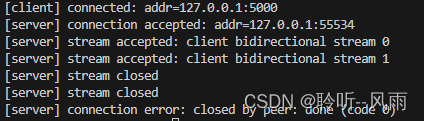
这篇关于rust实现quic服务端和客户端的文章就介绍到这儿,希望我们推荐的文章对编程师们有所帮助!




