本文主要是介绍Qt 继承QAbstractTableModel实现自定义TableModel,希望对大家解决编程问题提供一定的参考价值,需要的开发者们随着小编来一起学习吧!
1.简介
QAbstractTableModel为将数据表示为二维项数组的模型提供了一个标准接口。它不直接使用,但必须进行子类化。
由于该模型提供了比QAbstractItemModel更专业的接口,因此它不适合与树视图一起使用,尽管它可以用于向QListView提供数据。如果需要表示一个简单的项列表,并且只需要一个模型包含一列数据,那么将QAbstractListModel子类化可能更合适。

继承QAbstractTableModel,需要重写rowCount()、columnCount()、data()和headerData()等函数。
- rowCount()函数返回模型的行数。
- columnCount()函数返回模型的列数。
- data()函数返回指定索引处的数据。
- headerData()函数返回表头的数据,根据orientation参数返回水平或垂直表头的数据。
2.示例
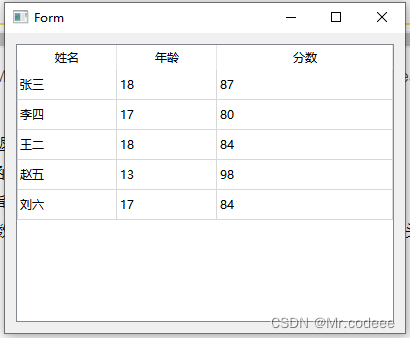
#ifndef MYTABLEMODEL_H
#define MYTABLEMODEL_H#include <QAbstractTableModel>
#include <QObject>
#include <QList>typedef struct _student
{QString name;int age;double score;
}Student;class MyTableModel : public QAbstractTableModel
{Q_OBJECT
public:MyTableModel(QObject *parent = nullptr);enum RoleNames{Name,Age,Score};public://更新void update(QList<Student> students);//行数量virtual int rowCount(const QModelIndex &parent = QModelIndex()) const;//列数量virtual int columnCount(const QModelIndex &parent = QModelIndex()) const;// 表格项数据virtual QVariant data(const QModelIndex &index, int role = Qt::DisplayRole) const;// 表头数据virtual QVariant headerData(int section, Qt::Orientation orientation, int role = Qt::DisplayRole) const;private:QList<Student> m_lstStu;
};#endif // MYMODEL_H#include "MyTableModel.h"MyTableModel::MyTableModel(QObject *parent): QAbstractTableModel(parent)
{}void MyTableModel::update(QList<Student> students)
{m_lstStu = students;for(int i=0;i<m_lstStu.size();i++){beginInsertRows(QModelIndex(),i,i);endInsertRows();}
}int MyTableModel::rowCount(const QModelIndex &parent) const
{Q_UNUSED(parent);return m_lstStu.count();
}int MyTableModel::columnCount(const QModelIndex &parent) const
{Q_UNUSED(parent);return 3;
}QVariant MyTableModel::data(const QModelIndex &index, int role) const
{if (!index.isValid())return QVariant();int nColumn = index.column();int nRow = index.row();Student stu = m_lstStu.at(nRow);if(role == Qt::DisplayRole){if (nColumn == MyTableModel::Name)return stu.name;else if(nColumn == MyTableModel::Age)return stu.age;else if(nColumn == MyTableModel::Score)return stu.score;}return QVariant();
}QVariant MyTableModel::headerData(int section, Qt::Orientation orientation, int role) const
{Q_UNUSED(section);if(orientation == Qt::Horizontal && role == Qt::DisplayRole){if (section == MyTableModel::Name)return QStringLiteral("姓名");else if(section == MyTableModel::Age)return QStringLiteral("年龄");else if(section == MyTableModel::Score)return QStringLiteral("分数");}return QVariant();
}
使用:
//去除选中虚线框ui->tableView->setFocusPolicy(Qt::NoFocus);//设置最后一栏自适应长度ui->tableView->horizontalHeader()->setStretchLastSection(true);//设置整行选中ui->tableView->setSelectionBehavior(QAbstractItemView::SelectRows);//不显示垂直表头ui->tableView->verticalHeader()->setVisible(false);MyTableModel *pModel = new MyTableModel(this);// 构造数据,更新界面QList<Student> students;QList<QString> nameList;nameList<<"张三"<<"李四"<<"王二"<<"赵五"<<"刘六";for (int i = 0; i < 5; ++i){Student student;student.name = nameList.at(i);student.age = qrand()%6 + 13;//随机生成13到19的随机数student.score = qrand()%20 + 80;//随机生成0到100的随机数;students.append(student);}pModel->update(students);ui->tableView->setModel(pModel);这篇关于Qt 继承QAbstractTableModel实现自定义TableModel的文章就介绍到这儿,希望我们推荐的文章对编程师们有所帮助!


