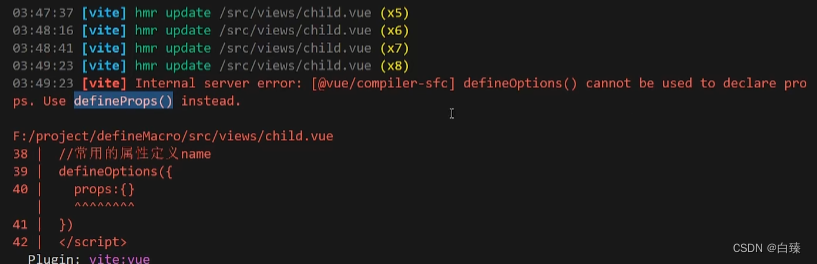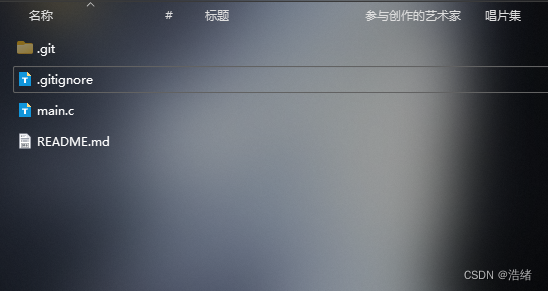本文主要是介绍Vue3.3指北(五),希望对大家解决编程问题提供一定的参考价值,需要的开发者们随着小编来一起学习吧!
Vue3.3指北
- 1、axios
- 1.1、axios是什么
- 1.2、axios特点
- 1.3、json-server
- 1.4、安装axios
- 2、请求配置
- 2.1、axios API
- 2.2、请求别名的使用
- 2.3、响应结构
- 2.4、请求配置
- 2.5、全局配置
- 2.6、创建axios实例
- 2.7、修改实例配置
- 3、发送Get请求
- 4、发送POST请求
- 5、发送并发请求
- 6、axios拦截器
- 6.1、请求拦截器
- 6.2、响应拦截器
- 6.3、拦截器案例
- 7、axios封装
- 7、axios封装
视频参考教程: 2021年Vue3.0全家桶全系列精讲
随笔记源码: 逍遥的人儿 / KuangStudyVue3
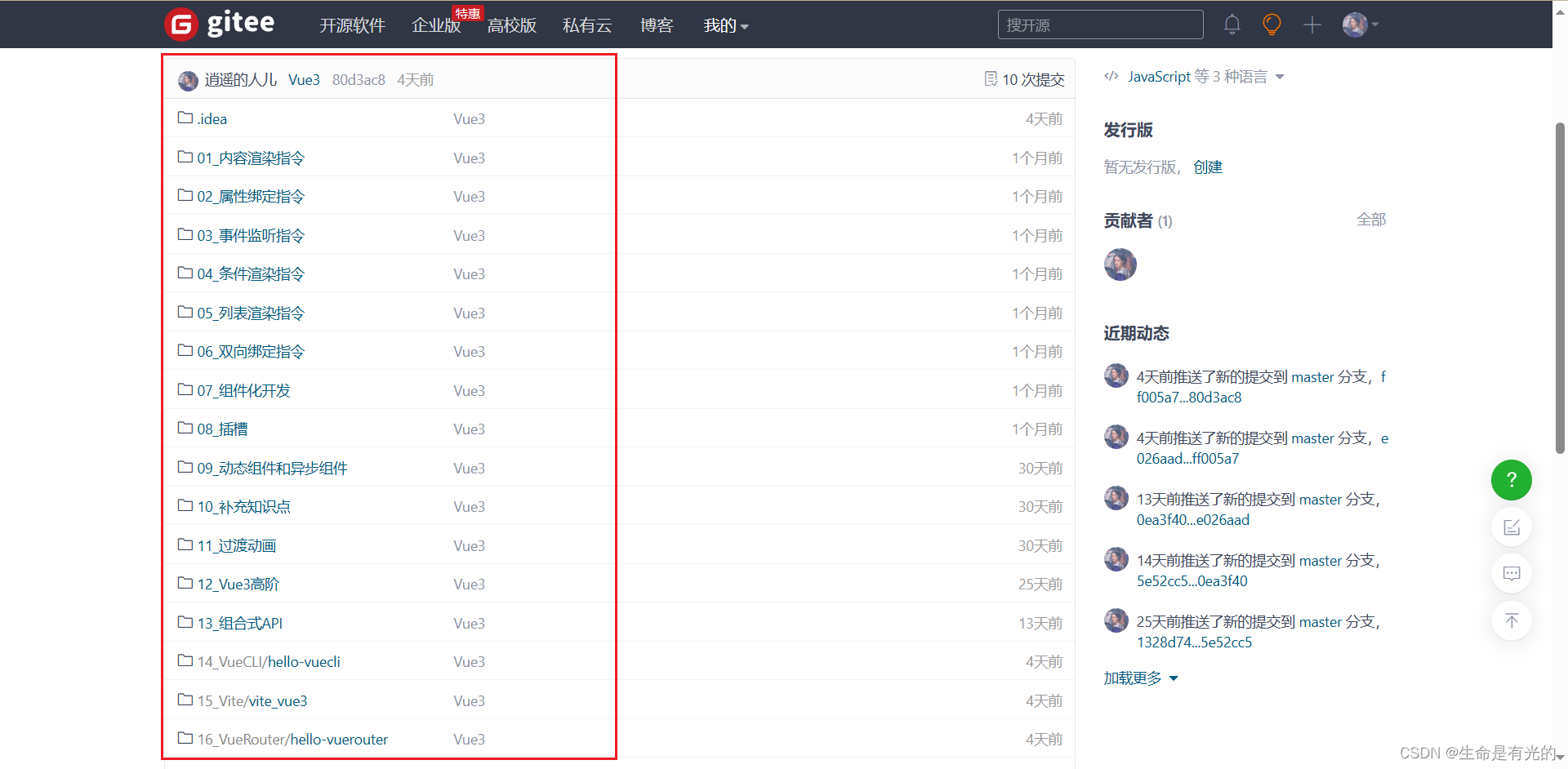
1、axios
1.1、axios是什么
- 前端最流行的 ajax 请求库
- react/vue 官方都推荐使用 axios 发 ajax 请求
- 中文文档:起步 | Axios中文文档 | Axios中文网 (axios-http.cn)
1.2、axios特点
- 基于 xhr + promise 的异步 ajax 请求库
- 浏览器端/node 端都可以使用
- 支持请求/响应拦截器
- 支持请求取消
- 请求/响应数据转换
- 批量发送多个请求
1.3、json-server
这里可以使用 json-server 来创建服务,模拟后端传来的数据,比较简单也比较方便。
- 全局安装
json-server
npm i -g json-server
- 创建数据文件
db.json
{"posts": [{"title": "印度发生特大火车相撞事故","author": "GoogleNews","id": 1},{"title": "2023年人口出生率将下降到800万","author": "GoogleNews","id": 2}]
}
- 创建服务
json-server --watch db.json --port 3000
这里我是用 json-server 搭建的服务,其实可以用在线的服务如下:
前端需要的免费在线api接口 - 掘金 (juejin.cn)
1.4、安装axios
- 使用 vite 构建项目,创建完成按照提示安装依赖
npm create vite@latest
- 安装axios包
npm install axios
- 使用
<template><div><h1>axios的使用</h1><button @click="getReq()">发起get请求</button></div>
</template><script>
import axios from 'axios'export default {setup() {const getReq = () => {// 发起get请求axios.get('http://localhost:3000/posts').then((res)=> {console.log(res.data)}).catch((err)=> {console.log(err)})}return {getReq}}}</script><style scoped></style>

2、请求配置
Axios 提供了两种不同的形式来发送 HTTP 请求,一种是通过 axios() 方法,另一种是分别通过 axios 对象提供的与 HTTP 方法对应的方法来发起请求,如: axios.get() , axios.post() , axios.delete()
- axios.get(url)
- axios.post(url,data)
- axios.delete(url)
- axios.update(url)
- axios.put(url,data)
axios.get()等方法在官方文档中被描述为请求方法的别名
示例:
- 语法一:
// 发起get请求
axios.get('http://localhost:3000/posts').then((res)=> {console.log(res.data)
}).catch((err)=> {console.log(err)
})
- 语法二:
axios({method: 'get',url: 'http://localhost:3000/posts',
}).then(()=> {console.log(res.data)
}).cathc(()=> {console.log(err)
})
2.1、axios API
axios(config) 方法接收一个对象,这个对象包含了一些对请求的配置, axios 会根据这些配置来发送对应的 HTTP 请求:
- method 请求的方法(可选值: get , post 等)
- url 请求的地址 (必须项)
- data 请求发送的数据(post等请求需要)
- 默认的请求方法是get所以如果是get请求可以不设置method
- 请求响应的处理在 then 和 catch 回调中,请求正常会进入 then ,请求异常则会进 catch
// 发送 POST 请求
axios({method: 'post',url: '/user/1',data: {firstName: 'Fred',lastName: 'Flintstone'}
}).then(res => {consloe.log(res)
}).catch(err => {console.log(err)
})
2.2、请求别名的使用
axios.get(url)
// 为给定 ID 的 user 创建请求
axios.get('/user?ID=1').then(function (response) {console.log(response);
}).catch(function (error) {console.log(error);
});
//发送post请求
axios.post('/user', {firstName: 'Fred',lastName: 'Flintstone'
}).then(function (response) {console.log(response);
}).catch(function (error) {console.log(error);
});
注意:在使用别名方法时, url、method、data 这些属性都不必在配置中指定。
2.3、响应结构
通过 axios 发出的请求的响应结果中, axios 会加入一些字段,如下:
{// `data` 由服务器提供的响应data: {},// `status` 来自服务器响应的 HTTP 状态码status: 200,// `statusText` 来自服务器响应的 HTTP 状态信息statusText: 'OK',// `headers` 服务器响应的头headers: {},// `config` 是为请求提供的配置信息config: {},// 'request'// `request` is the request that generated this response// It is the last ClientRequest instance in node.js (in redirects)// and an XMLHttpRequest instance the browserrequest: {}
}
其中的 data 是后端返回的数据,一般我们也只需要关注 response 中的 data 字段就行
2.4、请求配置
- 请求地址:
url: '/user' - 请求类型:
method: 'get' - 请根路径:
baseURL: 'http://www.mt.com/api' - 请求前的数据处理:
transformRequest:[function(data){}] - 请求后的数据处理:
transformResponse: [function(data){}] - 自定义的请求头:
headers:{'x-Requested-With':'XMLHttpRequest'} - URL查询对象:
params:{ id: 12 }, - 查询对象序列化函数:
paramsSerializer: function(params){ } - request body:
data: { key: 'aa'} - 超时设置:
timeout: 1000, - 跨域是否带Token:
withCredentials: false - 自定义请求处理:
adapter: function(resolve, reject, config){} - 身份验证信息:
auth: { uname: '', pwd: '12'} - 响应的数据格式json / blob /document /arraybuffer / text / stream:
responseType: 'json'
{// `url` 是用于请求的服务器 URLurl: '/user',// `method` 是创建请求时使用的方法method: 'get', // default// `baseURL` 将自动加在 `url` 前面,除非 `url` 是一个绝对 URL。// 它可以通过设置一个 `baseURL` 便于为 axios 实例的方法传递相对 URLbaseURL: 'https://some-domain.com/api/',// `transformRequest` 允许在向服务器发送前,修改请求数据// 只能用在 'PUT', 'POST' 和 'PATCH' 这几个请求方法// 后面数组中的函数必须返回一个字符串,或 ArrayBuffer,或 StreamtransformRequest: [function (data, headers) {// 对 data 进行任意转换处理return data;}],// `transformResponse` 在传递给 then/catch 前,允许修改响应数据transformResponse: [function (data) {// 对 data 进行任意转换处理return data;}],// `headers` 是即将被发送的自定义请求头headers: {'X-Requested-With': 'XMLHttpRequest'},// `params` 是即将与请求一起发送的 URL 参数// 必须是一个无格式对象(plain object)或 URLSearchParams 对象params: {ID: 12345},// `paramsSerializer` 是一个负责 `params` 序列化的函数// (e.g. https://www.npmjs.com/package/qs, http://api.jquery.com/jquery.param/)paramsSerializer: function(params) {return Qs.stringify(params, {arrayFormat: 'brackets'})},// `data` 是作为请求主体被发送的数据// 只适用于这些请求方法 'PUT', 'POST', 和 'PATCH'// 在没有设置 `transformRequest` 时,必须是以下类型之一:// - string, plain object, ArrayBuffer, ArrayBufferView, URLSearchParams// - 浏览器专属:FormData, File, Blob// - Node 专属: Streamdata: {firstName: 'Fred'},// `timeout` 指定请求超时的毫秒数(0 表示无超时时间)// 如果请求话费了超过 `timeout` 的时间,请求将被中断timeout: 1000,// `withCredentials` 表示跨域请求时是否需要使用凭证withCredentials: false, // default// `adapter` 允许自定义处理请求,以使测试更轻松// 返回一个 promise 并应用一个有效的响应 (查阅 [response docs](#response-api)).adapter: function (config) {/* ... */},// `auth` 表示应该使用 HTTP 基础验证,并提供凭据// 这将设置一个 `Authorization` 头,覆写掉现有的任意使用 `headers` 设置的自定义 `Authorization`头auth: {username: 'janedoe',password: 's00pers3cret'},// `responseType` 表示服务器响应的数据类型,可以是 'arraybuffer', 'blob', 'document', 'json', 'text', 'stream'responseType: 'json', // default// `responseEncoding` indicates encoding to use for decoding responses// Note: Ignored for `responseType` of 'stream' or client-side requestsresponseEncoding: 'utf8', // default// `xsrfCookieName` 是用作 xsrf token 的值的cookie的名称xsrfCookieName: 'XSRF-TOKEN', // default// `xsrfHeaderName` is the name of the http header that carries the xsrf token valuexsrfHeaderName: 'X-XSRF-TOKEN', // default// `onUploadProgress` 允许为上传处理进度事件onUploadProgress: function (progressEvent) {// Do whatever you want with the native progress event},// `onDownloadProgress` 允许为下载处理进度事件onDownloadProgress: function (progressEvent) {// 对原生进度事件的处理},// `maxContentLength` 定义允许的响应内容的最大尺寸maxContentLength: 2000,// `validateStatus` 定义对于给定的HTTP 响应状态码是 resolve 或 reject promise 。如果 `validateStatus` 返回 `true` (或者设置为 `null` 或 `undefined`),promise 将被 resolve; 否则,promise 将被 rejectevalidateStatus: function (status) {return status >= 200 && status < 300; // default},// `maxRedirects` 定义在 node.js 中 follow 的最大重定向数目// 如果设置为0,将不会 follow 任何重定向maxRedirects: 5, // default// `socketPath` defines a UNIX Socket to be used in node.js.// e.g. '/var/run/docker.sock' to send requests to the docker daemon.// Only either `socketPath` or `proxy` can be specified.// If both are specified, `socketPath` is used.socketPath: null, // default// `httpAgent` 和 `httpsAgent` 分别在 node.js 中用于定义在执行 http 和 https 时使用的自定义代理。允许像这样配置选项:// `keepAlive` 默认没有启用httpAgent: new http.Agent({ keepAlive: true }),httpsAgent: new https.Agent({ keepAlive: true }),// 'proxy' 定义代理服务器的主机名称和端口// `auth` 表示 HTTP 基础验证应当用于连接代理,并提供凭据// 这将会设置一个 `Proxy-Authorization` 头,覆写掉已有的通过使用 `header` 设置的自定义 `Proxy-Authorization` 头。proxy: {host: '127.0.0.1',port: 9000,auth: {username: 'mikeymike',password: 'rapunz3l'}},// `cancelToken` 指定用于取消请求的 cancel token// (查看后面的 Cancellation 这节了解更多)cancelToken: new CancelToken(function (cancel) {})
}
2.5、全局配置
第三方框架通过import axios from axios引入axios属于全局的axios。使用default关键字可以对axios进行一个配置。那么所有的axios请求都会携带default预先定义好的默认设置。对于公共的请求配置可以抽离出来,例如:请求超时时间、服务器地址、设置请求头等。
- 语法格式:
axios实例.default.配置项
axios.defaults.baseURL = 'http://123.207.32.32:8000'
axios.defaults.timeout = 5000
axios.defaults.headers['X-TOKEN'] = '123xxx'
axios.defaults.headers.post['Content-Type'] = 'application/x-www-form-urlencoded';
axios.defaults.responseType = 'blob' axios('home/multidata',{params: {type: 'pop',page: 1}}
).then(res => {console.log(res);
}).catch(err => {console.log(err);
})
2.6、创建axios实例
思考一下,我们通过
import axios from 'axios'引入了全局的axios对象,为什么还要再单独创建axios实例呢?
- 在实际项目开发中,我们存在不同的请求默认配置可能不一样,例如,服务器地址、请求超时…默认配置不同,那么全局引进的axios再使用
axios.default.配置项设置全局的默认统一的配置无法解决这个问题。 - 因此,我们使用
axios.create()函数创建新的axios实例,不同的axios实例可以设置不同的默认配置,各个axios实例之间的配置是互不影响的。
axios.create()接收一个对象参数,使用键值对传入默认的配置,返回axios实例。
import axios from 'axios'
// axios实例1
const axiosInstance1 = axios.create({baseURL:'http://123.207.32.32:8000',timeout:5000
})axiosInstance1({url:'/home/multidata',params:{type:'pop',page:3}
}).then(res=>{console.log(res)
}).catch(err=>{console.log(err)
})// axios实例2
const axiosInstance2 = axios.create({baseURL:'http://192.168.5.110:9001',timeout:5000
})axiosInstance1({url:'/home/multidata'',params:{type:'pop',page:3}
})
.then(res=>{console.log(res)
}).catch(err=>{console.log(err)
})
也可以对新创建的axios实例使用.default方法配置
import axios from 'axios'
// axios实例1
const axiosInstance1 = axios.create()
axiosInstance1.default.baseURL = 'http://123.207.32.32:8000'
axiosInstance1.default.timeout = 5000axiosInstance1({url:'/home/multidata',params:{type:'pop',page:3}
}).then(res=>{console.log(res)
}).catch(err=>{console.log(err)
})
2.7、修改实例配置
// 第一种:局限性比较大
axios.defaults.timeout = 1000;
axios.defaults.baseURL = 'xxxxx';// 第二种:实例配置
let instance = axios.create({baseURL: 'xxxxx',timeout: 1000, // 超时,401
})
// 创建完后修改
instance.defaults.timeout = 3000// 第三种:发起请求时修改配置、
instance.get('/xxx',{timeout: 5000
})
这三种修改配置方法的优先级如下:请求配置 > 实例配置 > 全局配置
3、发送Get请求
- 普通发送
// 发起get请求
axios.get('http://localhost:3000/posts').then((res)=> {console.log(res.data)
}).catch((err)=> {console.log(err)
})
- 带请求参数发送
// 发起get请求
axios.get('http://localhost:3000/posts?id=1').then((res)=> {console.log(res.data)
}).catch((err)=> {console.log(err)
})
- 带多个请求参数发送
// 发起get请求
axios.get('http://localhost:3000/posts?id=1',{params: {id: 1,author: 'GoogleNews'}
}).then((res)=> {console.log(res.data)
}).catch((err)=> {console.log(err)
})

4、发送POST请求
POST请求是为了增加的,会将 "title": "永远跟党走!","author": "GoogleNews" 增加到db.json中
// 发起post请求
axios.post('http://localhost:3000/posts',{data: {"title": "永远跟党走!","author": "GoogleNews",}
}).then((res)=> {console.log(res.data)
}).catch((err)=> {console.log(err)
})
axios({method: 'post',url: 'http://localhost:3000/posts',data: {"title": "永远跟党走!","author": "GoogleNews",}
}).then((res)=> {console.log(res.data)
}).catch((err)=> {console.log(err)
})
注意:
- Get请求是使用
params来发送请求参数- Post 请求是使用
data来发送请求参数
5、发送并发请求
axios.all 方法不需要单独发出多个HTTP请求,而是允许我们向我们的端点发出多个HTTP请求。
axios.all可以放入多个请求的数组axios.all返回的结果是一个数组,可以使用axios.spread将数组的值展开
axios.all([axios({method: 'post',url: 'xxx',}),axios({method: 'get',url: 'xxx',}),
]).then(axios.spread(res1,res2)=> {console.log(res1)console.log(res2)
}).catch((err)=> {console.log(err)
})
6、axios拦截器
拦截器顾名思义即为拦截,对所有的请求和响应进行拦截。
方法:
axios.interceptor.request.use()请求拦截器axios.interceptor.response.use()响应拦截器
两个拦截器使用方法一致,都接收两个参数:
-
参数1:拦截成功回调函数
-
参数2:拦截失败回调函数。
注意,无论请求还是响应拦截,拦截完了要return 返回拦截的请求体和响应体,不然就不会执行后边的请求和响应结果操作了。
// 请求拦截器
instance.interceptors.request.use(req=>{}, err=>{});
// 响应拦截器
instance.interceptors.reponse.use(req=>{}, err=>{});
6.1、请求拦截器
请求拦截器使用场景:
- 发送请求时添加
正在加载中图标 - 某些请求必须用户登陆,判断是否有用户token,没有跳转到登陆页
- 对请求的参数进行序列化
// use(两个参数)
axios.interceptors.request.use(req => {// 在发送请求前要做的事儿...return req
}, err => {// 在请求错误时要做的事儿...// 该返回的数据则是axios.catch(err)中接收的数据return Promise.reject(err)
})
6.2、响应拦截器
响应拦截器使用场景:
- 返回响应的
res.data数据结果 - 根据响应的status状态码,做出不同的操作。例如:如果status是401,响应拦截失败,那么通常是token失效,没有授权,要跳转至登陆页;status是200,响应拦截成功操作,返回res.data响应数据
// use(两个参数)
axios.interceptors.reponse.use(res => {// 请求成功对响应数据做处理...// 该返回的数据则是axios.then(res)中接收的数据return res
}, err => {// 在请求错误时要做的事儿...// 该返回的数据则是axios.catch(err)中接收的数据return Promise.reject(err)
})
6.3、拦截器案例
// 设置请求拦截器
axios.interceptors.request.use(config => {// console.log(config) // 该处可以将config打印出来看一下,该部分将发送给后端(server端)config.headers.Authorization = store.state.tokenreturn config // 对config处理完后返回,下一步将向后端发送请求},error => { // 当发生错误时,执行该部分代码// console.log(error) // 调试用return Promise.reject(error)}
)// 定义响应拦截器 -->token值无效时,清空token,并强制跳转登录页
axios.interceptors.response.use(function (response) {// 响应状态码为 2xx 时触发成功的回调,形参中的 response 是“成功的结果”return response
}, function (error) {// console.log(error)// 响应状态码不是 2xx 时触发失败的回调,形参中的 error 是“失败的结果”if (error.response.status === 401) {// 无效的 token// 把 Vuex 中的 token 重置为空,并跳转到登录页面// 1.清空tokenstore.commit('updateToken', '')// 2.跳转登录页router.push('/login')}return Promise.reject(error)
})
7、axios封装
-
在项目中,我们通常会对请求进行二次封装,在项目中
src/utils文件下新建request.js文件存放封装的请求,导入第三方请求库。 -
那么为什么会二次封装请求呢?
-
因为例如axios请求属于第三方库,如果后期作者不再维护axios库的时候,我们只需要修改
request.js文件依赖的第三方框架部分,这样不会影响项目中其他需要发送请求的代码。
7、axios封装
-
在项目中,我们通常会对请求进行二次封装,在项目中
src/utils文件下新建request.js文件存放封装的请求,导入第三方请求库。 -
那么为什么会二次封装请求呢?
-
因为例如axios请求属于第三方库,如果后期作者不再维护axios库的时候,我们只需要修改
request.js文件依赖的第三方框架部分,这样不会影响项目中其他需要发送请求的代码。
这篇关于Vue3.3指北(五)的文章就介绍到这儿,希望我们推荐的文章对编程师们有所帮助!




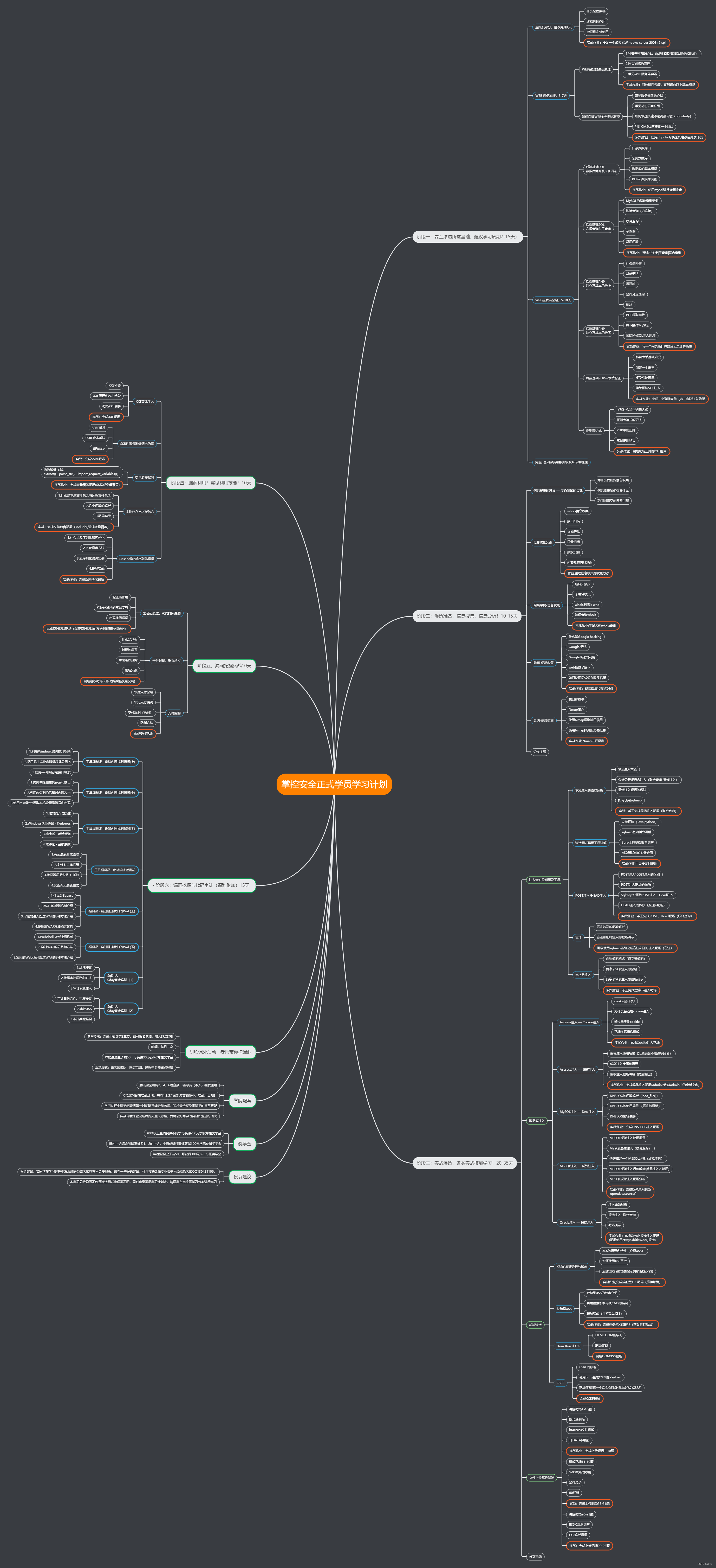
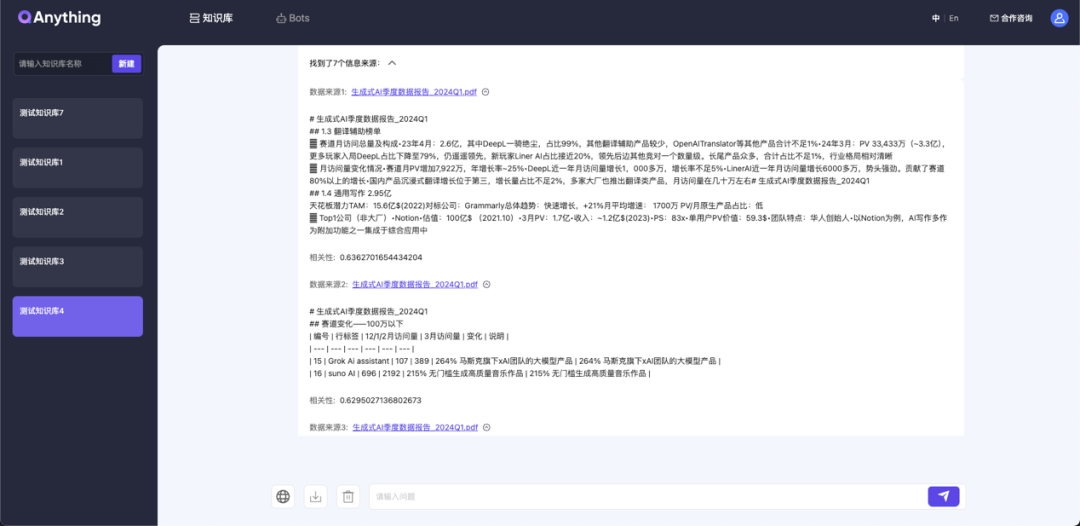
![[机器学习] 低代码机器学习工具PyCaret库使用指北](https://img-blog.csdnimg.cn/img_convert/801ee63142758cd34e54fe935cadbfb5.png)