本文主要是介绍测试开发:pyside2+python开发的自动生成测试数据小工具,希望对大家解决编程问题提供一定的参考价值,需要的开发者们随着小编来一起学习吧!
原来利用下班后的实践写了一个自动生成测试数据的小工具,使用的是python+tkinter写的,后来同事们提了几点优化意见,现已经python+pyside2编写完成。
git地址:https://github.com/yzxwp/test_tools_byPySide2
安装包下载:链接: https://pan.baidu.com/s/10s6tQkl8LXNfN2A2TCd6mQ 提取码: y3fh
优化内容:
1.优化了放大缩小。
2.增加了中征码和5大行数据的生成。

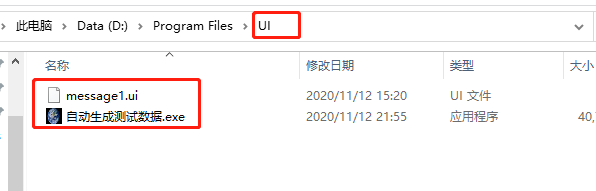
使用时需要注意两点:
1.message1.ui不能删除,要和exe文件放在一个文件夹UI中。
2.UI文件夹的名字不能够修改。
3.最好将exe发送桌面块面方式。
部分代码:
from PySide2.QtWidgets import QApplication, QMessageBox
from PySide2.QtUiTools import QUiLoader
from Method import get_name as name
from Method import get_phone as phone
from Method import get_idcard as idcard
from Method import get_scoure_card as scoure_card
from Method import get_car_vin as vi
from Method import get_zhongzhengma as zzm
from Method import get_bank_card as bankclass Stats():def __init__(self):try:self.ui = QUiLoader().load(r'./UI/message1.ui')except:self.ui = QUiLoader().load(r'../UI/message1.ui')self.ui.pushButton_all.clicked.connect(self.get_all)self.ui.pushButton_username.clicked.connect(self.get_name)self.ui.pushButton_phone.clicked.connect(self.get_phone)self.ui.pushButton_IDCard.clicked.connect(self.get_idcard)self.ui.pushButton_shtyzxm.clicked.connect(self.get_shtyzxm)self.ui.pushButton_zzjgdm.clicked.connect(self.get_zzjgdm)self.ui.pushButton_CJH.clicked.connect(self.get_cjh)self.ui.pushButton_zzm.clicked.connect(self.get_zzm)self.ui.pushButton_gonghang.clicked.connect(self.get_gonghang)self.ui.pushButton_nonghang.clicked.connect(self.get_nonghang)self.ui.pushButton_jiaohang.clicked.connect(self.get_jianhang)self.ui.pushButton_zhongguo.clicked.connect(self.get_zhongguo)self.ui.pushButton_jianshe.clicked.connect(self.get_jianshe)def get_all(self):self.ui.lineEdit_username.setText(name.random_name())print(name.random_name())self.ui.lineEdit_phone.setText(phone.phone_num())print(phone.phone_num())self.ui.lineEdit_IDCard.setText(idcard.ident_generator())print(idcard.ident_generator())self.ui.lineEdit_shtyzxm.setText(scoure_card.create_social_credit())print(scoure_card.create_social_credit())self.ui.lineEdit_zzjgdm.setText(scoure_card.create_organization())print(scoure_card.create_organization())self.ui.lineEdit_CJH.setText(vi.random_vin())print(vi.random_vin())self.ui.lineEdit_zzm.setText(zzm.ZZM())print(zzm.ZZM())self.ui.lineEdit_gonghang.setText(bank.gen_bank_card_gonghang())print(bank.gen_bank_card_gonghang())self.ui.lineEdit_nonghang.setText(bank.gen_bank_card_nonghang())print(bank.gen_bank_card_nonghang())self.ui.lineEdit_jiaohang.setText(bank.gen_bank_card_jiaotong())print(bank.gen_bank_card_jiaotong())self.ui.lineEdit_zhongguo.setText(bank.gen_bank_card_zhongguo())print(bank.gen_bank_card_zhongguo())self.ui.lineEdit_jianshe.setText(bank.gen_bank_card_jainshe())print(bank.gen_bank_card_jainshe())def get_name(self):self.ui.lineEdit_username.setText(name.random_name())print(name.random_name())def get_phone(self):self.ui.lineEdit_phone.setText(phone.phone_num())print(phone.phone_num())def get_idcard(self):self.ui.lineEdit_IDCard.setText(idcard.ident_generator())print(idcard.ident_generator())def get_shtyzxm(self):self.ui.lineEdit_shtyzxm.setText(scoure_card.create_social_credit())print(scoure_card.create_social_credit())def get_zzjgdm(self):self.ui.lineEdit_zzjgdm.setText(scoure_card.create_organization())print(scoure_card.create_organization())def get_cjh(self):self.ui.lineEdit_CJH.setText(vi.random_vin())print(vi.random_vin())def get_zzm(self):self.ui.lineEdit_zzm.setText(zzm.ZZM())print(zzm.ZZM())def get_gonghang(self):self.ui.lineEdit_gonghang.setText(bank.gen_bank_card_gonghang())print(bank.gen_bank_card_gonghang())def get_nonghang(self):self.ui.lineEdit_nonghang.setText(bank.gen_bank_card_nonghang())print(bank.gen_bank_card_nonghang())def get_jianhang(self):self.ui.lineEdit_jiaohang.setText(bank.gen_bank_card_jiaotong())print(bank.gen_bank_card_jiaotong())def get_zhongguo(self):self.ui.lineEdit_zhongguo.setText(bank.gen_bank_card_zhongguo())print(bank.gen_bank_card_zhongguo())def get_jianshe(self):self.ui.lineEdit_jianshe.setText(bank.gen_bank_card_jainshe())print(bank.gen_bank_card_jainshe())app = QApplication([])
stats = Stats()
stats.ui.show()
app.exec_()
后续优化:
1.利用python+flask+vue开发web应用。
2.增加自动生成monkey命令。
这篇关于测试开发:pyside2+python开发的自动生成测试数据小工具的文章就介绍到这儿,希望我们推荐的文章对编程师们有所帮助!




