本文主要是介绍java_cucumber笔记,希望对大家解决编程问题提供一定的参考价值,需要的开发者们随着小编来一起学习吧!
工程结构:
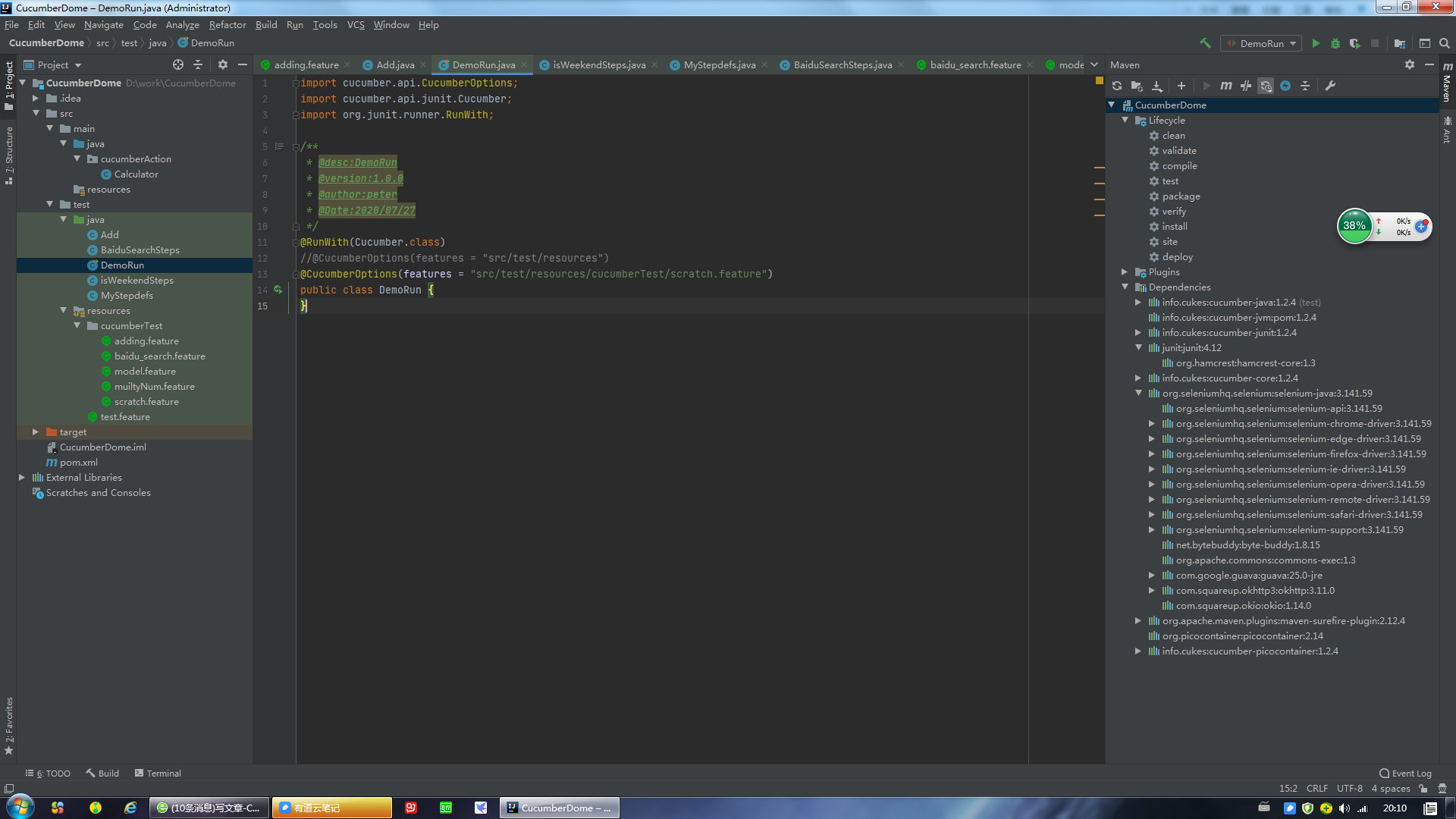
pom.xml文件:
<?xml version="1.0" encoding="UTF-8"?> <project xmlns="http://maven.apache.org/POM/4.0.0"xmlns:xsi="http://www.w3.org/2001/XMLSchema-instance"xsi:schemaLocation="http://maven.apache.org/POM/4.0.0 http://maven.apache.org/xsd/maven-4.0.0.xsd"><modelVersion>4.0.0</modelVersion><groupId>org.example</groupId><artifactId>CucumberDome</artifactId><version>1.0-SNAPSHOT</version><dependencies><dependency><groupId>info.cukes</groupId><artifactId>cucumber-java</artifactId><scope>test</scope><version>1.2.4</version></dependency><dependency><groupId>info.cukes</groupId><artifactId>cucumber-jvm</artifactId><version>1.2.4</version><type>pom</type></dependency><dependency><groupId>info.cukes</groupId><artifactId>cucumber-junit</artifactId><version>1.2.4</version><exclusions><exclusion><groupId>junit</groupId><artifactId>junit</artifactId></exclusion></exclusions></dependency><dependency><groupId>junit</groupId><artifactId>junit</artifactId><version>4.12</version></dependency><dependency><groupId>info.cukes</groupId><artifactId>cucumber-core</artifactId><version>1.2.4</version></dependency><dependency><groupId>org.seleniumhq.selenium</groupId><artifactId>selenium-java</artifactId><version>3.141.59</version></dependency><dependency><groupId>org.apache.maven.plugins</groupId><artifactId>maven-surefire-plugin</artifactId><version>2.12.4</version></dependency><dependency><groupId>org.picocontainer</groupId><artifactId>picocontainer</artifactId><version>2.14</version></dependency><dependency><groupId>info.cukes</groupId><artifactId>cucumber-picocontainer</artifactId><version>1.2.4</version></dependency></dependencies></project>
1:src--test--java:
class file1:Add
import cucumber.api.java.en.Given;
import cucumber.api.java.en.When;
import cucumber.api.java.en.Then;
import cucumberAction.Calculator;import static org.junit.Assert.assertEquals;/*** @desc:cucumber_demo* @version:1.0.0* @auther:peter* @Date:2020/07/27* */
public class Add {Calculator calculator;@Given("^i input \"([^\"]*)\" and \"([^\"]*)\"$")public void iInputAnd(String arg0, String arg1) throws Throwable {// Write code here that turns the phrase above into concrete actionscalculator = new Calculator();calculator.setNum1(Integer.parseInt(arg0));calculator.setNum2(Integer.parseInt(arg1));}@When("^the calculator is run$")public void theCalculatorIsRun() throws Throwable {// Write code here that turns the phrase above into concrete actionscalculator.calculate();}@Then("^the out put should be \"([^\"]*)\"$")public void theOutPutShouldBe(String arg0) throws Throwable {// Write code here that turns the phrase above into concrete actionsassertEquals(Integer.parseInt(arg0),calculator.getTotle());}
}class file2:BaiduSearchSteps:
import cucumber.api.java.en.And;
import cucumber.api.java.en.Given;
import cucumber.api.java.en.Then;
import cucumber.api.java.en.When;
import org.junit.Assert;
import org.openqa.selenium.By;
import org.openqa.selenium.WebDriver;
import org.openqa.selenium.WebElement;
import org.openqa.selenium.chrome.ChromeDriver;
import org.openqa.selenium.support.ui.ExpectedConditions;
import org.openqa.selenium.support.ui.WebDriverWait;import java.util.concurrent.TimeUnit;public class BaiduSearchSteps {private WebDriver driver;@Given("^Go to baidu home$")public void go_to_baidu_home() throws Exception {System.setProperty("webdriver.chrome.driver", "E:\\fxp\\chromedriver.exe");driver = new ChromeDriver();driver.manage().window().maximize();driver.manage().timeouts().implicitlyWait(30, TimeUnit.SECONDS);driver.get("http://www.baidu.com/");}@When("^I find baidu logo")public WebElement i_find_baidu_logo() {WebDriverWait wait = new WebDriverWait(driver, 10);WebElement element = wait.until(ExpectedConditions.visibilityOf(driver.findElement(By.xpath("//div[@id='lg']/img"))));return element;}@And("^Type the search text \"([^\"]*)\"$")public void type_the_search_text(String searchText) throws Throwable {driver.findElement(By.id("kw")).clear();driver.findElement(By.id("kw")).sendKeys(searchText);}@And("^Click the submit$")public void click_the_submit() {driver.findElement(By.id("su")).click();}@Then("^Wait the query result")public void wait_the_query_result() throws InterruptedException {Thread.sleep(10000);Assert.assertEquals("selenium_百度搜索", driver.getTitle());driver.close();driver.quit();}
}
class file3:isWeekendSteps
import cucumber.api.java.en.Given;
import cucumber.api.java.en.Then;
import cucumber.api.java.en.When;import static org.junit.Assert.assertEquals;//class IsItWeekend {
// static String isItWeekend(String today) {
// if (today.equals("Sunday")||today.equals("Saturday")) {
// return "Yeah";
// }
// return "Nope";
// }
//}public class isWeekendSteps {private String today;private String actualAnswer;@Given("^today is \"([^\"]*)\"$")public void today_is(String today) throws Throwable {this.today=today;}@When("^I ask whether it's Weekend yet$")public void i_ask_whether_it_s_Weekend_yet() throws Throwable {if (today.equals("Sunday")||today.equals("Saturday")) {this.actualAnswer="Yeah";}else{this.actualAnswer="Nope";}
// this.actualAnswer=IsItWeekend.isItWeekend(today);}@Then("^I should be told \"([^\"]*)\"$")public void i_should_be_told(String expectedAnswer) throws Throwable {assertEquals(expectedAnswer,actualAnswer);}
}
class file4:MyStepdefs
import cucumber.api.PendingException;
import cucumber.api.java.en.Given;
import cucumber.api.java.en.And;
import cucumber.api.java.en.Then;/*** @desc:cucumber_demo* @version:1.0.0* @auther:peter* @Date:2020/07/27
* */public class MyStepdefs {@Given("^I am on the \"([^\"]*)\" page$")public Boolean iAmOnThePage(String arg0) throws Throwable {// Write code here that turns the phrase above into concrete actions
// throw new PendingException();System.out.println("这是第一步");return true;}@And("^I click the \"([^\"]*)\" button$")public void iClickTheButton(String arg0) throws Throwable {// Write code here that turns the phrase above into concrete actionsthrow new PendingException();}@Then("^I should go to the \"([^\"]*)\" page$")public void iShouldGoToThePage(String arg0) throws Throwable {// Write code here that turns the phrase above into concrete actionsthrow new PendingException();}
}class file5:DemoRun
import cucumber.api.CucumberOptions;
import cucumber.api.junit.Cucumber;
import org.junit.runner.RunWith;/*** @desc:DemoRun* @version:1.0.0* @author:peter* @Date:2020/07/27*/
@RunWith(Cucumber.class)
//@CucumberOptions(features = "src/test/resources")
@CucumberOptions(features = "src/test/resources/cucumberTest/scratch.feature")
public class DemoRun {
}2:src--test--resources--cucumberTest:
adding.feature:
Feature: Adding TestScenario: Test AddGiven i input "2" and "2"When the calculator is runThen the out put should be "4"baidu_search.feature
Feature: 百度搜索打开百度进行搜索@FunctionalTest //标签,可设置按标签走值Scenario: 百度搜索seleniumGiven Go to baidu homeWhen I find baidu logoAnd Type the search text "selenium"And Click the submitThen Wait the query resultmodel.feature
Feature: Is it Weekend yet?Scenario: Today is or is not WeekendGiven today is FridayWhen I ask whether it's Weekend yetThen I should be told NopemuiltyNum.feature
Feature: AddMuiltyScenario Outline: test multyGiven i input "<input1>" and "<input2>"When the calculator is runThen the out put should be "<result>"Examples:| input1 | input2 | result || 2 | 3 | 5 || 2 | 4 | 6 || 3 | 3 | 6 |scratch.feature
Feature: Is it Weekend yet?Everybody wants to know when it's WeekendScenario Outline: Today is or is not WeekendGiven today is "<day>"When I ask whether it's Weekend yetThen I should be told "<answer>"Examples:| day | answer || Friday | Nope || Sunday | Yeah || Saturday | Yeah || anything else! | Nope |这篇关于java_cucumber笔记的文章就介绍到这儿,希望我们推荐的文章对编程师们有所帮助!






