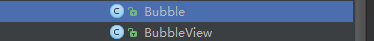本文主要是介绍利用贝塞尔曲线实现小球曲线运动,希望对大家解决编程问题提供一定的参考价值,需要的开发者们随着小编来一起学习吧!
利用贝塞尔曲线实现小球曲线运动
之前有个项目,要求小气泡从A到沿着某一特定曲线平滑漂移到B点。下面是这个效果实现的一个demo,
本文聊聊这个效果是如何实现的。
原理
可以参考网友的这篇博文,其他还有很多。
原理简述
实现
Bubble类主要定义了小球的属性。
public class Bubble {/** 小球半径 */private int radius;/*启动延迟时间*/int delays;/** 小球x坐标 */private float x;/** 小球y坐标 */private float y;Bubble(int radius, int delays, float x, float y) {this.radius = radius;this.delays = delays;this.x = x;this.y = y;}public int getDelays() {return delays;}public void setDelays(int delays) {this.delays = delays;}public int getRadius() {return radius;}public float getY() {return y;}public float getX() {return x;}public void setRadius(int radius) {this.radius = radius;}public void setX(float x) {this.x = x;}public void setY(float y) {this.y = y;}public static class Builder {/** 小球半径 */int radius;/*启动延迟时间*/int delays;/** 小球x坐标 */float x;/** 小球y坐标 */float y;public Builder radius(int radius) {this.radius = radius;return this;}public Builder delays(int delays) {this.delays = delays;return this;}public Builder x(float x) {this.x = x;return this;}public Builder y(float y) {this.y = y;return this;}public Bubble build() {return new Bubble(radius, delays, x, y);}}
BubbleView 小球曲线运动的实现类。
对外提供的方法如下:
那么具体是如何实现曲线运动的?
我们在构造函数中对所需要的基本对象如:画笔,进行初始化。
paint = new Paint();paint.setAlpha(200);paint.setColor(Color.RED);paint.setStyle(Paint.Style.FILL);paint.setAntiAlias(true);然后写一个小球的创造器,等动画开始之前使用。
private void createBubbles() {Bubble bubble1 = new Bubble.Builder().radius(dip2px(mContext, 9)).delays(0).x(startX).y(startY).build();Bubble bubble2 = new Bubble.Builder().radius(dip2px(mContext, 7)).delays(100).x(startX).y(startY).build();Bubble bubble3 = new Bubble.Builder().radius(dip2px(mContext, 5)).delays(150).x(startX).y(startY).build();Bubble bubble4 = new Bubble.Builder().radius(dip2px(mContext, 4)).delays(200).x(startX).y(startY).build();bubbles.add(bubble1);bubbles.add(bubble2);bubbles.add(bubble3);bubbles.add(bubble4);}创建小球需要的动画
private void createAnimation() {isStoped = false;final int BALL_SIZE = bubbles.size();for (int i = 0; i < BALL_SIZE; i++) {ValueAnimator xyAnimation = ValueAnimator.ofFloat(0f, 1f);xyAnimation.setDuration(800+ i * 50);xyAnimation.setRepeatCount(0);xyAnimation.setStartDelay(bubbles.get(i).getDelays());xyAnimation.setInterpolator(new AccelerateDecelerateInterpolator());xyAnimation.addUpdateListener(new BubbleAnimatorUpdateListener(i, bubbles.get(i)));xyAnimation.start();}}写小球动画的监听,在监听中调整小球的坐标并且通知ondraw绘制小球的坐标,形成曲线。这里小球的坐标计算我们用到了4阶的贝塞尔曲线。这里只是简单的套公式。
class BubbleAnimatorUpdateListener implements ValueAnimator.AnimatorUpdateListener {private Bubble bubble;private int index;public BubbleAnimatorUpdateListener(int index, Bubble bubble) {this.bubble = bubble;this.index = index;}@Overridepublic void onAnimationUpdate(ValueAnimator valueAnimator) {float t = ((Float) valueAnimator.getAnimatedValue()).floatValue();float Px0 = startX;float Px1 = 0;float Px2 = 0;float Px3 = 0;float Px4 = endX;float Py0 = startY;float Py1 = startY/2 + index;float Py2 = startY/3 + index;float Py3 = startY/4 + index;float Py4 = endY;if (index == 0) {Px1 = startX + (endX - startX)/2;Px2 = startX + (endX - startX)/3;Px3 = endX + (endX - startX)/3;} else if (index == 1) {Px1 = startX + (endX - startX)/1;Px2 = startX + (endX - startX)/3;Px3 = endX + (endX - startX)/3;} else if (index == 2) {Px1 = startX - (endX - startX)/4;Px2 = startX;Px3 = endX + (endX - startX)/3;} else {Px1 = startX + (endX - startX)/1;Px2 = startX + (endX - startX)/3;Px3 = endX + (endX - startX)/3;}if (isStoped) {valueAnimator.cancel();bubble.setX(endX);bubble.setY(endY);} else {bubble.setX((float) (Px0 * Math.pow((1 - t), 4) + 4 * Px1 * t * Math.pow(1 - t, 3) + 6 * Px2 * Math.pow(t, 2) * Math.pow(1 - t, 2) + 4 * Px3 * (1 - t) * Math.pow(t, 3) + Px4 * Math.pow(t,4)));bubble.setY((float) (Py0 * Math.pow((1 - t), 4) + 4 * Py1 * t * Math.pow(1 - t, 3) + 6 * Py2 * Math.pow(t, 2) * Math.pow(1 - t, 2) + 4 * Py3 * (1 - t) * Math.pow(t, 3) + Py4 * Math.pow(t,4)));}if (1f == ((Float) valueAnimator.getAnimatedValue()).floatValue()) {bubbles.remove(bubble);if (bubbleViewListener != null && bubbles.size() == 3) {bubbleViewListener.onEndListener();}}invalidate();}}根据坐标绘制小球
protected void onDraw(Canvas canvas) {super.onDraw(canvas);if (bubbles != null) {for (Bubble bubble : bubbles) {canvas.save();android.util.Log.e("createAnimation", "bubble.getX() " + bubble.getX());canvas.drawCircle(bubble.getX(), bubble.getY(),bubble.getRadius(), paint);canvas.restore();}}}小结:其实本文关于贝塞尔曲线只是套了公式,主要用了android的ValueAnimator 动画来控制坐标和动画速度,在ondraw方法中进行界面绘制。
这篇关于利用贝塞尔曲线实现小球曲线运动的文章就介绍到这儿,希望我们推荐的文章对编程师们有所帮助!