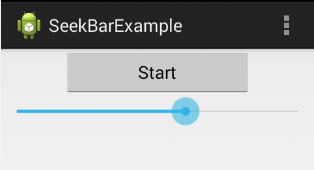本文主要是介绍SeekBar使用方法,希望对大家解决编程问题提供一定的参考价值,需要的开发者们随着小编来一起学习吧!
概述
本文讨论SeekBar的使用方法。
在http://blog.csdn.net/a_flying_bird/article/details/50948916一文讨论了Handler的使用方法,这是本文的基础。本文使用同样的示例,即一个计算任务。
Class Overview
A SeekBar is an extension of ProgressBar that adds a draggable thumb. The user can touch the thumb and drag left or right to set the current progress level or use the arrow keys. Placing focusable widgets to the left or right of a SeekBar is discouraged.
Clients of the SeekBar can attach a SeekBar.OnSeekBarChangeListener to be notified of the user’s actions.
示例
采用和Handler使用方法一样的例子,只是把TextView换成了SeekBar。
效果
my_layout.xml
<?xml version="1.0" encoding="utf-8"?>
<LinearLayout xmlns:android="http://schemas.android.com/apk/res/android"android:layout_width="match_parent"android:layout_height="match_parent"android:orientation="vertical" ><Buttonandroid:id="@+id/start"android:layout_width="192dp"android:layout_height="wrap_content"android:layout_gravity="center_horizontal"android:text="@string/start" /><SeekBarandroid:id="@+id/seekBar"android:layout_width="match_parent"android:layout_height="wrap_content" /></LinearLayout>
字符串
<string name="start">Start</string>
代码
省略掉自动生成的代码
public class MainActivity extends Activity {protected static final String TAG = "MainActivity";private Button button = null;private SeekBar seekBar = null;private Handler handler = new Handler() {@Overridepublic void handleMessage(Message msg) {int count = msg.what;seekBar.setProgress(count);}};private Runnable adding = new Runnable() {@Overridepublic void run() {double d;for (int count = 1; count <= 1000; count++) {for (int i = 0; i < 1000; i++) {d = Math.sqrt(Math.sqrt(i));Log.d(TAG, "count = " + count + ", sqrt(sqrt(" + i + "))=" + d);}if (count % 10 == 0) {handler.sendEmptyMessage(count / 100);}}}};@Overrideprotected void onCreate(Bundle savedInstanceState) {super.onCreate(savedInstanceState);setContentView(R.layout.my_layout);button = (Button)findViewById(R.id.start);button.setOnClickListener(new OnClickListener() {@Overridepublic void onClick(View v) {calculate();}});seekBar = (SeekBar)findViewById(R.id.seekBar);seekBar.setMax(10);}protected void calculate() {Thread thread = new Thread(adding);thread.start();}
要点
如下:
- 初始化最大范围:void setMax(int max)
- 更新进度:void setProgress(int progress)
更多事件处理
SeekBar另一个常用的方法是:
/*** Sets a listener to receive notifications of changes to the SeekBar's progress level. Also* provides notifications of when the user starts and stops a touch gesture within the SeekBar.* * @param l The seek bar notification listener* * @see SeekBar.OnSeekBarChangeListener*/
public void setOnSeekBarChangeListener(OnSeekBarChangeListener l) {mOnSeekBarChangeListener = l;
}
其中用到的接口如下:
/*** A SeekBar is an extension of ProgressBar that adds a draggable thumb. The user can touch* the thumb and drag left or right to set the current progress level or use the arrow keys.* Placing focusable widgets to the left or right of a SeekBar is discouraged. * <p>* Clients of the SeekBar can attach a {@link SeekBar.OnSeekBarChangeListener} to* be notified of the user's actions.** @attr ref android.R.styleable#SeekBar_thumb*/
public class SeekBar extends AbsSeekBar {/*** A callback that notifies clients when the progress level has been* changed. This includes changes that were initiated by the user through a* touch gesture or arrow key/trackball as well as changes that were initiated* programmatically.*/public interface OnSeekBarChangeListener {/*** Notification that the progress level has changed. Clients can use the fromUser parameter* to distinguish user-initiated changes from those that occurred programmatically.* * @param seekBar The SeekBar whose progress has changed* @param progress The current progress level. This will be in the range 0..max where max* was set by {@link ProgressBar#setMax(int)}. (The default value for max is 100.)* @param fromUser True if the progress change was initiated by the user.*/void onProgressChanged(SeekBar seekBar, int progress, boolean fromUser);/*** Notification that the user has started a touch gesture. Clients may want to use this* to disable advancing the seekbar. * @param seekBar The SeekBar in which the touch gesture began*/void onStartTrackingTouch(SeekBar seekBar);/*** Notification that the user has finished a touch gesture. Clients may want to use this* to re-enable advancing the seekbar. * @param seekBar The SeekBar in which the touch gesture began*/void onStopTrackingTouch(SeekBar seekBar);}
示例:
seekBar.setOnSeekBarChangeListener(new OnSeekBarChangeListener() {@Overridepublic void onProgressChanged(SeekBar seekBar, int progress,boolean fromUser) {Toast.makeText(MainActivity.this, "onProgressChanged()", Toast.LENGTH_SHORT).show();}@Overridepublic void onStartTrackingTouch(SeekBar seekBar) {Toast.makeText(MainActivity.this, "onStartTrackingTouch()", Toast.LENGTH_SHORT).show();}@Overridepublic void onStopTrackingTouch(SeekBar seekBar) {Toast.makeText(MainActivity.this, "onStopTrackingTouch()", Toast.LENGTH_SHORT).show(); }});
这篇关于SeekBar使用方法的文章就介绍到这儿,希望我们推荐的文章对编程师们有所帮助!