本文主要是介绍Thrift Java使用实例(修改版),希望对大家解决编程问题提供一定的参考价值,需要的开发者们随着小编来一起学习吧!
根据Apache Thrift的官方站点的描述,Thrift是一个:
software framework, for scalable cross-language services development, combines a software stack with a code generation engine to build services that work efficiently and seamlessly between C++, Java, Python, PHP, Ruby, Erlang, Perl, Haskell, C#, Cocoa, JavaScript, Node.js, Smalltalk, OCaml and Delphi and other languages.
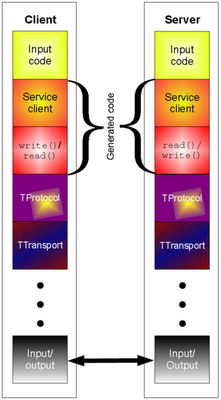
写 Thrift定义文件(.thrift file)
如果你之前有接触过这个东西的话,写定义文件非常的简单。但这里可以参考官方的教程快速开始。
示例定义文件(add.thrift)
namespace java com.samples.thrift.server // defines the namespace typedef i32 int //typedefs to get convenient names for your types service AdditionService { // defines the service to add two numbers int add(1:int n1, 2:int n2), //defines a method
}编译Thrift定义文件
下面的命令编译.thrift文件
thrift --gen <language> <Thrift filename>对于我的例子来讲,命令是:
thrift-0.9.1 -gen java E:\workspace\ThriftTest\src\main\java\add.thrift

在执行完代码后,在gen-java目录下你会发现构建RPC服务器和客户端有用的源代码。创建一个叫做AddtionService.java的java文件。
创建Maven项目
<dependencies><dependency><groupId>org.apache.thrift</groupId><artifactId>libthrift</artifactId><version>0.9.1</version></dependency><dependency><groupId>org.slf4j</groupId><artifactId>slf4j-log4j12</artifactId><version>1.5.7</version></dependency></dependencies>写一个 service handler
示例Service handler(AdditionServiceHandler.java)
package com.samples.thrift.server;import org.apache.thrift.TException; public class AdditionServiceHandler implements AdditionService.Iface { public int add(int n1, int n2) throws TException { return n1 + n2; } }写一个简单的服务器
下面的示例代码是一个简单的Thrift服务器。可以看到下面的代码中有一段是注释了的,可以去掉注释来启用多线程服务器。
示例服务器(MyServer.java)
package com.samples.thrift.server;import org.apache.thrift.transport.TServerSocket;
import org.apache.thrift.transport.TServerTransport;
import org.apache.thrift.server.TServer;
import org.apache.thrift.server.TServer.Args;
import org.apache.thrift.server.TSimpleServer; public class MyServer { public static void StartsimpleServer(AdditionService.Processor<AdditionServiceHandler> processor) { try { TServerTransport serverTransport = new TServerSocket(4578); TServer server = new TSimpleServer( new Args(serverTransport).processor(processor)); // Use this for a multithreaded server // TServer server = new TThreadPoolServer(new // TThreadPoolServer.Args(serverTransport).processor(processor)); System.out.println("Starting the simple server..."); server.serve(); } catch (Exception e) { e.printStackTrace(); } } public static void main(String[] args) { StartsimpleServer(new AdditionService.Processor<AdditionServiceHandler>(new AdditionServiceHandler())); } }写一个客户端
下面的例子是一个使用Java写的客户端短使用AdditionService的服务。
运行服务端代码(MyServer.java)将会看到下面的输出。 然后运行客户端代码(AdditionClient.java),将会看到如下输出。
package com.samples.thrift.server;import org.apache.thrift.TException;
import org.apache.thrift.protocol.TBinaryProtocol;
import org.apache.thrift.protocol.TProtocol;
import org.apache.thrift.transport.TSocket;
import org.apache.thrift.transport.TTransport;
import org.apache.thrift.transport.TTransportException; public class AdditionClient { public static void main(String[] args) { try { TTransport transport; transport = new TSocket("localhost", 4578); transport.open(); TProtocol protocol = new TBinaryProtocol(transport); AdditionService.Client client = new AdditionService.Client(protocol); System.out.println(client.add(100, 200)); transport.close(); } catch (TTransportException e) { e.printStackTrace(); } catch (TException x) { x.printStackTrace(); } } }
Starting the simple server...
然后运行客户端代码(AdditionClient.java),将会看到如下输出。
300
参考文档:http://my.oschina.net/jack230230/blog/66041
http://www.cnblogs.com/liyonghui/archive/2013/07/12/3186140.html
http://gemantic.iteye.com/blog/1199214
https://thrift.apache.org/
网盘下载:http://pan.baidu.com/s/1sjI1S4l
http://blog.csdn.net/qiangweiloveforever/article/details/7195145 ,除此之外,博客还有很多很有深度的文章
这篇关于Thrift Java使用实例(修改版)的文章就介绍到这儿,希望我们推荐的文章对编程师们有所帮助!




