本文主要是介绍HTML+CSS+JS实现2048经典小游戏(附完整源码),希望对大家解决编程问题提供一定的参考价值,需要的开发者们随着小编来一起学习吧!
2048 小游戏的目标是通过合并数字单元格,最终在 4x4 的棋盘上创建一个值为 2048 的单元格。
一、预览效果
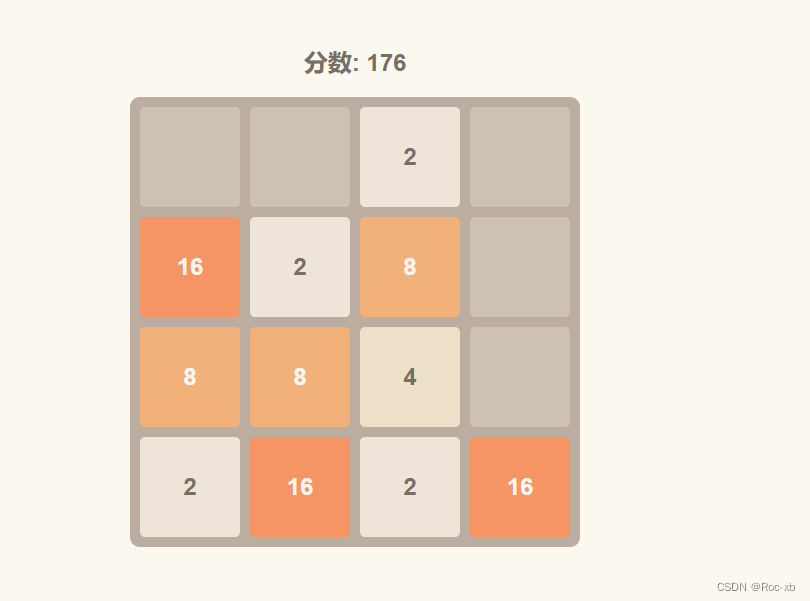
二、程序源码
html代码
<!DOCTYPE html>
<html lang="en">
<head><meta charset="UTF-8"><meta name="viewport" content="width=device-width, initial-scale=1.0"><title>2048 Game</title><link rel="stylesheet" href="game.css">
</head>
<body><div class="game-container"><div class="score-container">分数: <span id="score">0</span></div><div class="game-board" id="game-board"><!-- 这里将动态生成游戏单元格 --></div></div><script src="game.js"></script>
</body>
</html>css代码
/* styles.css */
body {display: flex;justify-content: center;align-items: center;height: 100vh;margin: 0;background-color: #faf8ef;font-family: 'Arial', sans-serif;
}.game-container {display: flex;justify-content: center;align-items: center;flex-direction: column;
}.score-container {margin-bottom: 20px;font-size: 24px;font-weight: bold;color: #776e65;
}.game-board {display: grid;grid-template-columns: repeat(4, 100px);grid-template-rows: repeat(4, 100px);gap: 10px;background-color: #bbada0;padding: 10px;border-radius: 10px;
}.cell {width: 100px;height: 100px;display: flex;justify-content: center;align-items: center;background-color: #cdc1b4;border-radius: 5px;font-size: 24px;font-weight: bold;color: #776e65;
}.cell-2 { background-color: #eee4da; }
.cell-4 { background-color: #ede0c8; }
.cell-8 { background-color: #f2b179; color: #f9f6f2; }
.cell-16 { background-color: #f59563; color: #f9f6f2; }
.cell-32 { background-color: #f67c5f; color: #f9f6f2; }
.cell-64 { background-color: #f65e3b; color: #f9f6f2; }
.cell-128 { background-color: #edcf72; color: #f9f6f2; }
.cell-256 { background-color: #edcc61; color: #f9f6f2; }
.cell-512 { background-color: #edc850; color: #f9f6f2; }
.cell-1024 { background-color: #edc53f; color: #f9f6f2; }
.cell-2048 { background-color: #edc22e; color: #f9f6f2; }js代码
// game.js
document.addEventListener('DOMContentLoaded', () => {const gameBoard = document.getElementById('game-board');const scoreElement = document.getElementById('score');const size = 4;let cells = [];let score = 0;function createBoard() {for (let i = 0; i < size * size; i++) {const cell = document.createElement('div');cell.classList.add('cell');gameBoard.appendChild(cell);cells.push(cell);}addNumber();addNumber();}function addNumber() {let emptyCells = cells.filter(cell => cell.innerText === '');if (emptyCells.length === 0) return;let randomCell = emptyCells[Math.floor(Math.random() * emptyCells.length)];randomCell.innerText = Math.random() > 0.1 ? 2 : 4;randomCell.classList.add(`cell-${randomCell.innerText}`);}function move(direction) {let hasMoved = false;for (let i = 0; i < size; i++) {let rowOrCol = [];for (let j = 0; j < size; j++) {let index = direction === 'left' || direction === 'right' ? i * size + j : j * size + i;rowOrCol.push(cells[index]);}if (direction === 'right' || direction === 'down') rowOrCol.reverse();let newRowOrCol = slide(rowOrCol);if (direction === 'right' || direction === 'down') newRowOrCol.reverse();for (let j = 0; j < size; j++) {let index = direction === 'left' || direction === 'right' ? i * size + j : j * size + i;if (cells[index].innerText !== newRowOrCol[j].innerText) hasMoved = true;cells[index].innerText = newRowOrCol[j].innerText;cells[index].className = 'cell';if (cells[index].innerText !== '') cells[index].classList.add(`cell-${cells[index].innerText}`);}}if (hasMoved) {addNumber();updateScore();if (checkGameOver()) {setTimeout(() => alert('游戏结束!'), 100);}}}function slide(rowOrCol) {let arr = rowOrCol.filter(cell => cell.innerText !== '').map(cell => parseInt(cell.innerText));for (let i = 0; i < arr.length - 1; i++) {if (arr[i] === arr[i + 1]) {arr[i] *= 2;score += arr[i]; // 更新分数arr.splice(i + 1, 1);}}while (arr.length < size) arr.push('');return arr.map(num => {let cell = document.createElement('div');cell.classList.add('cell');cell.innerText = num;return cell;});}function handleKey(e) {switch (e.key) {case 'ArrowUp':move('up');break;case 'ArrowDown':move('down');break;case 'ArrowLeft':move('left');break;case 'ArrowRight':move('right');break;}}function updateScore() {scoreElement.innerText = score;}function checkGameOver() {for (let i = 0; i < size; i++) {for (let j = 0; j < size; j++) {let index = i * size + j;if (cells[index].innerText === '') return false;if (j < size - 1 && cells[index].innerText === cells[index + 1].innerText) return false;if (i < size - 1 && cells[index].innerText === cells[index + size].innerText) return false;}}return true;}createBoard();document.addEventListener('keydown', handleKey);
});这篇关于HTML+CSS+JS实现2048经典小游戏(附完整源码)的文章就介绍到这儿,希望我们推荐的文章对编程师们有所帮助!






