本文主要是介绍微服务:Rabbitmq的WorkQueue模型的使用、默认消费方式(消息队列中间件),希望对大家解决编程问题提供一定的参考价值,需要的开发者们随着小编来一起学习吧!
文章目录
- WorkQueue模型
- 控制预取消息个数
WorkQueue模型
当然,一个队列,可以由多个消费者去监听。
来实现一下.
生产者:
@Testpublic void testWorkQueue() throws InterruptedException {// 队列名称String queueName = "simple.queue";// 消息String message = "hello, message-";for (int i = 0; i < 50; i++) {// 发送消息rabbitTemplate.convertAndSend(queueName, message + i);Thread.sleep(30); // 每次}}
消费者(这里我们弄两个):
@Component
public class SpringRabbitListener {@RabbitListener(queues = "simple.queue")public void listenSimpleQueueMessage1(String msg) throws InterruptedException {System.out.println("消费者1接收到消息:" + msg);}@RabbitListener(queues = "simple.queue")public void listenSimpleQueueMessage2(String msg) throws InterruptedException {System.out.println("消费者2接收到消息:" + msg);}
}
启动看一下结果:
先启动消费者,再发送大量消息:
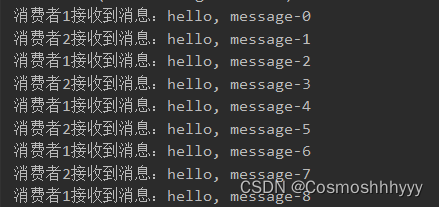
这里是因为mq有预分配,一人一半,消费能力一样,所以看起来像是轮流一人执行了一次一样,其实不是,后面会说到。
先发送大量消息,再启动消费者:
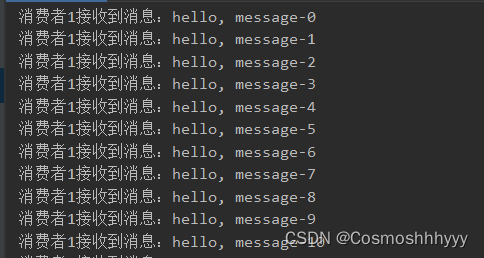
这里是因为消费者1先启动了,2还没启动呢,就被1消费完了。
所以我们改造一下测试代码,让消费者消费能力不同,同时让消费者先都启动,然后再送大量消息:
@RabbitListener(queues = "simple.queue")public void listenSimpleQueueMessage1(String msg) throws InterruptedException {System.out.println("消费者1接收到消息:" + msg);Thread.sleep(20);}@RabbitListener(queues = "simple.queue")public void listenSimpleQueueMessage2(String msg) throws InterruptedException {System.out.println("消费者2接收到消息:" + msg);Thread.sleep(200);}
消费者2接收到消息:hello, message-0
消费者1接收到消息:hello, message-1
消费者1接收到消息:hello, message-3
消费者1接收到消息:hello, message-5
消费者2接收到消息:hello, message-2
消费者1接收到消息:hello, message-7
消费者1接收到消息:hello, message-9
消费者1接收到消息:hello, message-11
消费者2接收到消息:hello, message-4
消费者1接收到消息:hello, message-13
消费者1接收到消息:hello, message-15
消费者1接收到消息:hello, message-17
消费者1接收到消息:hello, message-19
消费者2接收到消息:hello, message-6
消费者1接收到消息:hello, message-21
消费者1接收到消息:hello, message-23
消费者1接收到消息:hello, message-25
消费者2接收到消息:hello, message-8
消费者1接收到消息:hello, message-27
消费者1接收到消息:hello, message-29
消费者1接收到消息:hello, message-31
消费者2接收到消息:hello, message-10
消费者1接收到消息:hello, message-33
消费者1接收到消息:hello, message-35
消费者1接收到消息:hello, message-37
消费者2接收到消息:hello, message-12
消费者1接收到消息:hello, message-39
消费者1接收到消息:hello, message-41
消费者1接收到消息:hello, message-43
消费者2接收到消息:hello, message-14
消费者1接收到消息:hello, message-45
消费者1接收到消息:hello, message-47
消费者1接收到消息:hello, message-49
消费者2接收到消息:hello, message-16
消费者2接收到消息:hello, message-18
消费者2接收到消息:hello, message-20
消费者2接收到消息:hello, message-22
消费者2接收到消息:hello, message-24
消费者2接收到消息:hello, message-26
消费者2接收到消息:hello, message-28
消费者2接收到消息:hello, message-30
消费者2接收到消息:hello, message-32
消费者2接收到消息:hello, message-34
消费者2接收到消息:hello, message-36
消费者2接收到消息:hello, message-38
消费者2接收到消息:hello, message-40
消费者2接收到消息:hello, message-42
消费者2接收到消息:hello, message-44
消费者2接收到消息:hello, message-46
消费者2接收到消息:hello, message-48
可以看到,其实rabbitmq默认有预分配(预取,每个消费者和队列中有一个通道,存放预取的消息),平均分消息,然后各自独立消费,所以消费者2要比消费者1消费完25条(50/2)消息时间长。
显然是不合理的,我们可以改造一下:
控制预取消息个数
配置中prefetch设置为1,每次消费完消息才取下一个。(能力越大,责任越大,消费快的,消费越多)
spring:rabbitmq:host: ip # 主机名port: 5672 # 端口virtual-host: / # 虚拟主机username: guest # 用户名password: guest # 密码listener:simple:prefetch: 1
重新试一下:
消费者2接收到消息:hello, message-0
消费者1接收到消息:hello, message-1
消费者1接收到消息:hello, message-2
消费者1接收到消息:hello, message-3
消费者1接收到消息:hello, message-4
消费者2接收到消息:hello, message-5
消费者1接收到消息:hello, message-6
消费者1接收到消息:hello, message-7
消费者1接收到消息:hello, message-8
消费者1接收到消息:hello, message-9
消费者2接收到消息:hello, message-10
消费者1接收到消息:hello, message-11
消费者1接收到消息:hello, message-12
消费者1接收到消息:hello, message-13
消费者1接收到消息:hello, message-14
消费者2接收到消息:hello, message-15
消费者1接收到消息:hello, message-16
消费者1接收到消息:hello, message-17
消费者1接收到消息:hello, message-18
消费者2接收到消息:hello, message-19
消费者1接收到消息:hello, message-20
消费者1接收到消息:hello, message-21
消费者1接收到消息:hello, message-22
消费者1接收到消息:hello, message-23
消费者2接收到消息:hello, message-24
消费者1接收到消息:hello, message-25
消费者1接收到消息:hello, message-26
消费者1接收到消息:hello, message-27
消费者1接收到消息:hello, message-28
消费者2接收到消息:hello, message-29
消费者1接收到消息:hello, message-30
消费者1接收到消息:hello, message-31
消费者1接收到消息:hello, message-32
消费者1接收到消息:hello, message-33
消费者2接收到消息:hello, message-34
消费者1接收到消息:hello, message-35
消费者1接收到消息:hello, message-36
消费者1接收到消息:hello, message-37
消费者1接收到消息:hello, message-38
消费者2接收到消息:hello, message-39
消费者1接收到消息:hello, message-40
消费者1接收到消息:hello, message-41
消费者1接收到消息:hello, message-42
消费者1接收到消息:hello, message-43
消费者2接收到消息:hello, message-44
消费者1接收到消息:hello, message-45
消费者1接收到消息:hello, message-46
消费者1接收到消息:hello, message-47
消费者1接收到消息:hello, message-48
消费者2接收到消息:hello, message-49
这样,消费能力大的(消费者1),消费的越多。
这篇关于微服务:Rabbitmq的WorkQueue模型的使用、默认消费方式(消息队列中间件)的文章就介绍到这儿,希望我们推荐的文章对编程师们有所帮助!



