本文主要是介绍Okhttp3系列之(1) - 基本使用说明,希望对大家解决编程问题提供一定的参考价值,需要的开发者们随着小编来一起学习吧!
1. 简介
HTTP是现代应用常用的一种交换数据和媒体的网络方式,高效地使用HTTP能让资源加载更快,节省带宽。OkHttp是一个高效的HTTP客户端,它有以下默认特性:
- 支持HTTP/2,允许所有同一个主机地址的请求共享同一个socket连接
- 连接池减少请求延时
- 透明的GZIP压缩减少响应数据的大小
- 缓存响应内容,避免一些完全重复的请求
当网络出现问题的时候OkHttp依然坚守自己的职责,它会自动恢复一般的连接问题,如果你的服务有多个IP地址,当第一个IP请求失败时,OkHttp会交替尝试你配置的其他IP,OkHttp使用现代TLS技术(SNI, ALPN)初始化新的连接,当握手失败时会回退到TLS 1.0。
note: OkHttp 支持 Android 2.3 及以上版本Android平台, 对于 Java, JDK 1.7及以上。
对于Okhttp3的源码阅读预计会写3篇文章来总结:
- Okhttp3的基本使用说明
- Okhttp3的工具类代码封装
- Okhttp3的工具类+配置类代码封装
2. 使用
OkHttp的使用是非常简单的. 它的请求/响应 API 使用构造器模式builders来设计,它支持阻塞式的同步请求和带回调的异步请求。
Download OkHttp3
implementation ‘com.squareup.okhttp3:okhttp:3.10.0’
当你看到这的时候,可能最新的稳定版已经不是3.10.0了,你需要移步官方GitHub来查看最新版本。 官方地址 https://github.com/square/okhttp,另外不要忘了在清单文件声明访问Internet的权限,如果使用 DiskLruCache,那还得声明写外存的权限。
1.1. 异步GET请求
- new OkHttpClient;
- 构造Request对象;
- 通过前两步中的对象构建Call对象;
- 通过Call#enqueue(Callback)方法来提交异步请求;
String url = "http://wwww.baidu.com";
OkHttpClient okHttpClient = new OkHttpClient();
final Request request = new Request.Builder().url(url).get()//默认就是GET请求,可以不写.build();
Call call = okHttpClient.newCall(request);
call.enqueue(new Callback() {@Overridepublic void onFailure(Call call, IOException e) {Log.d(TAG, "onFailure: ");}@Overridepublic void onResponse(Call call, Response response) throws IOException {Log.d(TAG, "onResponse: " + response.body().string());}
});异步发起的请求会被加入到 Dispatcher 中的 runningAsyncCalls双端队列中通过线程池来执行。
1.2. 同步GET请求
前面几个步骤和异步方式一样,只是最后一部是通过 Call#execute() 来提交请求,注意这种方式会阻塞调用线程,所以在Android中应放在子线程中执行,否则有可能引起ANR异常,Android3.0 以后已经不允许在主线程访问网络。
String url = "http://wwww.baidu.com";
OkHttpClient okHttpClient = new OkHttpClient();
final Request request = new Request.Builder().url(url).build();
final Call call = okHttpClient.newCall(request);
new Thread(new Runnable() {@Overridepublic void run() {try {Response response = call.execute();Log.d(TAG, "run: " + response.body().string());} catch (IOException e) {e.printStackTrace();}}
}).start();
2.1. POST方式提交String
这种方式与前面的区别就是在构造Request对象时,需要多构造一个RequestBody对象,用它来携带我们要提交的数据。在构造 RequestBody 需要指定MediaType,用于描述请求/响应 body 的内容类型,关于 MediaType 的更多信息可以查看 RFC 2045,RequstBody的几种构造方式:
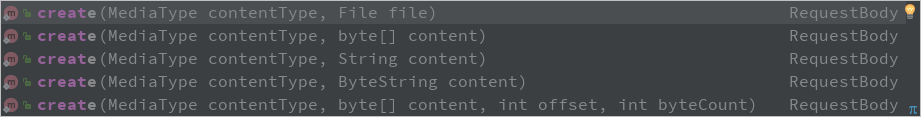
request_body
MediaType mediaType = MediaType.parse("text/x-markdown; charset=utf-8");
String requestBody = "I am Jdqm.";
Request request = new Request.Builder().url("https://api.github.com/markdown/raw").post(RequestBody.create(mediaType, requestBody)).build();
OkHttpClient okHttpClient = new OkHttpClient();
okHttpClient.newCall(request).enqueue(new Callback() {@Overridepublic void onFailure(Call call, IOException e) {Log.d(TAG, "onFailure: " + e.getMessage());}@Overridepublic void onResponse(Call call, Response response) throws IOException {Log.d(TAG, response.protocol() + " " +response.code() + " " + response.message());Headers headers = response.headers();for (int i = 0; i < headers.size(); i++) {Log.d(TAG, headers.name(i) + ":" + headers.value(i));}Log.d(TAG, "onResponse: " + response.body().string());}
});
响应内容
http/1.1 200 OK
Date:Sat, 10 Mar 2018 05:23:20 GMT
Content-Type:text/html;charset=utf-8
Content-Length:18
Server:GitHub.com
Status:200 OK
X-RateLimit-Limit:60
X-RateLimit-Remaining:52
X-RateLimit-Reset:1520661052
X-CommonMarker-Version:0.17.4
Access-Control-Expose-Headers:ETag, Link, Retry-After, X-GitHub-OTP, X-RateLimit-Limit, X-RateLimit-Remaining, X-RateLimit-Reset, X-OAuth-Scopes, X-Accepted-OAuth-Scopes, X-Poll-IntervalAccess-Control-Allow-Origin:*
Content-Security-Policy:default-src 'none'
Strict-Transport-Security:max-age=31536000; includeSubdomains; preload
X-Content-Type-Options:nosniff
X-Frame-Options:deny
X-XSS-Protection:1; mode=block
X-Runtime-rack:0.019668
Vary:Accept-Encoding
X-GitHub-Request-Id:1474:20A83:5CC0B6:7A7C1B:5AA36BC8
onResponse: <p>I am Jdqm.</p>
2.2 POST方式提交流
RequestBody requestBody = new RequestBody() {@Nullable@Overridepublic MediaType contentType() {return MediaType.parse("text/x-markdown; charset=utf-8");}@Overridepublic void writeTo(BufferedSink sink) throws IOException {sink.writeUtf8("I am Jdqm.");}
};Request request = new Request.Builder().url("https://api.github.com/markdown/raw").post(requestBody).build();
OkHttpClient okHttpClient = new OkHttpClient();
okHttpClient.newCall(request).enqueue(new Callback() {@Overridepublic void onFailure(Call call, IOException e) {Log.d(TAG, "onFailure: " + e.getMessage());}@Overridepublic void onResponse(Call call, Response response) throws IOException {Log.d(TAG, response.protocol() + " " +response.code() + " " + response.message());Headers headers = response.headers();for (int i = 0; i < headers.size(); i++) {Log.d(TAG, headers.name(i) + ":" + headers.value(i));}Log.d(TAG, "onResponse: " + response.body().string());}
});
2.3. POST提交文件
MediaType mediaType = MediaType.parse("text/x-markdown; charset=utf-8");
OkHttpClient okHttpClient = new OkHttpClient();
File file = new File("test.md");
Request request = new Request.Builder().url("https://api.github.com/markdown/raw").post(RequestBody.create(mediaType, file)).build();
okHttpClient.newCall(request).enqueue(new Callback() {@Overridepublic void onFailure(Call call, IOException e) {Log.d(TAG, "onFailure: " + e.getMessage());}@Overridepublic void onResponse(Call call, Response response) throws IOException {Log.d(TAG, response.protocol() + " " +response.code() + " " + response.message());Headers headers = response.headers();for (int i = 0; i < headers.size(); i++) {Log.d(TAG, headers.name(i) + ":" + headers.value(i));}Log.d(TAG, "onResponse: " + response.body().string());}
});
2.4. POST方式提交表单
OkHttpClient okHttpClient = new OkHttpClient();
RequestBody requestBody = new FormBody.Builder().add("search", "Jurassic Park").build();
Request request = new Request.Builder().url("https://en.wikipedia.org/w/index.php").post(requestBody).build();okHttpClient.newCall(request).enqueue(new Callback() {@Overridepublic void onFailure(Call call, IOException e) {Log.d(TAG, "onFailure: " + e.getMessage());}@Overridepublic void onResponse(Call call, Response response) throws IOException {Log.d(TAG, response.protocol() + " " +response.code() + " " + response.message());Headers headers = response.headers();for (int i = 0; i < headers.size(); i++) {Log.d(TAG, headers.name(i) + ":" + headers.value(i));}Log.d(TAG, "onResponse: " + response.body().string());}
});
提交表单时,使用 RequestBody 的实现类FormBody来描述请求体,它可以携带一些经过编码的 key-value 请求体,键值对存储在下面两个集合中:
private final List<String> encodedNames;
private final List<String> encodedValues;
2.5. POST方式提交分块请求
MultipartBody 可以构建复杂的请求体,与HTML文件上传形式兼容。多块请求体中每块请求都是一个请求体,可以定义自己的请求头。这些请求头可以用来描述这块请求,例如它的 Content-Disposition 。如果 Content-Length 和 Content-Type 可用的话,他们会被自动添加到请求头中。
private static final String IMGUR_CLIENT_ID = "...";
private static final MediaType MEDIA_TYPE_PNG = MediaType.parse("image/png");private void postMultipartBody() {OkHttpClient client = new OkHttpClient();// Use the imgur image upload API as documented at https://api.imgur.com/endpoints/imageMultipartBody body = new MultipartBody.Builder("AaB03x").setType(MultipartBody.FORM).addPart(Headers.of("Content-Disposition", "form-data; name=\"title\""),RequestBody.create(null, "Square Logo")).addPart(Headers.of("Content-Disposition", "form-data; name=\"image\""),RequestBody.create(MEDIA_TYPE_PNG, new File("website/static/logo-square.png"))).build();Request request = new Request.Builder().header("Authorization", "Client-ID " + IMGUR_CLIENT_ID).url("https://api.imgur.com/3/image").post(body).build();Call call = client.newCall(request);call.enqueue(new Callback() {@Overridepublic void onFailure(Call call, IOException e) {}@Overridepublic void onResponse(Call call, Response response) throws IOException {System.out.println(response.body().string());}});
}
3. 拦截器-interceptor
OkHttp的拦截器链可谓是其整个框架的精髓,用户可传入的 interceptor 分为两类:
①一类是全局的 interceptor,该类 interceptor 在整个拦截器链中最早被调用,通过 OkHttpClient.Builder#addInterceptor(Interceptor) 传入;
②另外一类是非网页请求的 interceptor ,这类拦截器只会在非网页请求中被调用,并且是在组装完请求之后,真正发起网络请求前被调用,所有的 interceptor 被保存在 List interceptors 集合中,按照添加顺序来逐个调用,具体可参考 RealCall#getResponseWithInterceptorChain() 方法。通过 OkHttpClient.Builder#addNetworkInterceptor(Interceptor) 传入;
这里举一个简单的例子,例如有这样一个需求,我要监控App通过 OkHttp 发出的所有原始请求,以及整个请求所耗费的时间,针对这样的需求就可以使用第一类全局的 interceptor 在拦截器链头去做。
OkHttpClient okHttpClient = new OkHttpClient.Builder().addInterceptor(new LoggingInterceptor()).build();
Request request = new Request.Builder().url("http://www.publicobject.com/helloworld.txt").header("User-Agent", "OkHttp Example").build();
okHttpClient.newCall(request).enqueue(new Callback() {@Overridepublic void onFailure(Call call, IOException e) {Log.d(TAG, "onFailure: " + e.getMessage());}@Overridepublic void onResponse(Call call, Response response) throws IOException {ResponseBody body = response.body();if (body != null) {Log.d(TAG, "onResponse: " + response.body().string());body.close();}}
});public class LoggingInterceptor implements Interceptor {private static final String TAG = "LoggingInterceptor";@Overridepublic Response intercept(Chain chain) throws IOException {Request request = chain.request();long startTime = System.nanoTime();Log.d(TAG, String.format("Sending request %s on %s%n%s",request.url(), chain.connection(), request.headers()));Response response = chain.proceed(request);long endTime = System.nanoTime();Log.d(TAG, String.format("Received response for %s in %.1fms%n%s",response.request().url(), (endTime - startTime) / 1e6d, response.headers()));return response;}
}
针对这个请求,打印出来的结果:
Sending request http://www.publicobject.com/helloworld.txt on null
User-Agent: OkHttp ExampleReceived response for https://publicobject.com/helloworld.txt in 1265.9ms
Server: nginx/1.10.0 (Ubuntu)
Date: Wed, 28 Mar 2018 08:19:48 GMT
Content-Type: text/plain
Content-Length: 1759
Last-Modified: Tue, 27 May 2014 02:35:47 GMT
Connection: keep-alive
ETag: "5383fa03-6df"
Accept-Ranges: bytes
注意到一点是这个请求做了重定向,原始的 request url 是 http://www.publicobject.com/helloworld.tx,而响应的 request url 是 https://publicobject.com/helloworld.txt,这说明一定发生了重定向,但是做了几次重定向其实我们这里是不知道的,要知道这些的话,可以使用 addNetworkInterceptor()去做。更多的关于 interceptor的使用以及它们各自的优缺点,请移步OkHttp官方说明文档。

完整interceptor-chain
4. 自定义dns服务
Okhttp默认情况下使用的是系统
5. 其他
- 推荐让 OkHttpClient 保持单例,用同一个 OkHttpClient 实例来执行你的所有请求,因为每一个 OkHttpClient 实例都拥有自己的连接池和线程池,重用这些资源可以减少延时和节省资源,如果为每个请求创建一个 OkHttpClient 实例,显然就是一种资源的浪费。当然,也可以使用如下的方式来创建一个新的 OkHttpClient 实例,它们共享连接池、线程池和配置信息。
OkHttpClient eagerClient = client.newBuilder().readTimeout(500, TimeUnit.MILLISECONDS).build();
Response response = eagerClient.newCall(request).execute();
- 每一个Call(其实现是RealCall)只能执行一次,否则会报异常,具体参见 RealCall#execute()。
这篇关于Okhttp3系列之(1) - 基本使用说明的文章就介绍到这儿,希望我们推荐的文章对编程师们有所帮助!






