本文主要是介绍若依生成树表和下拉框选择树表结构(在其他页面使用该下拉框输入),希望对大家解决编程问题提供一定的参考价值,需要的开发者们随着小编来一起学习吧!
1.数据库表设计
- 生成树结构的主要列是
id列和parent_id列,后者指向他的父级

2.来到前端代码生成器页面
- 导入你刚刚写出该格式的数据库表
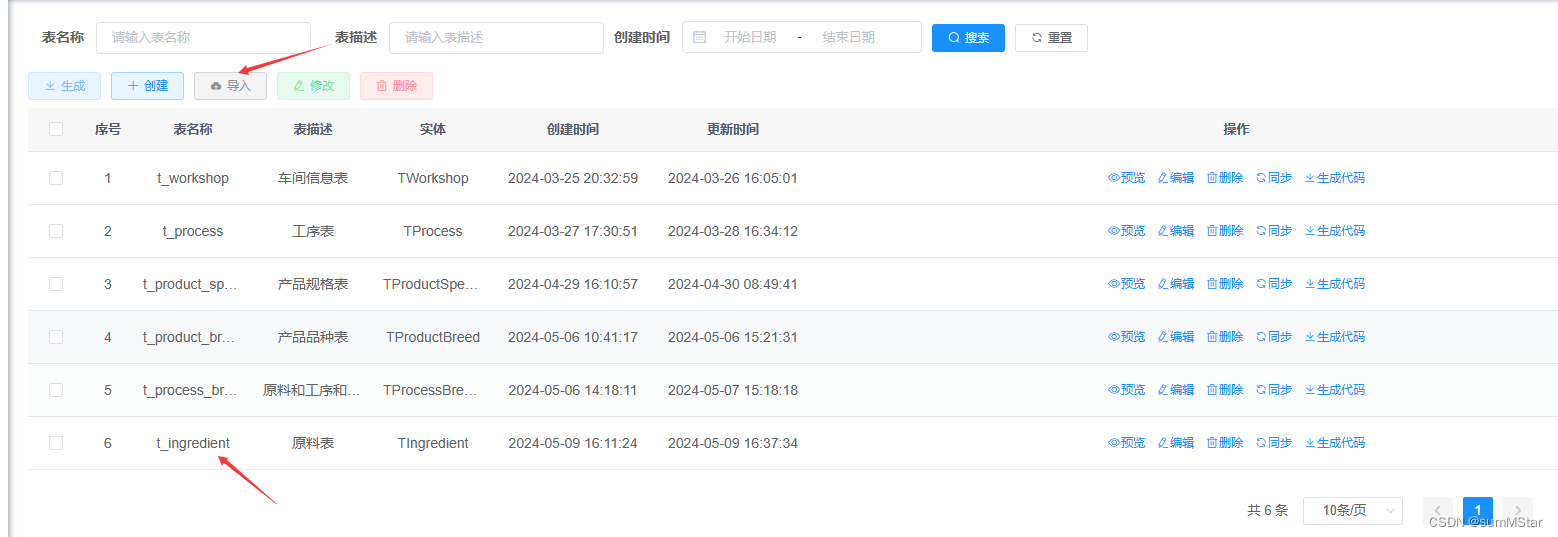
3.点击编辑,来到字段
祖籍列表是为了好找到直接父类,不属于代码生成器方法,需要后台编写

4.改变生成结构为树表结构
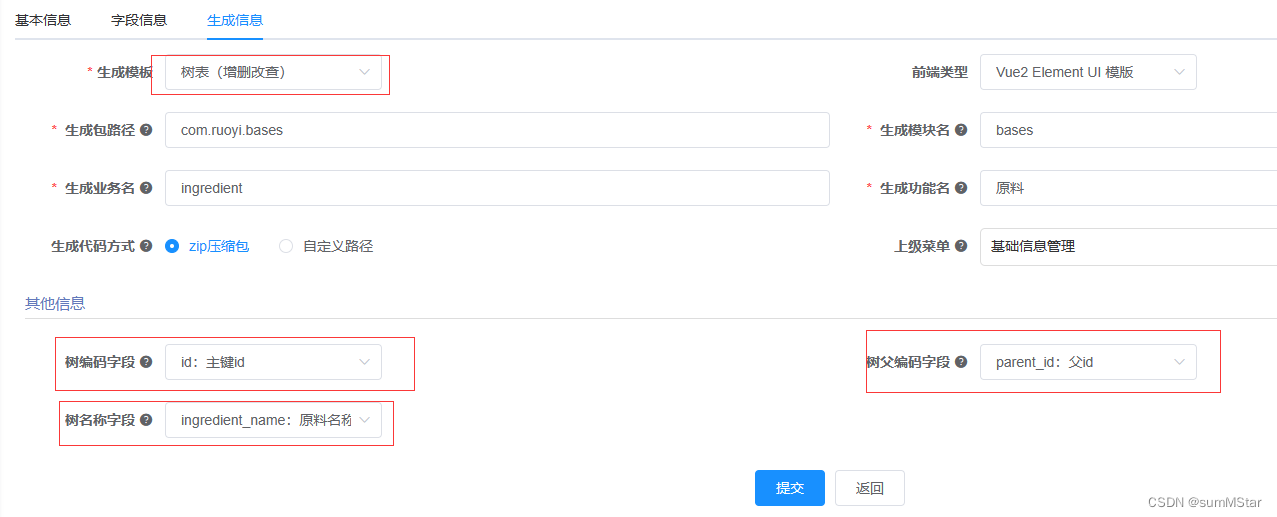
5.提交然后生成代码并复制到对应目录当中
6.修改serviceImpl当中插入和修改方法
/*** 新增原料** @param tIngredient 原料* @return 结果*/@Overridepublic int insertTIngredient(TIngredient tIngredient) {TIngredient info = tIngredientMapper.selectTIngredientById(tIngredient.getParentId());// 如果父节点不为正常状态,则不允许新增子节点if (!UserConstants.DEPT_NORMAL.equals(info.getStatus())) {throw new ServiceException("原料类型停用,不允许新增");}tIngredient.setAncestors(info.getAncestors() + "," + tIngredient.getParentId());tIngredient.setCreateTime(DateUtils.getNowDate());return tIngredientMapper.insertTIngredient(tIngredient);}/*** 修改原料** @param tIngredient 原料* @return 结果*/@Overridepublic int updateTIngredient(TIngredient tIngredient) {TIngredient newParentDept = tIngredientMapper.selectTIngredientById(tIngredient.getParentId());TIngredient oldDept = tIngredientMapper.selectTIngredientById(tIngredient.getId());if (StringUtils.isNotNull(newParentDept) && StringUtils.isNotNull(oldDept)) {String newAncestors = newParentDept.getAncestors() + "," + newParentDept.getId();String oldAncestors = oldDept.getAncestors();tIngredient.setAncestors(newAncestors);updateDeptChildren(tIngredient.getId(), newAncestors, oldAncestors);}tIngredient.setUpdateTime(DateUtils.getNowDate());int result = tIngredientMapper.updateTIngredient(tIngredient);if (UserConstants.DEPT_NORMAL.equals(tIngredient.getStatus()) && StringUtils.isNotEmpty(tIngredient.getAncestors())&& !StringUtils.equals("0", tIngredient.getAncestors())) {// 如果该部门是启用状态,则启用该部门的所有上级部门updateParentDeptStatusNormal(tIngredient);}return result;}- 用到了两个额外对数操作方法,联动子父级菜单的修改
/*** 修改该部门的父级部门状态** @param tIngredient 当前部门*/private void updateParentDeptStatusNormal(TIngredient tIngredient) {String ancestors = tIngredient.getAncestors();Long[] deptIds = Convert.toLongArray(ancestors);tIngredientMapper.enableTIngredientByIds(deptIds);}/*** 修改子元素关系** @param deptId 被修改的部门ID* @param newAncestors 新的父ID集合* @param oldAncestors 旧的父ID集合*/public void updateDeptChildren(Long deptId, String newAncestors, String oldAncestors) {List<TIngredient> children = tIngredientMapper.selectChildrenTIngredientById(deptId);for (TIngredient child : children) {child.setAncestors(child.getAncestors().replaceFirst(oldAncestors, newAncestors));}if (children.size() > 0) {tIngredientMapper.updateTIngredientChildren(children);}}生成完毕,额外处理自己表中数据也是在新增或者修改当中写
来到想要使用的前端页面(其他页面使用)
1.导入依赖
- 第一个依赖是生成树的请求
- 第二个组件是vue.js的树形选择组件
- 第三个是树形组件的
css样式
import { listIngredient } from "@/api/bases/ingredient";
import Treeselect from "@riophae/vue-treeselect";
import "@riophae/vue-treeselect/dist/vue-treeselect.css";
2.注册树形组件
components: {Treeselect},
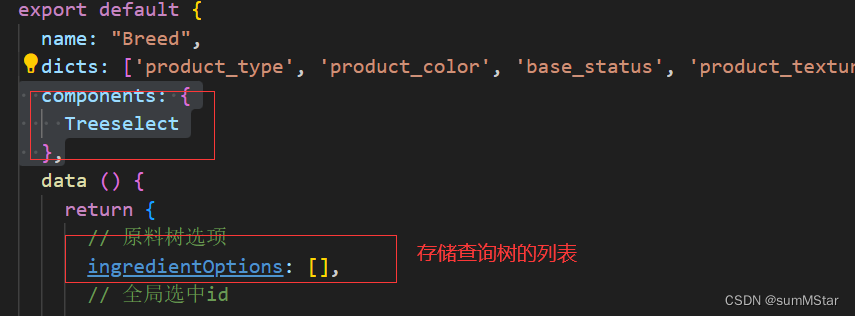
3.要使用的核心方法
/** 查询原料下拉树结构 */getTreeselect () {listIngredient().then(response => {this.ingredientOptions = [];const data = { id: 0, ingredientName: '顶级节点', children: [] };data.children = this.handleTree(response.data, "id", "parentId");this.ingredientOptions.push(data);});},/** 转换原料数据结构 */normalizer (node) {if (node.children && !node.children.length) {delete node.children;}return {id: node.id,label: node.ingredientName,children: node.children};},
4调用方法,我是通过新增按钮来实现的
/** 新增原料操作 */handleAddIngredientVO () {this.reset();this.getTreeselect();this.openAddIngredientVO = true;this.titleAddIngredientVO = "添加产品原料";},5.调用方法的下拉框表单
<!-- 新增或者修改原料 --><el-dialog:title="titleAddIngredientVO":visible.sync="openAddIngredientVO"width="500px"append-to-body><el-formref="formVO":model="formVO":rules="rules"label-width="80px"><el-form-itemlabel="产品编码"prop="breedId"><el-inputv-model="formVO.breedId"placeholder="请输入产品编码"/></el-form-item><el-form-itemlabel="父级"prop="materialId"><treeselectv-model="formVO.materialId":options="ingredientOptions":normalizer="normalizer":disable-branch-nodes="true"placeholder="请选择原料"/></el-form-item><el-form-itemlabel="kg/每米"prop="remark"><el-inputv-model="formVO.remark"placeholder="请输入每米多少千克"/></el-form-item></el-form><divslot="footer"class="dialog-footer"><el-buttontype="primary"@click="submitForm">确 定</el-button><el-button @click="cancel">取 消</el-button></div></el-dialog>**重点**
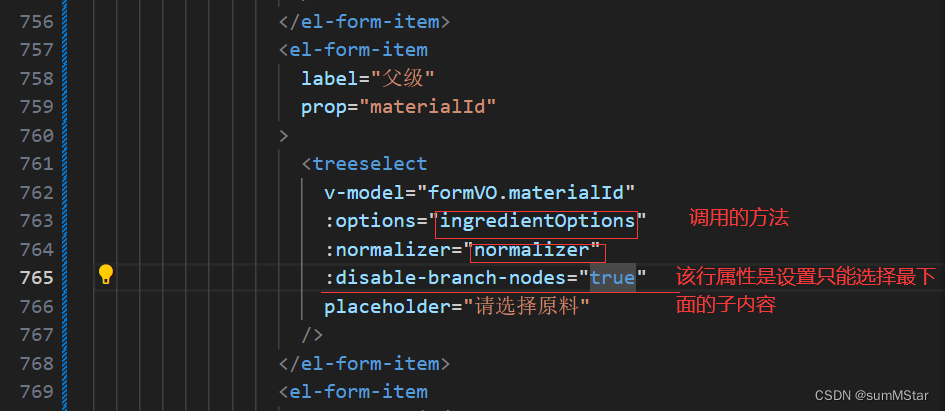
6.附treeselect组件常用属性
<treeselect:multiple="true"v-model="form.postIds"//多选id值可赋值可传给后台:options="postOptions"//下拉树桩多选框的数据:show-count="true"//展示下拉总数数据:flat="true"//设置平面模式(选中的标签不联动子节点和父节点):limit="5"//展示多选的标签个数:limitText="count => `及其它${count}项`"//多选的超出文字展示方式:auto-deselect-descendants="true"//取消节点时,取消其接点的子节点(仅可在平面模式下使用):auto-select-descendants="true"//选择节点时,取消其接点的子节点(仅可在平面模式下使用)placeholder="请选择区域":disable-branch-nodes="true"//只能选择末级节点/>
这篇关于若依生成树表和下拉框选择树表结构(在其他页面使用该下拉框输入)的文章就介绍到这儿,希望我们推荐的文章对编程师们有所帮助!





