本文主要是介绍从0到1提审苹果商店(appstore)上线一款新APP,希望对大家解决编程问题提供一定的参考价值,需要的开发者们随着小编来一起学习吧!
本篇主要复盘和介绍一款APP如何从0到1上线到苹果商店,将我自己项目遇到的坑跟大家分享,希望能为同样做开发或者运营的你提供经验,少走弯路。
如果你是24年1月1日之后开始首次提审APP,还需要先将自己的APP在工信部备案,苹果后台增加了工信部备案号的填写,备案方法和经验如果大家需要(可以留言评论),我可以单独出一篇。
结果:
终于在2022年11月15日迎来了苹果商店appstore提审通过。
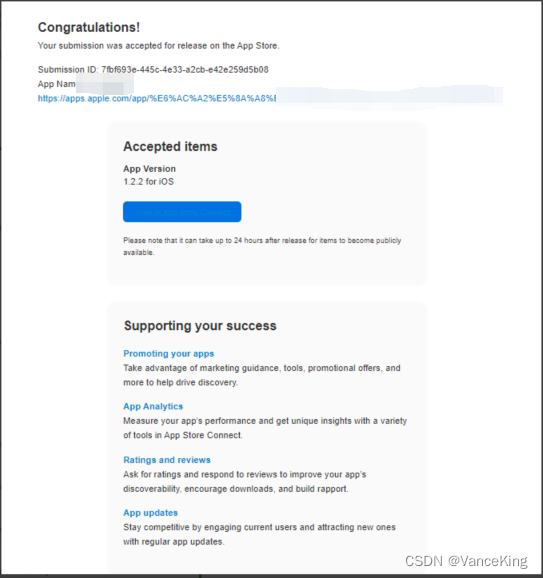
经过:
2022年11月3日苹果回复
2022年11月3日 上午 3:25
Hello,
Thank you for your continued patience.
We are writing to let you know that we have completed our evaluation of your app and account. Upon further review, we found that your app does not comply with the following guidelines:
Guideline 4.3 - Design
We noticed that your app provides the same feature set as other apps submitted to the App Store; it simply varies in content or language, which is considered a form of spam.
The next submission of this app may require a longer review time.
Next Steps
- Review the Design section of the App Store Review Guidelines.
- Ensure your app is compliant with all sections of the App Store Review Guidelines and the Terms & Conditions of the Apple Developer Program.
- Once your app is fully compliant, resubmit your app for review.
When creating multiple apps where content is the only varying element, you should offer a single app to deliver differing content to customers. If you would like to offer this content for purchase, it would be appropriate to use the in-app purchase API.
Alternatively, you may consider creating a web app, which looks and behaves similar to a native app when the customer adds it to their Home screen. Refer to the Configuring Web Applications section of the Safari Web Content Guide for more information.
Submitting apps designed to mislead or harm customers or evade the review process may result in the termination of your Apple Developer Program account. Review the Terms & Conditions of the Apple Developer Program to learn more about our policies regarding termination.
You can avoid delays to future submissions by ensuring your apps don’t attempt to mislead or harm customers or undermine the review process. Review the App Store Review Guidelines and read the Developer Code of Conduct so you understand our requirements prior to submitting any apps for review.
We hope you will consider making the necessary changes to be in compliance with the App Store Review Guidelines and will resubmit your revised binary.
这篇关于从0到1提审苹果商店(appstore)上线一款新APP的文章就介绍到这儿,希望我们推荐的文章对编程师们有所帮助!








