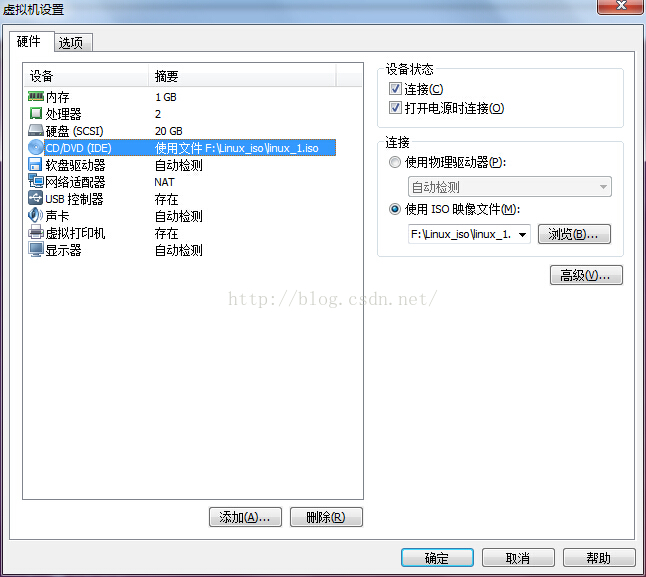本文主要是介绍PRVF-4664 PRVF-4657: Found inconsistent name,希望对大家解决编程问题提供一定的参考价值,需要的开发者们随着小编来一起学习吧!
APPLIES TO:
Oracle Server - Enterprise Edition - Version 11.2.0.1 to 11.2.0.3 [Release 11.2]Information in this document applies to any platform.
PURPOSE
runInstaller (OUI) reports INS-20802 while running Oracle Cluster Verification Utility post check after successful 11gR2 Grid Infrastructure clusterware (CRS) installation or upgrade:
- Installation log - $ORACLE_BASE/oraInventory/logs/installActions{$TIMESTAMP}.log
INFO: PRVG-1101 : SCAN name "cluscan.us.oracle.com" failed to resolve
INFO: ERROR:
INFO: PRVF-4664 : Found inconsistent name resolution entries for SCAN name "cluscan.us.oracle.com"
INFO: ERROR:
INFO: PRVF-4657 : Name resolution setup check for "scanclunm" (IP address: 10.4.0.202) failed
OR
PRCS-1016 : Failed to resolve Single Client Access Name cluscan.us.oracle.com
If "$GRID_HOME/bin/cluvfy comp scan" is executed, similar message will be reported.
DETAILS
Cause 1. SCAN name is expected to be resolved by local hosts file
SCAN name is resolved by local hosts file (/etc/hosts or %SystemRoot%\system32\drivers\etc\hosts) instead of DNS or GNS
Solution: Oracle strongly recommend to use DNS or GNS for SCAN name resolution as hosts file support only one IP for SCAN
If the intention is to use hosts file for SCAN name resolution, and ping command returns correct SCAN VIP, you can ignore the error and move forward.
If the intention is to use DNS or GNS for SCAN name resolution, comment out entries in local hosts file for SCAN name on all nodes, and re-run "$GRID_HOME/bin/cluvfy comp scan" to confirm.
Cause 2. nslookup fails to find record for SCAN name:
nslookup cluscan.us.oracle.com
..
** server can't find eotcs.us.eot.com: NXDOMAIN
Solution: Engage System Administrator(SA) to check resolver configuration (/etc/resolv.conf on Linux/UNIX), correct any misconfiguration on all nodes and re-run"$GRID_HOME/bin/cluvfy comp scan" to confirm.
Cause 3. SCAN name is canonical name(CNAME record) in DNS
..
cluscan.us.oracle.com canonical name = cluscan.a3.oracle.com
Name: cluscan.a3.oracle.com
Address: 10.4.0.201
Name: cluscan.a3.oracle.com
Address: 10.4.0.202
Name: cluscan.a3.oracle.com
Address: 10.4.0.203
Solution: Engage SA to update SCAN record in DNS to A type instead of CNAME type.
Cause 4. DNS is configured properly in DNS but other naming resolution(nis, ldap..) is being used and doesn't have proper SCAN info
Solution: Engage SA to check name resolution switch configuration (/etc/nsswitch.conf on Linux, Solaris and hp-ux or /etc/netsvc.conf on AIX) and correct any misconfiguration on all nodes. Example hosts in nsswitch.conf:
hosts: files dns nis
Once it's corrected, execute "$GRID_HOME/bin/cluvfy comp scan" to confirm
Cause 5. Persistent cache for nscd has incorrect information.
Solution: Engage SA to restart nscd and clear persistent cache on all nodes. Example on Linux
# /sbin/service nscd restart
# /usr/sbin/nscd --invalidate=hosts
Once it's corrected, execute "$GRID_HOME/bin/cluvfy comp scan" to confirm.
------------------------------------------------------------------------------------------------------------
What's the expected output when executing nslookup
nslookup cluscan.us.oracle.com
..
Name: cluscan.us.oracle.com
Address: 10.4.0.201
Name: cluscan.us.oracle.com
Address: 10.4.0.202
Name: cluscan.us.oracle.com
Address: 10.4.0.203
ping -c 1 cluscan.us.oracle.com
PING cluscan.us.oracle.com ( 10.4.0.201) 56(84) bytes of data.
64 bytes from cluscan.us.oracle.com (10.4.0.201): icmp_seq=1 ttl=64 time=0.258 ms
--- cluscan.us.oracle.com ping statistics ---
1 packets transmitted, 1 received, 0% packet loss, time 0ms
rtt min/avg/max/mdev = 0.258/0.258/0.258/0.000 ms
ping -c 1 cluscan.us.oracle.com
PING cluscan.us.oracle.com ( 10.4.0.202) 56(84) bytes of data.
64 bytes from cluscan.us.oracle.com (10.4.0.202): icmp_seq=1 ttl=64 time=0.258 ms
--- cluscan.us.oracle.com ping statistics ---
1 packets transmitted, 1 received, 0% packet loss, time 0ms
rtt min/avg/max/mdev = 0.258/0.258/0.258/0.000 ms
ping -c 1 cluscan.us.oracle.com
PING cluscan.us.oracle.com (10.4.0.203) 56(84) bytes of data.
64 bytes from cluscan.us.oracle.com (10.4.0.203): icmp_seq=1 ttl=64 time=0.258 ms
--- cluscan.us.oracle.com ping statistics ---
1 packets transmitted, 1 received, 0% packet loss, time 0ms
rtt min/avg/max/mdev = 0.258/0.258/0.258/0.000 ms
From above you can see:
1. nslookup is returning proper SCAN name and IPs
2. ping to SCAN name is Round Robin resolved to different IP each time by DNS
If you see different behaviour than above, please engage SA to investigate.
------------------------------------------------------------------------------------------------------------
Ping command reference
Linux: /bin/ping -c 1 cluscan.us.oracle.com
Solaris: /usr/sbin/ping -s cluscan.us.oracle.com 1500 1
hp-ux: /usr/sbin/ping cluscan.us.oracle.com -n 1
AIX: /usr/sbin/ping -c 1 cluscan.us.oracle.com
Windows: ping -n 1 cluscan.us.oracle.com
这篇关于PRVF-4664 PRVF-4657: Found inconsistent name的文章就介绍到这儿,希望我们推荐的文章对编程师们有所帮助!