本文主要是介绍android_systemServer进程启动流程,希望对大家解决编程问题提供一定的参考价值,需要的开发者们随着小编来一起学习吧!
一,systemServer进程是被Zygote进程fork出来的,具体代码,
在startBootstrapServices、startCoreServices、startOtherServices、startApexServices中,对各类服务进行了启动,比如我们常见的ActivityManagerService、PackageManagerService、BatteryService等等,共近百个Service。而对Service启动的方式是相似的,以startBootstrapServices为例
private void run() {try {traceBeginAndSlog("InitBeforeStartServices");// If a device's clock is before 1970 (before 0), a lot of// APIs crash dealing with negative numbers, notably// java.io.File#setLastModified, so instead we fake it and// hope that time from cell towers or NTP fixes it shortly.if (System.currentTimeMillis() < EARLIEST_SUPPORTED_TIME) {Slog.w(TAG, "System clock is before 1970; setting to 1970.");SystemClock.setCurrentTimeMillis(EARLIEST_SUPPORTED_TIME);}//// Default the timezone property to GMT if not set.//String timezoneProperty = SystemProperties.get("persist.sys.timezone");if (timezoneProperty == null || timezoneProperty.isEmpty()) {Slog.w(TAG, "Timezone not set; setting to GMT.");SystemProperties.set("persist.sys.timezone", "GMT");}// If the system has "persist.sys.language" and friends set, replace them with// "persist.sys.locale". Note that the default locale at this point is calculated// using the "-Duser.locale" command line flag. That flag is usually populated by// AndroidRuntime using the same set of system properties, but only the system_server// and system apps are allowed to set them.//// NOTE: Most changes made here will need an equivalent change to// core/jni/AndroidRuntime.cppif (!SystemProperties.get("persist.sys.language").isEmpty()) {final String languageTag = Locale.getDefault().toLanguageTag();SystemProperties.set("persist.sys.locale", languageTag);SystemProperties.set("persist.sys.language", "");SystemProperties.set("persist.sys.country", "");SystemProperties.set("persist.sys.localevar", "");}// The system server should never make non-oneway callsBinder.setWarnOnBlocking(true);// Here we go!Slog.i(TAG, "Entered the Android system server!");int uptimeMillis = (int) SystemClock.elapsedRealtime();EventLog.writeEvent(EventLogTags.BOOT_PROGRESS_SYSTEM_RUN, uptimeMillis);if (!mRuntimeRestart) {MetricsLogger.histogram(null, "boot_system_server_init", uptimeMillis);}// In case the runtime switched since last boot (such as when// the old runtime was removed in an OTA), set the system// property so that it is in sync. We can | xq oqi't do this in// libnativehelper's JniInvocation::Init code where we already// had to fallback to a different runtime because it is// running as root and we need to be the system user to set// the property. http://b/11463182SystemProperties.set("persist.sys.dalvik.vm.lib.2", VMRuntime.getRuntime().vmLibrary());// Mmmmmm... more memory!VMRuntime.getRuntime().clearGrowthLimit();// The system server has to run all of the time, so it needs to be// as efficient as possible with its memory usage.VMRuntime.getRuntime().setTargetHeapUtilization(0.8f);// Some devices rely on runtime fingerprint generation, so make sure// we've defined it before booting further.Build.ensureFingerprintProperty();// Within the system server, it is an error to access Environment paths without// explicitly specifying a user.Environment.setUserRequired(true);// Within the system server, any incoming Bundles should be defused// to avoid throwing BadParcelableException.BaseBundle.setShouldDefuse(true);// Ensure binder calls into the system always run at foreground priority.BinderInternal.disableBackgroundScheduling(true);// Increase the number of binder threads in system_serverBinderInternal.setMaxThreads(sMaxBinderThreads);// Prepare the main looper thread (this thread).android.os.Process.setThreadPriority(android.os.Process.THREAD_PRIORITY_FOREGROUND);android.os.Process.setCanSelfBackground(false);Looper.prepareMainLooper();// Initialize native services.System.loadLibrary("android_servers");// Check whether we failed to shut down last time we tried.// This call may not return.performPendingShutdown();// Initialize the system context.createSystemContext();// Create the system service manager.mSystemServiceManager = new SystemServiceManager(mSystemContext);mSystemServiceManager.setRuntimeRestarted(mRuntimeRestart);LocalServices.addService(SystemServiceManager.class, mSystemServiceManager);// Prepare the thread pool for init tasks that can be parallelizedSystemServerInitThreadPool.get();} finally {traceEnd(); // InitBeforeStartServices}// Start services.try {traceBeginAndSlog("StartServices");startBootstrapServices();startCoreServices();startOtherServices();SystemServerInitThreadPool.shutdown();} catch (Throwable ex) {Slog.e("System", "******************************************");Slog.e("System", "************ Failure starting system services", ex);throw ex;} finally {traceEnd();}// For debug builds, log event loop stalls to dropbox for analysis.if (StrictMode.conditionallyEnableDebugLogging()) {Slog.i(TAG, "Enabled StrictMode for system server main thread.");}if (!mRuntimeRestart && !isFirstBootOrUpgrade()) {int uptimeMillis = (int) SystemClock.elapsedRealtime();MetricsLogger.histogram(null, "boot_system_server_ready", uptimeMillis);final int MAX_UPTIME_MILLIS = 60 * 1000;if (uptimeMillis > MAX_UPTIME_MILLIS) {Slog.wtf(SYSTEM_SERVER_TIMING_TAG,"SystemServer init took too long. uptimeMillis=" + uptimeMillis);}}// Loop forever.Looper.loop();throw new RuntimeException("Main thread loop unexpectedly exited");}二,时序图
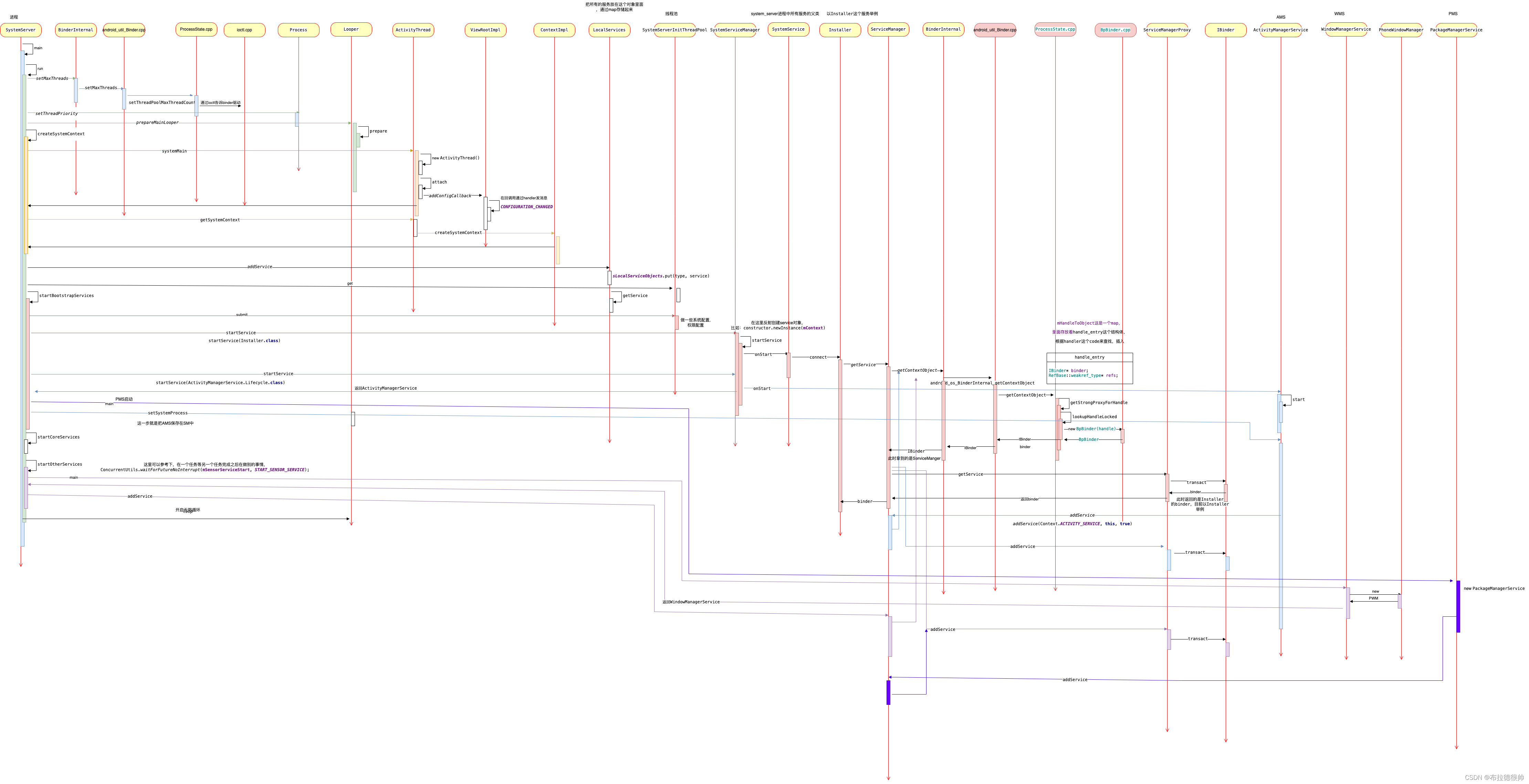
三,类图
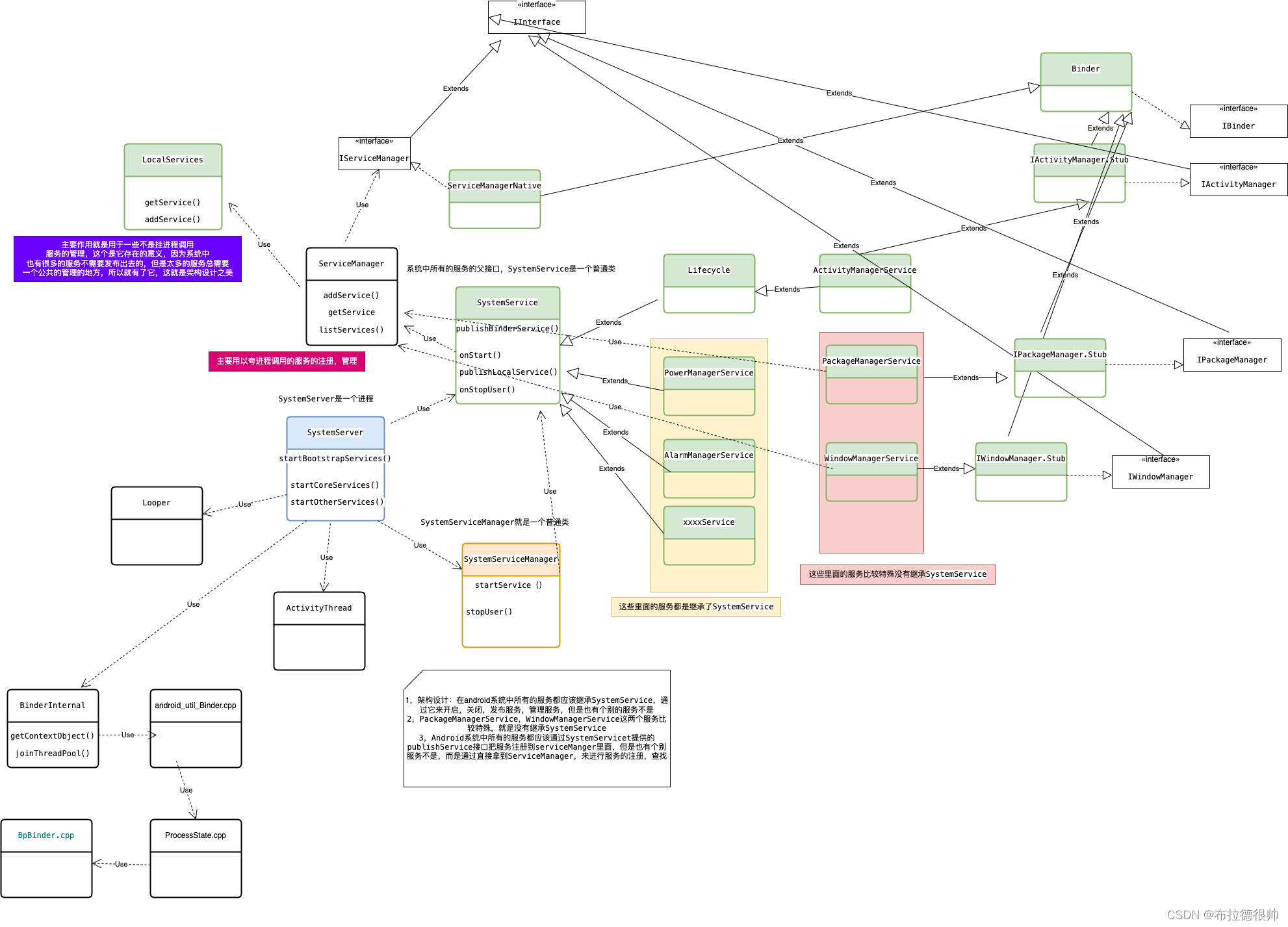
四,android系统架构图

五,Android系统运行时架构图- systemserver进程所在位置图
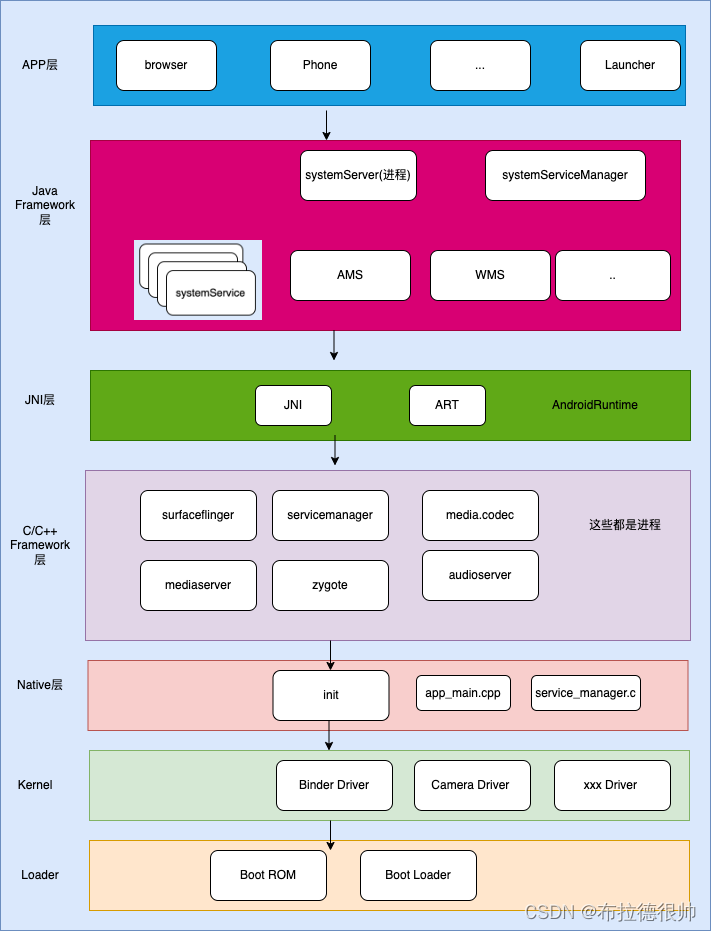
这篇关于android_systemServer进程启动流程的文章就介绍到这儿,希望我们推荐的文章对编程师们有所帮助!




