本文主要是介绍【UnityRPG游戏制作】RPG项目的背包系统商城系统和BOSS大界面,希望对大家解决编程问题提供一定的参考价值,需要的开发者们随着小编来一起学习吧!

👨💻个人主页:@元宇宙-秩沅
👨💻 hallo 欢迎 点赞👍 收藏⭐ 留言📝 加关注✅!
👨💻 本文由 秩沅 原创
👨💻 收录于专栏:Unity基础实战
⭐🅰️⭐
文章目录
- ⭐🅰️⭐
- ⭐前言⭐
- (==1==)商城系统
- (==2==)背包系统
- (==3==)BOSS系统
⭐前言⭐
(1)商城系统

- 商品逻辑
using System;
using System.Collections;
using System.Collections.Generic;
using UnityEngine;
using UnityEngine.UI;
using static UnityEditor.Progress;//------------------------------
//-------功能: 商城物品按钮
//-------创建者:
//------------------------------public class ShopItem : MonoBehaviour
{public Button item; //商品按钮public Text price;public int priceVaule; //商品价格public GridLayoutGroup backPack; //购买栏public int allDamon; private Vector3 off = new Vector3(1.8f,1,1); //设定物品框的大小Button btu;private void Start(){item = GetComponent<Button>();//将价格进行转换priceVaule = Convert.ToInt32(price.text);item.onClick.AddListener(()=> //按钮点击事件的添加{Debug.Log("现在的水晶为:"+PlayerContorller.GetInstance().damonNum);Debug.Log("当前的价格为:"+ priceVaule);//如果钱够了if ( priceVaule <= PlayerContorller.GetInstance().damonNum) {btu = Instantiate(item); //实例化按钮//减少钻石的数量 Destroy(btu.GetComponent<ShopItem>()); //移除该商品的脚本PlayerContorller.GetInstance().ReduceDamon(priceVaule, Instantiate(btu));btu.transform.SetParent(backPack.transform); //移动到购买栏下方btu.transform.localScale = off;//初始化大小}else{GameFacade.Instance.SendNotification(PureNotification.SHOW_PANEL,"TipPanel");}});}private void Update(){if (backPack != null){ }}
}- 面板逻辑
using System.Collections;
using System.Collections.Generic;
using UnityEngine;
using UnityEngine.UI;//-------------------------------
//-------功能: 商城系统
//-------创建者: -------
//------------------------------public class StoreView : BasePanel
{public GridLayoutGroup StoreGrid;public GridLayoutGroup BackGrid;public Button backBtu;public Button bugPack;//放入背包}- 面板视图中介(PureMVC)
using PureMVC.Interfaces;
using PureMVC.Patterns.Mediator;
using System.Collections;
using System.Collections.Generic;
using UnityEngine;//-------------------------------
//-------功能: -------
//-------创建者: -------
//------------------------------public class StoreViewMediator : Mediator
{//铭牌名public static string NAME = "StoreViewMediator";/// <summary>/// 构造函数/// </summary>public StoreViewMediator() : base(NAME){}/// <summary>/// 重写监听感兴趣的通知的方法/// </summary>/// <returns>返回你需要监听的通知的名字数组</returns>public override string[] ListNotificationInterests(){return new string[] {};}/// <summary>/// 面板中组件设置(监听相关)/// </summary>/// <param name="stateView"></param>public void setView(StoreView storeView){ViewComponent = storeView;if(ViewComponent == null) { Debug.Log("面板是空的"); }storeView.backBtu .onClick.AddListener(()=>{SendNotification(PureNotification.HIDE_PANEL, "StorePanel");});storeView.bugPack.onClick.AddListener(() =>{});}/// <summary>/// 玩家受伤逻辑/// </summary>public void Hurt(){}/// <summary>/// 重写处理通知的方法,处理通知,前提是完成通知的监听/// </summary>/// <param name="notification">通知</param>public override void HandleNotification(INotification notification){switch (notification.Name){}}
}(2)背包系统
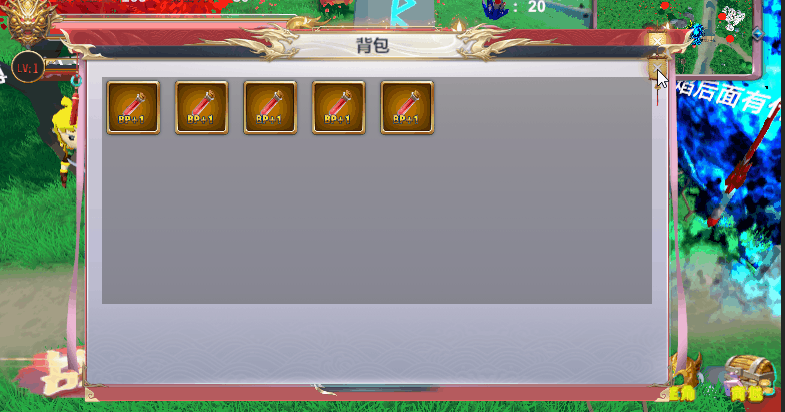
- 背包系统视图
using System.Collections;
using System.Collections.Generic;
using UnityEngine;
using UnityEngine.UI;//-------------------------------
//-------功能: 背包系统视图
//-------创建者:
//------------------------------public class BackpackView : BasePanel
{public Button back; //退出按钮public GridLayoutGroup grid; /// <summary>/// 更新背包中的内容/// </summary>/// <param name="itemBtu"></param>public void AddItem(Button itemBtu){//将传入的按钮设置为布局下面的子物体itemBtu.transform.SetParent (grid.gameObject.transform );itemBtu.transform.localScale = Vector3.one ;//初始化商品道具大小}}+ 背包系统视图中介```csharp
using PureMVC.Interfaces;
using PureMVC.Patterns.Mediator;
using System.Collections;
using System.Collections.Generic;
using UnityEngine;
using UnityEngine.UI;//-------------------------------
//-------功能: 背包面板视图中介
//-------创建者:
//------------------------------/// <summary>
/// 状态面板视图中介
/// 固定:
/// 1.继承PureMVC的Mediator脚本
/// 2.写构造函数
/// 3.重写监听通知的方法
/// 4.重写处理通知的方法
/// 5.可选:重写注册时的方法
/// </summary>
public class BackpackViewMediator : Mediator
{//铭牌名public static string NAME = "BackpackViewMediator";/// <summary>/// 构造函数/// </summary>public BackpackViewMediator() : base(NAME){}/// <summary>/// 重写监听通知的方法,返回需要的监听(通知)/// </summary>/// <returns>返回你需要监听的通知的名字数组</returns>public override string[] ListNotificationInterests(){return new string[] {PureNotification.UPDATA_BACKPACK//PureNotification.UPDATA_STATE_INFO};}public void SetView(BackpackView backpackView){Debug.Log(backpackView + "执行SetView");ViewComponent = backpackView;//开始按钮逻辑监听backpackView.back.onClick.AddListener(() =>{SendNotification(PureNotification.HIDE_PANEL, "BackpackPanel");});}/// <summary>/// 重写处理通知的方法,处理通知/// </summary>/// <param name="notification">通知</param>public override void HandleNotification(INotification notification){switch (notification.Name){case PureNotification.UPDATA_BACKPACK:Debug.Log("/执行视图中的放入背包的方法");//执行视图中的放入背包的方法(ViewComponent as BackpackView).AddItem(notification.Body as Button);break;}}
}- 购买后的商品逻辑
using System;
using System.Collections;
using System.Collections.Generic;
using UnityEngine;
using UnityEngine.UI;
using static UnityEditor.Progress;//------------------------------
//-------功能: 商城物品按钮
//-------创建者:
//------------------------------public class ShopItem : MonoBehaviour
{public Button item; //商品按钮public Text price;public int priceVaule; //商品价格public GridLayoutGroup backPack; //购买栏public int allDamon; private Vector3 off = new Vector3(1.8f,1,1); //设定物品框的大小Button btu;private void Start(){item = GetComponent<Button>();//将价格进行转换priceVaule = Convert.ToInt32(price.text);item.onClick.AddListener(()=> //按钮点击事件的添加{Debug.Log("现在的水晶为:"+PlayerContorller.GetInstance().damonNum);Debug.Log("当前的价格为:"+ priceVaule);//如果钱够了if ( priceVaule <= PlayerContorller.GetInstance().damonNum) {btu = Instantiate(item); //实例化按钮//减少钻石的数量 Destroy(btu.GetComponent<ShopItem>()); //移除该商品的脚本PlayerContorller.GetInstance().ReduceDamon(priceVaule, Instantiate(btu));btu.transform.SetParent(backPack.transform); //移动到购买栏下方btu.transform.localScale = off;//初始化大小}else{GameFacade.Instance.SendNotification(PureNotification.SHOW_PANEL,"TipPanel");}});}private void Update(){if (backPack != null){ }}
}(3)BOSS系统

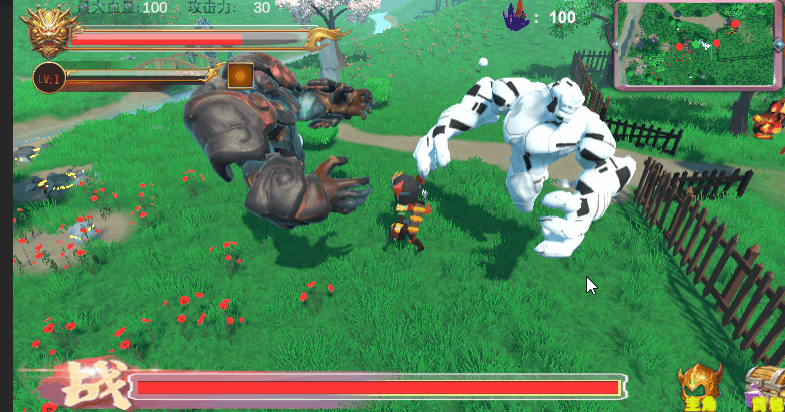
- 场景加载
using System.Collections;
using System.Collections.Generic;
using UnityEngine;
using UnityEngine.SceneManagement;//-------------------------------
//-------功能: Boss房间钥匙逻辑
//-------创建者: -------
//------------------------------public class Key : MonoBehaviour
{private void OnTriggerStay(Collider other){if (other.gameObject .tag == "Player"&& Input.GetKeyDown(KeyCode.F)){SceneManager.LoadScene(1);}}
}- boss攻击
using DG.Tweening;
using System.Collections;
using System.Collections.Generic;
using UnityEngine;
using UnityEngine.SocialPlatforms;
using UnityEngine.UI;//-------------------------------
//-------功能: boss控制器
//-------创建者: -------
//------------------------------public class BossController : MonoBehaviour
{public GameObject player; //对标玩家public Animator animator; //对标动画机public float hp = 300f; //血量public Image hpSlider; //血条private int attack = 30; //敌人的攻击力public float CD_skill; //技能冷却时间private void Start(){ animator = GetComponent<Animator>();hpSlider = transform.GetChild(0).GetChild(0).GetComponent<Image>();}private void Update(){CD_skill += Time.deltaTime; //CD一直在累加}//碰撞检测private void OnCollisionStay(Collision collision){if (collision.gameObject.tag == "Player") //检测到如果是玩家的标签{Debug.Log("接触到玩家");if (CD_skill > 3.5f) //攻击动画的冷却时间{//触发攻击事件animator.SetBool("attack", true); //攻击动画激活 EventCenter.GetInstance().EventTrigger(PureNotification.PLAYER_INJURY); //激活玩家受伤事件 //延迟播放动画sGameFacade.Instance.SendNotification(PureNotification.HURT_UP, attack); //发送玩家受伤扣血的通知StartCoroutine("delay", collision.gameObject.transform );CD_skill = 0; //冷却时间归0 }}}IEnumerator delay(Transform transform) //协程迭代器的定义{//暂停几秒(协程挂起)yield return new WaitForSeconds(0.5f);//暂停两秒后再显示文字 //DOtweentransform.DOMoveZ(transform.localPosition.z - 3, 1); //被撞击Z轴后移}//退出 碰撞检测private void OnCollisionExit(Collision collision){//if (collision.gameObject.tag == "Player") //检测到如果是玩家的标签{Debug.Log("玩家退出");animator.SetBool("attack", false);PlayerContorller.GetInstance().animator.SetBool("hurt", false);}}//范围触发检测private void OnTriggerStay(Collider other){if (other.tag == "Player") //检测到如果是玩家的标签{//让怪物看向玩家transform.LookAt(other.gameObject.transform.position);animator.SetBool("walk", true);//并且向其移动transform.Translate(Vector3.forward * 1 * Time.deltaTime);}}}⭐<font color=red >🅰️</font>⭐
----⭐[【Unityc#专题篇】之c#进阶篇】](http://t.csdn.cn/wCAYg)⭐[【Unityc#专题篇】之c#核心篇】](http://t.csdn.cn/wCAYg)⭐[【Unityc#专题篇】之c#基础篇】](http://t.csdn.cn/4NW3P)⭐[【Unity-c#专题篇】之c#入门篇】](http://t.csdn.cn/5sJaB)**⭐**[【Unityc#专题篇】—进阶章题单实践练习](http://t.csdn.cn/ue4Oh)⭐[【Unityc#专题篇】—基础章题单实践练习](http://t.csdn.cn/czWon)**⭐**[【Unityc#专题篇】—核心章题单实践练习](http://t.csdn.cn/wCAYg)---<font color= red face="仿宋" size=3>**你们的点赞👍 收藏⭐ 留言📝 关注✅是我持续创作,输出优质内容的最大动力!**、---
---这篇关于【UnityRPG游戏制作】RPG项目的背包系统商城系统和BOSS大界面的文章就介绍到这儿,希望我们推荐的文章对编程师们有所帮助!







