本文主要是介绍案例:SpringBoot集成Sharding-JDBC实现分表分库与主从同步(详细版),希望对大家解决编程问题提供一定的参考价值,需要的开发者们随着小编来一起学习吧!
案例:SpringBoot集成Sharding-JDBC实现分表分库与主从同步:详细版
- 1. 案例分析
- 2. 主从同步
- 2.1 主从数据库准备
- 2.2 简单插点数据
- 3 案例代码
- 3.1 application.properties配置信息
- 3.2 测试
- 4. 遇到的坑
- 4.1 水平分表时的属性设置
- 4.2 绑定表的配置
1. 案例分析
表结构:
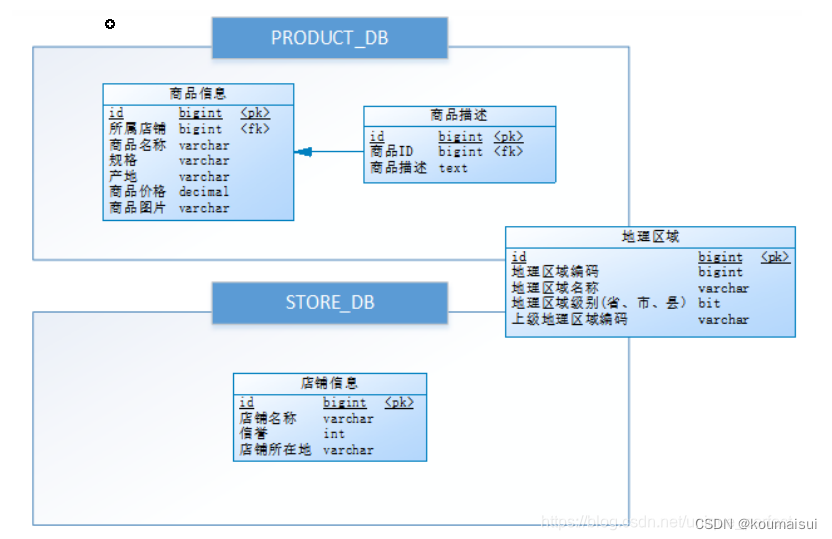
垂直分库:STORE_DB与PRODUCT_DB
垂直分表:商品表分为:商品信息与商品描述表
水平分库:PRODUCT_DB分为PRODUCT_DB_1和PRODUCT_DB_2
水平分表:商品信息与商品描述表1和商品信息与商品描述表2
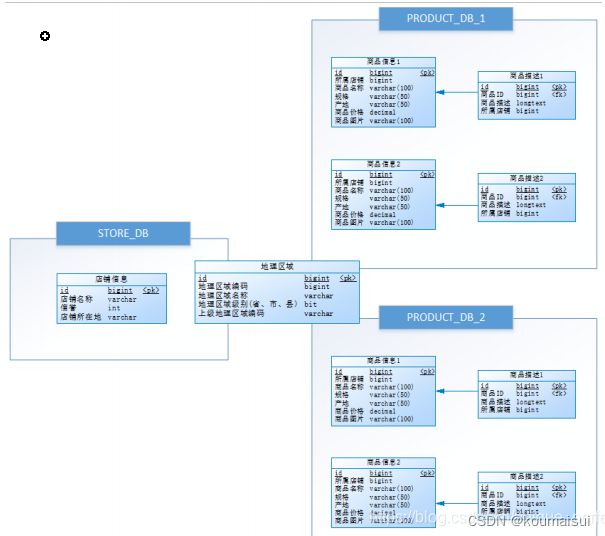
2. 主从同步
2.1 主从数据库准备
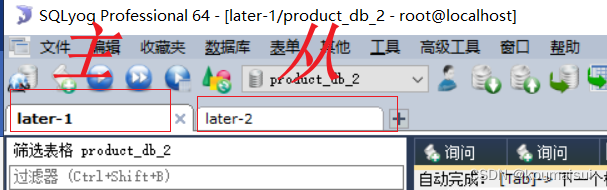
主库与从库保持一致,本文案例主要涉及到三个数据库:store_db、product_db_1、product_db_2
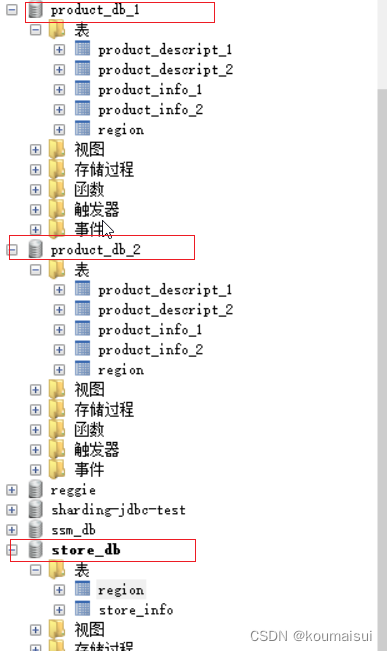
具体MySQL的主从同步配置,请看我之前的文章。Mysql8.0以上的版本实现主从同步
数据库store_db中的表创建:
DROP TABLE IF EXISTS `region`;
CREATE TABLE `region` (
`id` BIGINT(20) NOT NULL COMMENT 'id',
`region_code` VARCHAR(50) CHARACTER SET utf8 COLLATE utf8_general_ci NULL DEFAULT NULL COMMENT
'地理区域编码',
`region_name` VARCHAR(100) CHARACTER SET utf8 COLLATE utf8_general_ci NULL DEFAULT NULL
COMMENT '地理区域名称',
`level` TINYINT(1) NULL DEFAULT NULL COMMENT '地理区域级别(省、市、县)',
`parent_region_code` VARCHAR(50) CHARACTER SET utf8 COLLATE utf8_general_ci NULL DEFAULT NULL
COMMENT '上级地理区域编码',
PRIMARY KEY (`id`) USING BTREE
) ENGINE = INNODB CHARACTER SET = utf8 COLLATE = utf8_general_ci ROW_FORMAT = DYNAMIC;DROP TABLE IF EXISTS `store_info`;CREATE TABLE `store_info` (`id` bigint NOT NULL COMMENT 'id',`store_name` varchar(100) CHARACTER SET utf8mb3 COLLATE utf8mb3_general_ci DEFAULT NULL COMMENT '店铺名称',`reputation` int DEFAULT NULL COMMENT '信誉等级',`region_code` varchar(50) CHARACTER SET utf8mb3 COLLATE utf8mb3_general_ci DEFAULT NULL COMMENT '店铺所在地',PRIMARY KEY (`id`) USING BTREE
) ENGINE=InnoDB DEFAULT CHARSET=utf8mb3 ROW_FORMAT=DYNAMIC;product_db_1和product_db_2结构一样,用于水平分库:
DROP TABLE IF EXISTS `product_descript_1`;
CREATE TABLE `product_descript_1` (
`id` BIGINT(20) NOT NULL COMMENT 'id',
`product_info_id` BIGINT(20) NULL DEFAULT NULL COMMENT '所属商品id',
`descript` LONGTEXT CHARACTER SET utf8 COLLATE utf8_general_ci NULL COMMENT '商品描述',
`store_info_id` BIGINT(20) NULL DEFAULT NULL COMMENT '所属店铺id',
PRIMARY KEY (`id`) USING BTREE,
INDEX `FK_Reference_2`(`product_info_id`) USING BTREE
) ENGINE = INNODB CHARACTER SET = utf8 COLLATE = utf8_general_ci ROW_FORMAT = DYNAMIC;DROP TABLE IF EXISTS `product_descript_2`;
CREATE TABLE `product_descript_2` (
`id` BIGINT(20) NOT NULL COMMENT 'id',
`product_info_id` BIGINT(20) NULL DEFAULT NULL COMMENT '所属商品id',
`descript` LONGTEXT CHARACTER SET utf8 COLLATE utf8_general_ci NULL COMMENT '商品描述',
`store_info_id` BIGINT(20) NULL DEFAULT NULL COMMENT '所属店铺id',
PRIMARY KEY (`id`) USING BTREE,
INDEX `FK_Reference_2`(`product_info_id`) USING BTREE
) ENGINE = INNODB CHARACTER SET = utf8 COLLATE = utf8_general_ci ROW_FORMAT = DYNAMIC;DROP TABLE IF EXISTS `product_info_1`;
CREATE TABLE `product_info_1` (
`product_info_id` BIGINT(20) NOT NULL COMMENT 'id',
`store_info_id` BIGINT(20) NULL DEFAULT NULL COMMENT '所属店铺id',
`product_name` VARCHAR(100) CHARACTER SET utf8 COLLATE utf8_general_ci NULL DEFAULT NULL
COMMENT '商品名称',
`spec` VARCHAR(50) CHARACTER SET utf8 COLLATE utf8_general_ci NULL DEFAULT NULL COMMENT '规
格',
`region_code` VARCHAR(50) CHARACTER SET utf8 COLLATE utf8_general_ci NULL DEFAULT NULL COMMENT
'产地',
`price` DECIMAL(10, 0) NULL DEFAULT NULL COMMENT '商品价格',
`image_url` VARCHAR(100) CHARACTER SET utf8 COLLATE utf8_general_ci NULL DEFAULT NULL COMMENT
'商品图片',
PRIMARY KEY (`product_info_id`) USING BTREE,
INDEX `FK_Reference_1`(`store_info_id`) USING BTREE
) ENGINE = INNODB CHARACTER SET = utf8 COLLATE = utf8_general_ci ROW_FORMAT = DYNAMIC;DROP TABLE IF EXISTS `product_info_2`;
CREATE TABLE `product_info_2` (
`product_info_id` BIGINT(20) NOT NULL COMMENT 'id',
`store_info_id` BIGINT(20) NULL DEFAULT NULL COMMENT '所属店铺id',
`product_name` VARCHAR(100) CHARACTER SET utf8 COLLATE utf8_general_ci NULL DEFAULT NULL
COMMENT '商品名称',
`spec` VARCHAR(50) CHARACTER SET utf8 COLLATE utf8_general_ci NULL DEFAULT NULL COMMENT '规
格',
`region_code` VARCHAR(50) CHARACTER SET utf8 COLLATE utf8_general_ci NULL DEFAULT NULL COMMENT
'产地',
`price` DECIMAL(10, 0) NULL DEFAULT NULL COMMENT '商品价格',
`image_url` VARCHAR(100) CHARACTER SET utf8 COLLATE utf8_general_ci NULL DEFAULT NULL COMMENT
'商品图片',
PRIMARY KEY (`product_info_id`) USING BTREE,
INDEX `FK_Reference_1`(`store_info_id`) USING BTREE
) ENGINE = INNODB CHARACTER SET = utf8 COLLATE = utf8_general_ci ROW_FORMAT = DYNAMIC;2.2 简单插点数据
INSERT INTO `region` VALUES (1, '110000', '北京', 0, NULL);
INSERT INTO `region` VALUES (2, '410000', '河南省', 0, NULL);
INSERT INTO `region` VALUES (3, '110100', '北京市', 1, '110000');
INSERT INTO `region` VALUES (4, '410100', '郑州市', 1, '410000');这里只向region表中插入数据,其他表测试时在搞
3 案例代码
3.1 application.properties配置信息
# Server port
server.port=8080# Spring Boot 应用属性配置
spring.main.allow-bean-definition-overriding=true
spring.application.name=sharding-jdbc-test-04# ShardingSphere 数据源配置,总共对应六个主库:m0,m1,m2;从库:s0,s1,s2
spring.shardingsphere.datasource.names=m0,m1,m2,s0,s1,s2#配置m0连接
spring.shardingsphere.datasource.m0.type=com.alibaba.druid.pool.DruidDataSource
spring.shardingsphere.datasource.m0.driver-class-name=com.mysql.cj.jdbc.Driver
spring.shardingsphere.datasource.m0.url=jdbc:mysql://localhost:3306/store_db?useUnicode=true&characterEncoding=utf8&useSSL=false
spring.shardingsphere.datasource.m0.username=root
spring.shardingsphere.datasource.m0.password=root#配置s0连接
spring.shardingsphere.datasource.s0.type=com.alibaba.druid.pool.DruidDataSource
spring.shardingsphere.datasource.s0.driver-class-name=com.mysql.cj.jdbc.Driver
spring.shardingsphere.datasource.s0.url=jdbc:mysql://localhost:3307/store_db?useUnicode=true&characterEncoding=utf8&useSSL=false
spring.shardingsphere.datasource.s0.username=root
spring.shardingsphere.datasource.s0.password=root#配置m1连接
spring.shardingsphere.datasource.m1.type=com.alibaba.druid.pool.DruidDataSource
spring.shardingsphere.datasource.m1.driver-class-name=com.mysql.cj.jdbc.Driver
spring.shardingsphere.datasource.m1.url=jdbc:mysql://localhost:3306/product_db_1?useUnicode=true&characterEncoding=utf8&useSSL=false
spring.shardingsphere.datasource.m1.username=root
spring.shardingsphere.datasource.m1.password=root#配置s1连接
spring.shardingsphere.datasource.s1.type=com.alibaba.druid.pool.DruidDataSource
spring.shardingsphere.datasource.s1.driver-class-name=com.mysql.cj.jdbc.Driver
spring.shardingsphere.datasource.s1.url=jdbc:mysql://localhost:3307/product_db_1?useUnicode=true&characterEncoding=utf8&useSSL=false
spring.shardingsphere.datasource.s1.username=root
spring.shardingsphere.datasource.s1.password=root#配置m2连接
spring.shardingsphere.datasource.m2.type=com.alibaba.druid.pool.DruidDataSource
spring.shardingsphere.datasource.m2.driver-class-name=com.mysql.cj.jdbc.Driver
spring.shardingsphere.datasource.m2.url=jdbc:mysql://localhost:3306/product_db_2?useUnicode=true&characterEncoding=utf8&useSSL=false
spring.shardingsphere.datasource.m2.username=root
spring.shardingsphere.datasource.m2.password=root#配置s2连接
spring.shardingsphere.datasource.s2.type=com.alibaba.druid.pool.DruidDataSource
spring.shardingsphere.datasource.s2.driver-class-name=com.mysql.cj.jdbc.Driver
spring.shardingsphere.datasource.s2.url=jdbc:mysql://localhost:3307/product_db_2?useUnicode=true&characterEncoding=utf8&useSSL=false
spring.shardingsphere.datasource.s2.username=root
spring.shardingsphere.datasource.s2.password=root# 数据库的主从同步指定
spring.shardingsphere.sharding.master-slave-rules.ds0.master-data-source-name=m0
spring.shardingsphere.sharding.master-slave-rules.ds0.slave-data-source-names=s0
spring.shardingsphere.sharding.master-slave-rules.ds1.master-data-source-name=m1
spring.shardingsphere.sharding.master-slave-rules.ds1.slave-data-source-names=s1
spring.shardingsphere.sharding.master-slave-rules.ds2.master-data-source-name=m2
spring.shardingsphere.sharding.master-slave-rules.ds2.slave-data-source-names=s2# 设计数据库的分片键:store_info_id以及分片算法,根据{store_info_id%2 +1}可以计算机目标数据库名称
spring.shardingsphere.sharding.default-database-strategy.inline.sharding-column=store_info_id
spring.shardingsphere.sharding.default-database-strategy.inline.algorithm-expression=ds$->{store_info_id%2 +1}#store_info表的配置
spring.shardingsphere.sharding.tables.store_info.actual-data-nodes=ds$->{0}.store_info
spring.shardingsphere.sharding.tables.store_info.table-strategy.inline.sharding-column=id
spring.shardingsphere.sharding.tables.store_info.table-strategy.inline.algorithm-expression=store_info#product_info:水平分表设计
spring.shardingsphere.sharding.tables.product_info.actual-data-nodes=ds$->{1..2}.product_info_$->{1..2}
spring.shardingsphere.sharding.tables.product_info.table-strategy.inline.sharding-column=product_info_id
spring.shardingsphere.sharding.tables.product_info.table-strategy.inline.algorithm-expression=product_info_$->{product_info_id%2+1}
spring.shardingsphere.sharding.tables.product_info.key-generator.column=product_info_id
spring.shardingsphere.sharding.tables.product_info.key-generator.type=SNOWFLAKE#product_descript:水平分表设计
spring.shardingsphere.sharding.tables.product_descript.actual-data-nodes=ds$->{1..2}.product_descript_$->{1..2}
spring.shardingsphere.sharding.tables.product_descript.table-strategy.inline.sharding-column=product_info_id
spring.shardingsphere.sharding.tables.product_descript.table-strategy.inline.algorithm-expression=product_descript_$->{product_info_id%2+1}
spring.shardingsphere.sharding.tables.product_descript.key-generator.column=id
spring.shardingsphere.sharding.tables.product_descript.key-generator.type=SNOWFLAKE# 绑定关联表:product_info,product_descript
spring.shardingsphere.sharding.binding-tables[0]=product_info,product_descript#指定广播表region
spring.shardingsphere.sharding.broadcast-tables=region# 添加日志
spring.shardingsphere.props.sql.show=true# MyBatis configuration
mybatis.configuration.map-underscore-to-camel-case=true
mybatis.mapper-locations=classpath:/mapper/*.xml
mybatis.type-aliases-package=com.rql.entity3.2 测试
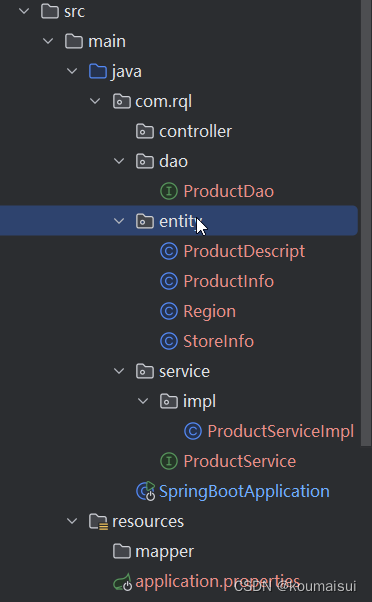
按照数据库表创建各个实体类:
其中ProductInfo是一个模型类,关联了其他表的属性:
package com.rql.entity;import lombok.AllArgsConstructor;
import lombok.Data;
import lombok.NoArgsConstructor;import java.math.BigDecimal;@Data
@AllArgsConstructor
@NoArgsConstructor
public class ProductInfo {private Long productInfoId;private Long storeInfoId;private String productName;private String spec;private String regionCode;private BigDecimal price;private String imageUrl;//关联信息private String descript;private String storeName;private int reputation;private String storeRegionName;private String placeOfOrigin;}Dao层:
@Mapper
@Component
public interface ProductDao {//添加商品基本信息@Insert("insert into product_info(store_info_id,product_name,spec,region_code,price)values (#{storeInfoId},#{productName},#{spec},#{regionCode},#{price})")@Options(useGeneratedKeys = true,keyProperty = "productInfoId",keyColumn = "product_info_id")int insertProductInfo(ProductInfo productInfo);//添加商品描述信息@Insert("insert into product_descript(product_info_id,descript,store_info_id) values (#{productInfoId},#{descript},#{storeInfoId})")@Options(useGeneratedKeys = true,keyProperty = "id",keyColumn = "id")int insertProductDescript(ProductDescript productDescript);//分页查询@Select("select i.*,d.descript,r.region_name placeOfOrigin from product_info i join product_descript d on i.product_info_id=d.product_info_id join region r on i.region_code=r.region_code order by product_info_id desc limit #{start},#{pageSize}")List<ProductInfo> selectProductList(@Param("start")int start,@Param("pageSize") int pageSize);//商品总数@Select("select count(1) from product_info")int selectCount();//商品分组统计@Select("select t.region_code,count(1) as num from product_info t group by t.region_code having num>1 order by region_code")List<Map> selectProductGroupList();
}直接在测试类中测试:
@SpringBootTest(classes = SpringBootApplication.class)
@RunWith(SpringRunner.class)
public class ShardingTest {@AutowiredProductService productService;@AutowiredProductDao productDao;@Testpublic void testCreateProduct() {for (int i = 0; i < 10; i++) {ProductInfo productInfo = new ProductInfo();productInfo.setStoreInfoId(1L);productInfo.setProductName("Java编程思想"+i);productInfo.setSpec("大号"+i);productInfo.setPrice(new BigDecimal(i));productInfo.setRegionCode("410100");productInfo.setDescript("Java编程思想不错"+i);productService.createProduct(productInfo);}}//查询商品@Testpublic void testQueryProduct() {List<ProductInfo> productInfoList = productService.queryProduct(1,10);System.out.println(productInfoList);}//统计商品总数@Testpublic void testSelectCount(){System.out.println(productDao.selectCount());}//商品分组统计@Testpublic void testSelectProductGroupList(){System.out.println(productDao.selectProductGroupList());}
}4. 遇到的坑
4.1 水平分表时的属性设置
之前我是这样设置的:
spring.shardingsphere.sharding.tables.default.database-strategy.inline.sharding-column=store_info_id
spring.shardingsphere.sharding.tables.default.database-strategy.inline.algorithm-expression=ds$->{store_info_id%2 +1}
结果发现在插入数据时,m1与m2数据源均执行了插入过程,而我的目的是根据store_info_id设置的为1,正确的过程应该是只在m2的表中插入数据才对。
解决:原来问题出现在配置的属性上,下面是修改后的属性配置,就成功地解决了上面的问题
spring.shardingsphere.sharding.default-database-strategy.inline.sharding-column=store_info_id
spring.shardingsphere.sharding.default-database-strategy.inline.algorithm-expression=ds$->{store_info_id%2 +1}
可以发现不同在于default.database-strategy改为了default-database-strategy,很明显第一种是不符合Sharding-JDBC的规范的。这种小细节有时候很难发现。
4.2 绑定表的配置
我之前是这样配置的:
spring.shardingsphere.sharding.binding-tables=product_info,product_descript
在进行关联查询时,就会以笛卡尔积的形式去查,这明显是不对的,因此修改后的配置如下:
spring.shardingsphere.sharding.binding-tables[0]=product_info,product_descript
如果还想继续添加绑定,则就继续增加数据即可。
这篇关于案例:SpringBoot集成Sharding-JDBC实现分表分库与主从同步(详细版)的文章就介绍到这儿,希望我们推荐的文章对编程师们有所帮助!







