本文主要是介绍QT QZipReader改进,以支持大于2G的zip文件,希望对大家解决编程问题提供一定的参考价值,需要的开发者们随着小编来一起学习吧!
QZipReader对ZIP文件读取非常方便好用。即使在最新版的QT 6.6.1里,仍然存在一些问题:对于大于2G的zip文件不支持。
虽然有标准zlib可调用,但包装成一个易用且功能成熟的zip解压功能库,还是有很大的工作量,也需要有一定的经验。
于是,直接找到QT的QZipReader相关的源码文件,单独做成一个Compress工具包,方便BUG调试,其次,将来再整合进7z解压等功能。
把原来的两个头文件和一个Cpp文件,整合成两个文件:QZip.h和QZip.cpp。

把QZipReader改名为ZipReader,以避免与QT自带的头文件和DLL产生冲突。
代码工程结构如下图:

代码调试过程,就不截图了。主要修改了两个方法:
1、void ZipReaderPrivate::scanFiles()
把这些变量的类型由int纠正为正确的数据型,这就是不支持超过2G的zip文件原因。
qint64 i = 0;
uint start_of_directory = -1;
ushort num_dir_entries = 0;
说明原来代码还是有一些基本规范质量问题,也不知道是有意的,还是无意的,或者是发现问题了,但没有人手去分析与修改。
2、QByteArray ZipReader::fileData(const QString &fileName)
问题跟前一个方法一样,把一些变量的类型纠正为正确的数据型。
修改后的源代码:
void ZipReaderPrivate::scanFiles()
void ZipReaderPrivate::scanFiles()
{if (!dirtyFileTree)return;if (! (device->isOpen() || device->open(QIODevice::ReadOnly))) {status = ZipReader::FileOpenError;return;}if ((device->openMode() & QIODevice::ReadOnly) == 0) { // only read the index from readable files.status = ZipReader::FileReadError;return;}dirtyFileTree = false;uchar tmp[4];device->read((char *)tmp, 4);if (readUInt(tmp) != 0x04034b50) {qWarning("QZip: not a zip file!");return;}// find EndOfDirectory headerqint64 i = 0;uint start_of_directory = -1;ushort num_dir_entries = 0;EndOfDirectory eod;while (true) {const qint64 pos = device->size() - qint64(sizeof(EndOfDirectory)) - i;if (pos < 0 || i > 65535) {debugx("Zip: EndOfDirectory not found。 ");return;}device->seek(pos);device->read((char *)&eod, sizeof(EndOfDirectory));if (readUInt(eod.signature) == 0x06054b50)break;++i;}// have the eodstart_of_directory = readUInt(eod.dir_start_offset);num_dir_entries = readUShort(eod.num_dir_entries);debugx("start_of_directory at %u, num_dir_entries=%d", start_of_directory, num_dir_entries);int comment_length = readUShort(eod.comment_length);if (comment_length != i)debugx("QZip: failed to parse zip file.");comment = device->read(qMin(comment_length, i));device->seek(start_of_directory);for (i = 0; i < num_dir_entries; ++i) {FileHeader header;auto read = device->read((char *) &header.h, sizeof(CentralFileHeader));if (read < (qint64)sizeof(CentralFileHeader)) {debugx("QZip: Failed to read complete header, index may be incomplete,read:%lld,num_dir_entries:%d",read,num_dir_entries);break;}if (readUInt(header.h.signature) != 0x02014b50) {debugx("QZip: invalid header signature, index may be incomplete");break;}int l = readUShort(header.h.file_name_length);header.file_name = device->read(l);if (header.file_name.size() != l) {debugx("QZip: Failed to read filename from zip index, index may be incomplete");break;}l = readUShort(header.h.extra_field_length);header.extra_field = device->read(l);if (header.extra_field.size() != l) {debugx("QZip: Failed to read extra field in zip file, skipping file, index may be incomplete");break;}l = readUShort(header.h.file_comment_length);header.file_comment = device->read(l);if (header.file_comment.size() != l) {debugx("QZip: Failed to read read file comment, index may be incomplete");break;}// debugx("found file '%s'", header.file_name.data());fileHeaders.append(header);}
}QByteArray ZipReader::fileData(const QString &fileName)
QByteArray ZipReader::fileData(const QString &fileName) const
{d->scanFiles();int i;for (i = 0; i < d->fileHeaders.size(); ++i) {if (QString::fromLocal8Bit(d->fileHeaders.at(i).file_name) == fileName)break;}if (i == d->fileHeaders.size())return QByteArray();FileHeader header = d->fileHeaders.at(i);ushort version_needed = readUShort(header.h.version_needed);if (version_needed > ZIP_VERSION) {debugx("QZip: .ZIP specification version %d implementationis needed to extract the data.", version_needed);return QByteArray();}ushort general_purpose_bits = readUShort(header.h.general_purpose_bits);uint compressed_size = readUInt(header.h.compressed_size);uint uncompressed_size = readUInt(header.h.uncompressed_size);uint start = readUInt(header.h.offset_local_header);//qDebug("uncompressing file %d: local header at %d", i, start);d->device->seek(start);LocalFileHeader lh;d->device->read((char *)&lh, sizeof(LocalFileHeader));uint skip = readUShort(lh.file_name_length) + readUShort(lh.extra_field_length);d->device->seek(d->device->pos() + skip);ushort compression_method = readUShort(lh.compression_method);//qDebug("file=%s: compressed_size=%d, uncompressed_size=%d", fileName.toLocal8Bit().data(), compressed_size, uncompressed_size);if ((general_purpose_bits & Encrypted) != 0) {debugx("QZip: Unsupported encryption method is needed to extract the data.");return QByteArray();}//qDebug("file at %lld", d->device->pos());QByteArray compressed = d->device->read(compressed_size);if (compression_method == CompressionMethodStored) {// no compressioncompressed.truncate(uncompressed_size);return compressed;} else if (compression_method == CompressionMethodDeflated) {// Deflate//qDebug("compressed=%d", compressed.size());compressed.truncate(compressed_size);QByteArray baunzip;ulong len = qMax(uncompressed_size, 1u);int res;do {baunzip.resize(len);res = inflate((uchar*)baunzip.data(), &len,(const uchar*)compressed.constData(), compressed_size);switch (res) {case Z_OK:if ((int)len != baunzip.size())baunzip.resize(len);break;case Z_MEM_ERROR:debugx("QZip: Z_MEM_ERROR: Not enough memory");break;case Z_BUF_ERROR:len *= 2;break;case Z_DATA_ERROR:debugx("QZip: Z_DATA_ERROR: Input data is corrupted");break;}} while (res == Z_BUF_ERROR);return baunzip;}debugx("Zip: Unsupported compression method %d is needed to extract the data.", compression_method);return QByteArray();
}调用示例:(功能,直接读取zip包里的指定的图像文件的内容)
Mat readImage(QString filePath,bool isZip, int flags)
{if(isZip){auto index= filePath.indexOf(".zip");QString zipFile=filePath.left(index+4);QString imgName=filePath.right(filePath.length()-index-5);// debugx2(zipFile<<"\n"<<imgName);ZipReader zipreader(zipFile);for(auto fileInfo : zipreader.fileInfoList()){if(fileInfo.isFile){if(fileInfo.filePath==imgName){debugx2(fileInfo.filePath);//注意编码问题
// QByteArray dt = fileInfo.filePath.toUtf8();
// QString strtemp = QString::fromLocal8Bit(dt);QByteArray array = zipreader.fileData(fileInfo.filePath);// debugx2(array.size());// imshow("image",image);zipreader.close();if(array.size()>0)return imdecode(std::vector<char>(array.constData(),array.constData()+array.size()),flags);else{debugx2(zipFile<<" read fail: "<<imgName);return Mat();}}}}zipreader.close();return Mat();}Mat src = cv::imread(filePath.toLocal8Bit().data(),flags);return src;
}插件运行效果:不用解压zip,就可以直接浏览zip包里的图片。
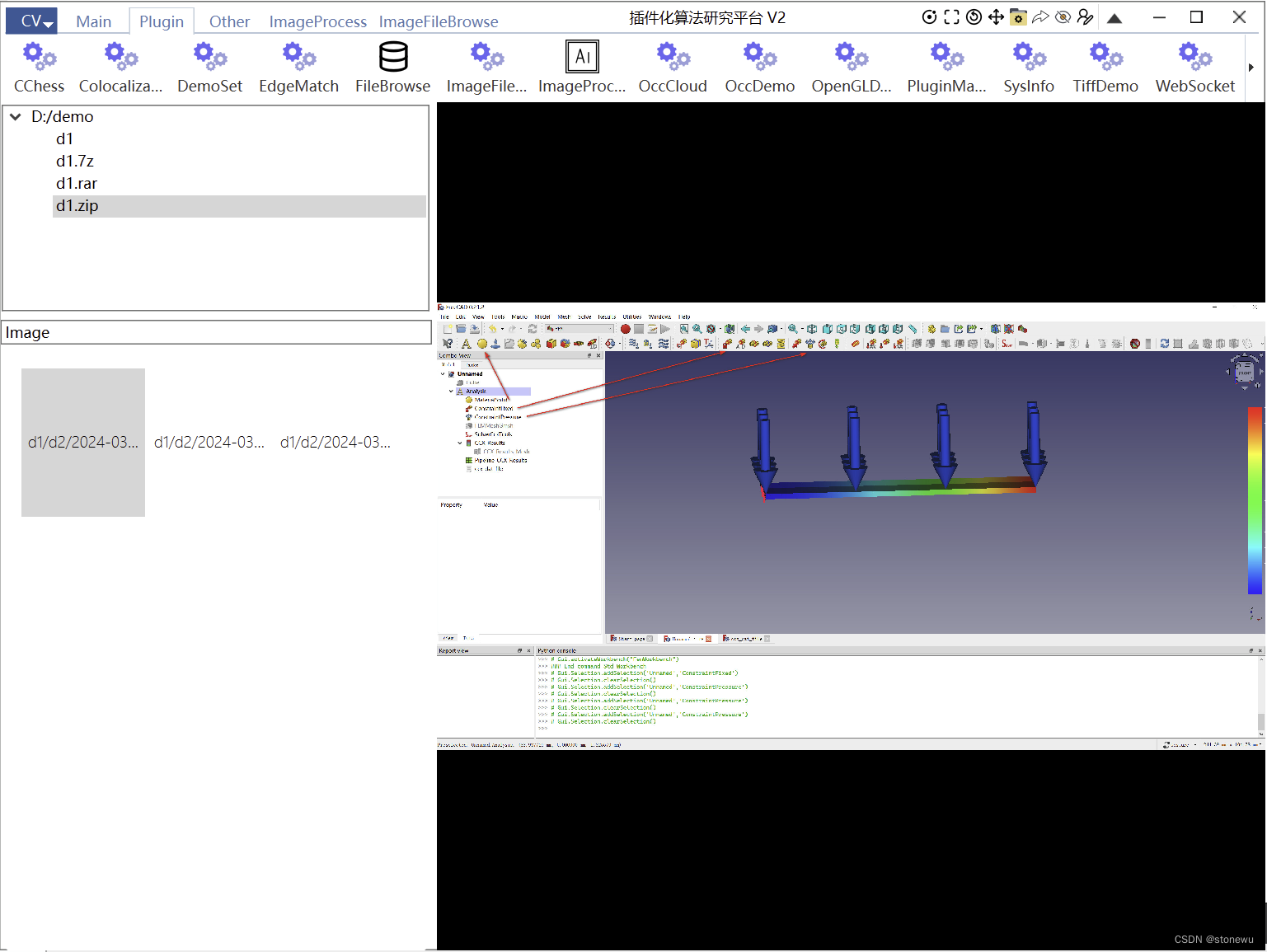
这篇关于QT QZipReader改进,以支持大于2G的zip文件的文章就介绍到这儿,希望我们推荐的文章对编程师们有所帮助!







