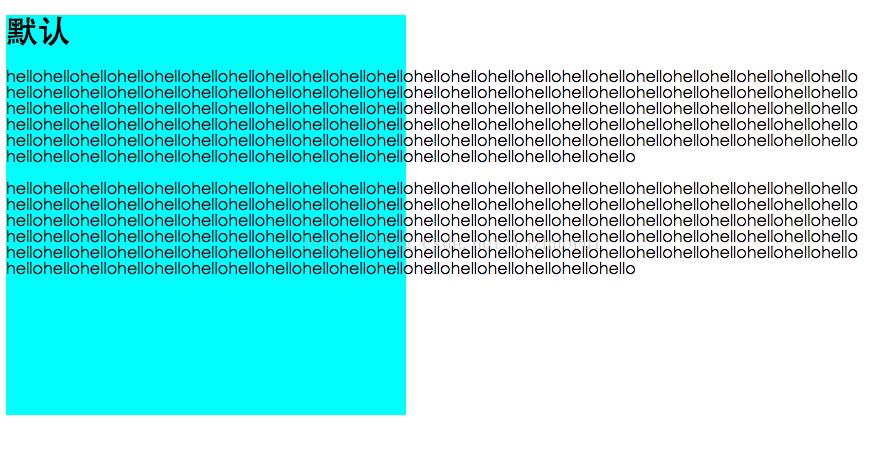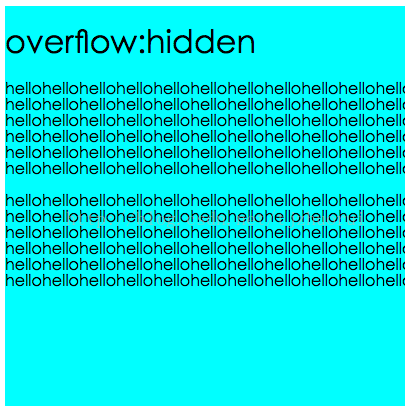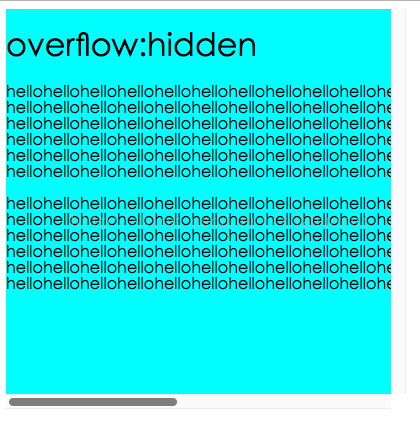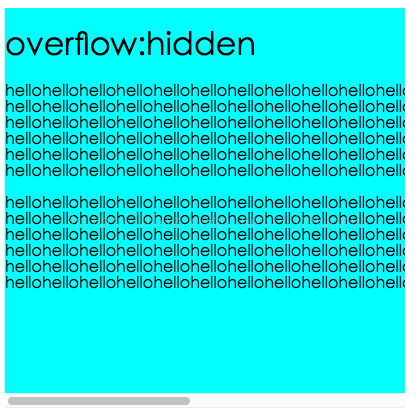本文主要是介绍css学习笔记-盒子内显示不下的内容的处理,希望对大家解决编程问题提供一定的参考价值,需要的开发者们随着小编来一起学习吧!
学习 overflow:hidden,scroll,auto,visible
overflow-x和overflow-y
overflow-x,overflow-y和overflow的用法是一样的,只是特地的指定了x与y轴而已。我这里只写了overflow的用法。
1.不添加overflow样式
首先上代码:限定了div的宽度和高度,但是里面的内容缺超出了div的大小。
<!DOCTYPE html>
<html lang="en">
<head><meta charset="UTF-8"><title>盒子中显示不下的内容的学习</title><style>div{width: 400px;height: 400px;background-color: aqua;}</style>
</head>
<body>
<div><h1>默认</h1><p>hellohellohellohellohellohellohellohellohellohellohellohellohellohellohellohellohellohellohellohellohellohellohellohellohellohellohellohellohellohellohellohellohellohellohellohellohellohellohellohellohellohellohellohellohellohellohellohellohellohellohellohellohellohellohellohellohellohellohellohellohellohellohellohellohellohellohellohellohellohellohellohellohellohellohellohellohellohellohellohellohellohellohellohellohellohellohellohellohellohellohellohellohellohellohellohellohellohellohellohellohellohellohellohellohellohellohellohellohellohellohellohellohellohellohellohellohellohellohellohellohellohellohellohellohellohellohellohellohellohellohellohello</p><p>hellohellohellohellohellohellohellohellohellohellohellohellohellohellohellohellohellohellohellohellohellohellohellohellohellohellohellohellohellohellohellohellohellohellohellohellohellohellohellohellohellohellohellohellohellohellohellohellohellohellohellohellohellohellohellohellohellohellohellohellohellohellohellohellohellohellohellohellohellohellohellohellohellohellohellohellohellohellohellohellohellohellohellohellohellohellohellohellohellohellohellohellohellohellohellohellohellohellohellohellohellohellohellohellohellohellohellohellohellohellohellohellohellohellohellohellohellohellohellohellohellohellohellohellohellohellohellohellohellohellohellohello</p>
</div>
</body>
</html>得到的效果如是这样的:
2.在css中添加:overflow:hidden 得到的效果是:
3.overflow:scroll 出现了左右和上下的滚动条,只是上下的内容还不够多,所以有了滚动条组建,还没有条而已。
4.overflow:auto 根据内容的多少,来智能的添加滚动条,与overflow:scroll不同的是,没有添加上下的滚动条:
5还有一个overflow:visible,这个和不写overflow的效果是一样的
这篇关于css学习笔记-盒子内显示不下的内容的处理的文章就介绍到这儿,希望我们推荐的文章对编程师们有所帮助!