本文主要是介绍给你的Qt软件加个授权,希望对大家解决编程问题提供一定的参考价值,需要的开发者们随着小编来一起学习吧!
写在前面
环境:
Win11 64位
VS2019 + Qt5.15.2
核心思路:
将授权相关信息加密保存到License.txt中,软件运行时获取并解密授权信息,判断是否在限制期限内即可。
加解密部分使用第三方openssl库进行,因此需要手动在项目中链接下openssl库,参考步骤如下。
链接openssl库
①官网下载openssl库安装包
官网链接:https://slproweb.com/products/Win32OpenSSL.html
下载自己当前操作系统位数对应的安装包即可,我当前系统为Win11 64位,因此下载以下安装包:
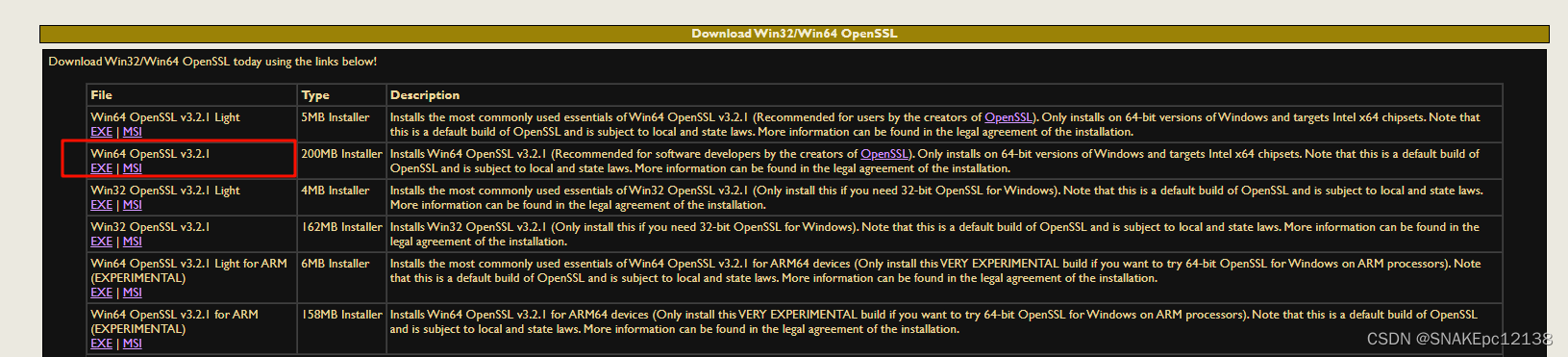
②双击安装。注意勾选添加到系统环境变量:
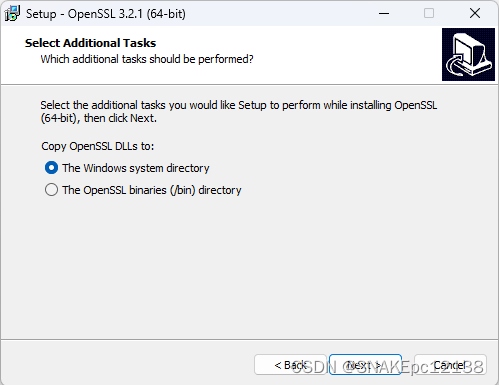
③打开安装目录如下:
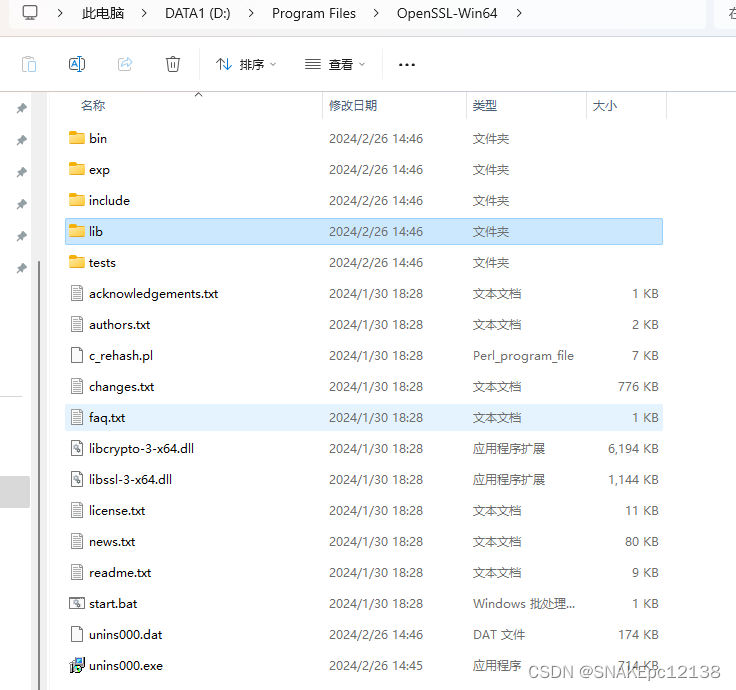
④拷贝include文件夹到项目路径下:

⑤拷贝当前项目使用运行库对应的lib到项目路径下,这里使用MD Release版本中的动态库:
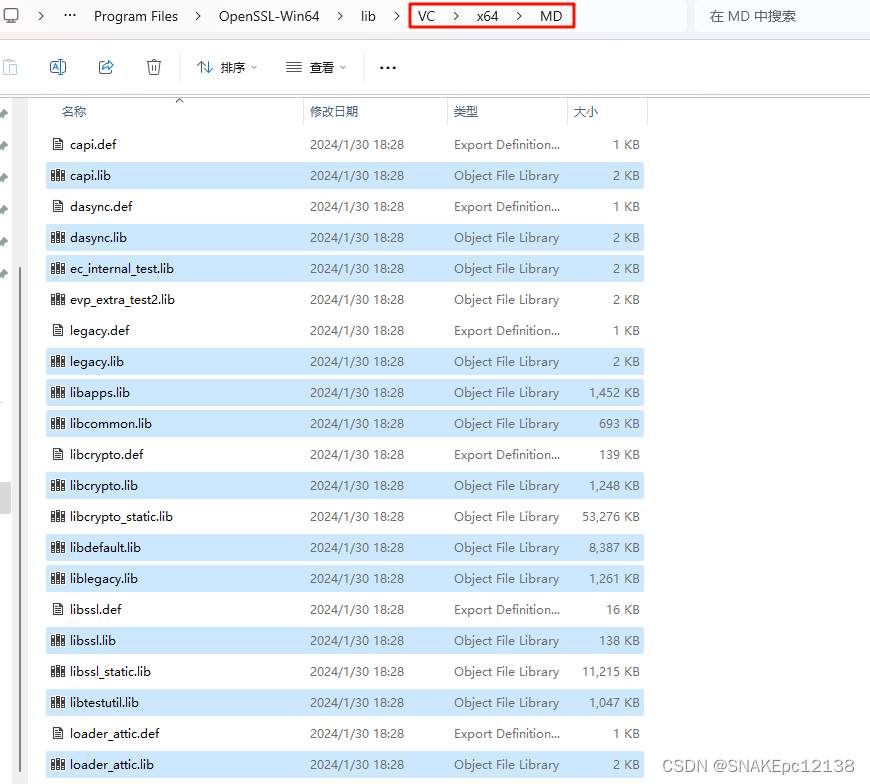
不会全部用到,可按需选择使用。
例如只用到以下三个库:
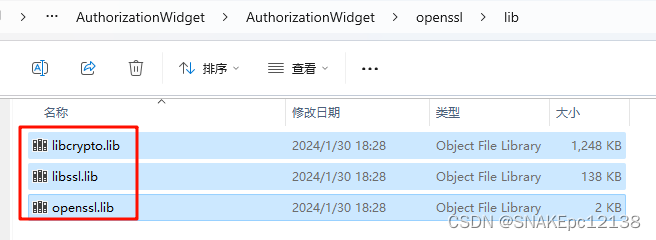
⑥在项目中链接这三个库,包含相应头文件即可使用:

示例
//AuthorizationManager.h
#pragma once
#include <cstring>
#include <fstream>
#include <iostream>
#include <string>
#include <sstream>struct MyLicense
{int nAuthorizationStatus{ 1 }; //0: 未授权 1: 已授权std::string sFirstRunDate; //首次运行日期int nAuthorizationDays{ -1 }; //授权天数std::string Serialize(){std::ostringstream os;os << nAuthorizationStatus << "\n" << sFirstRunDate << "\n" << nAuthorizationDays << "\n";return os.str();}void Deserialize(const std::string& str){std::istringstream is(str);is >> nAuthorizationStatus;is.ignore();std::getline(is, sFirstRunDate);sFirstRunDate = sFirstRunDate.substr(0, sFirstRunDate.length());is >> nAuthorizationDays;}
};class AuthorizationManager
{
public:static AuthorizationManager& Instance(){static AuthorizationManager instance;return instance;}AuthorizationManager(const AuthorizationManager&) = delete;AuthorizationManager& operator=(const AuthorizationManager&) = delete;std::string do_encrypt(const std::string& plaintext, const std::string& key, const std::string& iv);std::string do_decrypt(const std::string& ciphertext, const std::string& key, const std::string& iv);bool AuthorizationVerify();private:AuthorizationManager() = default;};
#include "AuthorizationManager.h"
#include <openssl/evp.h>
#include <openssl/aes.h>
#include <vector>
#include <QDate>std::string AuthorizationManager::do_encrypt(const std::string& plaintext, const std::string& key, const std::string& iv)
{EVP_CIPHER_CTX* ctx;std::vector<unsigned char> ciphertext(plaintext.size() + EVP_MAX_BLOCK_LENGTH);int len;int ciphertext_len;if (!(ctx = EVP_CIPHER_CTX_new())){return "";}if (1 != EVP_EncryptInit_ex(ctx, EVP_aes_256_cbc(), NULL, (const unsigned char*)key.c_str(), (const unsigned char*)iv.c_str())){return "";}if (1 != EVP_EncryptUpdate(ctx, ciphertext.data(), &len, (const unsigned char*)plaintext.c_str(), plaintext.size())){return "";}ciphertext_len = len;if (1 != EVP_EncryptFinal_ex(ctx, ciphertext.data() + len, &len)){return "";}ciphertext_len += len;EVP_CIPHER_CTX_free(ctx);return std::string((char*)ciphertext.data(), ciphertext_len);
}std::string AuthorizationManager::do_decrypt(const std::string& ciphertext, const std::string& key, const std::string& iv)
{EVP_CIPHER_CTX* ctx;std::vector<unsigned char> plaintext(ciphertext.size());int len;int plaintext_len;if (!(ctx = EVP_CIPHER_CTX_new())){return "";}if (1 != EVP_DecryptInit_ex(ctx, EVP_aes_256_cbc(), NULL, (const unsigned char*)key.c_str(), (const unsigned char*)iv.c_str())){return "";}if (1 != EVP_DecryptUpdate(ctx, plaintext.data(), &len, (const unsigned char*)ciphertext.c_str(), ciphertext.size())){return "";}plaintext_len = len;if (1 != EVP_DecryptFinal_ex(ctx, plaintext.data() + len, &len)){return "";}plaintext_len += len;EVP_CIPHER_CTX_free(ctx);return std::string((char*)plaintext.data(), plaintext_len);
}bool AuthorizationManager::AuthorizationVerify()
{//密钥对,妥善保管std::string key = "98765432100123456789987654321001";std::string iv = "9876543210012345";//构造授权//MyLicense original;//original.nAuthorizationStatus = 1;//original.sFirstRunDate = "2024-04-08";//original.nAuthorizationDays = 90;//std::string serialized_str = original.Serialize();//std::string ciphertext = AuthorizationManager::Instance().do_encrypt(serialized_str, key, iv);//std::ofstream outfile("License.txt", std::ios::binary);//outfile << ciphertext;//outfile.close();//获取授权std::ifstream infile("License.txt", std::ios::binary);std::stringstream ss;ss << infile.rdbuf();std::string content = ss.str();std::string decryptedtext = AuthorizationManager::Instance().do_decrypt(content, key, iv);MyLicense restored;restored.Deserialize(decryptedtext);//授权校验bool bRet = false;if (restored.nAuthorizationStatus == 0){//首次运行授权MyLicense original;original.nAuthorizationStatus = 1;QDate curDate = QDate::currentDate();std::string sCurDate = curDate.toString("yyyy-MM-dd").toStdString();original.sFirstRunDate = sCurDate;original.nAuthorizationDays = restored.nAuthorizationDays;std::string serialized_str = original.Serialize();std::string ciphertext = AuthorizationManager::Instance().do_encrypt(serialized_str, key, iv);std::ofstream outfile("License.txt", std::ios::binary);outfile << ciphertext;outfile.close();bRet = true;}else{QDate curDate = QDate::currentDate();QDate firstRunDate = QDate::fromString(QString::fromStdString(restored.sFirstRunDate), "yyyy-MM-dd");QDate endDate = firstRunDate.addDays(restored.nAuthorizationDays);if (curDate < firstRunDate){bRet = false;}else if (curDate > endDate){bRet = false;}else{bRet = true;}}return bRet;
}//main.cpp
#include "AuthorizationWidget.h"
#include <QtWidgets/QApplication>
#include "AuthorizationManager.h"int main(int argc, char* argv[])
{QApplication a(argc, argv);//授权检查if (!AuthorizationManager::Instance().AuthorizationVerify()){//未授权,退出软件return false;}AuthorizationWidget w;w.show();return a.exec();
}这篇关于给你的Qt软件加个授权的文章就介绍到这儿,希望我们推荐的文章对编程师们有所帮助!







