本文主要是介绍QGraphicsView实现拖拽缩放,希望对大家解决编程问题提供一定的参考价值,需要的开发者们随着小编来一起学习吧!
QGraphicsView实现拖拽缩放_qt qgraphicview 视图缩放-CSDN博客
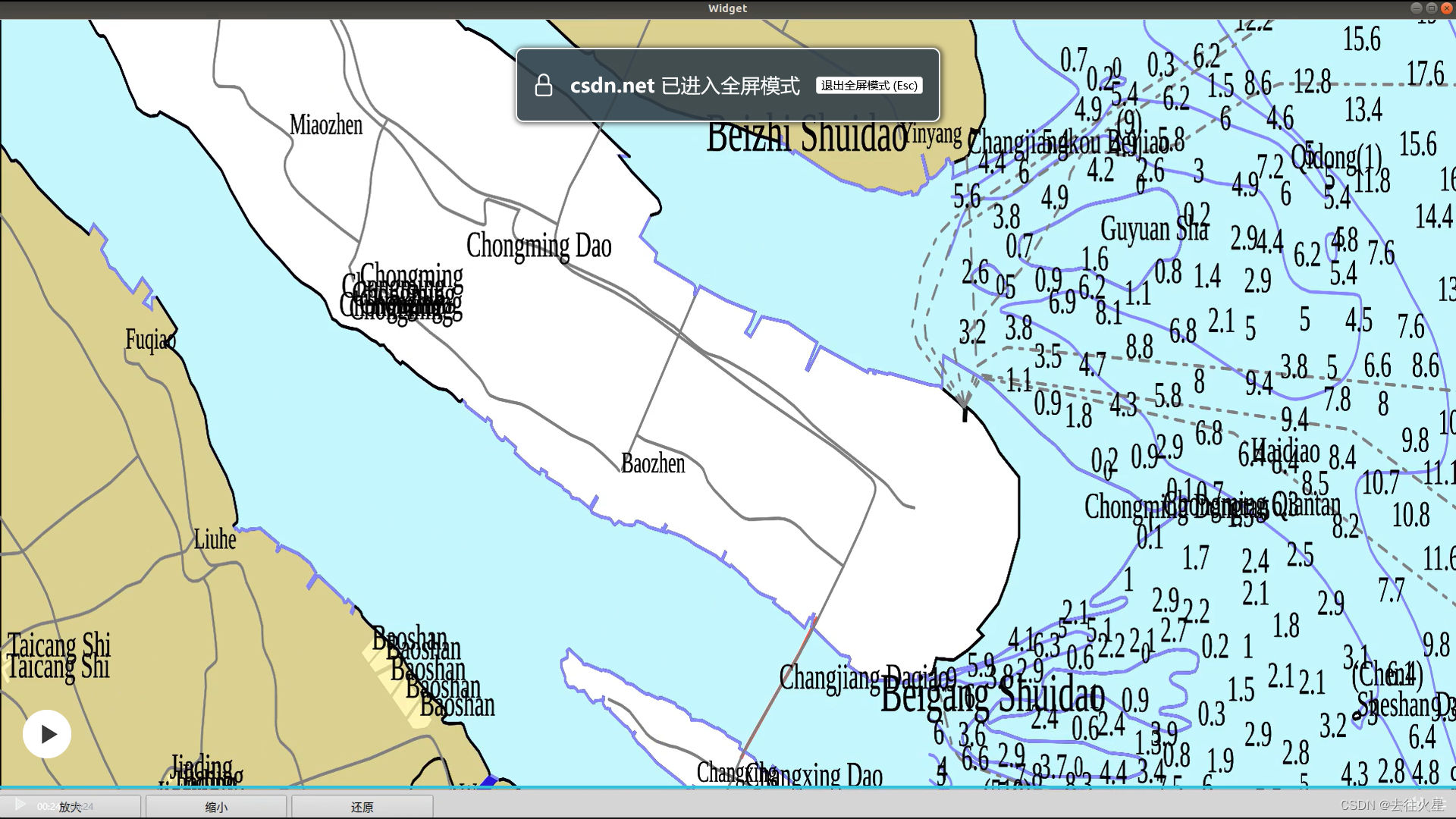
首先创建视图框架,分别是QGraphicsView、QGraphicsScene和QGraphicsItem。
其中QGraphicsItem需要继承重写,重写的派生类中必须需要实现两个函数,paint(item的绘制函数)和boundingRect(item的大小位置函数),因为这两个是纯虚函数。
然后在view视图中添加Scene。设置view的
setDragMode打开拖拽功能。设置view的setTransform实现缩放功能。
示例代码如下,该示例支持按钮缩放,滚轮缩放和鼠标拖拽。
#ifndef WIDGET_H
#define WIDGET_H#include <QWidget>
#include "mgraaphicsview.h"class Widget : public QWidget
{Q_OBJECTpublic:explicit Widget(QWidget *parent = nullptr);~Widget();private:MGraaphicsView* m_view = nullptr;
};#endif // WIDGET_H#include "widget.h"#include <QPushButton>
#include <QGridLayout>
#include <QDebug>Widget::Widget(QWidget *parent) :QWidget(parent)
{QPushButton* bbtn = new QPushButton("放大",this);QPushButton* sbtn = new QPushButton("缩小",this);QPushButton* obtn = new QPushButton("还原",this);QGraphicsScene* scene = new QGraphicsScene();m_view = new MGraaphicsView(scene);QGridLayout* lay = new QGridLayout(this);lay->addWidget(m_view,0,0,10,10);lay->addWidget(bbtn,10,0,1,1);lay->addWidget(sbtn,10,1,1,1);lay->addWidget(obtn,10,2,1,1);lay->setMargin(0);this->setLayout(lay);connect(bbtn,&QPushButton::clicked,this,[=](){m_view->zoomOnce(1);});connect(sbtn,&QPushButton::clicked,this,[=](){m_view->zoomOnce(-1);});connect(obtn,&QPushButton::clicked,this,[=](){});}Widget::~Widget()
{
}view视图框架类,相当于显示窗口,给它添加QGraphicsScene,使其拥有界面,且可以添加多个QGraphicsScene。
setHorizontalScrollBarPolicy(Qt::ScrollBarPolicy::ScrollBarAlwaysOff);和
setVerticalScrollBarPolicy(Qt::ScrollBarPolicy::ScrollBarAlwaysOff);隐藏滚动条。
#ifndef MGRAAPHICSVIEW_H
#define MGRAAPHICSVIEW_H#include <QGraphicsView>
#include <QWheelEvent>
#include "mgraphicsitem.h"class MGraaphicsView : public QGraphicsView
{
public:MGraaphicsView(QGraphicsScene *scene, QWidget *parent = nullptr);void wheelEvent(QWheelEvent *event);void zoomOnce(int val);int m_minZoom;int m_maxZoom;int m_zoom = 0;double m_zoomnum = 1;MGraphicsItem* _item = nullptr;
};#endif // MGRAAPHICSVIEW_H
#include "mgraaphicsview.h"
#include <qmath.h>
#include <QDebug>MGraaphicsView::MGraaphicsView(QGraphicsScene *scene, QWidget *parent):QGraphicsView(scene,parent)
{setHorizontalScrollBarPolicy(Qt::ScrollBarPolicy::ScrollBarAlwaysOff);setVerticalScrollBarPolicy(Qt::ScrollBarPolicy::ScrollBarAlwaysOff);setDragMode(QGraphicsView::ScrollHandDrag);setTransformationAnchor(QGraphicsView::AnchorUnderMouse);_item = new MGraphicsItem();_item->setboundingRect(0,0,1000,1000);scene->addItem(_item);
}void MGraaphicsView::wheelEvent(QWheelEvent *event)
{event->accept();zoomOnce(event->delta());
}void MGraaphicsView::zoomOnce(int val)
{if (val > 0){m_zoom++;auto scaleValue = qPow(2, m_zoom);setTransform(QTransform::fromScale(scaleValue, scaleValue));}else{m_zoom--;auto scaleValue = qPow(2, m_zoom);setTransform(QTransform::fromScale(scaleValue, scaleValue));}
}
QGraphicsItem类,它是界面上的控件,相对于Qt的标准控件,它更省内存。且在中QGraphicsScene中也可以添加QT标准控件。通过addWidget即可。如下
QWidget *w = new QWidget ()QGraphicsProxyWidget* pwidget = m_mapView->scene()->addWidget(w);pwidget->setFlag(QGraphicsItem::ItemIgnoresTransformations, true); //禁止随界面缩放而缩放pwidget->setFlag(QGraphicsItem::ItemSendsGeometryChanges, true); //禁止随界面大小变化而变化
继承QGraphicsItem实现的自定义Item,由于QGraphicsItem它不继承QObject,所有它不具备信号槽机制,如果想要实现信号槽,可以多重继承,既继承QObject,又继承QGraphicsItem,就像QGraphicsObject它一样。
#ifndef MGRAPHICSITEM_H
#define MGRAPHICSITEM_H#include <QGraphicsItem>
#include <QPainter>
#include <QSvgRenderer>class MGraphicsItem : public QGraphicsItem
{
public:MGraphicsItem();virtual void paint(QPainter *painter, const QStyleOptionGraphicsItem *option, QWidget *widget = nullptr);virtual QRectF boundingRect() const ;void setboundingRect(int x, int y, int w, int h);int m_x = 0;int m_y = 0;int m_w = 0;int m_h = 0;QSvgRenderer* _renderer = nullptr;void reLoad(QString name);
};#endif // MGRAPHICSITEM_H#include "mgraphicsitem.h"MGraphicsItem::MGraphicsItem()
{_renderer = new QSvgRenderer;_renderer->load(QString("test.svg"));
}void MGraphicsItem::reLoad(QString name)
{_renderer->load(name);
}void MGraphicsItem::setboundingRect(int x,int y,int w,int h)
{m_x = x;m_y = y;m_w = w;m_h = h;
}void MGraphicsItem::paint(QPainter *painter, const QStyleOptionGraphicsItem *option, QWidget *widget)
{if (!_renderer->isValid())return;_renderer->render(painter, boundingRect());
}QRectF MGraphicsItem::boundingRect() const
{return QRectF(m_x,m_y,m_w,m_h);
}
QSvgRenderer它是用来显示svg矢量图的一个代理类。
这篇关于QGraphicsView实现拖拽缩放的文章就介绍到这儿,希望我们推荐的文章对编程师们有所帮助!






