本文主要是介绍C#:用定时器监控定时器,实现中止定时器正在执行的任务,并重启,希望对大家解决编程问题提供一定的参考价值,需要的开发者们随着小编来一起学习吧!
Windows服务中使用的比较多的是定时器,但这种定时任务有个比较大的毛病:有时会莫名其妙地停止执行(长时间执行不完,假死),必须得手工重启Windows服务才能恢复正常。这个就太麻烦了。
有没有办法来实现定时器出现问题时自动重启定时器呢?我们做个小实验:
一、能否用Stop来中止定时器正在执行的任务?不行。
using System;
using System.Timers;namespace TestTimer
{internal class Program{private static int usingResource = 0;static int m = 0;static Timer timerTask = new Timer();static Timer timerMonitor = new Timer();static void Main(string[] args){//任务 定时器timerTask.AutoReset = true;timerTask.Interval = 1 * 1000;//1秒触发一次timerTask.Enabled = true;timerTask.Elapsed += TimerTask_Elapsed;timerTask.Start();//监控 定时器timerMonitor.AutoReset = true;timerMonitor.Interval = 1 * 1000;//1秒触发一次timerMonitor.Enabled = true;timerMonitor.Elapsed += TimerMonitor_Elapsed; ;timerMonitor.Start();Console.Read();}private static void TimerMonitor_Elapsed(object sender, ElapsedEventArgs e){Console.WriteLine("m={0}", m);if (m == 1){Console.WriteLine("set task stop");timerTask.Stop();}}private static void TimerTask_Elapsed(object sender, ElapsedEventArgs e){if (0 == System.Threading.Interlocked.Exchange(ref usingResource, 1)){m = new Random().Next(0, 2);//m只可能为0或1if (m == 0)Console.WriteLine("m=0 => {0:HH:mm:ss}", DateTime.Now);else{for (int i = 0; i < 999999999; i++){Console.WriteLine("m=1 => {0:HH:mm:ss}", DateTime.Now);System.Threading.Thread.Sleep(1000);}}System.Threading.Interlocked.Exchange(ref usingResource, 0);}else{Console.WriteLine("{0:yyyy-MM-dd HH:mm:ss}, 未取得锁,已退出", DateTime.Now);}}}
}
由上面代码可以得到下面的结果:
没有停止。
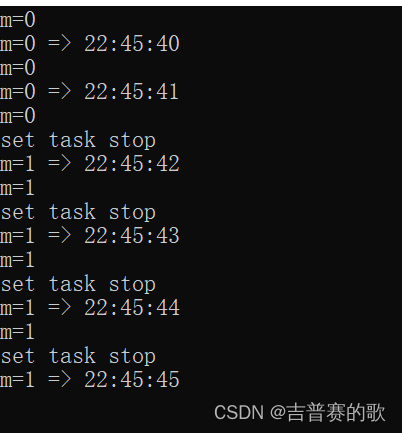
===================== 华丽的分隔线 =====================
二、直接中止线程来中止执行,并重启定时器:可以
下面的代码成功实现了用定时器TimerMonitor监控定时器TimerTask,如果有问题则立即中止TimerTask的线程,并实现重启TimerTask定时器的功能。
using System;
using System.Threading;
using System.Timers;
using Timer = System.Timers.Timer;namespace TestTimer
{internal class Program{private static int usingResourceTask = 0;private static int usingResourceMonitor = 0;static int m = 0;static Timer timerTask = new Timer();static Timer timerMonitor = new Timer();static Thread taskThread = null;static void Main(string[] args){//任务 定时器timerTask.AutoReset = true;timerTask.Interval = 2 * 1000;//2秒触发一次timerTask.Enabled = true;timerTask.Elapsed += TimerTask_Elapsed;timerTask.Start();//监控 定时器timerMonitor.AutoReset = true;timerMonitor.Interval = 2 * 1000;//2秒触发一次timerMonitor.Enabled = true;timerMonitor.Elapsed += TimerMonitor_Elapsed; ;timerMonitor.Start();Console.Read();}private static void TimerMonitor_Elapsed(object sender, ElapsedEventArgs e){if (0 == System.Threading.Interlocked.Exchange(ref usingResourceMonitor, 1)){Console.WriteLine("TimerMonitor {0}=> m={1}", DateTime.Now.ToString("HH:mm:ss"), m);if (m == 1)//用这个模拟出现了异常现象{m = 0; //避免后一次快速进入Console.WriteLine("TimerMonitor {0}=> 即将中止 timerTask 线程 ", DateTime.Now.ToString("HH:mm:ss"));taskThread.Abort();Console.WriteLine("TimerMonitor {0}=> 已将 timerTask 执行停止", DateTime.Now.ToString("HH:mm:ss"));Thread.Sleep(10 * 1000);//暂停10秒,再重启定时器timerTask.Stop();Console.WriteLine("TimerMonitor {0}=> Task定时器在中止后10秒已设置为停止状态", DateTime.Now.ToString("HH:mm:ss"));//将任务的锁释放System.Threading.Interlocked.Exchange(ref usingResourceTask, 0);timerTask.Start();Console.WriteLine("TimerMonitor {0}=> Task定时器已设置为开启", DateTime.Now.ToString("HH:mm:ss"));}System.Threading.Interlocked.Exchange(ref usingResourceMonitor, 0);}else{//Console.WriteLine("TimerMonitor {0:yyyy-MM-dd HH:mm:ss}, 未取得锁,已退出", DateTime.Now);}}private static void TimerTask_Elapsed(object sender, ElapsedEventArgs e){taskThread = Thread.CurrentThread;if (0 == System.Threading.Interlocked.Exchange(ref usingResourceTask, 1)){m = new Random().Next(0, 2);//m只可能为0或1if (m == 0)Console.WriteLine("TimerTask m=0 => {0:HH:mm:ss}", DateTime.Now);else{for (int i = 0; i < 999999999; i++){Console.WriteLine("TimerTask m=1 => {0:HH:mm:ss}", DateTime.Now);System.Threading.Thread.Sleep(1000);}}System.Threading.Interlocked.Exchange(ref usingResourceTask, 0);}else{//Console.WriteLine("TimerTask {0:yyyy-MM-dd HH:mm:ss}, 未取得锁,已退出", DateTime.Now);}}}
}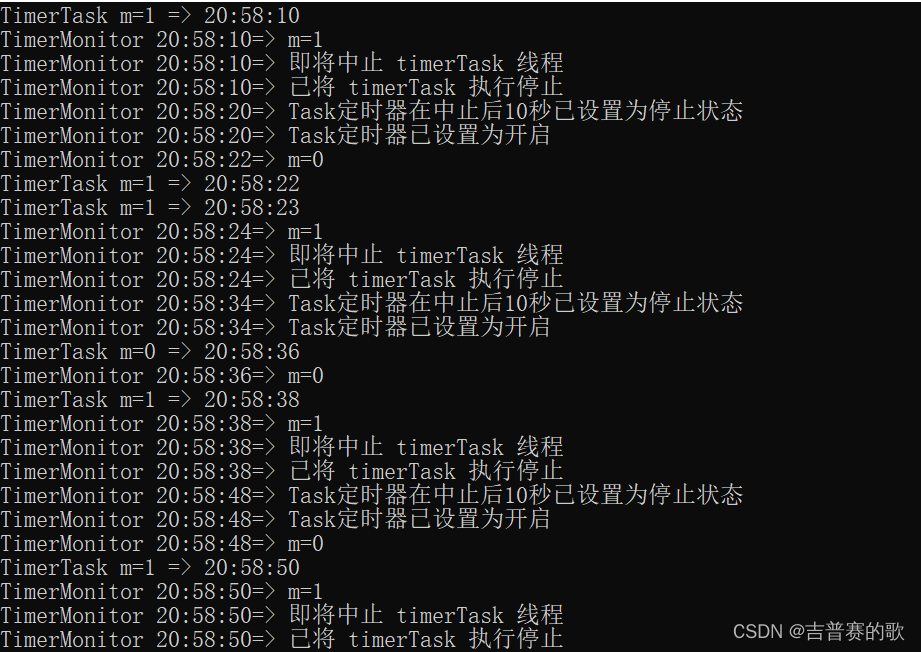
这篇关于C#:用定时器监控定时器,实现中止定时器正在执行的任务,并重启的文章就介绍到这儿,希望我们推荐的文章对编程师们有所帮助!




