本文主要是介绍有名的爬虫框架 colly 的特性及2个详细采集案例,希望对大家解决编程问题提供一定的参考价值,需要的开发者们随着小编来一起学习吧!
一. Colly概述
前言:colly 是 Go 实现的比较有名的一款爬虫框架,而且 Go 在高并发和分布式场景的优势也正是爬虫技术所需要的。它的主要特点是轻量、快速,设计非常优雅,并且分布式的支持也非常简单,易于扩展。
框架简介:基于colly框架及net/http进行封装,实现的一款可配置分布式爬虫架构。使用者只需要配置解析、并发数、入库topic、请求方式、请求url等参数即可,其他代码类似于scrapy,不需要单独编写。
colly官网地址:https://go-colly.org/
github地址: http://github.com/gocolly/colly
colly特性
- 干净的API
- 快速(单核>1k请求/秒)
- 管理每个域的请求延迟和最大并发性
- 自动cookie和会话处理
- 同步/异步并行抓取
- 分布式抓取
- 缓存
- 非unicode响应的自动编码
- robots. txt的支持
- 抓取深度控制
- 设置跨域开关
- 谷歌应用程序引擎支持
二. colly安装及基本使用
安装:go get -u github.com/gocolly/colly/...
基本使用:
package mainimport ("fmt""github.com/gocolly/colly"
)func main() {// Instantiate default collectorc := colly.NewCollector(// Visit only domains: hackerspaces.org, wiki.hackerspaces.orgcolly.AllowedDomains("hackerspaces.org", "wiki.hackerspaces.org"),)// On every a element which has href attribute call callbackc.OnHTML("a[href]", func(e *colly.HTMLElement) {link := e.Attr("href")// Print linkfmt.Printf("Link found: %q -> %s\n", e.Text, link)// Visit link found on page// Only those links are visited which are in AllowedDomainsc.Visit(e.Request.AbsoluteURL(link))})// Before making a request print "Visiting ..."c.OnRequest(func(r *colly.Request) {fmt.Println("Visiting", r.URL.String())})// Start scraping on https://hackerspaces.orgc.Visit("https://hackerspaces.org/")
}
三. 基于colly的2个使用案例
案例1
package mainimport ("fmt""time""github.com/gocolly/colly"
)func main() {ua := "Mozilla/5.0 (Windows NT 10.0; Win64; x64) AppleWebKit/537.36 (KHTML, like Gecko) Chrome/107.0.0.0 Safari/537.36"c := colly.NewCollector(colly.UserAgent(ua), // 设置UAcolly.DetectCharset(), // 自动编码,防止乱码colly.AllowedDomains("www.tcmap.com.cn"), // 限制域名)c.AllowURLRevisit = true // 另外一种设置方式,允许重复访问_ = c.SetProxy("socks://127.0.0.1:10808") // 设置代理// 响应内容是HTML时调用,goquerySelector来查找元素c.OnHTML("a[href*=\"shandong\"]", func(h *colly.HTMLElement) {// fmt.Println(h.Text)href := h.Request.AbsoluteURL(h.Attr("href")) // 绝对路径_ = h.Request.Visit(href)// 接收上下文传递过来的数据city := h.Response.Ctx.Get("city")fmt.Println(city)})_ = c.Limit(&colly.LimitRule{DomainGlob: "*",RandomDelay: 1 * time.Second, // 延时})// 请求前调用c.OnRequest(func(r *colly.Request) {fmt.Println("访问:", r.URL)// 从请求往响应传递上下文数据r.Ctx.Put("city", "城市")})// 收到响应后调用c.OnResponse(func(r *colly.Response) {// fmt.Println(string(r.Body))})// 通过xpath来获取元素c.OnXML("//", func(element *colly.XMLElement) {})// 请求发生错误时调用c.OnError(func(r *colly.Response, err error) {fmt.Println(err)})c.Visit("http://www.tcmap.com.cn/shandong/")
}案例2
package mainimport ("fmt""github.com/gocolly/colly""gorm.io/driver/mysql""gorm.io/gorm""time"
)func main() {dsn := "root:pass@tcp(127.0.0.1:3306)/test?charset=utf8mb4&parseTime=True&loc=Local"db, err := gorm.Open(mysql.New(mysql.Config{DSN: dsn,DefaultStringSize: 256,}), &gorm.Config{})if err != nil {fmt.Println("连结数据库失败")}ua := "Mozilla/5.0 (Windows NT 10.0; Win64; x64) AppleWebKit/537.36 (KHTML, like Gecko) Chrome/107.0.0.0 Safari/537.36"c := colly.NewCollector(colly.UserAgent(ua), // 设置UAcolly.DetectCharset(), // 自动编码,防止乱码colly.AllowedDomains("www.tcmap.com.cn"), // 限制域名)cityCollector := c.Clone()countyCollector := c.Clone()townCollector := c.Clone()// 省 http://www.tcmap.com.cn/shandong/c.OnHTML("#pagebody #page_left > table", func(element *colly.HTMLElement) {element.ForEach("tr td:first-child", func(i int, e *colly.HTMLElement) {city := e.ChildText("a")fmt.Println(city)relative_url := e.ChildAttr("a", "href")if relative_url != "" {absURL := e.Request.AbsoluteURL(relative_url)// fmt.Println(absURL)ctx := colly.NewContext()ctx.Put("city", city)_ = cityCollector.Request("GET", absURL, nil, ctx, nil)}})})// 市 http://www.tcmap.com.cn/shandong/jinan.htmlcityCollector.OnHTML("#pagebody #page_left > table", func(element *colly.HTMLElement) {city := element.Request.Ctx.Get("city")element.ForEach("tr td:first-child", func(i int, e *colly.HTMLElement) {county := e.ChildText("a")fmt.Println(city, county)relative_url := e.ChildAttr("a", "href")if relative_url != "" {absURL := e.Request.AbsoluteURL(relative_url)//fmt.Println(absURL)ctx := colly.NewContext()ctx.Put("city", city)ctx.Put("county", county)_ = countyCollector.Request("GET", absURL, nil, ctx, nil)}})})// 区县 http://www.tcmap.com.cn/shandong/lixiaqu.htmlcountyCollector.OnHTML("#pagebody #page_left > table", func(element *colly.HTMLElement) {city := element.Request.Ctx.Get("city")county := element.Request.Ctx.Get("county")element.ForEach("tr td:first-child", func(i int, e *colly.HTMLElement) {town := e.ChildText("a")fmt.Println(city, county, town)relative_url := e.ChildAttr("a", "href")if relative_url != "" {absURL := e.Request.AbsoluteURL(relative_url)//fmt.Println(absURL)ctx := colly.NewContext()ctx.Put("city", city)ctx.Put("county", county)ctx.Put("town", town)_ = townCollector.Request("GET", absURL, nil, ctx, nil)}})})// 乡镇 http://www.tcmap.com.cn/shandong/lixiaqu_jiefanglujiedao.htmltownCollector.OnHTML("#pagebody #page_left > table", func(element *colly.HTMLElement) {city := element.Request.Ctx.Get("city")county := element.Request.Ctx.Get("county")town := element.Request.Ctx.Get("town")element.ForEach("tr td:first-child", func(i int, e *colly.HTMLElement) {village := e.ChildText("a")if village != "" {fmt.Println(city, county, town, village)_ = save(db, city, county, town, village)}})})_ = c.Limit(&colly.LimitRule{DomainGlob: "*",RandomDelay: 1 * time.Second, // 延时})_ = c.Visit("http://www.tcmap.com.cn/shandong/")// c.Wait()
}type Village struct {ID uint `gorm:"primaryKey"`City stringCounty stringTown stringVillage string
}func (Village) TableName() string {return "village"
}func save(db *gorm.DB, city string, county string, town string, village string) error {villageRecord := Village{City: city, County: county, Town: town, Village: village}db = db.Create(&villageRecord)db = db.Commit()return nil
}文章最后,推荐推荐一个比较好用的代理:
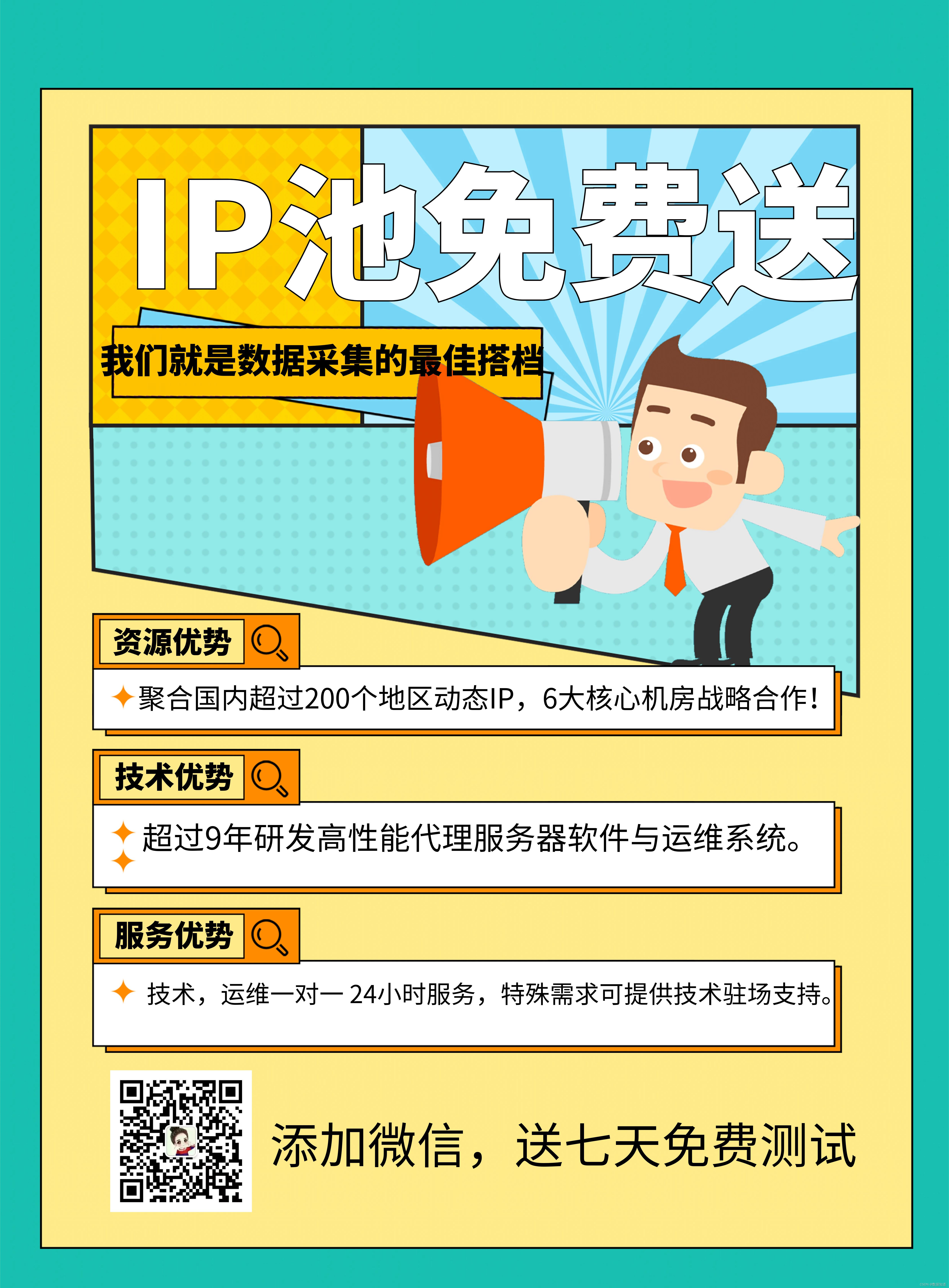
这篇关于有名的爬虫框架 colly 的特性及2个详细采集案例的文章就介绍到这儿,希望我们推荐的文章对编程师们有所帮助!



