本文主要是介绍JAVA圣诞树,希望对大家解决编程问题提供一定的参考价值,需要的开发者们随着小编来一起学习吧!
免费分享JAVA圣诞树代码
主类.java
package christmasTree;
public class 主类 {
public static void main(String[] args) {
new MyFrame() ;
}
}
MyFrame.java
package christmasTree;
import javax.swing.JFrame;
public class MyFrame extends JFrame{
/**
*
*/
private static final long serialVersionUID = 1L;
MyPanel p ;
MyFrame() {
p = new MyPanel() ;
add(p) ;
setBounds(400, 200, 800, 800) ;
setVisible(true) ;
validate() ;
setDefaultCloseOperation(MyFrame.EXIT_ON_CLOSE) ;
}
}
MyPanel.java
package christmasTree;
import java.applet.Applet;
import java.applet.AudioClip;
import java.awt.Color;
import java.awt.Graphics;
import java.awt.event.*;
import java.io.File;
import java.net.MalformedURLException;
import java.net.URI;
import java.net.URL;
import javax.swing.*;
public class MyPanel extends JPanel implements ActionListener{
int x, y ; //坐标
JButton onOff ; //开关按钮
Timer time ; //触发时间事件
boolean flag ; //判断是开还是关
boolean color ; //控制动画
File file = new File("music.wav") ;
URL url = null;
URI uri = null ;
AudioClip clip = null;
MyPanel() {
setLayout(null);
ImageIcon icon = new ImageIcon("OFF.png");
icon.setImage(icon.getImage().getScaledInstance(50,50, 0)) ; //压缩图片大小
onOff = new JButton() ;
onOff.addActionListener(this) ;
onOff.setIcon(icon) ; //添加按钮图片
onOff.setBorder(null) ; //去除边框
onOff.setContentAreaFilled(false) ; //去除默认背景颜色
onOff.setBounds(0, 0, 50, 50) ;
add(onOff) ;
flag = true ;
color = true ;
time = new Timer(300,this) ;
time.stop() ;
try {
uri=file.toURI();
url = uri.toURL() ;
}
catch (MalformedURLException e1) {}
clip=Applet.newAudioClip(url);
}
public void paintComponent(Graphics g) {
x = 380 ;
y = 100 ;
if(color) {
ImageIcon image1 = new ImageIcon("2.png") ;
g.drawImage(image1.getImage(), x-3, y-25, 28, 26, null) ;
}
else {
ImageIcon image1 = new ImageIcon("1.png") ;
g.drawImage(image1.getImage(), x-3, y-25, 25, 25, null) ;
}
Color red = new Color(255, 0, 0) ;
Color yellow = new Color(255, 241, 0) ;
drawTree(1, 4, g) ; //画第一个三角形
if(color) {
drawDecoration(x+22, y-44, 6, yellow, g); //画第一个三角形的黄色装饰
drawDecoration(x, y-22, 8, red, g); //画第一个三角形的红色装饰
}
else {
drawDecoration(x+22, y-44, 6, red, g); //画第一个三角形的黄色装饰
drawDecoration(x, y-22, 8, yellow, g); //画第一个三角形的红色装饰
}
x = 380-2*22;
drawTree(3, 6, g) ; //画第二个三角形
if(color) {
drawDecoration(x+22, y-44, 10, yellow, g); //画第二个三角形的黄色装饰
drawDecoration(x, y-22, 12, red, g); //画第二个三角形的红色装饰
}
else {
drawDecoration(x+22, y-44, 10, red, g); //画第二个三角形的黄色装饰
drawDecoration(x, y-22, 12, yellow, g); //画第二个三角形的红色装饰
}
x = 380-4*22;
drawTree(5, 8, g) ; //画第三个三角形
if(color) {
drawDecoration(x+22, y-44, 14, yellow, g); //画第三个三角形的黄色装饰
drawDecoration(x, y-22, 16, red, g); //画第三个三角形的红色装饰
}
else {
drawDecoration(x+22, y-44, 14, red, g); //画第三个三角形的黄色装饰
drawDecoration(x, y-22, 16, yellow, g); //画第三个三角形的红色装饰
}
x = 380-1*22 ;
drwaRoot(g) ; //画树根
}
void drawTree(int from, int to, Graphics g) { //画三角形
Color c = new Color(9, 124, 37) ;
g.setColor(c) ;
for(int i=from; i<=to; i++) {
for(int j=0; j<(i*2-1); j++) {
g.fillRect(x, y, 20, 20);
x += 22 ;
}
x = 380-i*22 ;
y += 22 ;
}
}
void drawDecoration(int tx, int ty, int num, Color c, Graphics g) { //画装饰
g.setColor(c) ;
g.fillRoundRect(tx, ty, 18, 18, 18, 18) ; //画圆
g.fillRoundRect(tx+num*22, ty, 18, 18, 18, 18) ;
}
void drwaRoot(Graphics g) { //画树根
Color c = new Color(131, 78, 0) ;
g.setColor(c);;
for(int i=0; i<4; i++) {
for(int j=0; j<3; j++) {
g.fillRect(x, y, 20, 20);
x += 22 ;
}
x = 380-1*22 ;
y += 22 ;
}
}
public void actionPerformed(ActionEvent e) {
if(e.getSource() == onOff) { //按钮事件
if(flag) { //开
ImageIcon icon = new ImageIcon("ON.png");
icon.setImage(icon.getImage().getScaledInstance(50,50, 0)) ;
onOff.setIcon(icon) ;
flag = false ;
clip.loop();
time.restart() ;
}
else { //关
ImageIcon icon = new ImageIcon("OFF.png");
icon.setImage(icon.getImage().getScaledInstance(50,50, 0)) ;
onOff.setIcon(icon) ;
flag = true ;
time.stop() ;
clip.stop() ;
}
}
else if(e.getSource() == time) { //时间事件
repaint() ;
color = !color ;
}
}
}
效果图:
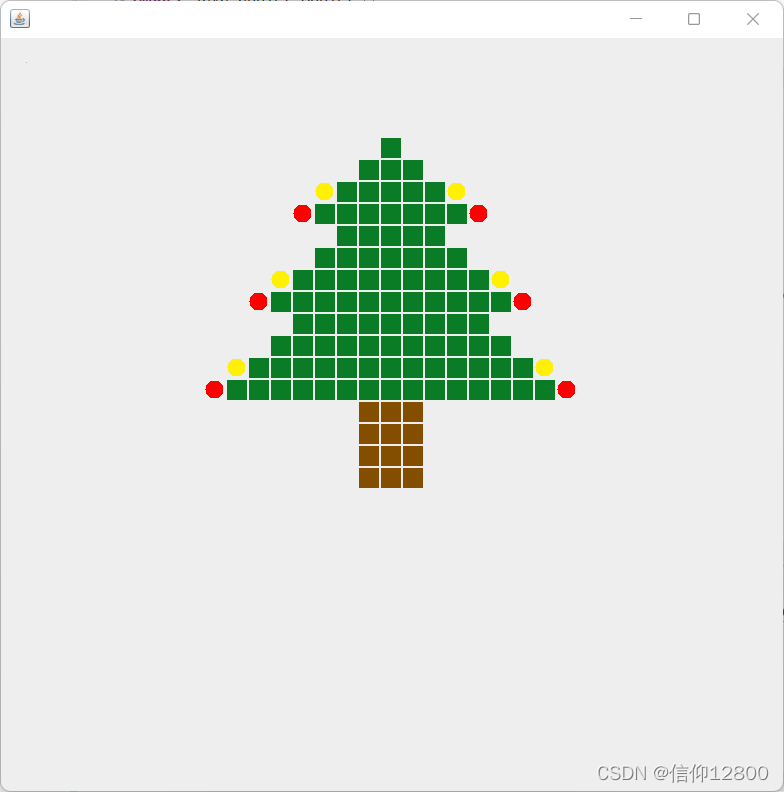
这篇关于JAVA圣诞树的文章就介绍到这儿,希望我们推荐的文章对编程师们有所帮助!








