本文主要是介绍ruoyi-nbcio-plus基于vue3的flowable定时边界事件代码升级修改(一),希望对大家解决编程问题提供一定的参考价值,需要的开发者们随着小编来一起学习吧!
更多ruoyi-nbcio功能请看演示系统
gitee源代码地址
前后端代码: https://gitee.com/nbacheng/ruoyi-nbcio
演示地址:RuoYi-Nbcio后台管理系统http://122.227.135.243:9666/
更多nbcio-boot功能请看演示系统
gitee源代码地址
后端代码: https://gitee.com/nbacheng/nbcio-boot
前端代码:https://gitee.com/nbacheng/nbcio-vue.git
在线演示(包括H5) : http://122.227.135.243:9888
因为ruoyi-nbcio-plus基于springboot3版本,同时基于vite vue3,所以相应的代码都要修改,同时也刚好学习一下vue3。
1、原先vue2的代码如下:
<template><div class="panel-tab__content"><!--目前只处理定时边界事件 --><el-form size="mini" label-width="90px" @submit.native.prevent v-if="this.businessObject.eventDefinitions[0].$type.indexOf('TimerEventDefinition') !== -1"><el-form-item label="事件类型"><el-select v-model="timeDefinitionType" @change="changeTimerType"><!--bpmn:TimerEventDefinition--><el-option label="指定时间" value="timeDate" /><el-option label="持续时间" value="timeDuration" /><el-option label="周期执行" value="timeCycle" /></el-select></el-form-item><template v-if="timeDefinitionType != ''"><el-form-item label="时间设置" required><el-tooltip><div slot="content">事件类型配置说明<br>1.指定时间(timeDate):触发事件的时间,如:2022-12-16T11:12:16 <br>2.持续时间(timeDuration):指定时器之前需等待多长时间,使用ISO 8601规定的格式<br>(由BPMN 2.0规定),如PT5M(等待5分钟),也支持表达式${duration},<br>这样你就可以通过流程变量来影响定时器定义<br>3.周期执行(timeCycle):指定重复执行的间隔,可以用来定期启动流程实例,<br>或为超时时间发送多个提醒。timeCycle元素可以使用两种格式。<br>第一种是 ISO 8601 标准的格式。示例值(R3/PT5M)(重复3次,<br>每次间隔5分钟),或也可以用cron表达式指定timeCycle,如从整点开始,<br>每10分钟执行一次(0 0/10 * * * ?)<br></div><el-input size="mini" type="string" v-model="FormalExpression" @change="updateTimeValue"></el-input></el-tooltip></el-form-item></template></el-form></div>
</template><script>
export default {name: "BoundaryEvent",props: {businessObject: Object,type: String},inject: {prefix: "prefix"},data() {return {timeDefinitionType: "",FormalExpression:'',}; },watch: {businessObject: {immediate: true,handler(val) {this.bpmnElement = window.bpmnInstances.bpmnElement;this.getElementLoop(val);}}},methods: {getElementLoop(businessObject) {//获取定时边界事件原有值console.log("getElementLoop businessObject=",businessObject)console.log("window.bpmnInstances.bpmnElement.businessObject=",window.bpmnInstances.bpmnElement.businessObject);if(businessObject.hasOwnProperty('eventDefinitions') && businessObject.eventDefinitions.length>0){if(businessObject.eventDefinitions[0].$type == 'bpmn:TimerEventDefinition') {if(businessObject.eventDefinitions[0].hasOwnProperty('timeDuration')) {this.timeDefinitionType = "timeDuration"this.FormalExpression = businessObject.eventDefinitions[0].timeDuration.body}else if(businessObject.eventDefinitions[0].hasOwnProperty('timeDate')) {this.timeDefinitionType = "timeDate"this.FormalExpression = businessObject.eventDefinitions[0].timeDate.body}else if(businessObject.eventDefinitions[0].hasOwnProperty('timeCycle')) {this.timeDefinitionType = "timeCycle"this.FormalExpression = businessObject.eventDefinitions[0].timeCycle.body}}}},changeTimerType(type) {this.timeDefinitionType = type},updateTimeValue(value) {console.log("updateTimeValue value=",value);this.updateTime(this.timeDefinitionType,value);console.log("updateTimeValue this.bpmnElement=",this.bpmnElement);},//时间事件定义类型修改updateTime(type,value){//获取节点的子节点 timerEventDefinitionconsole.log("updatetime type=",type)let timerEventDef = this.bpmnElement.businessObject.eventDefinitions[0]const timeCycle = window.bpmnInstances.moddle.create("bpmn:FormalExpression", { body:value });const timeDate = window.bpmnInstances.moddle.create("bpmn:FormalExpression", { body:value });const timeDuration = window.bpmnInstances.moddle.create("bpmn:FormalExpression", { body:value });if (type == 'timeCycle') {window.bpmnInstances.modeling.updateModdleProperties(this.bpmnElement,timerEventDef,{timeDate:null})window.bpmnInstances.modeling.updateModdleProperties(this.bpmnElement,timerEventDef,{timeDuration:null})window.bpmnInstances.modeling.updateModdleProperties(this.bpmnElement,timerEventDef,{timeCycle })}else if (type == 'timeDate') {window.bpmnInstances.modeling.updateModdleProperties(this.bpmnElement,timerEventDef,{timeCycle:null})window.bpmnInstances.modeling.updateModdleProperties(this.bpmnElement,timerEventDef,{timeDuration:null})window.bpmnInstances.modeling.updateModdleProperties(this.bpmnElement,timerEventDef,{ timeDate })}else if (type == 'timeDuration') {window.bpmnInstances.modeling.updateModdleProperties(this.bpmnElement,timerEventDef,{timeDate:null})window.bpmnInstances.modeling.updateModdleProperties(this.bpmnElement,timerEventDef,{timeCycle:null})window.bpmnInstances.modeling.updateModdleProperties(this.bpmnElement,timerEventDef,{ timeDuration })} },beforeDestroy() {this.bpmnElement = null;},}
};
</script>2、原先计划,不做大的修改,只做简单的修改,但也出现各种问题,如出现下面界面:
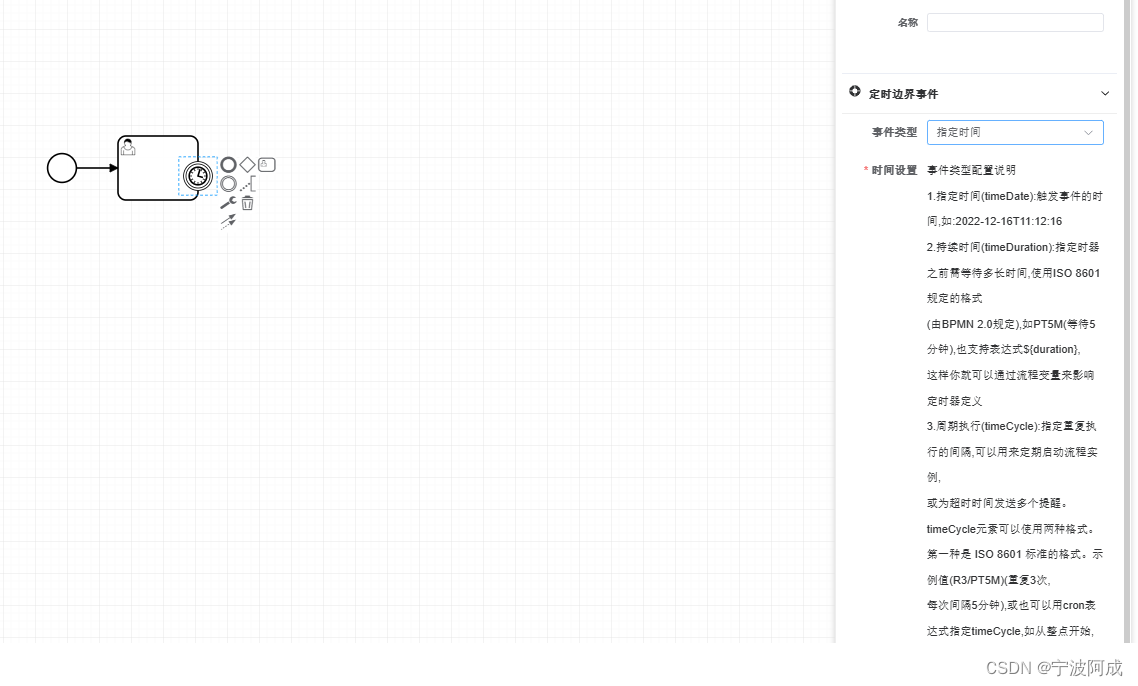
同时下面的逻辑也是有问题了
if="businessObject.eventDefinitions[0].$type.indexOf('TimerEventDefinition') !== -1"
干脆就重新写成vue3版本把,顺便也学习一下vue3
3、模板先不动,先修改js部分,对这些vue2的代码修改如下,相关的基础知识请看相关vue3介绍
<script lang="ts" setup>defineOptions({ name: 'BoundaryEvent' })const props = defineProps({businessObject: Object,type: String})//const prefix = inject('prefix')const bpmnElement = ref(null)const bpmnInstances = () => (window as any)?.bpmnInstancesconst timeDefinitionType = ref('')const FormalExpression = ref('')const getElementLoop = (businessObject) => { //获取定时边界事件原有值//console.log("getElementLoop businessObject=",businessObject)//console.log("bpmnInstances().bpmnElement.businessObject=",bpmnInstances().bpmnElement.businessObject);if(businessObject.hasOwnProperty('eventDefinitions') && businessObject.eventDefinitions.length>0){if(businessObject.eventDefinitions[0].$type == 'bpmn:TimerEventDefinition') {if(businessObject.eventDefinitions[0].hasOwnProperty('timeDuration')) {timeDefinitionType.value = "timeDuration"FormalExpression.value = businessObject.eventDefinitions[0].timeDuration.body}else if(businessObject.eventDefinitions[0].hasOwnProperty('timeDate')) {timeDefinitionType.value = "timeDate"FormalExpression.value = businessObject.eventDefinitions[0].timeDate.body}else if(businessObject.eventDefinitions[0].hasOwnProperty('timeCycle')) {timeDefinitionType.value = "timeCycle"FormalExpression.value = businessObject.eventDefinitions[0].timeCycle.body}}}}const changeTimerType = (type) => {timeDefinitionType.value = type}const updateTimeValue = (value) => {updateTime(timeDefinitionType,value);}//时间事件定义类型修改const updateTime = (type,value) => {//获取节点的子节点 timerEventDefinitionconsole.log("updatetime type=",type)let timerEventDef = bpmnInstances().bpmnElement.businessObject.eventDefinitions[0]const timeCycle = bpmnInstances().moddle.create("bpmn:FormalExpression", { body:value });const timeDate = bpmnInstances().moddle.create("bpmn:FormalExpression", { body:value });const timeDuration = bpmnInstances().moddle.create("bpmn:FormalExpression", { body:value });if (type == 'timeCycle') {bpmnInstances().modeling.updateModdleProperties(bpmnElement,timerEventDef,{timeDate:null})bpmnInstances().modeling.updateModdleProperties(bpmnElement,timerEventDef,{timeDuration:null})bpmnInstances().modeling.updateModdleProperties(bpmnElement,timerEventDef,{timeCycle })}else if (type == 'timeDate') {bpmnInstances().modeling.updateModdleProperties(bpmnElement,timerEventDef,{timeCycle:null})bpmnInstances().modeling.updateModdleProperties(bpmnElement,timerEventDef,{timeDuration:null})bpmnInstances().modeling.updateModdleProperties(bpmnElement,timerEventDef,{ timeDate })}else if (type == 'timeDuration') {bpmnInstances().modeling.updateModdleProperties(bpmnElement,timerEventDef,{timeDate:null})bpmnInstances().modeling.updateModdleProperties(bpmnElement,timerEventDef,{timeCycle:null})bpmnInstances().modeling.updateModdleProperties(bpmnElement,timerEventDef,{ timeDuration })}}watch(() => props.businessObject,(val) => {bpmnElement.value = bpmnInstances().bpmnElementgetElementLoop(val)},{ immediate: true })onBeforeUnmount(() => {bpmnElement.value = null;})</script>这篇关于ruoyi-nbcio-plus基于vue3的flowable定时边界事件代码升级修改(一)的文章就介绍到这儿,希望我们推荐的文章对编程师们有所帮助!



