本文主要是介绍android实现一键锁屏和一键卸载的方法实例,希望对大家解决编程问题提供一定的参考价值,需要的开发者们随着小编来一起学习吧!
前言
本文主要介绍了关于android实现一键锁屏和一键卸载的相关内容,分享出来供大家参考学习,这两个功能也是大家在开发中会遇到的两个需求,下面话不多说了,来一起看看详细的介绍吧。
一.设备管理器操作步骤
1.创建类DeviceAdminReceiver的子类
如:com.itheima62.lockscreen.DeviceAdminSample
2.在清单文件中配置广播接收者
<receiverandroid:name="com.itheima62.lockscreen.DeviceAdminSample"android:description="@string/sample_device_admin_description"android:label="@string/sample_device_admin"android:permission="android.permission.BIND_DEVICE_ADMIN" <meta-dataandroid:name="android.app.device_admin"android:resource="@xml/device_admin_sample" / <intent-filter <action android:name="android.app.action.DEVICE_ADMIN_ENABLED" / </intent-filter </receiver
3.配置字符串相关信息
<string name="activity_sample_device_admin" 设备管理员</string
<string name="sample_device_admin" 管理员</string
<string name="sample_device_admin_description" 开启设备管理员,不开启扣2000块</string
4.在res目录下创建xml文件夹,在该文件夹下创建device_admin_sample.xml文件,内容:
<device-admin xmlns:android="http://schemas.android.com/apk/res/android" <uses-policies <limit-password / <watch-login / <reset-password / <force-lock / <wipe-data / <expire-password / <encrypted-storage / <disable-camera / </uses-policies
</device-admin
5.在代码中创建设备管理器和组件
dpm = (DevicePolicyManager) getSystemService(DEVICE_POLICY_SERVICE);ComponentName who = new ComponentName(this, DeviceAdminSample.class);
6.写功能
dpm.lockNow();一键锁屏
二.源代码
创建类DeviceAdminReceiver的子类
package com.example.suoping;
import android.app.admin.DeviceAdminReceiver;
public class DeviceAdminSample extends DeviceAdminReceiver
{}
MainActivity
package com.example.suoping;import android.app.Activity;
import android.app.admin.DevicePolicyManager;
import android.content.ComponentName;
import android.content.Intent;
import android.os.Bundle;
import android.view.Menu;
import android.view.View;public class MainActivity extends Activity
{private DevicePolicyManager dpm;@Overrideprotected void onCreate(Bundle savedInstanceState) {super.onCreate(savedInstanceState);//setContentView(R.layout.activity_main);dpm = (DevicePolicyManager) getSystemService(DEVICE_POLICY_SERVICE);lockScreen(null);}/*** @param v* 一键锁屏*/public void lockScreen(View v){ //如果没有激活设备管理员,提醒给用户做事ComponentName who = new ComponentName(this, DeviceAdminSample.class);if (dpm.isAdminActive(who)){dpm.lockNow();//一键锁屏finish();}else {Intent intent = new Intent(DevicePolicyManager.ACTION_ADD_DEVICE_ADMIN);intent.putExtra(DevicePolicyManager.EXTRA_DEVICE_ADMIN, who);intent.putExtra(DevicePolicyManager.EXTRA_ADD_EXPLANATION,"设备管理器,,,,,,,,,,,,,,,,");startActivityForResult(intent, 1);}}@Overridepublic boolean onCreateOptionsMenu(Menu menu) {getMenuInflater().inflate(R.menu.main, menu);return true;}
}
RemoveActivity
package com.example.suoping;import android.app.Activity;
import android.app.admin.DevicePolicyManager;
import android.content.ComponentName;
import android.content.Intent;
import android.net.Uri;
import android.os.Bundle;
import android.view.View;public class RemoveActivity extends Activity
{@Overrideprotected void onCreate(Bundle savedInstanceState) {// TODO Auto-generated method stubsuper.onCreate(savedInstanceState);remove(null);}/*** 一键卸载* @param v*/public void remove(View v){ // 取消激活设备管理DevicePolicyManager dpm = (DevicePolicyManager) getSystemService(DEVICE_POLICY_SERVICE);ComponentName who = new ComponentName(this, DeviceAdminSample.class);dpm.removeActiveAdmin(who);//取消激活管理设备//卸载Intent remove = new Intent("android.intent.action.DELETE");remove.addCategory("android.intent.category.DEFAULT");remove.setData(Uri.parse("package:" + getPackageName()));startActivity(remove);//卸载用户apk的界面}
}
布局文件
MainActivity.xml
<RelativeLayout xmlns:android="http://schemas.android.com/apk/res/android"xmlns:tools="http://schemas.android.com/tools"android:layout_width="match_parent"android:layout_height="match_parent"android:background="#00000000"
</RelativeLayout
RemoveActivity.xml
<RelativeLayout xmlns:android="http://schemas.android.com/apk/res/android"xmlns:tools="http://schemas.android.com/tools"android:layout_width="match_parent"android:layout_height="match_parent"android:background="#00000000"</RelativeLayout
AndroidManifest.xml
<?xml version="1.0" encoding="utf-8"?
<manifest xmlns:android="http://schemas.android.com/apk/res/android"package="com.example.suoping"android:versionCode="1"android:versionName="1.0" <uses-sdkandroid:minSdkVersion="8"android:targetSdkVersion="18" / <applicationandroid:allowBackup="true"android:icon="@drawable/ic_launcher"android:theme="@style/AppTheme" <activityandroid:name="com.example.suoping.MainActivity"android:label="一键锁屏" <intent-filter <action android:name="android.intent.action.MAIN" / <category android:name="android.intent.category.LAUNCHER" / </intent-filter </activity <activityandroid:name="com.example.suoping.RemoveActivity"android:label="一键卸载" <intent-filter <action android:name="android.intent.action.MAIN" / <category android:name="android.intent.category.LAUNCHER" / </intent-filter </activity <receiverandroid:name="com.example.suoping.DeviceAdminSample"android:description="@string/sample_device_admin_description"android:label="@string/sample_device_admin"android:permission="android.permission.BIND_DEVICE_ADMIN" <meta-dataandroid:name="android.app.device_admin"android:resource="@xml/device_admin_sample" / <intent-filter <action android:name="android.app.action.DEVICE_ADMIN_ENABLED" / </intent-filter </receiver </application
</manifest
device_admin_sample.xml
<device-admin xmlns:android="http://schemas.android.com/apk/res/android" <uses-policies <limit-password / <watch-login / <reset-password / <force-lock / <wipe-data / <expire-password / <encrypted-storage / <disable-camera / </uses-policies
</device-admin
strings.xml
<resources <string name="app_name" 一键锁屏</string <string name="action_settings" Settings</string <string name="hello_world" Hello world!</string <string name="activity_sample_device_admin" 设备管理员</string <string name="sample_device_admin" 管理员</string <string name="sample_device_admin_description" 开启设备管理员,不开启扣2000块</string
</resources
总结
以上就是这篇文章的全部内容了,希望本文的内容对大家的学习或者工作具有一定的参考学习价值,如果有疑问大家可以留言交流,谢谢大家对ZaLou.Cn的支持。
更多Android进阶指南 可以扫码 解锁 《Android十大板块文档》
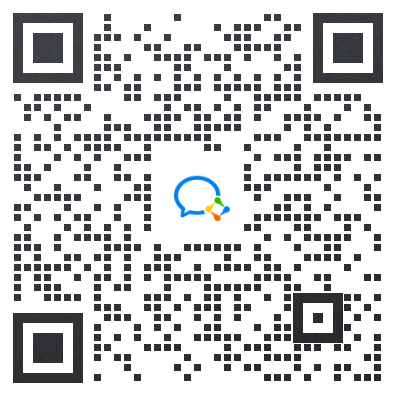
1.Android车载应用开发系统学习指南(附项目实战)
2.Android Framework学习指南,助力成为系统级开发高手
3.2023最新Android中高级面试题汇总+解析,告别零offer
4.企业级Android音视频开发学习路线+项目实战(附源码)
5.Android Jetpack从入门到精通,构建高质量UI界面
6.Flutter技术解析与实战,跨平台首要之选
7.Kotlin从入门到实战,全方面提升架构基础
8.高级Android插件化与组件化(含实战教程和源码)
9.Android 性能优化实战+360°全方面性能调优
10.Android零基础入门到精通,高手进阶之路
敲代码不易,关注一下吧。ღ( ´・ᴗ・` ) 🤔
这篇关于android实现一键锁屏和一键卸载的方法实例的文章就介绍到这儿,希望我们推荐的文章对编程师们有所帮助!



