本文主要是介绍java在线聊天项目1.3版设计好友列表框功能补充,因只要用户登录就发送一串新列表,导致不同客户端好友列表不同问题,希望对大家解决编程问题提供一定的参考价值,需要的开发者们随着小编来一起学习吧!
解决完毕后效果图:
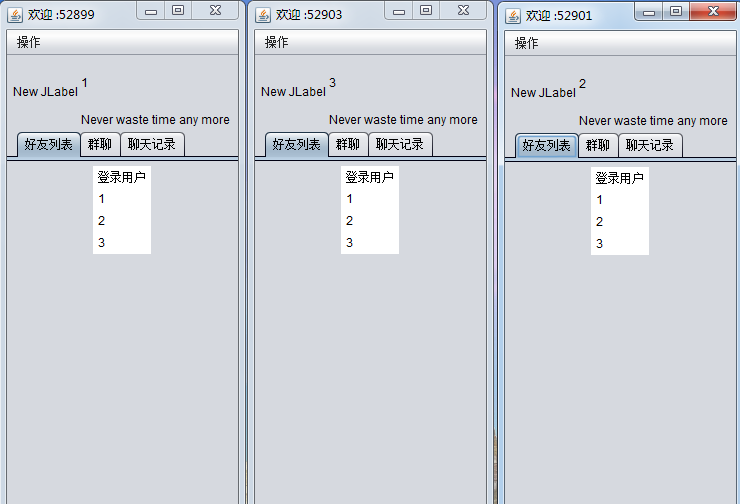
好友列表Vector添加的时候进行判断,如果有相同的则不添加
int flag=0;
for (int i = 0; i < names.size(); i++) {
if (name.equals(names.get(i))) {
flag=1;
}
}
if(flag==0) {
names.add(name);
}
好友列表窗代码如下:
package com.swift.frame;import java.awt.BorderLayout; import java.awt.Component; import java.awt.Container; import java.awt.Dimension; import java.awt.FlowLayout; import java.awt.event.MouseAdapter; import java.awt.event.MouseEvent; import java.awt.event.WindowAdapter; import java.awt.event.WindowEvent; import java.io.DataInputStream; import java.io.DataOutputStream; import java.io.IOException; import java.net.Socket; import java.net.SocketException; import java.util.ArrayList; import java.util.List; import java.util.Vector;import javax.swing.DefaultListModel; import javax.swing.ImageIcon; import javax.swing.JButton; import javax.swing.JDialog; import javax.swing.JFrame; import javax.swing.JLabel; import javax.swing.JList; import javax.swing.JMenu; import javax.swing.JMenuBar; import javax.swing.JMenuItem; import javax.swing.JPanel; import javax.swing.JPopupMenu; import javax.swing.JTabbedPane; import javax.swing.SwingConstants; import javax.swing.UIManager; import javax.swing.UnsupportedLookAndFeelException;public class FriendsFrame extends JFrame {private static final long serialVersionUID = 1L;private Socket s;private DataOutputStream dos;private DataInputStream dis;private boolean connected = false;Vector<String> names = new Vector<String>();JList<String> list = null;public FriendsFrame(String name, Socket socket) {super("欢迎 " + ":" + socket.getLocalPort());this.s = socket;connected = true;names.add("登录用户");try {this.dos = new DataOutputStream(s.getOutputStream());this.dis = new DataInputStream(s.getInputStream());} catch (IOException e) {e.printStackTrace();}JFrame.setDefaultLookAndFeelDecorated(true);JDialog.setDefaultLookAndFeelDecorated(true);try {UIManager.setLookAndFeel("javax.swing.plaf.nimbus.NimbusLookAndFeel");} catch (ClassNotFoundException e1) {e1.printStackTrace();} catch (InstantiationException e1) {e1.printStackTrace();} catch (IllegalAccessException e1) {e1.printStackTrace();} catch (UnsupportedLookAndFeelException e1) {e1.printStackTrace();}setBounds(100, 100, 247, 581);setVisible(true);final JPanel panel = new JPanel();panel.setLayout(new BorderLayout());getContentPane().add(panel, BorderLayout.NORTH);final JLabel label = new JLabel(new ImageIcon("Images/logo.jpg"));label.setText("New JLabel");panel.add(label, BorderLayout.WEST);label.setPreferredSize(new Dimension(74, 74));final JPanel panel_1 = new JPanel();panel_1.setLayout(new BorderLayout());panel.add(panel_1, BorderLayout.CENTER);final JLabel advancingSwiftLabel = new JLabel();advancingSwiftLabel.setText(name);panel_1.add(advancingSwiftLabel, BorderLayout.CENTER);final JLabel neverWasterLabel = new JLabel();neverWasterLabel.setText("Never waste time any more");panel_1.add(neverWasterLabel, BorderLayout.SOUTH);final JPanel panel_2 = new JPanel();panel_2.setLayout(new BorderLayout());getContentPane().add(panel_2, BorderLayout.SOUTH);final JPanel panel_3 = new JPanel();final FlowLayout flowLayout = new FlowLayout();flowLayout.setAlignment(FlowLayout.LEFT);panel_3.setLayout(flowLayout);panel_2.add(panel_3);final JButton button = new JButton();panel_3.add(button);button.setHorizontalTextPosition(SwingConstants.LEFT);button.setHorizontalAlignment(SwingConstants.LEFT);button.setText("设置");final JButton button_1 = new JButton();panel_3.add(button_1);button_1.setText("查找");final JPanel panel_4 = new JPanel();panel_2.add(panel_4, BorderLayout.EAST);final JButton button_2 = new JButton();panel_4.add(button_2);button_2.setText("退出");final JTabbedPane tabbedPane = new JTabbedPane();getContentPane().add(tabbedPane, BorderLayout.CENTER);final JPanel panel_5 = new JPanel();tabbedPane.addTab("好友列表", null, panel_5, null);list = new JList<String>();panel_5.add(list);final JPanel panel_6 = new JPanel();tabbedPane.addTab("群聊", null, panel_6, null);final JPanel panel_7 = new JPanel();tabbedPane.addTab("聊天记录", null, panel_7, null);this.setDefaultCloseOperation(EXIT_ON_CLOSE);final JMenuBar menuBar = new JMenuBar();setJMenuBar(menuBar);final JMenu menu = new JMenu();menu.setText("操作");menuBar.add(menu);final JMenuItem newItemMenuItem = new JMenuItem();newItemMenuItem.setText("设置");menu.add(newItemMenuItem);final JMenuItem newItemMenuItem_1 = new JMenuItem();newItemMenuItem_1.setText("空间");menu.add(newItemMenuItem_1);final JMenuItem newItemMenuItem_2 = new JMenuItem();newItemMenuItem_2.setText("邮箱");menu.add(newItemMenuItem_2);final JMenu menu_1 = new JMenu();menu_1.setText("会员");menu.add(menu_1);final JMenuItem newItemMenuItem_3 = new JMenuItem();newItemMenuItem_3.setText("会员官网");menu_1.add(newItemMenuItem_3);final JMenuItem newItemMenuItem_4 = new JMenuItem();newItemMenuItem_4.setText("会员专区");menu_1.add(newItemMenuItem_4);menu.addSeparator();final JMenu menu_2 = new JMenu();menu_2.setText("安全");menu.add(menu_2);final JMenuItem newItemMenuItem_5 = new JMenuItem();newItemMenuItem_5.setText("紧急冻结");menu_2.add(newItemMenuItem_5);final JMenuItem newItemMenuItem_6 = new JMenuItem();newItemMenuItem_6.setText("密码保护");menu_2.add(newItemMenuItem_6);final JMenuItem newItemMenuItem_7 = new JMenuItem();newItemMenuItem_7.setText("退出");menu.add(newItemMenuItem_7);final FlowLayout flowLayout_1 = new FlowLayout();flowLayout_1.setAlignment(FlowLayout.RIGHT);this.addWindowListener(new WindowAdapter() {@Overridepublic void windowClosing(WindowEvent e) {disconnect();System.exit(0);}});// 调用傻傻的等待接收列表信息new Thread(new WaitingReceive()).start();// 双击激活聊天对话框list.addMouseListener(new MouseAdapter() {@Overridepublic void mouseClicked(MouseEvent e) {if (e.getClickCount() == 2) {new ChatFrame(s);}}});}public void disconnect() {try {if (dos != null)dos.close();if (dis != null)dis.close();if (s != null)s.close();} catch (IOException e) {e.printStackTrace();}}class WaitingReceive implements Runnable {@Overridepublic void run() {try {while (connected) {String name = dis.readUTF();System.out.println(name);int flag=0;for (int i = 0; i < names.size(); i++) {if (name.equals(names.get(i))) {flag=1;}}if(flag==0) {names.add(name);}list.setListData(names);}} catch (SocketException e) {System.out.println("a client has been closed!");} catch (IOException e) {e.printStackTrace();}}}/*** WindowBuilder generated method.<br>* Please don't remove this method or its invocations.<br>* It used by WindowBuilder to associate the {@link javax.swing.JPopupMenu} with* parent.*/private static void addPopup(Component component, final JPopupMenu popup) {component.addMouseListener(new MouseAdapter() {public void mousePressed(MouseEvent e) {if (e.isPopupTrigger())showMenu(e);}public void mouseReleased(MouseEvent e) {if (e.isPopupTrigger())showMenu(e);}private void showMenu(MouseEvent e) {popup.show(e.getComponent(), e.getX(), e.getY());}});} }
这篇关于java在线聊天项目1.3版设计好友列表框功能补充,因只要用户登录就发送一串新列表,导致不同客户端好友列表不同问题的文章就介绍到这儿,希望我们推荐的文章对编程师们有所帮助!




