本文主要是介绍用python(kivy模块)开发安卓影视App——搜索页面开发(二),希望对大家解决编程问题提供一定的参考价值,需要的开发者们随着小编来一起学习吧!
由于kivy在国内使用较少,在开发道路上困难重重,本人也花了不少精力来进行开发,希望大家能够从中得到学习与锻炼。
下面是我的成果图
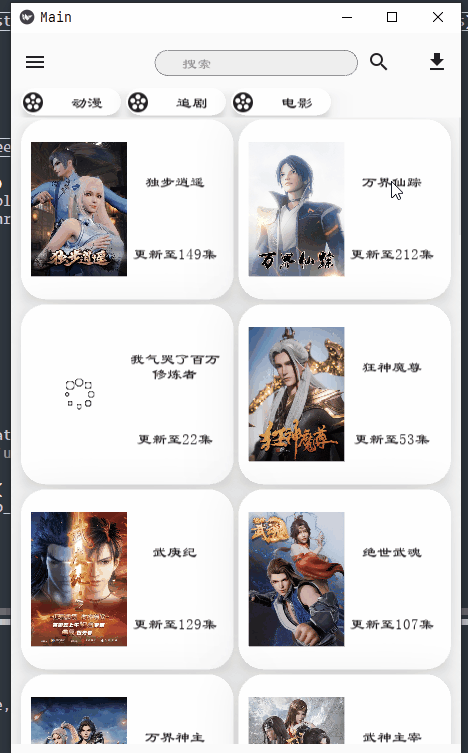
首先是py文件
import requests
import re
from kivy.properties import StringProperty
from kivymd.app import MDApp
from kivymd.uix.button import MDRectangleFlatButton
from kivymd.uix.card import MDCard
from kivymd.uix import bottomsheet
from kivymd.uix.boxlayout import MDBoxLayout
from kivymd.uix.stacklayout import MDStackLayout
from kivy.uix.screenmanager import Screen
from kivymd.font_definitions import theme_font_styles
from kivy.core.text import LabelBase
from kivymd.uix.screen import MDScreen
from kivy.core.window import Window
Window.size = (Window.height*3/4, Window.width*9/10)
screen_num = 0class DealData():class_name = ['动漫', '追剧', '电影']class_key = ['4', '2', '1']class_url = 'https://saohuo.la/list/[].html'header = {"User-Agent": "Mozilla/5.0 (Windows NT 10.0; Win64; x64) AppleWebKit/537.36 (KHTML, like Gecko) Chrome/94.0.4606.81 Safari/537.36 Edg/94.0.992.50",'Cookie': 'PHPSESSID=6rag7kboi7414tmm4amgebaonq; Hm_lvt_176de524c092a1d4ae22a38102515b0c=1634174369,1634204939,1634692218; Hm_lpvt_176de524c092a1d4ae22a38102515b0c=1634710419','Connection': 'keep-alive','Accept': 'text/html,application/xhtml+xml,application/xml;q=0.9,image/webp,image/apng,*/*;q=0.8,application/signed-exchange;v=b3;q=0.9','Accept-Encoding': 'gzip, deflate, br','Accept-Language': 'zh-CN,zh;q=0.9,en;q=0.8,en-GB;q=0.7,en-US;q=0.6','Origin': 'https://play.hhplayer.com','Referer': '','Content-type': 'application/x-www-form-urlencoded; charset=UTF-8','sec-ch-ua': '"Chromium";v="94", "Microsoft Edge";v="94", ";Not A Brand";v="99"',}class_list = '<ul class="v_list">(.*?)</ul></section><section class="page">'class_list_name = '<li><div class="v_img"><a href=".*?" title="(.*?)"><img class='class_list_picture = '<img class="lazyload" alt=".*?" data-original="(.*?)" /></a><div class='class_list_href = '<li><div class="v_img"><a href="(.*?)" title=".*?"><img class='class_list_text = '<div class="v_note">(.*?)</div></div><p class='search_url = 'https://saohuo.la/search.php?page=1&searchword=KEYWORDS&searchtype='search_list = '<ul class="v_list">(.*?)</ul></section><section class="page">'search_video_name = '<li><div class="v_img"><a href=".*?" title="(.*?)"><img class='search_video_url = '<li><div class="v_img"><a href="(.*?)" title=".*?"><img class='search_video_pic = '<img class="lazyload" data-original="(.*?)" /></a><div class="v_note">'search_video_data = '<div class="v_note">(.*?)</div>'video_class_data = '<ul class="from_list">([\s\S]*?)</ul>'video_class_name = '<li class=".*?">([\s\S]*?)</li>'video_play_data = '<section class="grid_box">([\s\S]*?)</section>'video_play_list = '<ul class="play_list"([\s\S]*?)</ul>'video_play_name = '<a title="[\s\S]*?" href="[\s\S]*?" target="_self">([\s\S]*?)</a>'video_play_url = '<a title="[\s\S]*?" href="([\s\S]*?)" target="_self">[\s\S]*?</a>'video_real_url = '><iframe src="([\s\S]*?)" width="100%" scrolling="no" height="250"'name_head = {'name': '骚火','href_head': 'https://saohuo.la', 'image_head': ''}# 首页影视分类列表
class MovieLayoutData(MDStackLayout):pass# 屏幕切换列表class MovieLayout(MDStackLayout):passclass MovieLayoutVideoData(MDBoxLayout):pass# 首页分类布局
class TabCard(MDCard):screen = StringProperty()text = StringProperty()def on_press(self):# 切换影视分类self.parent.parent.parent.parent.parent.parent.parent.parent.ids.screen_manager.current = self.screenclass TabCardCard(MDCard):screen = StringProperty()text = StringProperty()def on_press(self):print(self.screen)self.parent.parent.parent.parent.ids.video_screen_manager.current = self.screenself.parent.parent.parent.parent.screen = int(self.screen.replace('video_screen', ''))# 影视详情单class ElementCard(MDCard):url_all_datas = DealData()image = StringProperty()title_name = StringProperty()pictext = StringProperty()video_href = StringProperty()global screen_numdef on_release(self):# 切换至搜索页面global screen_numsearchscreen = MDScreen(name=f'search_screen{str(screen_num)}')list_movies = SearchScreen()list_movies.searchkey = self.title_namelist_movies_list = list_movies.add_movie_list()searchscreen.add_widget(list_movies_list)self.parent.parent.parent.parent.parent.parent.parent.parent.parent.parent.ids.home_screen_manager.add_widget(searchscreen)self.parent.parent.parent.parent.parent.parent.parent.parent.parent.parent.ids.home_screen_manager.current = f'search_screen{str(screen_num)}'screen_num += 1
# 搜索影视详情单class ElementCardCard(MDCard):url_all_datas = DealData()image = StringProperty()title_name = StringProperty()pictext = StringProperty()video_href = StringProperty()def on_press(self):global screen_numvideoscreen = MDScreen(name=f'video_play_screen{str(screen_num)}')video_play_layout = VideoPlayScreen()video_play_layout.title_name = self.title_namevideo_play_layout.video_href = self.video_hrefvideo_play_layout.image = self.imagevideo_play_layout.pictext = self.pictextvideo_play_layout.datas = []video_play_layout.pa_class_list()video_play_layout.add_class_list()videoscreen.add_widget(video_play_layout)self.parent.parent.parent.parent.parent.parent.parent.ids.home_screen_manager.add_widget(videoscreen)self.parent.parent.parent.parent.parent.parent.parent.ids.home_screen_manager.current = f'video_play_screen{str(screen_num)}'screen_num += 1class ElementCardCardCard(MDCard):image = StringProperty()title_name = StringProperty()pictext = StringProperty()video_href = StringProperty()# 主屏幕
class MainScreen(MDScreen):url_all_datas = DealData()num = 0def __init__(self):self.one_screen()self.add_class_name()def one_screen(self, **kwargs):super(MainScreen, self).__init__(**kwargs)# 主页分类标签列表def add_class_name(self):for i in range(len(self.url_all_datas.class_name)):header = TabCard()header.text = self.url_all_datas.class_name[i]header.screen = f'screen{i}'self.ids.movie_class.add_widget(header)self.add_screen_details()self.num = self.num+1# 切换主页分类def add_screen_details(self):screen = Screen(name=f'screen{str(self.num)}')screen.add_widget(self.add_movie_list())self.ids.screen_manager.add_widget(screen)# 主页分类列表def add_movie_list(self):movie_layout = MovieLayoutData()datas = self.pa_shou_ye()for data in datas:video_list = ElementCard()video_list.title_name = data['title']video_list.video_href = data['list_url']video_list.image = data['image']video_list.pictext = data['pictext']movie_layout.ids.movie_list_data.add_widget(video_list)return movie_layout# 爬取主页分类详情def pa_shou_ye(self):all_datas = []url = self.url_all_datas.class_url.replace('[]', self.url_all_datas.class_key[self.num])response = requests.get(url, headers=self.url_all_datas.header, timeout=6)html = response.content.decode('utf-8')try:list_item = re.findall(self.url_all_datas.class_list, html)[0]title_lists = re.findall(self.url_all_datas.class_list_name, list_item)href_lists = re.findall(self.url_all_datas.class_list_href, list_item)src_lists = re.findall(self.url_all_datas.class_list_picture, list_item)pictext_lists = re.findall(self.url_all_datas.class_list_text, list_item)for i in range(len(title_lists)):data = dict()data['name'] = self.url_all_datas.name_head['name']data['href_head'] = self.url_all_datas.name_head['href_head']data['image_head'] = self.url_all_datas.name_head['image_head']data['title'] = title_lists[i]data['list_url'] = data['href_head']+href_lists[i]data['image'] = data['image_head']+src_lists[i]data['pictext'] = pictext_lists[i]all_datas.append(data)return all_datasexcept:return all_datasdef on_release(self):self.ids.home_screen_manager.current = 'home_class_screen'def on_press(self):global screen_numsearchscreen = MDScreen(name=f'search_screen{str(screen_num)}')list_movies = SearchScreen()list_movies.searchkey = self.ids.search_key.textlist_movies_list = list_movies.add_movie_list()searchscreen.add_widget(list_movies_list)self.ids.home_screen_manager.add_widget(searchscreen)self.ids.home_screen_manager.current = f'search_screen{str(screen_num)}'screen_num += 1class SearchScreen():searchkey = ''url_all_datas = DealData()def add_movie_list(self):movie_layout = MovieLayout()datas = self.pa_sou_suo()for data in datas:video_list = ElementCardCard()video_list.title_name = data['title']video_list.video_href = data['list_url']video_list.image = data['image']video_list.pictext = data['pictext']movie_layout.ids.movie_list.add_widget(video_list)return movie_layout# 爬取搜索页面详情def pa_sou_suo(self):all_datas = []url = self.url_all_datas.search_url.replace('KEYWORDS', self.searchkey)response = requests.get(url, headers=self.url_all_datas.header, timeout=6)html = response.content.decode('utf-8')try:list_item = re.findall(self.url_all_datas.search_list, html)[0]title_lists = re.findall(self.url_all_datas.search_video_name, list_item)href_lists = re.findall(self.url_all_datas.search_video_url, list_item)src_lists = re.findall(self.url_all_datas.search_video_pic, list_item)pictext_lists = re.findall(self.url_all_datas.search_video_data, list_item)for i in range(len(title_lists)):data = dict()data['name'] = self.url_all_datas.name_head['name']data['href_head'] = self.url_all_datas.name_head['href_head']data['image_head'] = self.url_all_datas.name_head['image_head']data['title'] = title_lists[i]data['list_url'] = data['href_head']+href_lists[i]data['image'] = data['image_head']+src_lists[i]data['pictext'] = pictext_lists[i]all_datas.append(data)return all_datasexcept:return all_datasclass VideoPlayScreen(MDBoxLayout):title_name = ''video_href = ''image = ''pictext = ''num = 0url_all_datas = DealData()datas = []screen = 0def add_class_list(self):self.ids.movie_data.title_name = self.title_nameself.ids.movie_data.video_href = self.video_hrefself.ids.movie_data.image = self.imageself.ids.movie_data.pictext = self.pictextfor i in range(len(self.datas)):video_class_header = TabCardCard()video_class_header.text = self.datas[i][0]video_class_header.screen = f'video_screen{str(i)}'self.ids.video_play_class.add_widget(video_class_header)self.add_screen_details()if self.num < len(self.datas):self.num = self.num+1def add_screen_details(self):screen = Screen(name=f'video_screen{str(self.num)}')screen.add_widget(self.add_video_play_list())self.ids.video_screen_manager.add_widget(screen)def add_video_play_list(self):video_play_layout = MovieLayoutVideoData()video_lists = self.datas[self.num][1]for i in range(len(video_lists)):btnt = MDRectangleFlatButton(text=video_lists[i], font_name='./Lishu.ttf', size_hint_x=None)btnt.bind(on_press=self.on_press)# btnt=TabCardCardCard()# btnt.text=video_lists[i]video_play_layout.ids.movie_video_list.add_widget(btnt)return video_play_layoutdef pa_class_list(self):url = self.video_hrefresponse = requests.get(url, headers=self.url_all_datas.header, timeout=6)html = response.content.decode('utf-8')try:list_class_item = re.findall(self.url_all_datas.video_class_data, html)[0]video_class_name_lists = re.findall(self.url_all_datas.video_class_name, list_class_item)list_item = re.findall(self.url_all_datas.video_play_data, html)[0]video_play_lists = re.findall(self.url_all_datas.video_play_list, list_item)for i in range(len(video_class_name_lists)):last_video_play_href_lists = []video_play_name_lists = re.findall(self.url_all_datas.video_play_name, video_play_lists[i])video_play_href_lists = re.findall(self.url_all_datas.video_play_url, video_play_lists[i])for video_play_href_list in video_play_href_lists:video_play_href_list_ = self.url_all_datas.name_head['href_head'] + \video_play_href_listlast_video_play_href_lists.append(video_play_href_list_)data = (video_class_name_lists[i], video_play_name_lists, last_video_play_href_lists)self.datas.append(data)except:passdef on_press(self, widget):play_href = self.datas[self.screen][2][self.datas[self.screen][1].index(widget.text)]get_real_href = GetRealPlayUrl()get_real_href.video_play_url = play_hrefvideo_play_real_url = get_real_href.pa_class_list()print(video_play_real_url)class GetRealPlayUrl():url_all_datas = DealData()video_play_url = ''def pa_class_list(self):url = self.video_play_urlresponse = requests.get(url, headers=self.url_all_datas.header, timeout=6)html = response.content.decode('utf-8')try:video_real_url = re.findall(self.url_all_datas.video_real_url, html)[0]return video_real_urlexcept:return '空'class MainApp(MDApp):def build(self):self.theme_cls.theme_style = 'Light'self.theme_cls.primary_palette = 'Gray'LabelBase.register(name='Lishu', fn_regular='Lishu.ttf')theme_font_styles.append('Lishu')self.theme_cls.font_styles['Lishu'] = ['Lishu', 16, False, 0.15]return MainScreen()if __name__ == '__main__':MainApp().run()
然后是kv文件
<MainScreen>:MDBoxLayout:orientation: 'vertical'MDBoxLayout:size_hint_y:.08orientation: 'vertical'MDBoxLayout:padding:[0,0,0,0]spacing:dp(10)MDIconButton:icon: 'menu'on_release:root.on_release()MDLabel:MDTextFieldRound:id:search_keynormal_color: app.theme_cls.primary_lighthint_text:'搜索'font_name: './Lishu.ttf'size_hint_x:2pos_hint: {'x':.1,'y': .2}MDIconButton:icon: 'magnify'on_release:root.on_press()MDIconButton:icon:'download' ScreenManager:id:home_screen_managerMDScreen:name:'home_class_screen'MDBoxLayout:orientation: 'vertical'MDBoxLayout:size_hint_y:.05ScrollView:MDBoxLayout:id:movie_classadaptive_width:Truerows:1padding:[10,2,10,2] spacing:dp(5) ScreenManager:id:screen_managerMovieLayoutData:size_hint_y:Noneheight:Window.width*1/100adaptive_height:True screen_manager:screen_manager MovieLayout:size_hint_y:Noneheight:Window.width*1/100adaptive_height:True screen_manager:home_screen_manager <ElementCard>:orientation: 'vertical'size_hint_x: .5size_hint_y: Noneheight:Window.height*1/4padding: dp(10)radius:[25]MDBoxLayout:orientation: 'horizontal'size_hint_y: .9AsyncImage:source:root.image MDBoxLayout:orientation: 'vertical'size_hint_y: .9MDLabel:text: root.title_namefont_size: 15bold:Truefont_name: './Lishu.ttf'halign:'center'MDLabel:text:root.pictextfont_name: './Lishu.ttf'halign:'center'font_size: 15
<ElementCardCard>:orientation: 'vertical'size_hint_x: 1size_hint_y: Noneheight:Window.height*1/4padding: dp(10)radius:[25]MDBoxLayout:orientation: 'horizontal'size_hint_y: .9AsyncImage:source:root.image MDBoxLayout:orientation: 'vertical'size_hint_y: .9MDLabel:text: root.title_namefont_size: 24bold:Truefont_name: './Lishu.ttf'halign:'center'MDLabel:text:root.pictextfont_name: './Lishu.ttf'halign:'center'font_size: 18
<ElementCardCardCard>:orientation: 'vertical'size_hint_x: .5size_hint_y: Noneheight:Window.height*1/4padding: dp(10)radius:[25]MDBoxLayout:orientation: 'horizontal'size_hint_y: .9AsyncImage:source:root.image MDBoxLayout:orientation: 'vertical'size_hint_y: .9MDLabel:text: root.title_namefont_size: 24bold:Truefont_name: './Lishu.ttf'halign:'center'MDLabel:text:root.pictextfont_name: './Lishu.ttf'halign:'center'font_size: 18 <TabCard>:icon:'movie-roll'size_hint: None,1radius:dp(15)MDIcon:icon:root.iconMDLabel:text: root.textfont_name:'Lishu.ttf'
<TabCardCard>:size_hint: None,1radius:dp(15)MDLabel:text: root.textfont_name:'Lishu.ttf'halign:'center'<MovieLayout>: size_hint_y:1ScrollView:MDStackLayout:id:movie_listpadding:[10,2,10,10] spacing: '5dp'adaptive_height:True
<MovieLayoutData>: size_hint_y:1ScrollView:MDStackLayout:id:movie_list_datapadding:[10,2,10,10] spacing: '5dp'adaptive_height:True
<MovieLayoutVideoData>: ScrollView:MDStackLayout:id:movie_video_listspacing:dp(10)padding:[15,2,10,2]adaptive_height:True
<VideoPlayScreen>:orientation: 'vertical'spacing: '10dp'padding:[10,2,10,2]MDBoxLayout:size_hint_y: Noneheight:Window.height*1/4ElementCardCardCard:id:movie_data MDBoxLayout:size_hint_y:.1ScrollView:MDBoxLayout:id:video_play_classadaptive_width:Truerows:1padding:[15,2,10,2] spacing:dp(5) MDFillRoundFlatButton: text:'线路'font_name: './Lishu.ttf'normal_color: app.theme_cls.primary_darkbold:True ScreenManager:id:video_screen_managerMovieLayoutVideoData:size_hint_y:Noneheight:Window.width*1/100adaptive_height:True screen_manager:video_screen_manager如果有朋友想直接使用该代码,需要设置一个字体文件,放在代码同一目录下,且名字命为Lishu.ttf即可直接使用,如果有朋友想和文墨一起开发,请私信我~
这篇关于用python(kivy模块)开发安卓影视App——搜索页面开发(二)的文章就介绍到这儿,希望我们推荐的文章对编程师们有所帮助!





